LinkedIn has seen a huge growth in recent years, to a point where not having one is considered a red flag for employees and companies alike.
And there are many reasons for this.
A 2020 report published by Content Marketing Institute showed that B2B marketers consider LinkedIn to be both the organic and paid social media platform that offers the best content marketing results.
In a 2021 report, Insider Intelligence concluded that LinkedIn, together with Pinterest, is the most trusted social media platform by users. In another report, they also estimated that in 2021 LinkedIn had about half as many Gen Z users as millennials in the US alone.
So you can see that LinkedIn is a goldmine of opportunity for your business. How much opportunity depends on your level of commitment to the platform.
Like with any other social media platform, you have to invest some time and energy into LinkedIn if you want to get the results you’re aiming for.
In this article, you will find five evergreen tips to keep your business’s LinkedIn profile up-to-date and active.
SUMMARY
- Optimize your profile
- Join relevant groups
- Create a company page
- Publish consistently
- Republish content
1. Optimize Your Profile
What’s important to remember about LinkedIn is that it’s a social media platform designed for business professionals. This means that your LinkedIn profile may be structurally similar to your Facebook or Instagram, but it is intended to be used strictly for business purposes.
Essentially, your LinkedIn profile is your resume with a little bit of spice—and it should be treated accordingly.
Therefore, just like your resume, you want to include your work experience, education, skills, and other relevant information such as volunteer experience, certifications, publications, etc.
Make sure to also include:
- A summary: Tell people who you are, what you’re doing, and what you want to achieve. Don’t feel pressured to write ten paragraphs because chances are people will not read the whole thing anyway. A few short but to-the-point sentences will work just fine.
- Your contact info: Help people contact you with a professional e-mail address, a website, and/or other relevant social media handles.
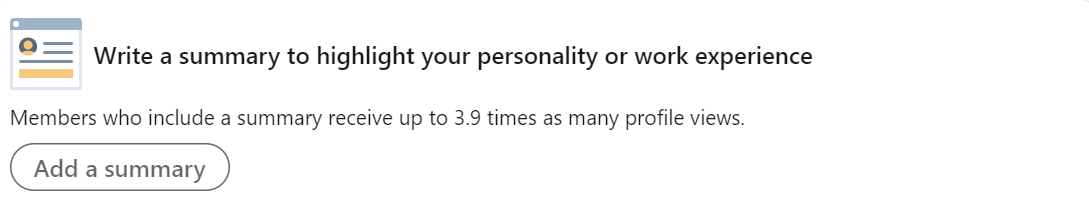
Important note: Be mindful of your spelling and grammar. Proofread your text a few times before publishing it, and if you feel like you need extra editing, tools like Grammarly and Hemmingway App are a huge help.
2. Join Relevant Groups
As important as hard work is, networking is also an important part of putting yourself and your business out there. After all, in order for people to do business with you, they need to know that you… exist.
Joining LinkedIn groups relevant to your industry is a great way to get in touch with other industry professionals and make connections.
Keep in mind, though, that groups are not a place for you to advertise yourself and your business. These types of posts and comments can be easily ignored because most people would consider them spam.
Instead, engage with everyone by asking and answering questions. If you find a topic that you know more about, talk about it. If someone needs advice or an expert opinion on something you’re familiar with, comment. And if you need ideas or clarifications on something, don’t be shy to make a new post yourself.
Putting yourself out there can feel intimidating, even if it’s just on LinkedIn but don’t think of it as a scary task.
Think about it as an opportunity to show off your knowledge and enthusiasm to become even better in your field. Use it as a chance to show people that you’re a valuable member of the team and you can bring unique strengths to any project, should they choose to work with you.
Not sure where to start?
Head over to Groups on the left side of your feed and hit Discover. LinkedIn will give you thousands of group suggestions based on your activity.
If you feel ready, you can also start your own group and connect with your community from there.
3. Create a Company Page
Whether you are the marketer or the owner of a business, creating a LinkedIn page for it is an important step.
Click on the Work tab on the upper right of your feed and scroll down to the very bottom, where you can click on Create a Company Page +. Whether you want to advertise a small, medium, or large business, LinkedIn will help you set up a dedicated page with all the necessary information about it.
One of the most important things your company page will need is a logo and a cover image.
It’s no secret that pictures speak louder than words, so a visually pleasing cover image with a matching logo image goes a long way.
While your logo image only needs your logo, as its name suggests, your cover image has room for more creativity than that. More space means more opportunities to showcase an LinkedIn inspiring photo, your company’s motto, important quotes, etc.
The recommended LinkedIn cover image size is 1128 pixels wide by 191 pixels tall. This size ensures that the image is not too small or too large and is displayed correctly on all devices. It’s also recommended to use a high-quality image that represents your professional brand and captures the attention of visitors to your profile.
If you need help creating your LinkedIn cover image, Creatopy has all the tools you need. You’ll find numerous templates fit for all sorts of industries (business, fashion, health, finance, etc.) that you can easily and quickly edit according to your taste.
If you prefer to start from scratch, you can also do that by simply clicking the Blank Design button.
Important note: On LinkedIn, a cover image is different from a background image. The former refers to the image that is placed behind the profile picture of your company’s page; whereas the latter refers to the image behind your photo on your own profile. It’s important to keep this in mind because the image specs for them are different.
Creatopy lets you design both.
4. Publish Consistently
You might have already heard several bloggers and Youtubers saying that one of the most important things you need to do to grow your audience is to publish consistently.
But why is that such a big deal?
Whether you are blogging, vlogging, or posting on LinkedIn, consistency helps keep your audience engaged, builds trust, and establishes you as an industry expert.
For example, if you write a fascinating article about the latest developments in AI technology, you might get quite a few reads and a lot of followers. But if you go completely silent for the next three months, there’s a high chance that within that timeframe, people will find someone else that can update them about AI and will lose interest in you.
And what does it mean to lose your audience’s interest?
It means getting less engagement, which means fewer people know who you are and what you do. It means losing your audience’s trust in your knowledge and skills. It means going back to square one to once again prove to people that you are an industry expert.
Alright, this might sound like an overly pessimistic picture, but you can see how consistency is one of the most important things to keep in mind if you want to thrive on LinkedIn.
But how do you publish consistently on LinkedIn?
There are all sorts of ways you can engage with your audience on a regular basis on LinkedIn.
OkDork recently published a study in which they analyzed 3,000 LinkedIn posts and extracted some useful tips on publishing content that people actually engage with. According to their analysis, how-to posts perform the best. It also says that your post needs to be between 1,900 and 2,000 words and that you should cross-promote your LinkedIn posts on Twitter.
What is posting “on a regular basis”? That’s up to you to decide.
Whether you want to post once or ten times a week, that is completely up to you. Take a look at your schedule and set a realistic goal that you can stick to. There is no magic number, only discipline.
5. Republish Content
Did you publish an article or a blog post that gained good traction? Maybe even a video that received more views than usual?
Create different types of posts that link to said article or blog post.
You don’t have to simply copy-and-paste the link to your blog post and post it in a status. Get creative with it.
You can try to:
- Post an excerpt of your blog post or video;
- Ask a question about the topic and invite people to share their opinions in the comments;
- Create a poll related to the topic.
If you feel like your article or blog post is too old and the information isn’t relevant anymore, update it and share it again.
The beauty of republishing content is the convenience of it all. You don’t need to entirely from scratch, you already have a foundation you can build your LinkedIn marketing on.
Want to make your job even easier? Create evergreen content.
Evergreen content is the type of content that remains relevant no matter how many years go by and how many seasons pass. It contains topics that people will always be interested in. It usually requires minimal to zero updates, and it keeps the website traffic coming.
How-to guides, FAQs, and glossaries are some of the most common types of evergreen content. See how you can adapt them to your area of expertise and get ready to publish and re-publish.
Conclusion
LinkedIn has become an essential part of marketing not only yourself but also your company.
With so many users logging in every day, there are tons of opportunities you don’t want to miss out on.
Did you find these tips helpful? Are you going to implement any of them in your LinkedIn marketing?

