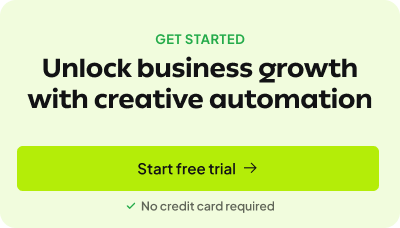2 minutes read
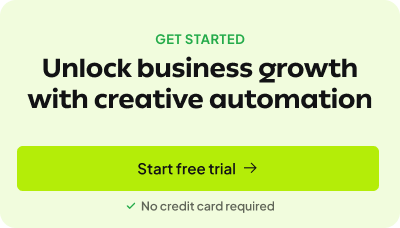
Definition of a Vector in Graphic Design
In graphic design, a vector refers to a mathematical representation of shapes, lines, and curves using geometric primitives such as points, lines, and polygons. Unlike raster images, which are made up of pixels and can lose quality when scaled, vector graphics can be resized infinitely without losing clarity or sharpness.
Usage
Vectors are commonly used in graphic design for creating illustrations, logos, icons, and typography. They offer flexibility and scalability, making them ideal for designs that need to be resized for various purposes, such as print, web, or mobile applications.
Related Terms
- Raster: Images composed of a grid of pixels, where each pixel contains color information, suitable for photographs and complex images.
- Scalability: The ability of an image or graphic to be resized without loss of quality.
- Bezier Curve: A mathematical curve used in vector graphics to create smooth curves and shapes by defining anchor points and control handles.
- Pen Tool: A tool used in vector graphic software to create and manipulate paths and shapes.
- SVG (Scalable Vector Graphics): An XML-based vector image format commonly used for web graphics and icons.
Related questions about the term vector
- What are the advantages of using vector graphics over raster images in graphic design?
Vector graphics are resolution-independent and can be scaled to any size without loss of quality. They also typically result in smaller file sizes and offer precise control over shapes and lines. - What types of projects are best suited for vector graphics?
Vector graphics are well-suited for projects that require scalability and flexibility, such as logos, illustrations, icons, typography, and designs that may need to be resized for different media or applications. - What software tools are commonly used for creating and editing vector graphics?
Adobe Illustrator, CorelDRAW, Inkscape, and Affinity Designer are popular software tools used by graphic designers for creating and editing vector graphics. - How do vector graphics differ from raster graphics in terms of file formats and compatibility?
Vector graphics are typically saved in formats such as AI (Adobe Illustrator), EPS (Encapsulated PostScript), PDF (Portable Document Format), or SVG (Scalable Vector Graphics), which are widely supported and compatible with various design and publishing software. - What are some common techniques for creating vector illustrations or icons?
Designers often use the Pen Tool to draw paths and shapes, manipulate anchor points and control handles to create curves, and apply fills and strokes to define the appearance of vector objects.