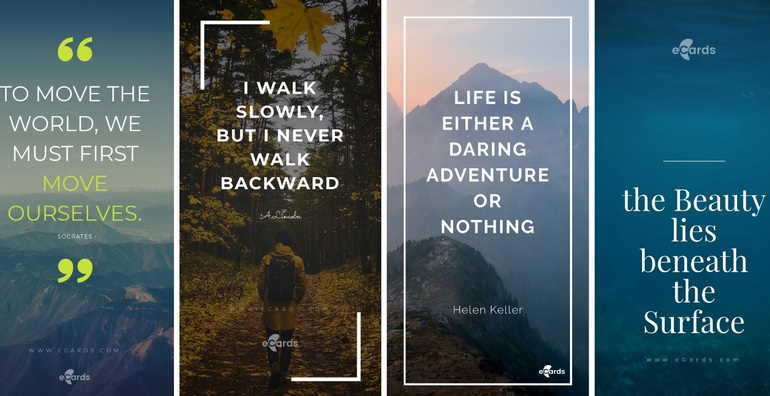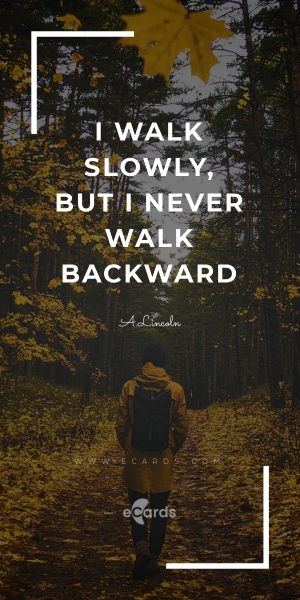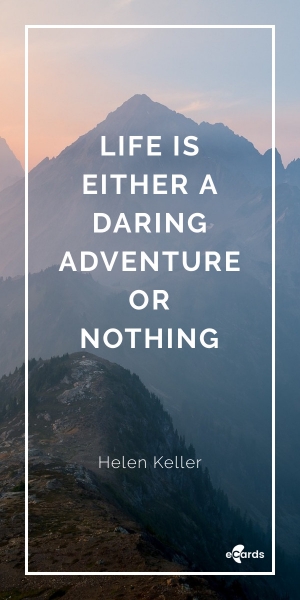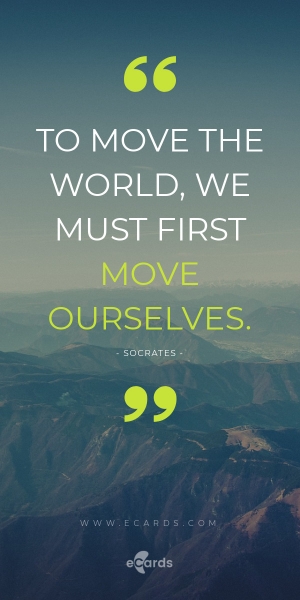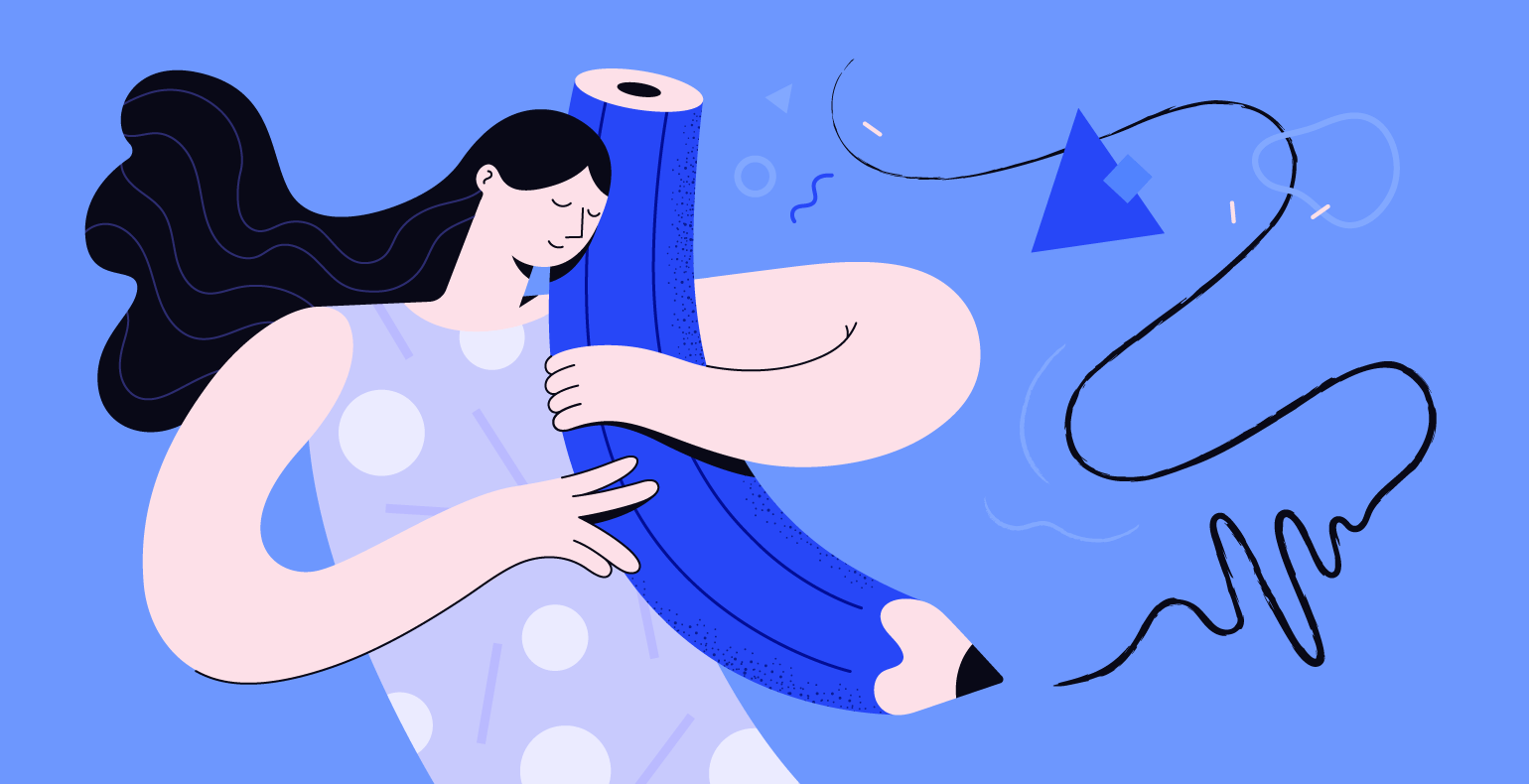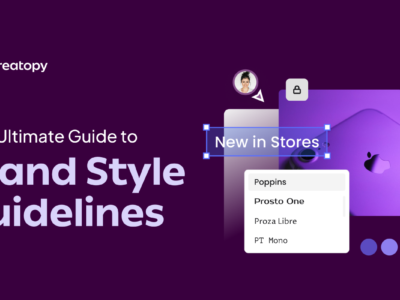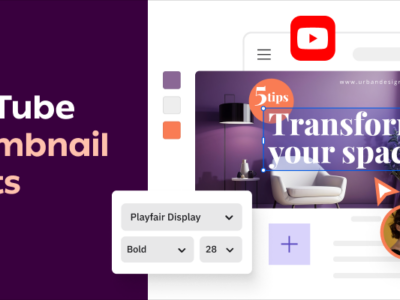Inspirational quotes are an awesome way to get your daily motivation or to get you started on that project you’ve been postponing. So if you find yourself spending a lot of time on Pinterest, pinning, and repinning inspirational images, you might want to learn how to make a motivational poster.
At this point, you might be wondering: how do I make a motivational poster myself? Well, it’s quite easy! Just follow the step by step instructions below to learn how to create your own quote poster:
- Choose the size of your poster
- Choose a background image
- Add a transparent layer or shape (optional)
- Choose the inspirational quote you want to add
- Change the style, color, or size of your font
- Save and upload to your favorite social network
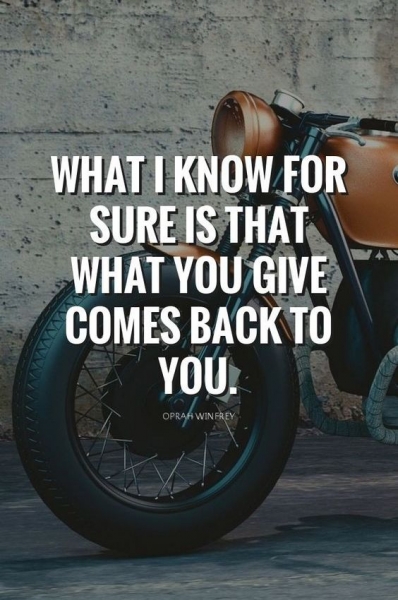
Why are inspirational quotes so appealing?
People love inspirational quotes, and some phrases are so powerful that they can even become mantras for generations. Why are they so popular? According to Fast Company, inspirational quotes demonstrate a coaching factor and appeal to our desire to change or follow in the footsteps of leaders.
So if you love inspiring yourself and others with your Pinterest boards, you might already have some favorite quotes in mind. To showcase them in a unique and creative way, experiment with adding pictures or textures that relate to your image in some way.
You can use Creatopy to create inspirational quotes in no-time! Choose one of the awesome templates we prepared for you, or use your creativity to start from scratch and create your own!
How to find the right photo for your inspirational poster
If you’re looking to create going the extra mile quotes, here are a few things you might want to consider: the background image can make or break your quote, so it’s important to find quality pictures. Pinterest is mostly visual, so it’s really important to choose an image that complements your text.
You can use the Creatopy library to find some amazing backgrounds, but if you need more inspiration, here you can find more resources for free banner images.
If you want the main focus to be on a bold graphic quote, you can choose an abstract pattern or texture to highlight the contrast.
Tip: You can use a photograph of the author of your favorite quote to get even more attention.
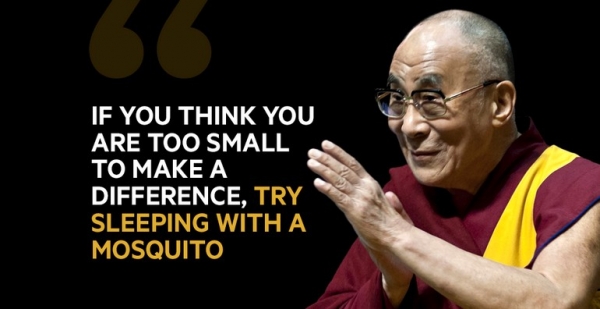
Flickr also has a free images section, here’s how you can access it to find more unconventional, user submitted pictures. Here are the steps you should follow to find pictures there.
- Go to Flickr and create an account (you can sign up using your Yahoo ID and password) or use your existing Flickr account.
- Go to advanced search, enter your search terms, then scroll down to the last section (creative commons) and check the “Only search within Creative Commons-licensed content” box. Press enter and search for a picture you like.
- Download it (choose a high-quality image).
Suggestions for the image/ photo:
- Vertical image or square (you can crop from a bigger horizontal image)
- Use a simple background for the writing
- Choose an image that enhances or complements your quote
- Use minimalist photos or landscapes
- Go for fade colors, with fewer details
Where to find awesome quotes
When it comes to finding daily inspirational quotes, we all have our favorites. If you are searching for inspiration, a simple Google search could be the right place to start searching, but if you want to stand out, don’t just stop there!
Dig a little deeper and let yourself be inspired by the lead figures of your industry, or even your favorite writers or artists.
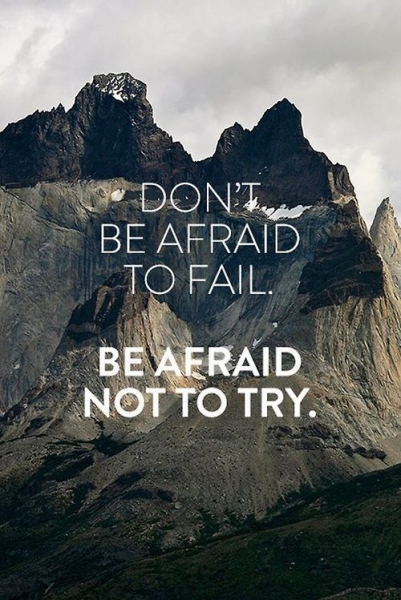
How to create beautiful typography for your quotes
Follow our advice below on how to capture the mood of your favorite quote with these simple tips and tricks:
- Use clear, sharp, readable fonts (if you are feeling creative, you can also experiment with handwritten fonts)
- Limit your design to a maximum of 2-3 different fonts
- If needed, you can use a discrete drop shadow to empathize with the text
- Use graphic shapes or frames to highlight the text
- Don’t forget to add the author of your favorite quote
Your favorite motivational or coaching website also probably had a section dedicated to daily inspirational quotes. You can also search for Pinterest quotes and use your imagination to transform them.
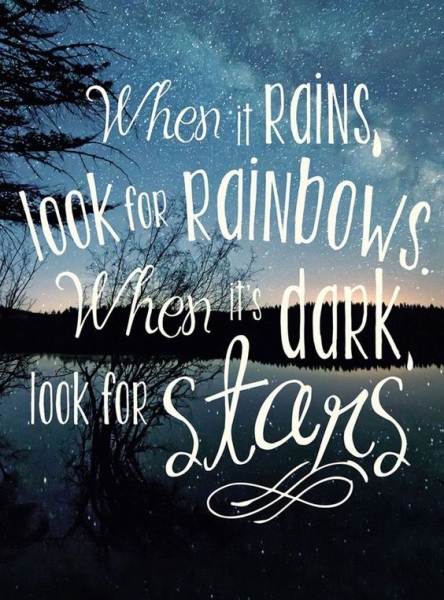
How to make your own motivational poster
You can create a quote image even if you don’t have designer skills; we’ve got you covered. Go ahead and check out our special template collection dedicated to helping you create the most beautiful and inspiring Pinterest quotes. Follow our step by step guide to get you started. We promise you, it’s easy!
1. Enter Creatopy
Create a new account or log into your existing one.
2. Choose the design format
Tap on the search bar and look for Pinterest Pin Tall.
3. Pick a template or start from blank
Choose one of the professionally made templates to customize it as you wish, or start from blank.
4. Edit your design
Add elements such as stock photos, icons, shapes, or lines, together with the most important element of them all: your inspirational quote.
Add text to your design by double-clicking the text frame. If you started from blank and didn’t have text to your design, add one from the Text option on the left sidebar.
To make changes to your text, select it first, then you’ll see all the available options: fonts, colors, sizes, and more.
Choose the most appropriate font for your inspirational quote, or upload one that matches your design better.
Moreover, you can enhance your image with filters and control the opacity and hue.
5. Download your work
Once you are happy with your design, download it in JPG or PNG format.
Now you can share it with the world. Upload your brand new inspirational quote on Pinterest.
Go ahead and give it a try, make your own quote picture, then let us know what you think in the comments section below.
So, what’s your favorite quote?
*This article was updated on: 18.05.2017