Stock photos don’t have the best reputation. Not according to Google suggestions, at least.
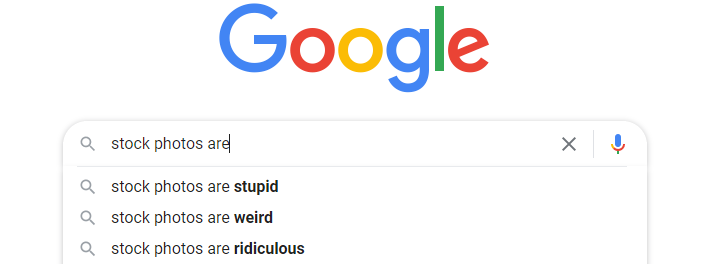
And yet, many companies, from small businesses to corporations, rely on stock photos and use them frequently in marketing materials and on different digital platforms.
We want to change the negative perception associated with stock photos by showing you how to use them properly.
For this purpose, we asked 40+ experts to share their best tips for using stock photos on social media.
I divided their tips into 24 topics, so let’s get into it.
1. Incorporate Branding Elements
4. Use The Search Strategically
7. Check The Licensing Restrictions
9. Avoid Cliches and Overused Images
11. Achieve Visual Consistency
15. Evaluate The Goal of Your Message
16. Stay Up to Date With Graphic Design Trends
18. Choose The Highest Quality
19. Mix and Match Multiple Photos
20. Keep It Simple
22. Use Them as a Background for Quotes
23. Create Templates
1. Incorporate Branding Elements
The key to using stock photos and making them fit right into your visual strategy is ensuring they are on-brand.
And it’s quite easy to achieve this.
The best way to use stock photos on social media is to brand them. Add your brand colors or logo, and make sure to choose photos that resonate with your brand identity. If all of your images are on-brand in terms of colors, white space, and subject matter, they will flow effortlessly and seem original.
Enina Bicaku
Content Marketing Specialist at Looka
Luckily, branding your stock photos is not too hard and shouldn’t take more than a few minutes, especially when you’re doing something subtle and minimal.
It’s incredibly easy to add some subtle branding to stock images. Sometimes it’s as simple as adding a colored tint, rounded borders or using text overlay. The key here is that you keep it consistent for every image. If you decide to add a blue hue to an image, make sure you’re using the exact color (use a hex code to determine this) and that it doesn’t change. This will quickly add a sense of branding and authority to your images without them coming across as generic stock photos.
Mark Webster
Co-founder of Authority Hacker
You also want to make sure that the photos mesh with your brand. That being said:
If your brand is catering towards new moms, don’t use images of older men. If your brand is all about recycling or sustainability, don’t use images with plastic forks. Things like that!
Elizabeth Gillespie
Founder of BMG Social
You want to avoid making your feed look as if you’re using someone else’s photos. The good news is that it doesn’t take much effort to brand stock photos.
Whether it’s on the photo itself or in the corner, including your logo can give you an advantage over other companies trying to do the same thing.
Raju
Owner of Technology Personalized
2. Show Diversity
The lack of stock image diversity is a huge problem, so you want to make sure that you’re inclusive when you choose stock photos.
Make sure your photos show diverse people in terms of race, ethnicity, body size, age, etc. Representation matters.
Whitney Lauritsen
Content creator and social media manager
Using stock photos that feature people can be sensitive, but you can definitely do it the right way by including diverse people. That way, you’ll easily cater to a wider audience and make consumers feel more connected to your brand.
Never lose sight of the importance of diversity, representation, and relatability in your use of stock photography; both as it reflects the community as a whole, and your audience specifically.
Polly Kay
Senior Marketing Manager at English Blinds
3. Edit The Images
This goes hand in hand with the first tip about branding your stock images. Aside from infusing brand elements, it’s also recommended to use a few editing tricks to make sure you’ll end up with an original image.
Editing your images not only makes them less recognizable than typical stock images, but also gives you the chance to create your own brand aesthetic that is recognizable by your current and future customers.
Brittney Ihrig
Content & SM Marketer at tl;dv
Wondering what kind of editing would a stock photo require? Well, it can be as simple as cropping the image to make sure you’re using only the part that’s important for you.
Cropping is one of the most important parts of stock photography that people forget all the time because they think that it isn’t important enough to warrant their attention. However, cropping makes a huge impact on the photo.
Raju
Owner of Technology Personalized
Another trick you can use is the blur effect. It can make a huge difference, especially when you want to make a certain element stand out.
You also need to think about perspective. To avoid that stock image look, zooming in on a particular section will always do the trick.
One trick I’ve discovered for using stock photos is to remove the focus on the full composition by zooming in on a specific piece of a high-res photo. The end product of doing so is an image that provides texture with some negative space without looking too arranged.
Jack Vawdrey
Content Strategist at Jack Vawdrey LLC
Even if you’re using stock images, you can still make them dynamic, so they stand out in social media feeds. The easiest way to achieve this is to animate your image. For example, in Creatopy, you can animate a visual with just one click with the Magic Animator.
Add animation in your stock photos and turn it into a GIF. Users on social media love it.
Vignesh Wadarajan
Founder of Ninja OS
4. Use The Search Strategically
Stock image libraries have millions of photos to choose from. This can be a good thing and a bad thing. The good part is pretty obvious.
But the bad part is that it can definitely be a daunting task to find exactly what you’re looking for. Ideally, you want to avoid choosing a photo that other businesses have been using as well.
That’s where the power of keywords comes into play.
If a photo of a white cat is required, simply typing in “white cat” will yield thousands of irrelevant results. Entering something like “cute white cat” or “fluffy white cat” and then selecting from the more precise photographs the one that is just suitable for the future ad is a superior idea.
Ben Richardson
CEO of Development Academy
Most people don’t dig deep enough to find stock photos that haven’t been used over and over again, and that’s a mistake. Luckily, you’re reading this, so, from now on, you’ll know exactly how to fine-tune your search.
I use double keywords to fine-tune my searches when looking for stock photos. For instance, a quick search for “summer ideas” will get you photos of the beach, or summer wear. Even if it appears cool, such concepts have been used and reused for ages now. You can edit the search parameters to include better photos by searching for something like” Miniature + summer” or “setting sun + summer”. Fine-tuning your search parameters while searching for stock photos to use will get you finer and more creative results.
Alina Clark
Growth manager and co-founder of CocoDoc
After you perform the search, you can go even further and use the filtering options. That way, you’ll reduce your chances of picking a stock image that’s widely used.
Another way to avoid indicating the use of stock photos on social media is filtering stock photo resources by number of downloads.
Michael Steele
CEO of Flywheel
Knowing what words to write in the search bar can get you closer to finding really cool stock images no one has used before.
Search strategically. Be as specific as you possibly can with your search terms, and try to use words no one else would think of when describing your desired photo. Using photography terms like “aerial” or “POV” will also help you find something that matches your specific needs.
Guna Kakulapati
Co-founder & CEO of CureSkin
It can be convenient to choose one of the images you find in the first few pages of results, but it would be best if you keep browsing. Here’s why.
First of all, if you’re browsing a stock photo library of images ranked in popularity order, don’t pick off the first five or so pages. Stock photography usage always comes with the risk of replication/duplication, but minimizing the chances of this is wise.
Polly Kay
Senior Marketing Manager at English Blinds
The last tip when it comes to using the search refers to using tags so you can narrow down your search and maximize the chances of finding something beautiful.
Use unusual tags when searching for stock photos. That way, you won’t be using the same picture as thousands of other people. Instead of using the tag “beach” or “nature”, you can use something like “golden hour” to find more unique pics.
Sharon van Donkelaar
CMO at Expandi
5. Pay Attention to Context
Even though some stock photos may look great on their own, you still want to think about the context you’ll use them for.
Try to avoid using images simply because they look good. Disconnects between your copy and your visuals not only lower the ‘production value’ of your content, but they also reduce the likelihood that you’ll capture attention and heighten interest.
Mark Hayes
Head of Marketing at Kintell
You’ve probably had your fair share of experiences where the image did not match the message or product/service advertised. And that leaves a poor impression on potential customers.
You also need to make a difference between the images that you like and the ones that will add more context to your message and enhance it.
6. Add Text Over The Image
Adding text on stock photos is another great way to make them a little bit different and stand out in social media feeds. You can achieve this effect by using an interesting font, a bold color, or a certain size.
We currently use stock photos to advertise our business on social media. However, we don’t just use the stock image alone. We will typically overlay some eye-catching text that helps to draw the viewer in and has a call to action. This is usually done with a special discount code, a limited time offer, or other incentive for them to reach out to us for more information.
Mike Charles
Owner of Unified Pest Control
However, not every stock photo will work if you want to add text to it. You need to make sure it’s not too busy and does not have too many distracting elements.
Don’t forget to find photos that have space for writing. Nothing looks amateur like placing text over the top of a busy background.
Kassandra Marsh
Document Designer/Owner at Lakazdi Business and Marketing Document Design
7. Check The Licensing Restrictions
We talked about the three types of stock photo licenses in our best practices for stock photos article. While there are plenty of free stock libraries, there are legal ramifications when it comes to using them online if you don’t have the right license.
Licensing is essential because by acquiring the wrong license or breaking its terms, you may get sued. The two most common paid licenses are royalty-free (also called Standard) and rights-managed (also called Extended). The royalty-free license allows you to use content forever, but you’re usually limited to around a 500k reproduction rate and 10k-20k indemnification. Rights-managed licenses have an unlimited reproduction rate and provide higher legal indemnification, usually up to 1mil.
Matic Broz
Founder & main editor at Photutorial
You also need to make sure that the license allows you to edit the stock photo, so you make it look the way you want it to without getting into trouble.
Check the licensing restrictions for the website or image to make sure you are allowed to edit the photo the way you need to.
Tori Bell
General Manager at Clever Touch Marketing
When using a stock photo, the last thing you want is to get into a conflict with the creator. From the get-go, you need to know if it’s necessary to mention the owner or if it’s OK for commercial use.
You need to make sure it is licensed for commercial use by the original creator. There are different versions of the Creative Common license. Some will allow use with a mention of the creator and others may not. It’s best to check that to avoid conflicts.
Rahul Gulati
Founder of GyanDevign Tech Services LLP
It can be somewhat boring to read terms and conditions, but it’s definitely something that can save you a lot of trouble in this case. So take the time to look into the different types of licenses for stock photos to avoid future problems.
To use stock photos most effectively for social media, make sure that the content you use is in the Public Domain category. These images are free for personal and commercial use with no attribution required. When browsing stock photos on platforms like Pexels or Shutterstock, the licensing of the photo is made clear beside it. Take a moment to give them a read before creating an ad or publishing content on social media – the last thing you need is a lawsuit. Another type of license on stock photos is a Royalty Free license. This is similar, but you’ll have to front a one-time payment before you’re able to legally use the photo in question. If you don’t mind making that payment, you might encounter a set of comparatively higher quality images to choose from. In either case, it’s always best to read the fine print and rules around attribution before you commit to using a stock photo.
David Marshall
Founder of Performio
The watermark is a strong indicator that you shouldn’t use that image without permission or owning the rights.
Owning the rights to use the stock images might save you money. You can’t just use someone else’s image without permission. And you certainly can’t use an image with a watermark on it. The watermark means the image belongs to someone else and not you.
Kassandra Marsh
Document Designer/Owner at Lakazdi Business and Marketing Document Design
8. Don’t Mislead
You may be tempted to use stock photos to represent a reality that’s not really yours. But that’s not a smart move because your audience will spot these types of things and start to lose trust in you.
If you own a small cafe, it wouldn’t be practical to use stock images of 5-star cuisine or pictures of a store that looks like it’s Paris. You never want to mislead or create a false reality for your followers. Professional pictures of you, your product, and your team are always best, but using stock photos to enhance your brand while still properly representing your brand is smart.
Jessica Farkouh
Digital Marketing Specialist at VitalUP Marketing
Another situation where it’s recommended to avoid using stock photos is when you’re promoting your own products or showcasing something you’re selling.
If you are going to use stock photos for a social media campaign, avoid using them if your intent is to highlight a new product because, naturally, photos you didn’t take yourself aren’t going to feature the products you are trying to sell. You can intersperse them with product images, but they should be used sparingly.
Sebastian Schaeffer
CTO and owner of dofollow.io
9. Avoid Cliches and Overused Images
We all know the classical cheesy stock photos. From the woman eating salad to the customer service representative, people smiling in meetings, or business people collaborating, we’ve seen it all.
And because we’ve seen them all, you should avoid these types of stock images at all costs. Don’t settle for cliches when there are plenty of other high-quality options out there.
I would avoid using the cheesy typical stock photography that you might recall seeing on websites. The photos with 4 super happy people sitting around a table having a blast in a conference room; those are the types of photos you want to avoid. Stock photos of objects or just a hand holding something can be great.
Shane Hebzynski
Founder/Owner of 3 Cats Labs Creative
Social media users can easily spot cringey stock photos, so it’s not like you can trick them into thinking they actually look good.
Unless you’re a financial or legal firm, avoid using images that are too stocky or too bureaucratic. Remember that social media users are accustomed to seeing adverts in their feeds. Photos that appear to be too manufactured, too institutional or overly cliché may be skipped.
Martin Seeley
Chief Executive Officer at MattressNextDay
10. Pay Attention to Emotions
This is an important tip to remember, especially if you’re using stock photos of people. Different facial expressions, poses, or gestures can send the wrong message when used in a certain context.
Avoid images in which individuals are poised like mannequins or where the facial emotions are not natural. Users are fed up with photographs that appear to be fake and have no significance. The ideal photograph is one that appears to be a snapshot of a genuine person’s life taken by the photographer. Readers, viewers, and users trust genuine people more than tacky synthetic sensations.
Erwin Caniba
Co-Founder of VPNThrive.com
11. Achieve Visual Consistency
Brand consistency is key to building trust and creating a cohesive image for your business. And you can achieve it even when you’re using stock images.
The last thing you want to do is pair an image with a message that has nothing to do with the visual. That will definitely leave your audience confused.
Stock photos that are matched to your brand’s visual style, as well as bespoke photos, are required to maintain your brand’s visual style constant and recognized. Use filters to find photographs that match your brand’s color palette, or use the reverse search to find images with a similar style.
Matt Weidle
Business Development Manager at Buyer’s Guide
Instead of posting a random picture to accompany the message, sometimes it can be better to not use an image at all, especially when it doesn’t match the intent.
An easy way to achieve consistency is by selecting stock images that have been created by the same person.
You can use a picture from the same artists or photographer series. It will be helpful after choosing the theme you need to put into your feed, as you will find similar images made by the same artist or from the same photographer series.
Eden Cheng
Founder of WeInvoice
There should be no stigma around using stock photos on social media, as long as you have a strategy and select them to go hand in hand with your brand identity.
Creating a theme for your social media feed is also an excellent idea that’s quite easy to implement once you know what kind of look and vibe you want.
When using stock photos on social media, it’s important to maintain authenticity by creating an overarching theme. This includes the use of specific colors, patterns, and/or photos from the same photographer. This helps craft a more consistent tone across the social media account rather than having a mish-mash of different stock photos.
Sara Bernier
Founder of Born for Pets
12. Try Color Blocking
This idea may not work for all companies, but you should definitely try it if it fits your brand’s visual identity. Instagram is the platform where you can easily implement the color blocking trend, and it will look pretty neat.
On visual-based platforms like Instagram, the look and feel of your page speaks volumes about your brand as a whole. Instagram breaks up photos into rows of three, so the best approach is to alternate the colors you use after every three posts. Stock images are a great way to speed up this process – especially when you don’t have an in-house editor or a professional photographer to take these photos by hand. If nothing else, this makes your page look a lot more visually appealing. And people are a lot more likely to engage with pages that look good versus those that don’t.
John Li
Co-Founder & CTO at Fig Loans
The great thing about color blocking is that it draws attention, makes your profile stand out, and increases the chances for more people to engage with you.
Color blocking is posting a number of pictures of similar color theme together. It makes your feed more eye appealing and attractive and increases engagement.
Sara Cemin
CEO at Realiaproject.org
13. Use Them Sparingly
Your social media pages shouldn’t feature stock photos exclusively because it can make your brand not seem genuine and authentic.
Many companies make good use of stock photos in their strategy, so you want to make sure you’re not doing what everyone else is doing.
Because of their limited supply, business-related stock photos can sometimes become saturated across the internet, and you don’t want to end up using a photo that has ubiquity.
Marc Bromhall
Marketing Manager at Beginner Surf Gear
Balance is key, so make sure you’re also using images created by your designers or taken in different environments, such as the office or at events.
Post a mix of stock photos and content that you generate yourself. Stock photos should be used as a supplement to existing content, not as the bulk of content.
Bill Glaser
CEO of Outstanding Foods
14. Use The Right Size
Each social media platform has certain guidelines when it comes to uploading images, so make sure to use the right size for each platform. This will help you avoid ending up with posts that are stretched out or pixelated.
The easiest way to do this is by using an image resizer like Creatopy.
It is important to make sure that your photo size fits the platform you are using. If it does not, then it will look blurry and out of place on the social media platform.
Khris Steven
Content strategist, sales funnel expert and owner of KhrisDigital Marketing
15. Evaluate The Goal of Your Message
Before diving into stock photos libraries, take a moment to understand how these images fit into your social media strategy. This will help you get a better idea of what type of visuals you can and cannot use.
When using stock photos for your business’s social media account, it’s advised to use images that are relevant to your brand and message. This means that understanding your brand positioning and evaluating the goal of your message is crucial. While this tip sounds highly intuitive, it can be a struggle to follow through especially when you are in a niche industry. A simple example of using images that are relevant to your brand is using ones that are specific to your location.
Emilia Wong
Social Media Marketing Executive at Bumble Scoop
It’s much easier to pick a certain aesthetic when you know who your audience is, and most importantly, who you are as a brand.
If you have a solid understanding of your brand identity, your ideal grid or profile, and the aesthetic of the photos that you need, you can use stock photos on social media without anyone noticing. Stock photos are getting better and better, and if you put in the time and effort to really search for authentic-looking photos, you can easily supplement your original content with outside, on-brand imagery.
Yuvi Alpert
Founder, Creative Director, and CEO of Noémie
16. Stay Up to Date With Graphic Design Trends
Some say you should not follow trends and just do your own thing, while some embrace trends every year. I’m not saying trends are important, but they can definitely give you an idea of how you should edit your stock images for social media.
The key to using stock photos on social media is to edit them to match your pages’ or site’s vibe or aesthetic while keeping up with current design trends. Recently, I saw that there had been an emergence of text over a stock image edits all over Instagram and Pinterest.
May Flanagan
Founder of Global Green Family
You can use stock photos to quickly adapt your visual identity to the latest trends and ensure a fresh look for your business.
The great thing about using stock images and elements is that you can give an updated spin to your brand’s visual language by adding trending elements to the existing design system. For instance, you can tastefully add a new design trend to your brand’s visuals for an updated look without deviating too far from your core design language and system. This saves a lot of time and resources during the crunch of redesign and optimization of the website.
Ali Hamza
Chief Creative Director, Social Champ
17. Pay for Premium Images
When in doubt, purchase premium stock photos. Those available for free have been already widely used, so they will not make you stand out in any way.
It is absolutely ok to use stock photos in your social media content but a best practice in marketing is to avoid free images because they are much more widely used and people are, therefore, more likely to have seen them. If you are willing to pay for more expensive photos and libraries, you are probably going to be one of, and perhaps the only person using them.
Sebastian Schaeffer
CTO and owner of dofollow.io
18. Choose The Highest Quality
Quality is crucial when it comes to images, so even if you’re going to edit them, make sure that they’re the best quality when downloading them. That way, you won’t end up with blurry social media photos.
Choose stock images with a high DPI and large size. Even if you need to resize them, sizing down is better than sizing up. You want clear, easily readable images for social media.
Christen Costa
CEO of Gadget Review
19. Mix and Match Multiple Photos
Aside from editing your stock photos, you can disguise them by using more than one image in a single edit.
Stock photos can be easily spotted if they’re used alone, so don’t be afraid of doing a mix-and-match of stock images to create your desired edit. It might take a little patience and time when editing a combination of stock photos but the visually-appealing outcome will be worth it.
May Flanagan
Founder of Global Green Family
20. Keep It Simple
Simplicity never fails, especially when it comes to using stock photos. Avoid those that feature all kinds of details, elements, or objects, and focus on clarity.
You could be tempted to choose very busy images with a rainbow of dazzling colors when selecting stock photos for your adverts. You want to draw people in with a clear message pulling them in with confusion will not be nearly as effective. When selecting stock photographs for certain adverts, consider how you want your target audience to feel when they see the image.
Edward Mellett
Founder of Wikijob
Also, as I already mentioned, the image and the message need to go hand in hand. You don’t want a photo that is too much and doesn’t let your audience focus on what you want to express.
It’s important to make sure that the photo you are using is not distracting or taking away from the message of your post. If it does, then you might want to rethink whether or not this image is appropriate for what you need it for.
Khris Steven
Content strategist, sales funnel expert and owner of KhrisDigital Marketing
21. Create Branded Wallpapers
Wallpapers are extremely popular among smartphone users. We’ve even created a cool selection ourselves so you can check them out there and save them. This is a good idea to use, especially if you’re trying to build brand awareness.
Stock images can act as a guide in creating wallpapers and patterns for your phone screens. Users can be tired of using the images they find on their phones so your branded images can charm the feed.
Cristina Moraru
SEO Analyst/Marketing at Media Training Ltd UK
This is a sleek approach that you can use to make your audience feel more connected to your brand and even spread the word about your business.
Use your imaginative power and create your own wallpapers, as it will add extra charm and charisma to your feed. It is up to you where you are supposed to add them, such as in stories, feed, or other occasions. It is quick and simple as you can also go for customization and create isolated patterns or even animated GIFs the way you want.
Olivia Tan
Co-Founder, CocoFax
22. Use Them as a Background for Quotes
Quotes can be used in many different ways: for testimonials, reviews, interviews, case studies, and more. You can take advantage of the different types of content you promote and combine stock images with quotes to make your posts stand out.
Instead of sharing the post to a blank background, utilize stock assets to make it more on brand. You need to be more creative and spice up your stories by using stock photos as the repost background as it is really artistic and one of the best ways to appeal to more people.
Olivia Tan
Co-Founder, CocoFax
Sure, it would be easier to use a plain background for the quotes, but it will definitely not have the same impact as a nice-looking stock photo.
Regular text is not always going to draw in the most people. It blends in with countless other posts that look just like it, which means that people are more likely to scroll past your content. This works especially well on platforms like LinkedIn and Facebook, where the majority of posts tend to be text-based. It pays to stand out from the rest. That way, you can maximize engagement and gain momentum easier on social media.
Brian Turner
Chief Technology Officer at ConvertBinary
So next time you have a powerful message you want to highlight, add a quote on top of a stock photo.
Stock images are perfect backgrounds for the quotes you want to share on Instagram and Pinterest. These images add more charm to your social media. Also, with text overlay, they blend in easily with your style and don’t appear to be out of place.
Caroline Lee
Co-Founder of CocoSign
23. Create Templates
Templates are magical. They not only help you save time but are perfect when you want to keep everything on-brand.
Want to know the kicker? Most of the brands you like use templates from services like Creatopy. They just change the colors, fonts and stock images that they use.
Matt Lally
Founder of TheGiftYak
24. Credit The Photographer
Giving credits is a must, especially in the case of free stock photos. Even though it’s not always necessary to do it, it’s a simple gesture you can make to support creators, acknowledge their work, and thank them for their contribution.
Credit the image creator/photographer, especially when using free stock photos. Link back to their website or profile to bring more traffic and awareness to their creations.
Whitney Lauritsen
Content creator and social media manager
Final Thoughts
I don’t know about you, but I learned so many new tricks when putting together all of these insights.
Let me know what’s the most interesting tip you learned. Or share with us any other ideas on using stock photos that we did not include.
