
Design customization
Personalize your banner to the last detail with premium design elements from our library. Add your branded assets to the mix for consistency.
Online banner resizer
Effortlessly resize banners for a variety of social media and display ad dimensions, all within your web browser. Furthermore, with Creatopy's banner resizer, you can conveniently edit all these sizes simultaneously and conveniently download your designs in bulk.
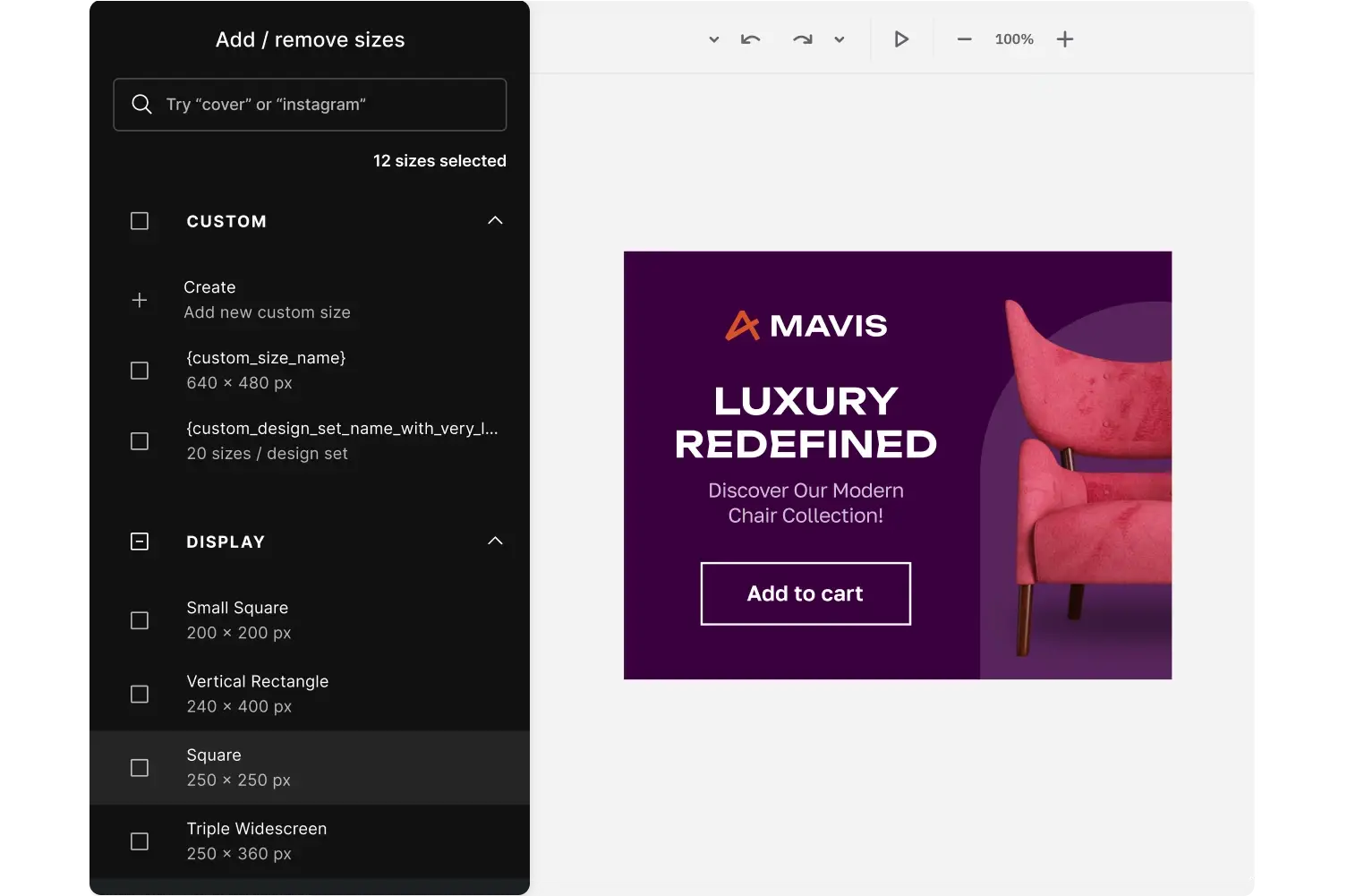
Businesses all over the world trust Creatopy








Adjust banner sizes for display ad placements
Different ad networks have specific requirements for banner dimensions. Tailor your banner’s width and height to fit any ad slot perfectly in just a few clicks. No need to know banner dimensions from memory—you have a list of predefined sizes on hand to help you deliver ads that provide positive user experiences.
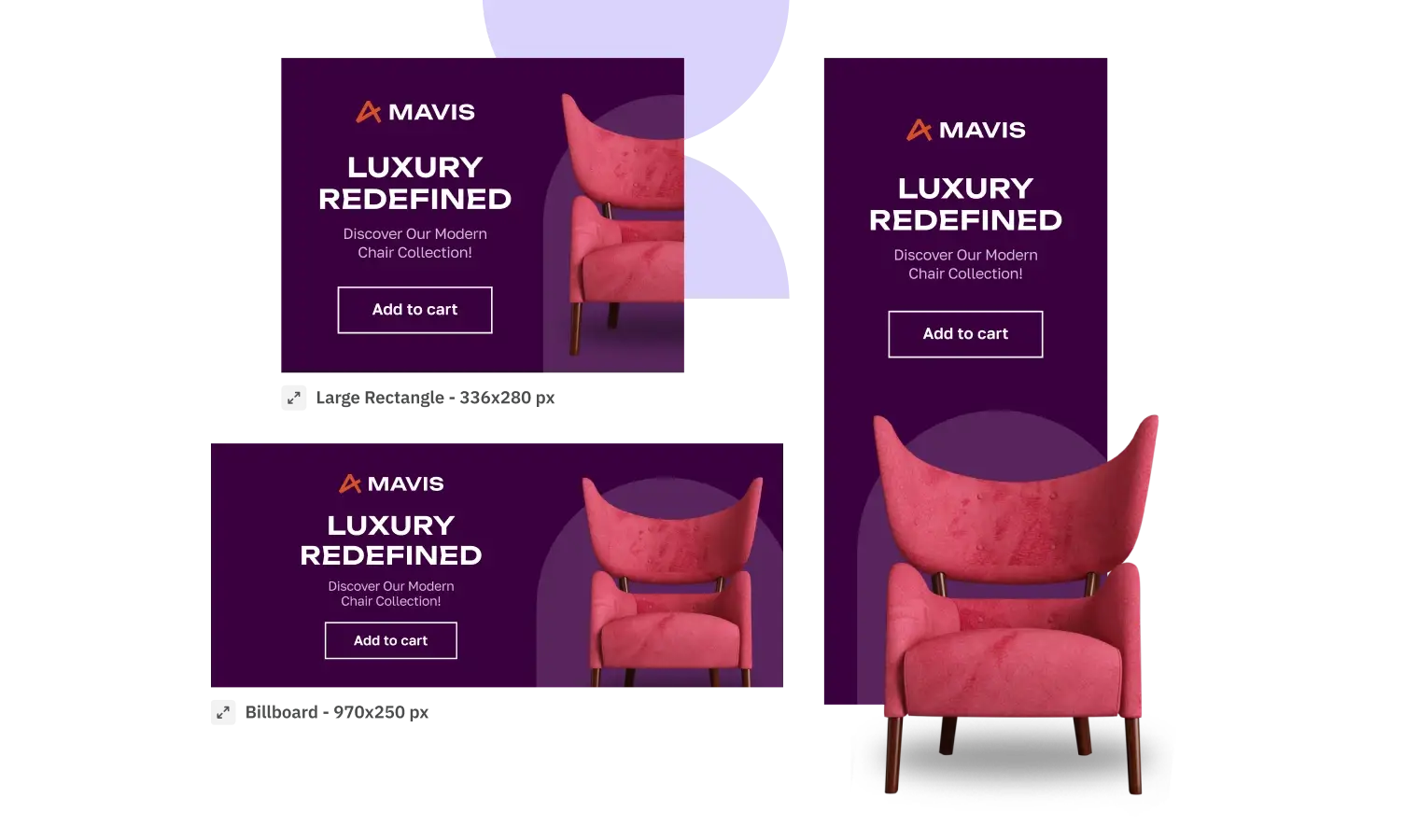
Resize banners for social media
Change banner dimensions to customize your profile or promote your business on social media. Resize YouTube banners, Twitter headers, or any other social media banner, including ads. See a contextual preview of how your resized visual will look on platforms like Facebook or Instagram before uploading it. If any changes are needed, you can make them immediately.

Edit multiple banner sizes simultaneously
Save hours of manual work by editing 20+ banner size variations in a single sweep. Add or replace any design element, such as backgrounds, images, colors, or text. The changes you make to one design will automatically become visible on the entire batch of banner sizes in real-time. It doesn't get easier than this.
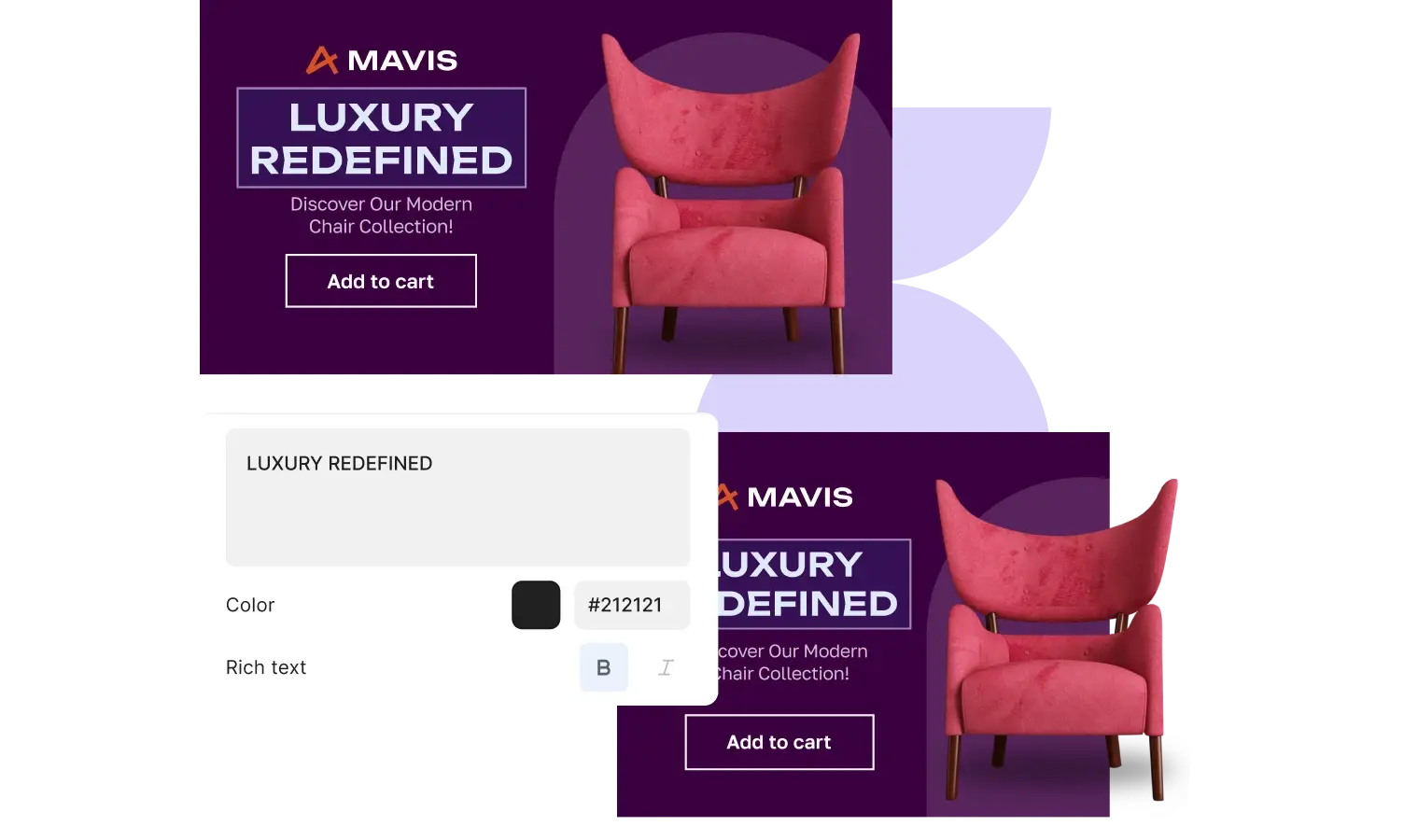
Modify the dimensions of Photoshop banners
Do you need to resize a banner created in Photoshop? Take advantage of Creatopy’s scaling capabilities to do it and generate high volumes of creatives in a fraction of the time. Open your PSD banner file in our intuitive editor and multiply your design to various sizes within seconds. Further customize your banners or animate them to encourage engagement.
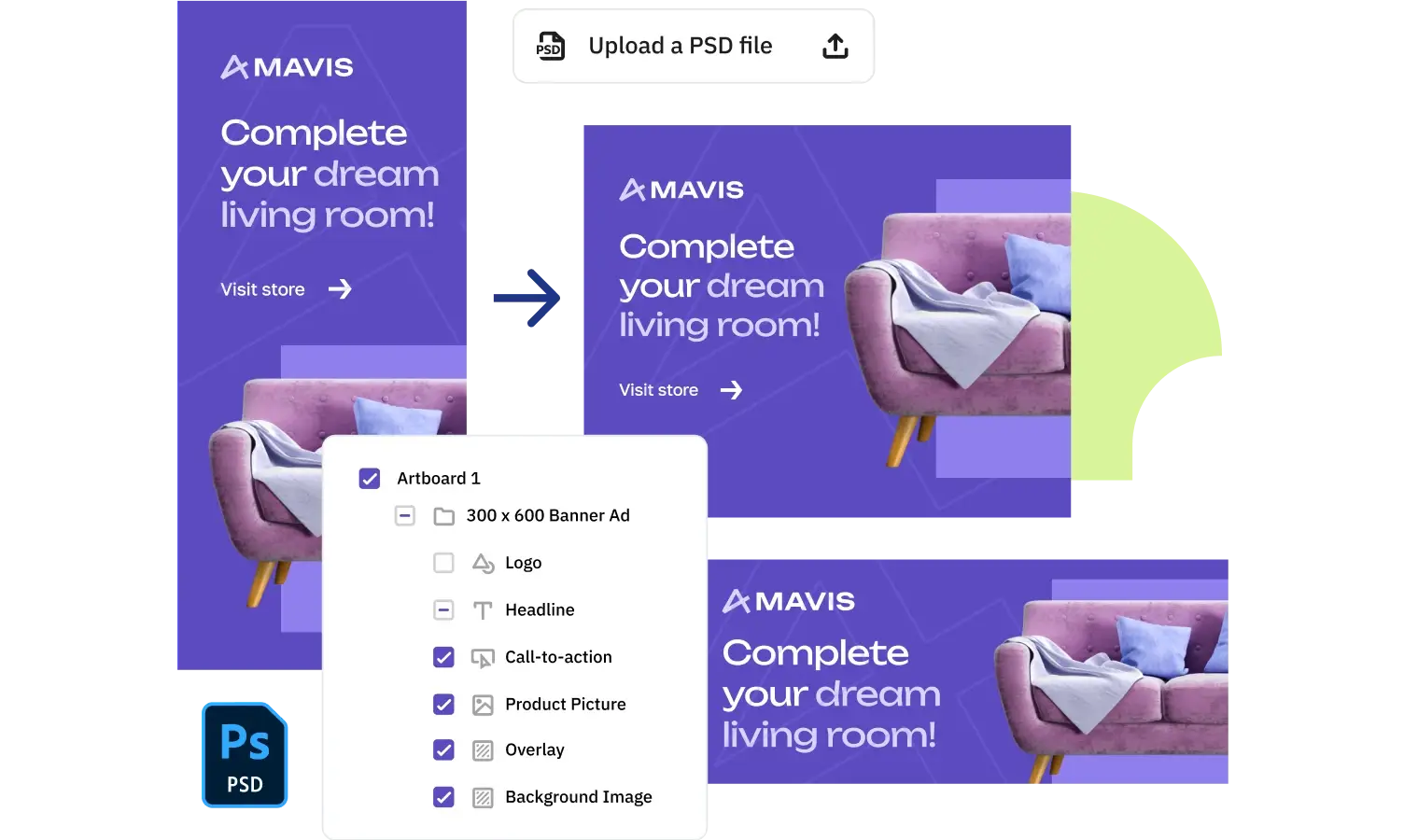
key features
All you need for online banner resizing
Creatopy’s banner resizer comes with many features that make the editing process smoother. Resize and customize without compromising on quality.

Design customization
Personalize your banner to the last detail with premium design elements from our library. Add your branded assets to the mix for consistency.

Simplified animation
Create powerful animated banners that get the audience's attention. Add motion quickly with presets or build more sophisticated animations.
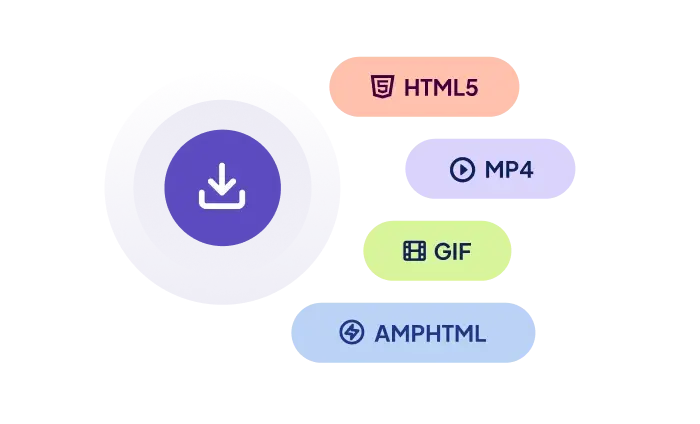
Multiple export formats
Download your resized banners in formats fit for the destination platforms. Take your pick from JPG, PNG, WEBP, HTML, AMP, MP4, GIF, or PDF.

I like having our team members all in one space where we can collaborate on creative assets. It's nice we can import our own brand assets into the platform.
Eric Jackson-Sarkany, Demand
Generation Strategist - D2L

Creatopy lets our team take our design work to the next level by making it easy to build dynamic, social, and digital content quickly and efficiently. These tools are just what we needed to scale up the work we do in the digital space.
Jesse Godfrey
Clemson University

The ability to create banners in different formats in the blink of an eye by changing the resolution and repositioning objects is extraordinary. Available templates are modern.
Giorgio Russo
Byte Project
step by step
How to resize a banner in Creatopy
Follow these four steps to get your banner resized on one or several sizes with minimal effort.
Start with a design
Choose a fully customizable banner template from our library or design a brand new banner using a predefined size. You can also upload a PSD file to the platform and work with that.
Resize your banner
Go to "Resize" and select the new sizes for your banner. When you’re done, click on “generate a set in selected sizes” to open your banners in bulk editing mode.
Make adjustments
Add, remove, or reposition any element to get the result you want. Do this for one banner and see changes across the entire set rather than editing each
size individually.
Download your banners
Export your banners in the appropriate file formats for their intended purpose. There are plenty of available formats to choose from, including JPG, PNG,
GIF, and HTML.
More than just a banner resizer
Our platform has capabilities beyond banner resizing. It also enables you to accelerate banner production and publish ad campaigns. All in one place.
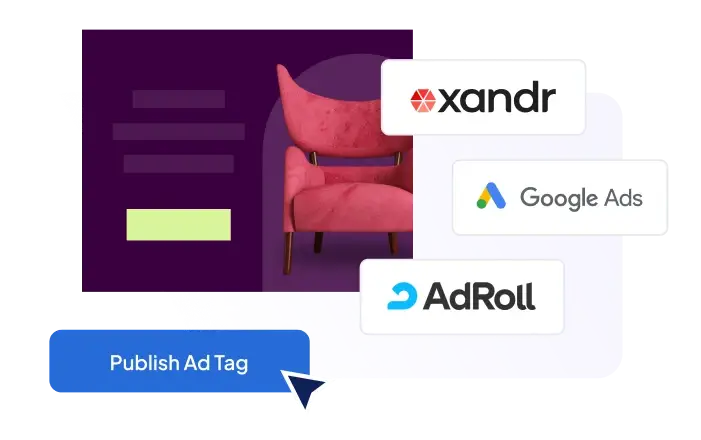
Ad serving and creative optimization
Deliver your banners on the desired ad networks and track their performance. Optimize your published ads without pausing the campaigns.

Team collaboration
Working together is a breeze. Give and receive instant feedback via comments, and share your work with external collaborators.
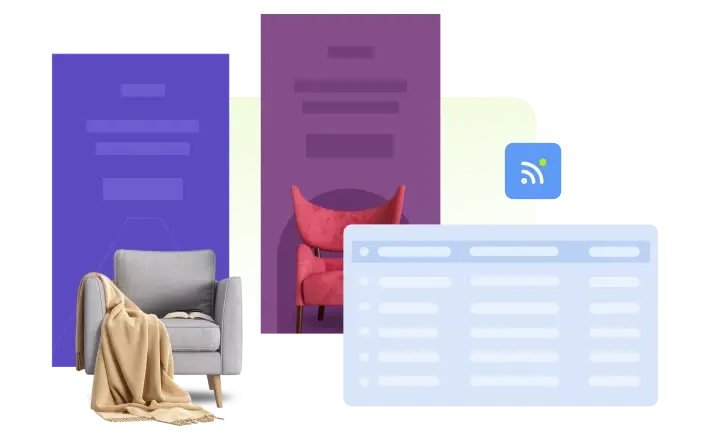
Bulk banner creation
Generate thousands of banner design variations in one go. Upload a CSV file with the content information and connect it with your design.
Frequently asked questions
How do I reduce the size of my banner?
How do I make a banner image responsive?
How do you get the perfect banner size on YouTube?
How do I reduce banner size in HTML?
How do I reduce the size of my banner?
How do you get the perfect banner size on YouTube?
How do I make a banner image responsive?
How do I reduce banner size in HTML?
Learn about marketing strategies and how to create visually appealing ads from our blog.
Explore the essential 2023 standard banner sizes for web and print. Optimize your banner sizes with our comprehensive guide.
Resize banners the smart way
Streamline the banner resizing process with Creatopy’s online banner resizer. Have multiple banner sizes ready to take to market faster and leave time for more important tasks. Try this feature and more with a free trial.