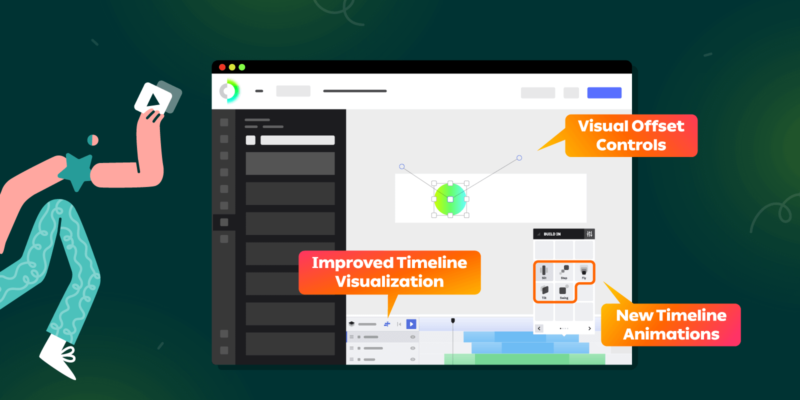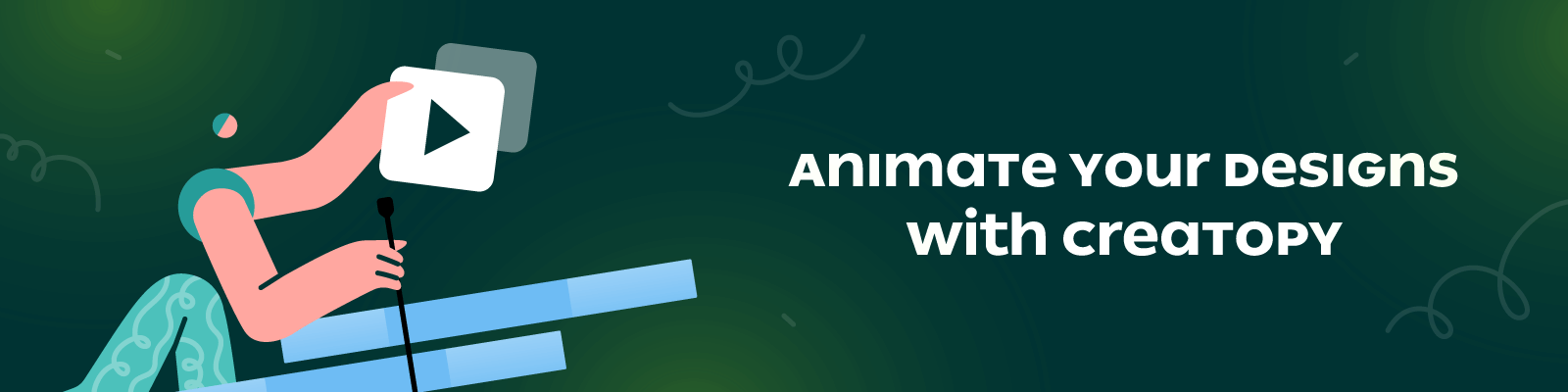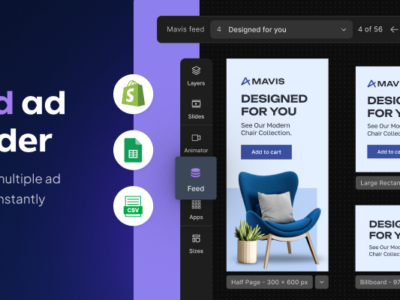Dynamic content drives results—there is no doubt about that. Creating dynamic content, however, may seem a tedious endeavor to most people who don’t have previous design experience.
The usual two choices are either learning some complicated software or simply hiring a specialist to do the task. The first option is not very time-effective, while the second one is most likely not cost-effective.
This is where Creatopy comes into place.
While being super easy to use, our platform has all the animation abilities a creator needs to deliver high-impact animated content.
If you need to go to market super-fast, the Magic Animator tool offers a series of presets that you can apply to animate your designs in just one click.
If you are looking for a customized experience, the Timeline feature allows you to go into advanced functionalities that let you tailor the animation precisely as you imagine it.
In our quest to deliver the best creative experience for communicators everywhere, we bring you a series of improvements that will empower you to fully express your ideas through a more robust offering of animation presets and additional animation control functionalities.
This being said, let’s dive right into the updates:
1. New controls for the Magic Animator tool
2. New timeline animations
3. Visual offset controls
4. Improved visualization
1. New Controls for the Magic Animator Tool
Even if you’re short on time and need to get online with your campaign right away, you can still quickly customize your animation with the two new types of controls for the 11 presets in the Magic Animator tool:
- Delay control lets you adjust the delay between each element being animated;
- Duration control lets you adjust the duration of the animation on each element.
2. New Timeline Animations
Slit, step, fly, tilt, and swing—say hello to the brand new and shiny presets that have been added to the capabilities of the Timeline feature.
Use them as they are for an added touch of tridimensionality on your build-in and build-out effects, or go into advanced mode and tailor their motion to your specific needs.
3. Visual Offset Controls
Predictability is generally something we all struggle with, especially in marketing-related efforts. Therefore, here we are with an improvement that will help you control your creatives better: the visual offset controls.
These two controls work on the build-in and build-out functionalities for the Slide and Roll animation presets. They allow you to control the trajectory of the animated element within your visual. Take a look:
4. Improved Visualization of the Animation Timeline
Viewing the timeline of your animated project also got simpler. Now, you can visualize only the layers visible at a specific moment when using the timeline scrubber, so you have a better sense of what to edit and when.
Also, when dealing with multiple layers, the timeline will scroll automatically to the selected element on the stage, so you can easily add or update animations on that specific element.
Ready, Steady, Animate!
Are you ready to shake things up a little bit? Log into your Creatopy account or sign up for a free trial and add some motion to your designs. Enjoy!