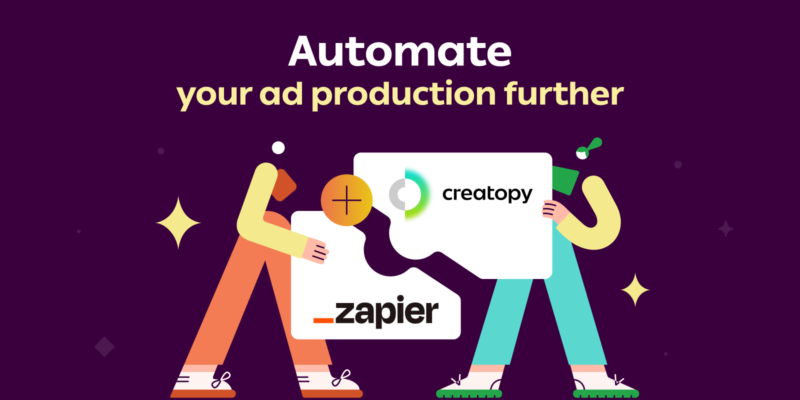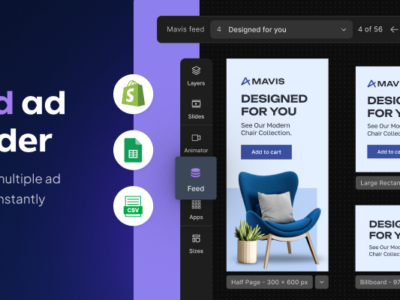In today’s fast-paced digital landscape, efficiency and automation are key to staying competitive. That’s why Creatopy is introducing its Zapier integration–a powerful tool that allows creative teams to automate ad production at maximum capacity.
In this article, we’ll walk you through the details of the Zapier integration and explore how you can benefit from it to make your work easier, whether you’re a designer or a marketer.
Why Creatopy and Zapier for Ad Production?
Ad production is complex and often involves repetitive tasks. In fast-paced industries like ecommerce, where new products are constantly added to online stores, designers and marketers can be overwhelmed by the workload. They must consistently create relevant ad creatives for multiple products and ensure their effective launch on various platforms.
Our Zapier integration brings more efficiency to such teams. It highly automates the ad creation workflows and makes room for more creativity. With Zapier, you can establish triggers and actions that seamlessly automate design-related tasks.
The concept is simple: “When a specific event occurs, execute a corresponding action.” For example, when you add a new client to your CRM or a new product to your ecommerce store, Zapier can automatically generate one or more creatives based on predefined templates in your Creatopy account.
What Are the Key Benefits of Using Creatopy and Zapier?
Pairing Creatopy and Zapier provides practical solutions for various use cases, such as:
- Generating design variations from spreadsheet data with no design work
- Generating creatives for new products added on ecommerce or Shopify stores
- Sending newly generated creatives to cloud storage or inbox
- Publishing newly generated creatives to social media
In essence, this integration eliminates manual work for designers and accelerates campaign execution for marketers, ultimately saving both time and money. Once the rules for triggers and actions are set up, there is no need to repeat processes—the creative production takes place automatically while both designers and marketers can dedicate their time to other projects.
Watch the video below to discover how you can use Creatopy and Zapier to generate creatives automatically for new products added on Shopify.
How to Build Ad Creatives Automatically Using Zapier and Creatopy
If you want to benefit from linking Creatopy with Zapier to automate your ad production, follow these steps:
Sign up for Creatopy and Zapier
Start by creating accounts on Creatopy and Zapier, both of which offer trial options. Once signed up, connect Zapier to Creatopy.
Create an API key and establish the connection
In your Creatopy account’s profile settings, create an API key to connect Creatopy with Zapier. You’ll also receive an invitation link to finalize the connection and access Zapier.

Create your template/s in Creatopy
The integration allows you to build creative variations based on existing Creatopy designs in your account. Create a single-size or multi-size template, and customize it with your brand elements, such as fonts, images, colors, and more. You’ll use this template as the basis for the automation.
Build your zaps
Initiate the process by selecting a trigger that activates the Creatopy app to generate creatives automatically. Triggers can include adding a new row to a Google sheet, introducing a product to your website or Shopify store, adding a new client to your CRM, or any other action that could be set as the starting point of generating creatives.
After configuring your triggers, designate the corresponding actions. In this case, the action will be generating variations based on your chosen design template/s, populated with content from your data source.

Continue your workflow with endless options
After generating your creatives, set up a second zap to send them to your inbox or cloud storage or even post them live on various platforms.
All creatives generated via Zapier are automatically published in your personal project in Creatopy. If any of them require adjustments, you can easily fine-tune them and redownload them from Creatopy.
Final Remarks
No matter your role, be it a business owner, designer, or marketer, this integration offers you a path to a more efficient and productive ad production workflow.
We encourage you to explore the advantages of automated workflows in ad production with our trial.
If you decide to purchase any of our plans, please note that the Zapier integration is available under Pro and Plus plans, in the ad variations production add-on.