Digital marketing needs both art and science to get results; we cannot deny it. And if you’re in this field, you’re probably wondering about the average CTR on display ads and how to improve your campaigns. The creative side means optimizing ad delivery with eye-catching messages that stand out online, while the data side involves tracking numbers, making constant changes, and understanding how ads are shown to people.
Getting from making an ad to showing it successfully takes several steps working together. As marketers try to boost CTR, modern ad delivery systems use sophisticated algorithms to determine when, where, and to whom your carefully crafted ads are shown. They analyze factors like user behavior, contextual relevance, and historical performance data to optimize ad placement and timing. And yes, the complexity of these systems demands a thorough understanding of both technical and creative elements to achieve optimal results.
Before looking at specific numbers and ways to improve, let’s talk about what makes display advertising really tick. Knowing the average click-through rate for banner ads helps set starting points for success. This means not just making good ads but making sure they reach the right people at the right time through good targeting and platform choices.
Boosting your display ad performance: Key insights and benchmarks
Understanding display ad CTR fundamentals
Click-through rate shows how well people engage with your display advertising. For those wanting to improve display ads, you get this number by dividing your total clicks by how many times people see your ad (impressions), then multiplying by 100. This simple math tells you a lot about how well your ads connect with your audience.
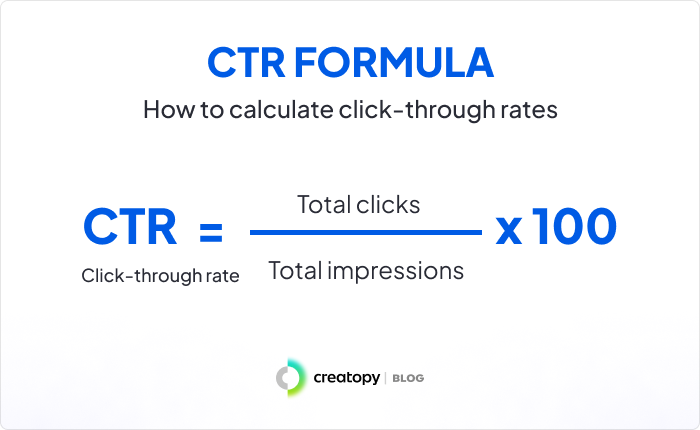
Beyond raw numbers, CTR shows if your ads are relevant. When someone clicks your ad, they show real interest in what you’re offering, making banner ad CTR a clear sign of how well your design and targeting work together. Understanding this helps you make everything better, from how your ad looks to who sees it.
Getting display advertising right starts with understanding what click-through rate means for your campaigns. Meetanshi’s latest research shows the average click-thru rate on Google Ads is 0.46% across all industries. For marketers looking to increase banner ads CTR, this basic number is just the beginning, since results vary a lot based on your industry, where ads appear, and who you target.
Display advertising has grown beyond just simple banner ads. PPC Land reports that display advertising CPM went up 47% in Q2 2024 compared to last year, showing more competition and the need to know how to boost CTR through better campaign planning. This increase shows that targeting and creative methods are getting more advanced, making it more important than ever to understand and use best practices.
The online advertising world has gotten more complex, with many things affecting banner ad click-through rate success. Marketers need to think about both how ads look and technical things like loading speed, mobile viewing, and working on different devices. Success means looking at all these parts while keeping your main business goals in mind.
What is a good click-through rate for display ads?
While Meetanshi shows the average CTR for display ads across industries is 0.46%, don’t think of this as a fixed target. Different industries, platforms, and campaign goals can change what makes a “good” CTR for your situation.
Industries with emotional or urgent messaging, such as healthcare and addiction treatment, often see CTRs well above 5%, while more general retail or technology sectors might consider 1% a strong performance. FirstPage Sage’s research from June 2023 to November 2024 reveals entertainment companies reach 4.2% CTR using engaging content and smart targeting. Addiction treatment, though, leads with a 5.9% CTR, showing how well emotional messages and urgent calls to action work. This success comes from carefully targeted campaigns that speak directly to people looking for help, using messages that make people want to act right away.
Entertainment businesses maintain this strong CTR using naturally interesting content and eye-catching visuals. They do so by matching their content with current trends and what users like, making ads feel relevant and yes, advertisers regularly update their ads to stay current and use trending topics.
Real estate shows a solid 2.6% CTR, too, matching the visual nature of property ads and what property searchers want. Success here comes from precise targeting and quality photos. Real estate advertisers who use professional photos with exact location targeting and clear prices usually get the best results.
| Industry | CTR for #1 Search Ad |
| Addiction Treatment | 5.9% |
| Entertainment | 4.2% |
| Hotels & Resorts | 3.4% |
| HVAC Services | 3.2% |
| Higher Education & College | 3.1% |
| CBD | 3.1% |
| Home Services | 2.9% |
| Home Builders | 2.7% |
| eCommerce | 2.7% |
| Solar Energy | 2.7% |
| Real Estate | 2.6% |
| Legal Services | 2.5% |
| Medical Practices | 2.3% |
| Financial Services | 2.1% |
| SaaS | 2.1% |
| Automotive | 1.8% |
| Aviation | 1.4% |
| Medical Device | 1.2% |
| Construction | 1.1% |
To appreciate your CTR, look at your industry’s typical numbers and past results. Instead of chasing one general target, focus on steady improvement through testing and making your campaigns better.
Sales strategy optimization
Let’s talk strategy. How you present an offer can dramatically change click-through rates. StoreGrowers shows the average cost per action for display ads is $65.80, so getting your sales approach right matters a lot.
Consider the example of promoting cleaning products. A simple 5% discount might not get much attention, leading to low CTR. But offering buy-one-get-one-free could get many more people to click. This shows how the right offer can overcome the usually low CTR rates in display advertising.
Audience targeting and optimization
Good display advertising depends heavily on reaching the right people. The most effective campaigns use a mix of demographic, geographic, and behavioral data to reach the right users at the right time. FirstPage Sage found that well-targeted display ads can get CTRs five times higher than broadly targeted ones.
Remarketing is one of the strongest tools available to advertisers looking to improve display ads. This lets companies show ads to people who’ve already visited their website, usually getting more clicks than ads shown to new audiences. With Google Display Network reaching 92% of internet users, this becomes very powerful when combined with innovative targeting options.
Creative optimization strategies
Your ad’s look isn’t superficial; it’s communication. Professional designs that match your brand while standing out online are essential. Ads with clear, organized layouts typically outperform cluttered designs, showing the importance of clean, focused layouts.
Color psychology also plays a significant role in ad performance. High-contrast color pairs often get more clicks, especially for call-to-action buttons. Pick colors that match your brand, but also think about what emotions they create and test different combinations to find the most high-converting options for your specific audience.

Design elements and technical implementation
Clear text is essential for display ad success. Easy-to-read fonts that work well on all screen sizes help get your message across, and headlines should be instantly scannable, while body copy must remain readable even at smaller sizes; we also recommend maintaining a font hierarchy that guides the viewer’s eye through the ad’s content naturally.
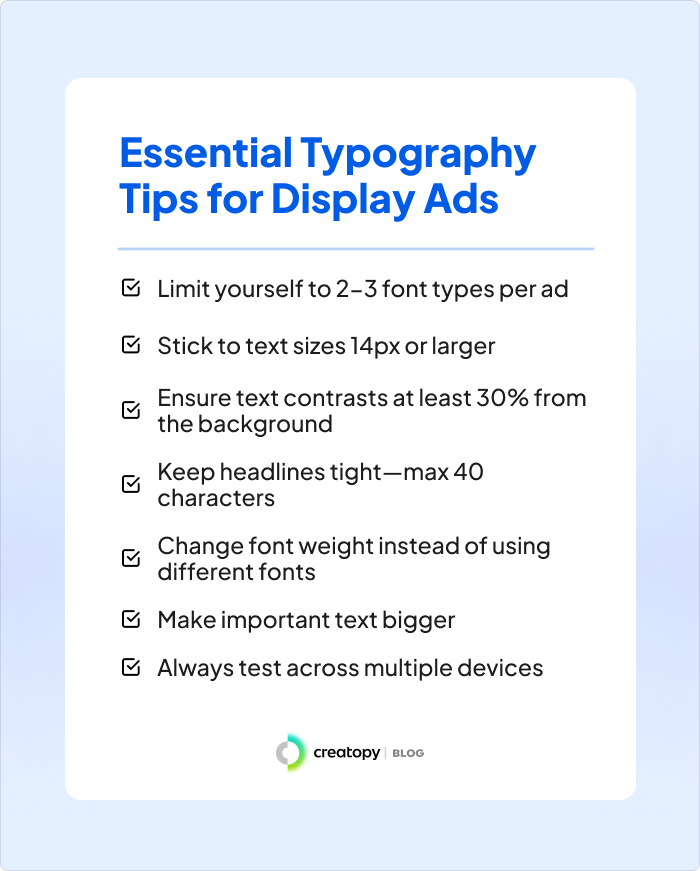
Animation and motion can significantly impact display ad performance when used appropriately. HTML5 ads have demonstrated higher engagement rates compared to static alternatives. However, animation should help, not distract from your message. Keep in mind that subtle movements that draw attention to key messages or calls-to-action tend to perform better than aggressive animations that may annoy viewers.
Platform selection and placement strategy
The choice of advertising platform matters as much as how they look. Different platforms offer unique targeting capabilities. Those looking to boost CTR will find that TikTok has maintained consistent CPM rates throughout 2024, while Pinterest saw a 30% increase in Q2, according to PPC Land’s research. This variation shows why picking the right platform for your goals matters.
Where you put your ads needs careful thought about context. Placement is an art; ads at the top of pages usually get more clicks but cost more. Success means finding the right balance between being seen and spending wisely. Testing different spots across various websites helps find the most efficient combinations for your specific campaign objectives.
For example, e-commerce advertisers often succeed with product-specific placements on relevant review sites and shopping comparison platforms. A clothing retailer, however, might see higher CTR when their ads appear on fashion blogs and lifestyle websites, while B2B services typically perform better on professional networking sites and industry-specific publications. The key is showing ads where your audience naturally spends time.
Frequency management and exposure control
Ad fatigue is real. Managing how often people see your ads helps prevent it and keeps campaigns efficient. The best number of times to show an ad changes by industry and goal, but showing it 3-5 times per day per person usually keeps engagement up without annoying viewers. This helps spend your budget on reaching new customers instead of showing ads too many times to the same people.
Even more, advanced tracking tools can see how people respond to different numbers of ad views, helping you adjust for the best results. This data-driven method keeps CTR high while using your budget wisely.
Performance measurement and analytics
Only great tracking transforms good campaigns into exceptional ones. Beyond basic CTR numbers, watch view-through conversions, engagement, and overall return on investment. According to YouTube Analytics vs. Google Ads data comparisons, a discrepancy of 15-20% between different reporting sources is considered normal, showing why using multiple data sources matters.
Key things to measure include:
- View-through conversions: These show when people see your ad and buy later, even without clicking right away. Understanding these delayed responses helps you understand the true value of your display ads beyond immediate clicks.
- Engagement metrics: Tracking how people interact with your ads shows more than just clicks. This includes how long they hover, interact with features, and watch videos, details that improve overall results.
- Cost analysis: Detailed spending tracking helps you use your budget better across different places and targeting options. Understanding how costs relate to results helps manage campaigns more efficiently and get better returns.
Mobile optimization and responsive design
Mobile isn’t just important. Just consider that Meetanshi reports that 50% of people accidentally click display ads on mobile devices, showing both opportunities and challenges in mobile advertising.
Mobile ad spending keeps growing, reaching $399,000+ million in 2024, up from $360,000+ million in 2023, according to Statista, so marketers are indeed focusing on mobile-first strategies and better mobile optimization.

More people using mobile devices means advertisers must make ads work well on small screens. This includes making buttons easy to tap and text easy to read on phones. Speed becomes crucial on mobile, too. Users quickly abandon slow-loading content, making page performance a key factor in ad success.
Mobile ads need more than just size adjustments. They must look good and work well on all screen sizes and orientations, which means careful planning for text size, image quality, and interactive parts.
Successful display advertising needs both technical know-how and creative skills. The average CTR might bounce around between industries, but here’s the secret: steady, thoughtful improvement can turn average campaigns into standout performers.
Looking ahead, advertisers must watch new trends and technology while remembering the basics. The digital ad world keeps changing, with new platforms and targeting options appearing regularly. But then again, the core of great advertising remains unchanged: connecting with your audience in meaningful ways. Flexibility and ongoing improvement based on performance data and user behavior are essential for success.
Creatopy stands ready to support you with design templates, real-time testing tools, and smart targeting options. You won’t find just a platform but a roadmap to higher click-through rates. Thanks to A/B testing, you can identify winning designs quickly, while detailed analytics ensure ongoing campaign optimization across all channels. Yes, with automated ad creation and optimization features, achieving higher click-through rates becomes not just possible but probable.








