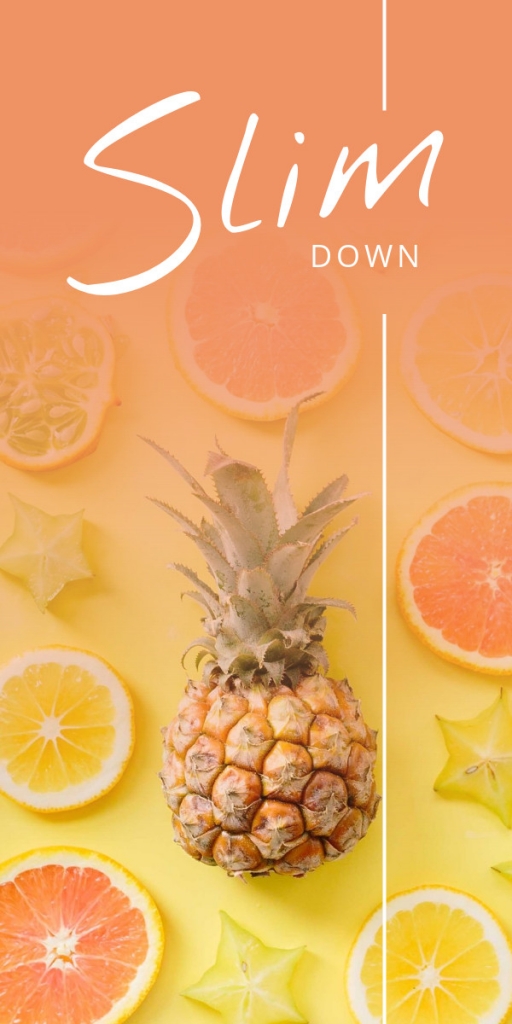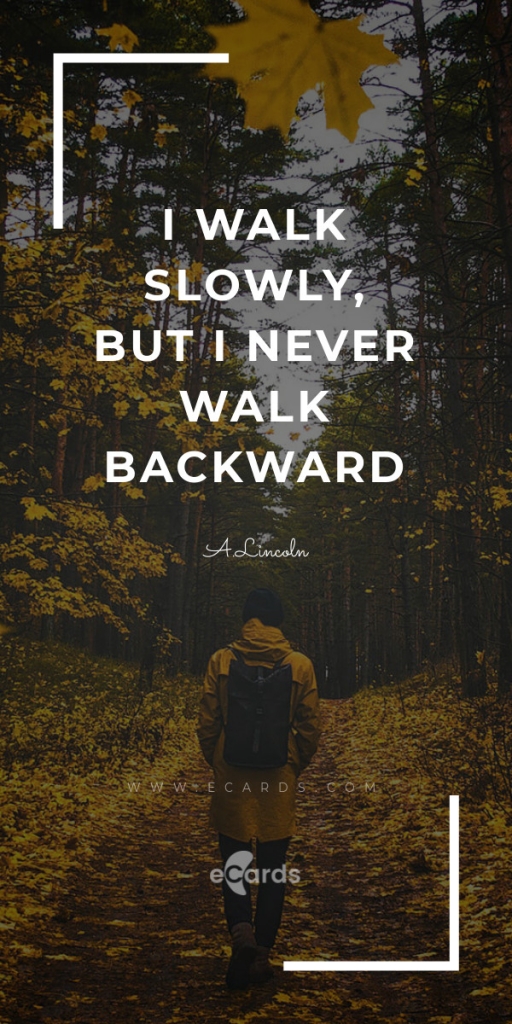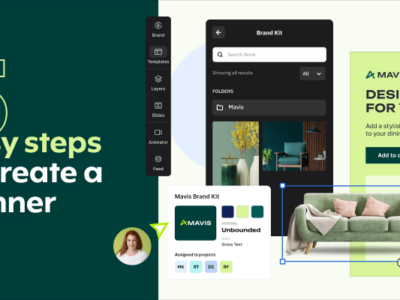Whenever you want to take a break from the overcrowded social media world, you can go on Pinterest and just look up some cool inspiration on different topics such as design, fashion, food, events, and many others. Most people who spend time on Pinterest use it in order to collect ideas for their so-called “boards”. Thus, making Pinterest the not-so-social-social-media-platform.
| Visual | Recommended Size |
| Profile photo | 165 x 165 px (1:1) |
| Board cover photo | 600 x 600 px (1:1) |
| Standard pin size | 600 x 900 px (2:3) |
Pin Templates
Profile photo
If you want your followers to easily identify your brand, you should adopt a high-quality representative photo for your profile picture, so people can easily recognize you. Even though the size is 280 pixels x 280 pixels, keep in mind that Pinterest will crop your profile picture and display it as a circle.
Pins
The best visuals you can use on Pinterest are the 2:3 ratio vertical ones. Visuals like stories or infographics are the rockstars of Pinterest.
Board cover
Your Pinterest board cover is very important. Make sure you’re designing good looking board covers using the right size: 600 pixels x 600 pixels, so people will pin your boards and start following you.
Use the perfect Pinterest image size in your posts
Don’t worry about the ideal Pinterest image size ever again! Use our social media image maker to create inspirational Pinterest posts. Create an account for free and browse our impressive Pinterest templates.