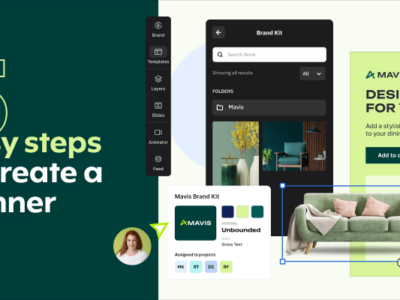When using online display advertising, you may be wondering “Which file format is best for display ads?”
We all know how important ad design is, and there is no secret that every PPC bidder wants to get the best ad placements. But there is another aspect of display advertising that also matters.
File format can be one of the factors differentiating between a display ad that gets clicks and one that users turn a blind eye to.
There are various static and animated file formats you can choose from, and in the following paragraphs, we will explore the pros and cons of each one. That way, next time you’ll reach the point of exporting your display ads in Creatopy, you’ll know right away which format to choose. 
We’re also going to brush up on ad delivery methods so you can successfully complete the process and take your campaign to market.
So let’s find out what are the best file formats for display ads.
A. Display ads static file formats
B. Display ads animated file formats
D. Alternative display ad delivery methods
- The embed code
- The ad tag code
E. How can display ads file formats impact performance?
A. Display Ads Static File Formats
1. JPG
JPG or JPEG is the most commonly used image format across the internet. The name is an acronym for the Joint Photographic Experts Group, which created the file type and introduced it to the world in 1992.
People use JPG files for web design, social media, display advertising, and even for emails.
This format is so popular because it uses a compression algorithm that significantly reduces the file size and makes JPG images easy to share, store, and display on web pages.
Due to its popularity, all image viewing software and web browsers support the JPG format.
Advantages:
- JPG files can display more than 16 million colors, so this format is ideal for images that employ a large number of colors;
- JPG usually comes with three file saving options—low, medium, and high quality, each resulting in different file sizes. Being able to adjust the file size comes in handy when dealing with size limits on ad networks.
Disadvantages:
- The JPG file is considered a “lossy” one, which means image quality decreases when you reduce the file size.
When downloading JPG display ads from Creatopy, you also have a fourth file saving option—maximum (uncompressed). By choosing this, you get an unaltered quality image with the largest file size.
Now, take a look at the example below. The unaltered image is on the left, and the reduced file size image is on the right.
You can surely spot the differences yourself and notice how compression caused the image to become pixelated and blurry.
2. PNG
PNG is another widely spread image file format that has been around since 1996. Its name is short for Portable Network Graphics, and it is most often used in web design.
PNG is considered a “lossless” format, meaning that you can edit the image without losing quality.
Advantages:
- PNG files loading time is fast enough for online use;
- This format supports transparency so you can create images with transparent or semi-transparent backgrounds;
- The PNG file format is great for small images like logos, graphic elements;
- The images are high-quality.
Disadvantages:
- Photos or artwork in the PNG format tend to have larger file sizes, so if your ad fits this description, you should opt for JPG to optimize it for the web.
3. GIF
GIF stands for Graphic Interchange Format, and you can use the .gif extension for both static and animated images. It first appeared in 1987, which makes it the oldest file format accepted for display ads.
GIF files are similar to PNG files in terms of quality. In fact, the PNG format was created as an alternative to GIF. Still, GIFs have less color depth than PNG files.
GIF is a lossless file format that supports transparency, meaning the background or other parts of the image can be set to transparent.
Advantages:
- GIF is great for simpler images with a small number of colors, such as graphics or icons.
Disadvantages:
- GIFs support only 256 colors, which sometimes causes images to have low quality and makes it difficult to use them in certain ad placements.
How to choose the best static file format for display ads
If you want to go for a static display ad, we recommend choosing either the JPG or PNG file format.
Generally, JPG files are smaller than PNGs, and advertising networks usually have size restrictions. For instance, Google Display Network only accepts static ad files within the 150KB size limit.
However, Creatopy download files are fully optimized to fit the advertising platform of your choice. So you’ll see very insignificant size differences between JPG and PNG files.
Let me show you.
See the two files below? The first one is a JPG file with a 53.7 KB file size and the second one is a PNG file of 57.8 KB.
Could you tell them apart if you wouldn’t know they are two different files?
Google Ads specifications for static file formats
Formats: GIF, JPG, PNG
Max. size: 150KB
B. Display Ads Animated File Formats
1. GIF
GIFs are most popular in their animated form.
They can be found everywhere on the internet, from the funny animated GIFs in Facebook Messenger to the more sophisticated animated GIFs in emails.
And who here hasn’t browsed Giphy at least once? I know I have.
Therefore, it comes as no surprise that the GIF file format is also used for display ads in PPC campaigns.
Advantages:
- GIFs are the easiest to make of all animated files.
Disadvantages:
- Animated GIFs can get quite large in file size due to how the format stores images frame by frame to play the animation;
- GIFs can feature only 256 colors per frame, which means that if you use the .gif extension for complex graphics, you might not get the best image quality.
2. HTML5
After the death of Adobe Flash, HTML animated ads became the norm.
Today, the most recent version of HTML is the internet’s most popular ad format. HTML5 utilizes CSS and JavaScript to create smooth animation effects and transitions.
When you choose to export your display ads as HTML5 files in Creatopy, you get a zip folder. If this is your first encounter with the HTML5 format, you might wonder whether the folder needs unzipping.
The answer is no.
According to Google, the file type you should upload for HTML ads should be a zip folder containing HTML and optionally CSS, JS, GIF, PNG, JPG, JPEG, or SVG files.
Creatopy exports this exact type of file, so there is no need to unzip the folder.
Advantages:
- HTML5 is an open web standard file format, which means that all browsers and operating systems support it;
- HTML5 ads can be shown anywhere as they need fewer resources and processing;
- HTML5 files require no additional plugins to be displayed;
- They usually have smaller file sizes than GIF animations;
- It allows the embedding of video, audio, and rich media content.
Disadvantages:
- Learning the HTML5 language could require years of study. However, on platforms like Creatopy, you can create dynamic HTML5 ads without coding skills, by simply using a drag and drop editor.
Tips on how to reduce the file size for HTML5 banners:
- Use SVG elements instead of PNG or JPG ones;
- If you want to use JPG or PNG files, make sure they are low-size. You can optimize your images using a simple online tool like Tinypng that allows compression up to 70% without losing image quality;
- Use fewer images when possible. For example, instead of five images, use only 2-3 images per display ad;
- Reduce the size of your HTML, CSS, and JavaScript files. If you’re using Creatopy to create HTML5 ads, minification is not necessary, as all files come compressed and optimized for advertising platforms;
- Reduce the amount of text and shapes in your display ad.

Google Ads requirements for HTML5 ads
If you’re planning to run HTML5 ad campaigns on the Google Display Network, you should know that you must meet a few requirements first.
HTML5 ads will automatically become available in your Google Display Network account when:
- Your account has been active for more than 90 days;
- You have spent more than $9,000 in total;
- Your account routinely complies with Google Policies.
If you check all of the above, but HTML5 ads are still unavailable in your account, you need to fill in a form and submit a request for HTML5 access.
You can also request access to HTML5 ads if you meet these eligibility criteria:
- You have a good payment history;
- You have spent more than $1,000 in total;
- You have a good history of policy compliance.
3. AMPHTML
AMP stands for the Accelerated Mobile Pages project, which is an open-source initiative that aims to make the web a better place through user-first experiences.
This project enables the creation of fast-loading websites and high-performing ads across all devices and distribution platforms.
AMP ads are faster, lighter, and more secure than regular HTML ads. They provide a better user experience and increase engagement rates.
AMP ads are built using AMP HTML technology, so they use many of the smart components that make AMP pages fast.
Advantages:
- AMPHTML ads load 6x faster than regular ads;
- AMPHTML ads need to be validated before being served, which eliminates the risk of malware and builds trust in your brand;
- AMPHTML ads can run on both AMP pages (via the Ad Manager AMPHTML ad tag) and non-AMP pages (via the Google Publisher Tag). This is true for desktop and mobile web environments alike.
Disadvantages:
- Some settings like the loop and blur effects, action URLs, or embed items do not work with the AMPHTML format. If you create AMP display ads in Creatopy, these settings will be automatically ignored.
4. MP4
MPEG4 or MP4 is very frequently used, so much that it’s actually considered the standard video format on the web. This is because MP4 files combine exceptional quality, small size, and multi-platform support.
The file format was first developed by the Motion Picture Expert Group (MPEG) in 2001, the same company that has set the standards in the video and audio data encoding industry.
MP4 files have low loss compression, meaning audio or video quality slightly decreases when reducing the file size.
Advantages:
- The MP4 format is suited for streaming on the internet;
- MP4 files can store audio and video data, as well as other data such as object and scene descriptions;
- All media players available can play MP4 files.
Disadvantages:
- MP4 files can sometimes be problematic to edit or update, mainly due to copyrights or video codecs.
However, if you make an animated MP4 file in Creatopy and later edit it on the platform, you will encounter no such issues.
Still, we can’t guarantee the same will happen when you try to edit or update in Creatopy an MP4 file you have created elsewhere.
How to choose the best animated file format for display ads
If this is your first time setting up a Google Ads campaign, the best choice would be to go for AMP animated ads because they are the fastest, lighter, and more secure ad format.
AMP ads are highly optimized for mobile, and they offer a quick and qualitative user experience.
Plus, Google Ads accepts AMP ads without any other requirements, whereas they have very specific conditions for granting access to HTML5 ads, as I previously mentioned.
If HTML5 ads have already become available in your Google Ads account, they’re also a great choice for your Google Ads campaign. Although HTML5 ads are a bit slower than AMP ads, they include more animation effects and design settings.
GIFs have a narrow color palette that results in pixelated and blurry images, offer no interactive elements, and tend to get larger file sizes than HTML5 and AMPHTML ads because they must re-render every single pixel during playtime.
But you don’t have to take my word for it. Just take a glance at the two examples below, and you will notice the striking difference between the GIF animated display ad on the right and the HTML5 animated ad on the left.
 |
MP4 files usually need to be compressed to comply with ad networks’ file size limits. This can, of course, be done, but quality also decreases in the process, so this format is not one of the top choices for advertisers.
Google Ads specifications for animated file formats
Animated GIF display ads specifications:
Length: Maximum 30 seconds;
Looping: The animation can be looped but has to fit the 30 seconds length;
Speed: Animated GIF ads’ frame rate must not exceed 5 FPS.
Animated HTML5 display ads specifications:
As I mentioned earlier, HTML5 ads are not available for all advertisers. They will become available in your account when you meet specific requirements, or you need to submit a request to unlock this feature.
C. Responsive Display Ads
This ad type debuted in 2016, and in 2018 Google named it the default ad type for display ads.
Since their release, responsive ads have been advertised by Google as a time-saving method to create display ad campaigns.
So what are their benefits and drawbacks, and how do they compare to custom display ads?
To create responsive display ads, you need to upload your assets (images, headlines, logos, videos, and descriptions). As far as file formats are concerned, only JPG and PNG are accepted.
Google will automatically generate ad combinations for websites, apps, YouTube, and Gmail. This means you don’t get a say in many aspects, including your ads’ sizes or image and text combinations.
Advantages:
- You don’t have to create each display ad size separately before uploading.
Disadvantages:
- You have little control over how your display ads will turn out;
- Your ads might look similar to those of your competitors, and your brand identity may not be present in the ad designs;
- The performance overview for responsive display ads that Google provides has limited data segments. You have less insight into campaign performance than you would with a standard display ads campaign.
D. Alternative Display Ad Delivery Methods
1. The embed code
You’ve probably heard this term more than once. But what exactly is an embed code, and what does it do?
An embed code is a block of HTML generated by a third-party website, and it usually renders a visual element—image, video, social media post, and so on.
The code can be copied and pasted into another website, thus providing a way to integrate external content into that website easily.
Of course, embed codes can also be used for display ad delivery, regardless of the ad’s file format. It helps you skip the downloading and uploading part of the ad publishing process and save yourself some precious time.
The only drawback is that the file is hosted on the server of the website that generated the embed code. If their server goes offline, your file will no longer be displayed.
2. The ad tag code
Much like the embed code, the ad tag is a chunk of HTML or JavaScript code that gets inserted in the source code of a web page and tells the browser how to display an ad. The code contains data about the ad format, size, and other characteristics, as well as an URL from which the browser requests the ad.
The ad tag is tailored specifically for ad delivery, as the name suggests. It offers many perks to advertisers, including collecting information about users who are shown ads and generating campaign reports.
Thanks to Creatopy’s Ad Serving features, you can create and export custom embed ad tags for up to 24 major advertising platforms, including Google Ads, Adform, Epom, Roku, Simpli.fi, Xandr, and more.
Alternatively, you can select the standard ad tag and display ads on any website you wish, regardless of their size and format.
Ad Serving also supports live updates, so feel free to edit your display ads at any time, and the ad tag will be updated with your changes in real time.
By incorporating external tracking in the ad tag, you get access to advanced analytics and the ability to see traffic and performance statistics separately for each Ad network.
Keep in mind that the ad serving feature is part of Creatopy’s Optimize plan, meaning that if you are currently on the Create or Automate plans, you’ll need an upgrade to be able to use it.
E. How Can Display Ads File Formats Impact Performance?
Whether it’s getting people to subscribe to your service, download your ebook, or purchase your product, the end goal of your display ad campaign is conversion.
There isn’t a standard approach to display advertising, so you can’t expect to get the best results on the first try. Yet, if you keep striving and adjust things along the way, you’ll soon see performance improvements.
Every little detail can play a significant role in the success of your campaign, so you need to pay special attention to things like file format, placement, and on-page positioning.
1. Brand and audience
It’s difficult to tell from the beginning what type of display ad file format works best for a particular brand.
It may be enough to showcase your product or service visually by using static ads. Or maybe your audience would be more willing to make a purchase if you deliver a rich and engaging experience through animated display ads.
They may prefer HTML5 animated ads, or they may be prone to click AMPHTML display ads.
You can learn more about their preferences by testing different ads and seeing how your audience reacts to each format.
Run tests as often as you can and always gather enough data to make informed decisions. Go to market with various file formats for both static and animated display ads and check Analytics reports to see the performance metrics.
Keep in mind that what worked last year may not come out great this year. Your brand is constantly changing, and so is your audience—new people are joining your pool of potential customers every year.
2. Ad placement
When setting up a display ad campaign, Google allows advertisers to choose from the following placements:
- Websites;
- YouTube channels;
- YouTube videos;
- Apps;
- App categories.
It is crucial you study all the placements you want your ads to run on before launching your campaign.
To reach your target audience, you need to run your ads on websites and YouTube channels/videos they would visit or on apps they are using.
Try out different static and animated file formats on each placement. You might notice that a certain file format performs better on websites, while a different one brings results in apps.
3. On-page position
Your ad’s position on the page matters, and it can increase click-through rates (CTR).
Ad viewability differs on every website depending on the content and user behavior on that website.
Contrary to what you might believe, the most viewable on-page position is not at the top of a web page. According to Google, it’s ads right above the fold that usually get the most views.
Ideally, you should strive for an above-the-fold position because sometimes users never scroll past the first screen.
How can you do this?
Google allows advertisers to set bid adjustments for placements in YouTube and Display Network content that their system has deemed more popular. Getting such placements is likely to increase your ads’ number of impressions and overall engagement.
If your ad is eligible for such a placement, Google Ads will use your bid adjustment to raise your bid.
To Sum It All Up
Successful display ad campaigns are never the result of guessing or good luck, but the effect of thoroughly strategic planning and testing.
Setting up a display campaign is no easy task, and even something seemingly simple such as choosing the file formats for your display ads can significantly influence your performance.
Nowadays, many efficient tools on the market can help you automate the ad design process, so you can concentrate all your efforts on calibrating the campaign.
Don’t get stuck if your number of impressions and click-through rates are not through the roof in the beginning. You can always make tweaks to your ongoing campaign by A/B testing various ad formats, placements, and even ad copy to get better results.