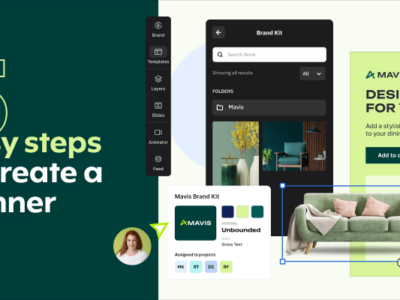Are you a marketer who owns a marketing agency or works in a marketing agency?If your answer is yes, I am sure you have to deal with numerous demands from your customers and that you have already tried all the marketing strategies known to mankind.
However, if you want to be successful, you should also consider marketing your own business or the company you work for.
All the experience acquired when dealing with all your customers’ requests will help you. At least, you know what you are doing and with a minimum attention to details, you can create a great campaign.
At the same time, there is one aspect that some of the marketers have started to ignore in the past few years: email marketing.
E-mail marketing… is it still a thing?
Yes, it is. While many marketers believe that email marketing is becoming obsolete due to the widespread of social media, you can still rely on this traditional marketing strategy if you want to stay close to your customers and be able to reach them all.
For instance, you can rely on Facebook in order to reach your customers and fans but we all know how this popular social media platform delivers your messages. Your posts and messages will be visible to just a small percentage of your customers. The numbers increase only if you’re paying for boosts but at the same time if you want to deliver daily news it will cost a lot. At least, it will cost more than an e-mail marketing campaign.
According to Capterra, e-mail marketing has a return on investment of nearly 44x.
This means that for every dollar spent on a newsletter, you get a return of 44 dollars.
Is this a motive to start doing it right now? Of course, it is.
Therefore, let’s talk about some of the things you need in order to create your own e-mail campaign:
Preliminary step: Define your objective
Obviously, you should start by defining what you want to accomplish with this e-mail marketing campaign.
Think about your audience, analyze their behavior and find out what they need. You may provide the greatest content available on the Internet and still be unsuccessful if you don’t provide your audience exactly what they are searching for.
1. Create your template
This is your first step and for many campaigns, it may be the most important step of all. This is where you define your visual style and merge it with your logo and your brand. If you are already in marketing, I assume that the logo was already created and you also have a business website and maybe a few social media accounts where it can be promoted.
Normally, you should start with your email banner design.
This is where you should invest as much time as you need because it will be the first thing someone who opens your e-mail will notice.
Pay attention to the following details if you want to know how to make an email header:
- The position of the logo. You can choose to place your logo on the left side of the e-mail banner or right in the center. If placed on the side, there will be room for other visuals such as a photo, a custom design, or an animation.
- The visual style of the entire banner. Check how all the other visuals you have chosen, complement the logo. Do they fit together? Is the logo visible enough to be noticed immediately upon a first look over the email? This means that you should stay close to your brand.
- Social media buttons. You can choose to add several social media buttons either on the right side of the banner or at the bottom.
- Other information useful to the reader. Right next to the social media buttons, you can add an email address or a phone number. In that case people can connect you easier.
- Fonts and colors. If your logo contains letters, try to find similar fonts for your title, description and even for the body of the newsletter. Colors should also be chosen based on your logo and the visual style of your brand.
2. Make sure you have something interesting to say
Newsletters are a great method for attracting new customers and entertaining or keeping informed your actual ones.
In order for the email campaign to be effective, however, you need to always have something interesting to say and at the same time, something of value to give. You should think about discounts for new clients, new services, free services and so on. If you are willing to give away some things, your customers may also return your favors. For example, CMI is sending a daily newsletter with their newest blog post. In this way, they connect with me every time they have something new to share.
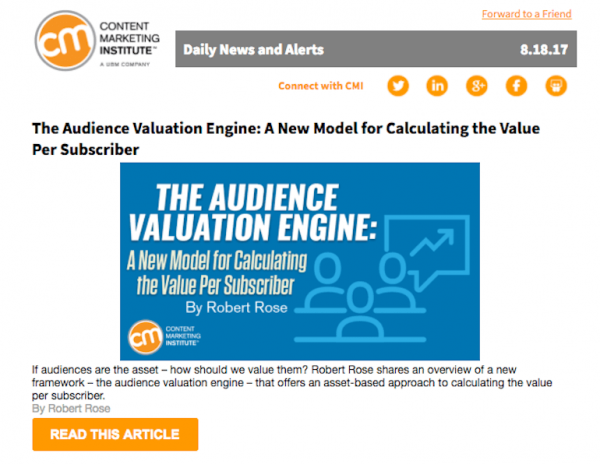
3. Don’t subscribe automatically to every new customer and website visitor
Instead, invite them to subscribe to your newsletter on social media and through other types of marketing campaigns. Insert a visible subscription form on your website and let the email list build organically, without annoying your customers or your potential customers.
Also, make sure you are able to send “Thank you” emails after each subscription through personalized and direct emails.
4. Address each subscriber individually
Don’t treat them like they are faceless and nameless bags of money. This is where many marketers make mistakes. People like to be treated as people and not as objects. Thus, after a couple of newsletters, use the feedback you receive from your readers and segment your target audience. You don’t have to send the same email to everybody. Give them the impression you listen to their requests and that you are willing to treat them as individuals. Convince them that their opinions count.
As Seth Godin said via his own blog:
Personalization wasn’t supposed to be a cleverly veiled way to chase prospects around the web, showing them the same spammy ad for the same lame stuff as everyone else sees. No, it is a chance to differentiate at a human scale, to use behavior as the most important clue about what people want and more important, what they need
5. Measure open rates but don’t rely only on them
There are other more important email marketing statistics that you should consider. In fact, as a marketer, you are a seller. You need to sell. An opened email is not necessarily a good thing. Check also your click-throughs and your website stats. How many people followed up on your newsletter? How much time did they spend on your website? What did they read there?
Then, count your real conversions: the new clients you manage to make or, how many made contact with you, showing interest in your services.
6. Don’t annoy your audience
They want to hear from you, this is the main reason they signed up for your newsletter in the first place. However, they don’t want to hear from you daily, neither to receive the same email with the same campaign, over and over again. If you had good returns from a campaign, start a new one. Old information will not get you the same results just by sending your newsletter again. In fact, you will end up by annoying all those who read it in the first place.
6. Be ready for mobile delivery.
If you are a marketer aiming at a successful email campaign, you cannot neglect your mobile audience. Most of the people of today read their emails on their mobile devices. It’s easier this way, especially for those who are constantly on the road. Think about this significant part of your audience and always test your email before sending it to your lists.
Verify the mobile readability, how the message fits on the small screen of a smartphone, whether or not your visuals are correctly displayed.
7. Add to the opt-out option an alternative
Our email boxes are crowded with promotional content. It’s not a surprise that some of your customers will choose the opt-out option once in a while, feeling overwhelmed by the multitude of newsletters they receive. It’s not ethical to eliminate the opt-out option from the bottom of your newsletter. However, you can create a custom script to give your audience some options instead. Let them select, besides the unsubscribe link, to receive emails less often. Let’s say you send emails weekly. You can allow your subscribers to receive word from you once a month and there is a good chance they will take you on your offer.
8. Use a call to action
Your purpose is to find new customers or, to offer new services for the existing ones. Don’t wait for them to come to you, ask them to do so through clearly stated, easy to understand messages and calls to action.
For example, “Receive 25% off all newsletter campaigns – this week only” is a great, direct and comprehensible message. For a greater click rate, place this call to action right under the header section, and make sure the text is written with larger fonts than the fonts used in the body of the message.
Thus, it will be more visible and it will catch your audience’s attention.
Conclusion
Email marketing is still a great way to conduct marketing, whether you are a small business or a big corporation. However, almost everybody uses this strategy and as a consequence, people’s inboxes are overcrowded with promotional email. In order to make your emails more attractive and catchy, you need to make sure you know exactly what to expect from such a campaign and how to create the content your audience wants.
Every detail is important, especially for a marketer who wants to sell similar services. Your emails will be part of your portfolio and your success will depend on how you manage to raise the interest of your audience.
As a marketer, how often do you create your own email marketing campaigns? Were they useful? What was your return of investment and how much time did you spend in creating each email in particular? Besides the above advice, what other strategies do you use?