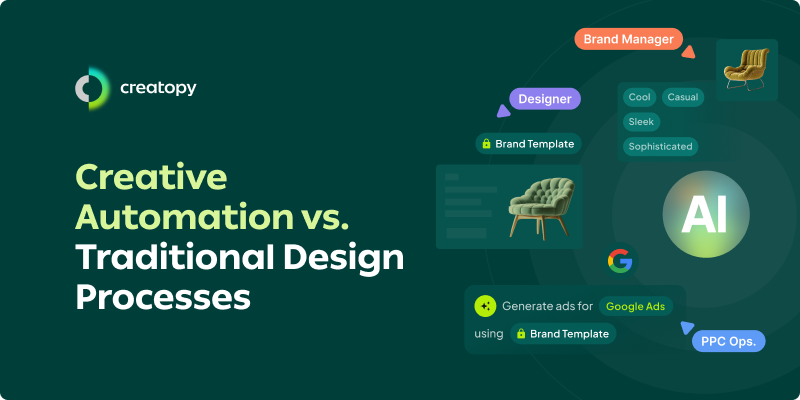Traditional design processes have been the norm for designers. Yet, the skyrocketing market demand for visuals is slowly rendering these outdated. It’s not only the need for visual marketing assets that increased, but the speed at which they’re being demanded is causing bottlenecks and delays that severely bog down design workflows.
This pressure gave rise to the creative gap. Companies are now struggling to meet the demand for visual content, with 43% of marketers saying that creating consistently high-quality visual assets is one of their biggest challenges.
This calls for a newer approach to traditional design processes—one powered by creative automation.
While we understand that jumping ship to a newer design process involves a lot of consideration, we’d like to walk you through the positive impact of creative automation. To do that, let’s first break down the traditional design process and see where its pitfalls lie.
Traditional design process
Traditional design processes are typically carried out manually and require previous steps to be fully completed before designers can move on to the next ones. It involves distinct, blocked design stages consisting of ideation, drafting, design development, feedback, revisions, and asset deployment.
This process’s step-by-step nature means that any design feedback that is received and needs to be implemented requires designers to revisit earlier steps and restart the design workflow yet again. This tends to slow down the design process as a whole.
The typical traditional design workflow
At a glance, the standard design workflow includes the following steps:
- Establish the design’s direction: Contributors discuss goals and target audiences while using brand guidelines to form the foundation of the design.
- Create the design’s concept: Designers brainstorm and ideate the design’s concept while debating the best approaches to meet goals and capture audiences’ attention.
- Develop the design: Designers create designs based on the finalized direction and concept.
- Collect feedback and suggestions: Designers send in their designs for review.
- Revise designs: Designers apply feedback to their revised iterations until reviewers give their designs the green light.
- Deliver designs: Designers publish their designs.
This workflow tends to be repetitive, especially if many revisions are required, or projects call for a high volume of asset variations—as is typically the case with display advertising campaigns.
Companies or agencies working in spaces like e-commerce or travel may feel the brunt of this repetition. They likely need many ad variations, having to consider various ad sizes, formats, and customizations to suit different channels and audiences.
In such cases, the traditional design process tends to fall short, giving rise to several business issues.
Pitfalls of the traditional design process
- Limited communication and visibility between steps can lead to projects going astray, with design issues only spotted during the feedback stage. By only receiving feedback later in the design process, businesses may waste an unnecessary amount of effort, time, and money on tasks that are completely misaligned with the project’s direction.
- The phased approach of traditional design processes results in a dependency chain of events, causing delays. These become particularly pronounced when bottlenecks appear and the entire process comes to a halt.
- The traditional design process is over-reliant on specific roles to complete tasks, a lot of which are carried out in isolation. This causes knowledge gaps, where contributors have a limited understanding of what occurred during previous steps. On top of that, it becomes challenging to keep the process going if the dedicated person is overloaded, on leave, or unavailable.

The design process is about designing and prototyping and making. When you separate those, I think the final result suffers.
—Jony Ive, former Chief Design Officer at Apple
What creative automation brings to the table
Creative automation adds automation and AI to the traditional design process. This mix of AI and automation reduces the burden of repetitive work while keeping quality and brand-centricity at the core of asset creation. Beyond this, creative automation acts as a blanket layer of connectivity that weaves all phases of the traditional design process together, removing the step-by-step dependencies that overwhelm conventional design processes. These benefits combined are why 50% of social media managers and 40% of paid ad specialists resorted to automation in 2023.
Not sure if creative automation is for you? Check out the five indicators that your business needs creative automation.
5 key features of creative automation
- Template-based designs and approvals: Use templates that have been pre-approved by designers to create creative assets. These templatized creations seal in the pre-established design concept and direction, avoiding misinterpretations and reducing the time spent on design overhauls.
- Batch creative asset creation and edits: Craft multiple variations and versions of an asset quickly, staying true to the size and format requirements of different channels.
- AI-powered adjustments: Rely on AI and machine learning to lead you through asset creation, helping you tweak images, color, and ad copy without having to lean on designers’ input completely.
- Personalized creative assets: Make customization a central part of your creatives. Input automated, dynamic fields into your assets to target audiences at scale based on demographic, geographic, and behavioral data. Creatopy, for example, allows you to personalize and localize your ads based on geographic regions, dynamic variables like game scores, language, and personalized greetings.
- Collaboration tools: Allow feedback from stakeholders throughout the design process with in-platform collaboration tools. This reduces back-and-forth revisions while keeping the design process transparent.
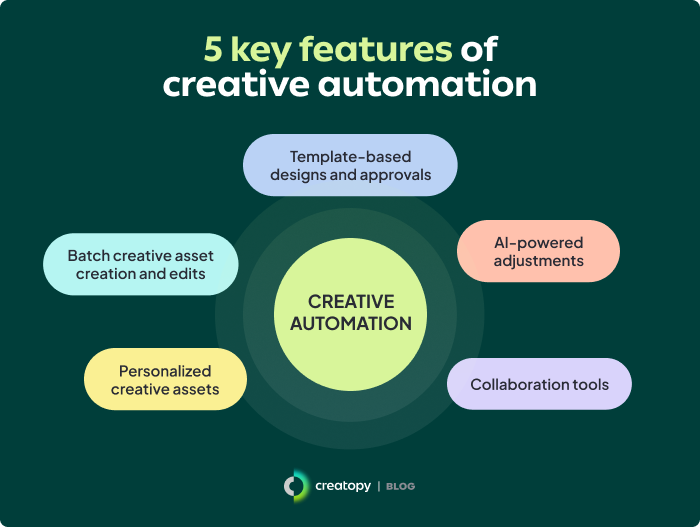
How creative automation augments the traditional design process
As previously mentioned, embedding creative automation into your design process removes the sequential nature of traditional design workflows. Instead, the six steps of the design process overlap and intertwine across the entire workflow.
To exemplify this, let’s see how creative automation upgrades the traditional design workflow. To do so, we’ll explain how a creative automation tool like Creatopy can help you improve your ad design process.
Similar to the traditional design workflows, your creative automation-powered design process may start by clarifying fundamentals: your design’s goals, audiences, and brand guidelines. To do this, designers can use Creatopy’s Ad Studio within their “Template Designer” role to set the general creative direction, build Brand Kits, and create reusable, on-brand advertising templates. As part of this, they can leverage advertisement banner templates to maintain consistency across campaigns while streamlining the design process. Additionally, they’d establish permissions for other roles, placing limitations on what creative elements non-designers can change in Creatopy and to what extent.
To develop ad designs at scale, non-designers like marketing teams can jump into Creatopy’s simplified editor—the Light Editor— as “Content Editors.” In this role, they can generate or edit ads at scale using templates set by designers, with sizing and formatting handled by Creatopy’s automation tools. This means they can only tweak ad templates as per the permissions enabled by designers and are barred from playing around with core brand components or layouts.
Regardless of your role in Creatopy, Creatopy’s AI-driven capabilities and wizards guide users through ad creation with real-time layout, image, and text recommendations. Additionally, Creatopy can help you personalize your ad designs with demographic data, CSV files, and other app integrations. These features break down the barriers to ad creation, making it easy for all teams to edit ads without having to consult designers for every change.
Throughout this process, stakeholders can collaborate directly in Creatopy using comments, attachments, and tags. These maintain visibility at every level, with no redundant work done due to miscommunications.
Once final approvals are received and ads are launched, Creatopy lets you A/B test and update deployed creatives, optimizing them according to incoming data.
Discover the seven Creatopy features you can use to make creative automation a breeze for your teams.
Traditional design processes vs. creative automation: Pros and cons
Here’s a quick recap of how traditional design processes and creative automation-powered processes differ.
Workflow efficiency
- Traditional design: Workflows are linear and clear-cut. Previous steps need to be completed before subsequent ones can proceed. This tends to create bottlenecks and delays.
- Creative automation: Steps in the workflow overlap. AI-powered automation features scrap repetitive tasks, allowing simultaneous batch edits across assets. This shortens the time to market by reducing or even removing manual inputs and dependencies.
Customization
- Traditional design: Manual customizations to assets are the norm. This makes the process time-consuming and limits the number of variations possible given the time and resource constraints typically allotted to projects.
- Creative automation: Automated customization is at the core of creative automation. Teams can use dynamic personalization to customize creative assets at scale using, for example, demographic, geographic, or behavioral data without extensive manual efforts.
Long-term cost-effectiveness
- Traditional design: Repetitive tasks make manual labor costs expensive. And with the increasing demand for content showing no sign of stopping, fully hands-on designs may become costly and unfeasible in the near future.
- Creative automation: While creative automation tools usually involve a monthly subscription cost, they reduce expenses in the long run by automating repetitive tasks. This lets employees focus on higher-value work, letting tools like Creatopy handle routine tasks.
Scalability
- Traditional design: Creating each asset individually strains time and resources, limiting scalability. This can easily overwhelm teams and cause burnout—particularly when large campaigns are involved.
- Creative automation: AI-driven design suggestions, batch processing for creative assets, and templates simplify the design processes for everyone, not just designers. This makes it easy for all teams to help scale production without requiring designers to be hands-on for every edit.
Brand control
- Traditional design: Designers can interpret brand guidelines differently and create differences in branding across designs. Due to this, the traditional design process requires ongoing oversight to ensure your brand’s identity doesn’t get diluted over time.
- Creative automation: Brand Kits and templates keep brand elements consistent across creative assets, no matter who’s creating them.
Collaboration and feedback
- Traditional design: Feedback often needs to go through multiple rounds, which can drag out the process if designers have to start over and move through each design stage with every new round of input.
- Creative automation: Real-time collaboration and feedback tools enable contributors to suggest edits and approve changes on ongoing designs, meaning fewer revision rounds and misguided efforts.
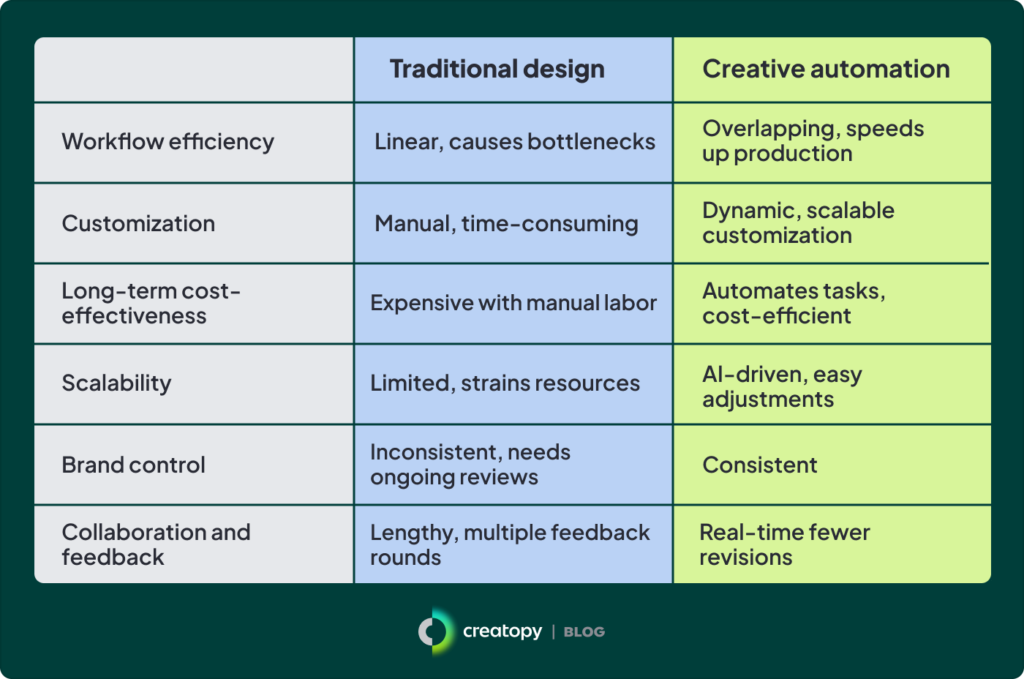
Don’t let traditional design processes keep you behind
Traditional design processes may have sufficed in the past, but this may not be the case for much longer.
The communication breakdowns, dependency chains, and over-reliance on specific roles that typically plague traditional design processes have dire consequences. Over time, the recurring bottlenecks, expensive delays, and misaligned results these create can wear your design team down and impact quality.
Keeping your design processes in lockstep with market demands involves adopting that much-needed layer of creative automation. Creative automation tools such as Creatopy help maximize output by involving both design and non-design teams in asset creation. As a result, you can up your creative productivity and stay true to your brand production without adding pressure on your design team.