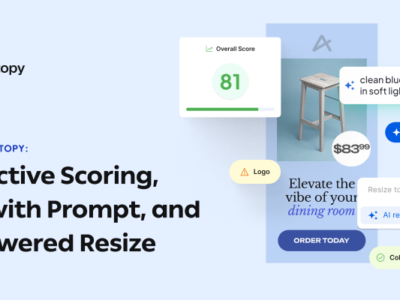The ecommerce industry was on a continuous rise in the last few years, but due to the COVID-19 pandemic, it surpassed levels not expected until 2025.
This acceleration was caused by the brick-and-mortar shop owners who had to rethink the traditional way of doing business, facing the need to adapt to the new situation and colossal customer demand who were ordering everything online.
As your ecommerce business thrives, or you have to make the big change and shift towards online, the old processes you have already implemented in your company may become obsolete. The complexity of the customer demand and the repetitive nature of your tasks are almost impossible to handle without a little extra help.
These tasks are not just repetitive but take a lot of your team’s time.
If you want to run a successful ecommerce business and stay competitive in your industry, you need to turn to ecommerce automation and save time and money while keeping your customers and employees happy.
Many companies today are using ecommerce automation tools to improve their processes. But what is ecommerce automation, and what are the automation benefits?
Summary:
- What Is Ecommerce Automation?
- Why Use Workflow Automation?
- 5 Areas Where to Implement Ecommerce Automation
- Steps for Starting to Automate Your Ecommerce Processes
1. What Is Ecommerce Automation?
Ecommerce automation is the process of using software and technology to simplify processes and eliminate repetitive tasks. It’s a better way for online stores to take advantage of technology and allow teams to focus on other important tasks that bring in customers.
With billions of people using the internet nowadays (4.66 billion, as of January 2021, to be more precise) and websites operating 24/7, marketers had to turn to ecommerce automation tools to streamline many aspects of their business.
Now that you know what automation is in ecommerce, let’s see how it can benefit you.
2. Why Use Workflow Automation?
There are a few ways in which online automation can bring you benefits. This doesn’t mean, for any reason, that employees are replaceable.
However, it will improve some ecommerce processes by taking away from the employees’ workload, allowing them to focus on other crucial tasks that technology can’t perform. Like being creative.
Here are the main benefits it brings:
Boosts efficiency
Some tasks are just too repetitive and time-consuming, but they’re still important and have to be done. They can refer to confirmation emails, invoices, marketing campaigns, and many others.
If you don’t have enough workforce to do them manually, it will slow down all these processes, creating frustration for both your employees and customers.
And even if you do have enough employees, there’s no reason you shouldn’t streamline your business by automating workflows, which will help overcome the negative impact of monotonous tasks.
Helps team productivity and collaboration
Ecommerce automation tools are all about helping you get things done faster and better to reach a high level of business process management.
While the dull tasks are left in the care of an ecommerce automation software or app, your team will have enough time to focus on other things that need their involvement and creativity.
With more time available on their hands, employees can plan marketing campaigns better.
Moreover, they will be in the right state of mind to interact with customers and suppliers and maintain a solid relationship with them.
Some ecommerce marketing automation platforms allow team collaboration for employees from different departments, give feedback to each other and make the necessary changes in real-time, speeding up the processes.
Eliminates human error
Human errors happen, especially when we’re overloaded with many tasks. This is why workflow automation is an essential part of ecommerce.
A lot of information gets processed every day, from customer information to invoices, order details, and so many others.
Online automation helps your business with all that, eliminating manually entering all the massive amount of data and chances for the employees to make mistakes.
Helps with tracking and using website data
With detailed website tracking obtained through ecommerce marketing automation, you can observe your customer’s journey and their level of engagement.
Through understanding their behavior in terms of what triggers a purchase, buying patterns, or abandoned items, you’ll know how to build your marketing funnel and increase sales.
Data tracking can also help you observe what type of content your customers appreciate or what newsletters they are subscribing to, helping you create successfully personalized marketing campaigns for them.
Facilitates the identification of the customer’s journey
Every visitor of your site goes through a few steps before and after becoming a customer.
With an automated process, you can identify and divide the phases in which your customers are so that you’ll know what kind of messages and approaches they need.
This way, you can create specific targeted messages for a newcomer and a different messaging strategy for an existing customer that is already in the nurturing phase.
Eases content creation and repurpose
Ecommerce automation helps your team repurpose the successful content from one single platform across various channels without great effort.
Or, you can create multiple digital ads at once for the most popular channels and release them at the same time.
There’s also the possibility of creating A/B testing campaigns (multiple versions of the same ad) and seeing what type of ad your audience responds to the most.
You can do all of this with Creatopy, as we’ll see a bit later.
Helps at sending personalized materials
Gathering customers’ data is the first step of the personalization process.
Once you have relevant information about your visitors, you’ll need to segment your leads into different groups. And luckily, this is among the things you can automate.
You can do this based on a few aspects such as their industry, the page through which they became a lead, or even personal information like age, gender, location, and other preferences.
You can also track customers who frequently open your newsletters. They are more likely to be interested in buying from you. Those who don’t engage with your emails that much could receive other types of content to pique their interest.
The segmentation process is a vital part of your marketing campaigns. According to Statista, people engage more with personalized materials, and a marketing automation CRM will help you send more customized emails based on buyer’s actions.
3. 5 Areas Where to Implement Ecommerce Automation
Online stores can implement automation workflows in different areas of their company to improve various processes, as we’re going to see next.
3.1. Marketing campaigns
A. Online advertising
For an online store, a marketing strategy without workflow automation can be challenging to handle.
So one of the main areas that you can benefit from marketing automation is ecommerce advertising.
Display ads are quite popular in ecommerce. Although highly compelling, these heavy visual ads can be time-consuming to create when running an ecommerce store, and you want to constantly advertise your products, promotions, or sales.
To top it all off, the repetitive nature of these tasks can leave you feeling anything but creative.
Luckily, with marketing automation workflows, the repetitive tasks of creating display ads can be erased, allowing you to stay competitive in the market.
As promised, I’m going to show you how Creatopy will help you achieve a better ecommerce workflow with the Feed Ad Builder.
But first, here are a few benefits of using our feature:
- Increased productivity
- Create a high volume of ads in multiple languages
- Start an A/B testing campaign in no time
- Set in motion an entire marketing campaign based on HTML5 ads without having any coding knowledge
- Create ad campaigns for multiple platforms thanks to the Generator
- Share your work internally or externally to receive feedback on your designs right away
And now, let’s see how you can create the magic in just a few clicks.
How to automate your ecommerce advertising with Creatopy
- Create your design
After you create or log into your Creatopy account, you have the option to pick one of our templates or start from blank.
Whichever way you’re choosing, you can edit your visuals as you wish and get the desired result.
You can also select a design template from the ecommerce, Fashion, Real estate, and Automotive categories, which is already compatible with the Feed Ad Builder.
 Create your CSV file
Create your CSV file
The speed of this marketing automation workflow process lies in your CSV file, which you need to create with all the details you want to feed into your designs, such as headlines, price, CTA, or product image.
To get your designs right, make sure the fields in the CSV file need to match your design elements. If you want to learn how to create your CSV file, take a look at this help article.
- Upload the CSV file
Once you finish your design, click the Feed icon from the left-hand menu, click on Select Feed and upload your CSV file.
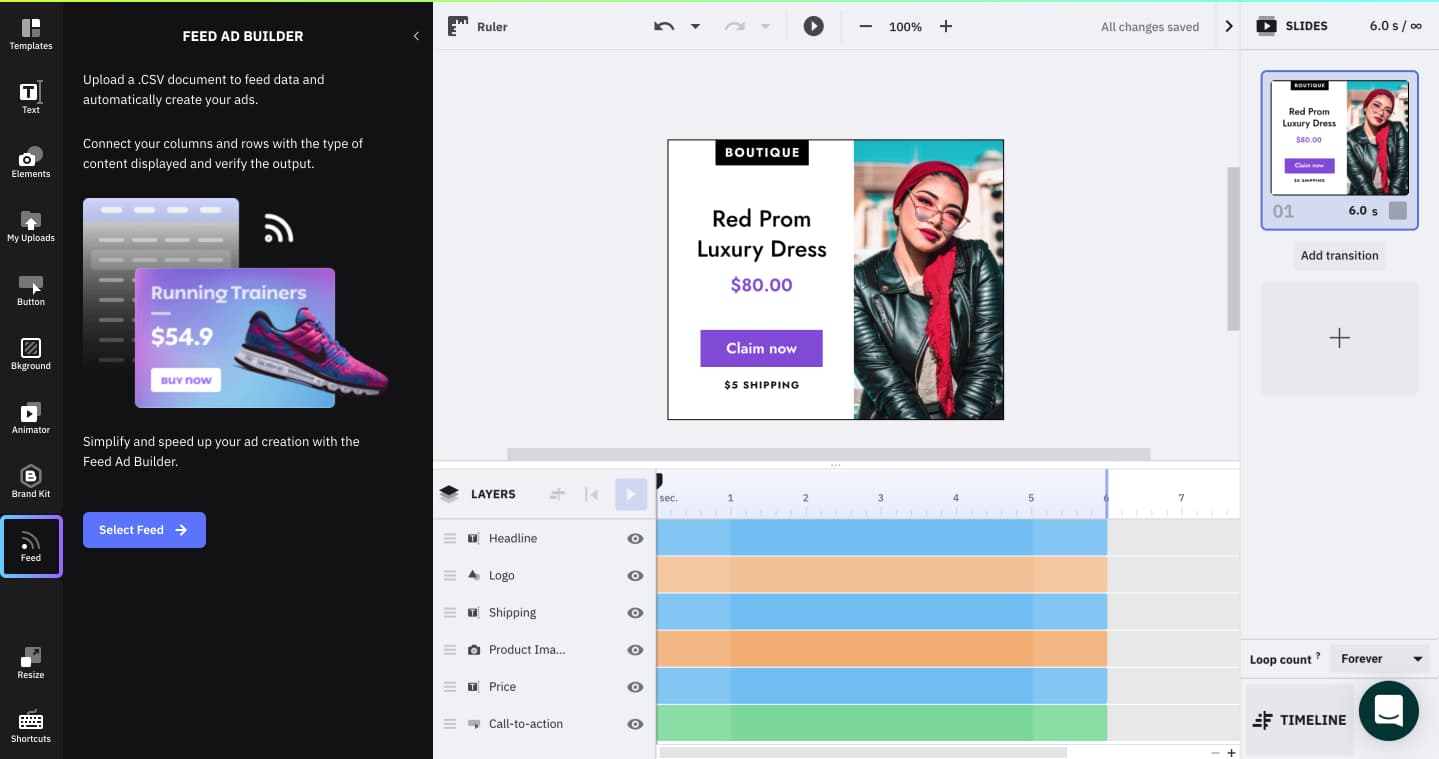
- Select the bindings
After uploading your file, you’ll see a selection of bindings.
A binding is a connection between a design element and a column from your CSV file. Each binding has the name of a design element, so this is a straightforward step. You’ll just have to select the elements from the dropdown menu and the information from the CSV will automatically appear on your design.
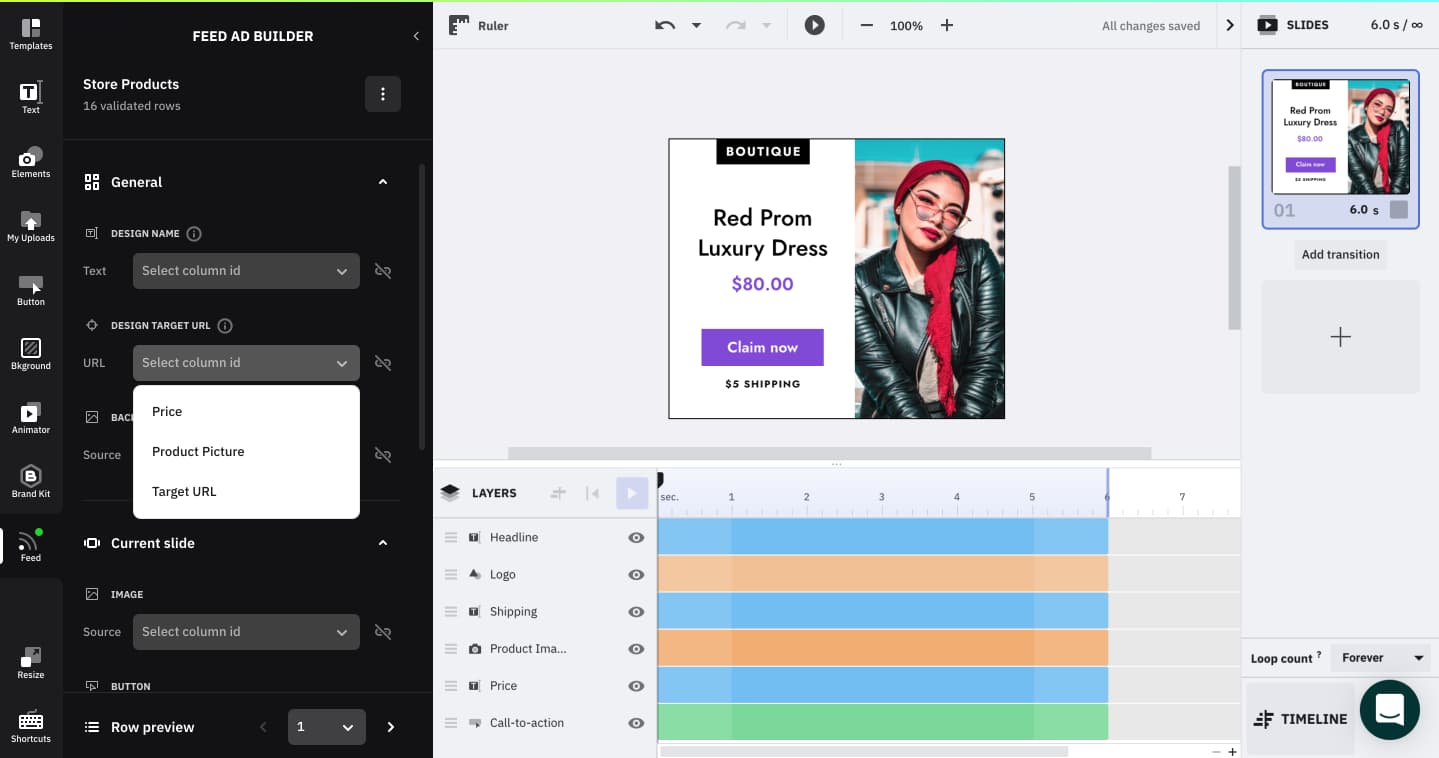
To see if everything is in place, after setting up the bindings, you can preview the rest of the CSV rows using the Row Preview found at the bottom of the left-hand menu.
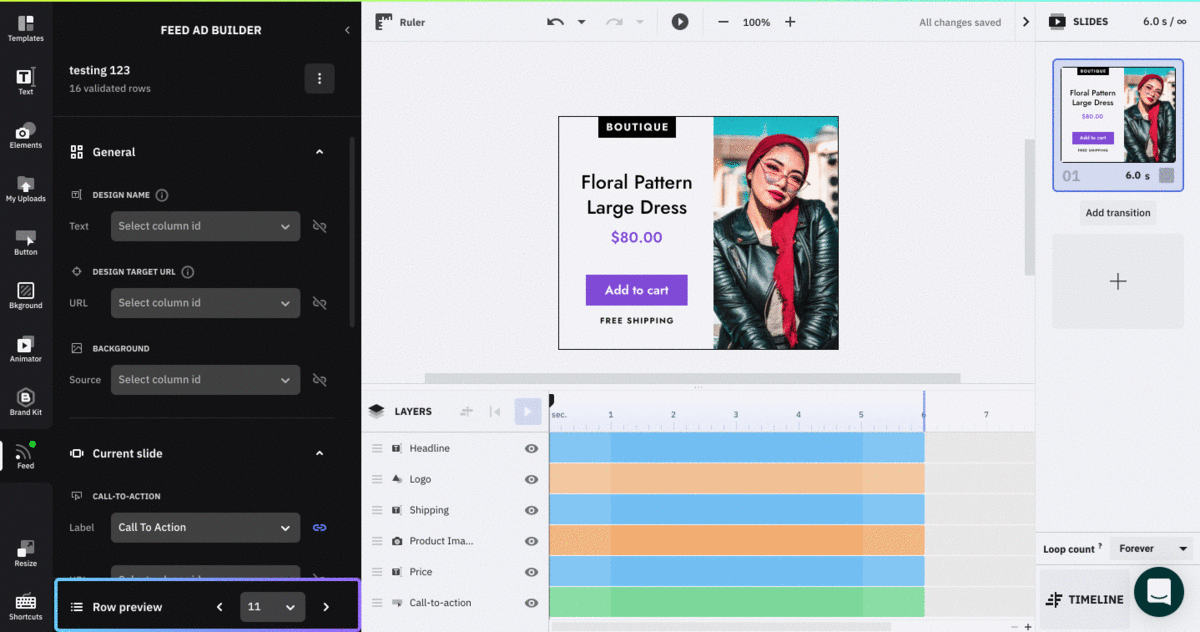
- Download your work
If you have at least one active binding, you have two options for downloading your work: Current row preview or Select rows from value X to value Y, which allows you to bulk download the designs.
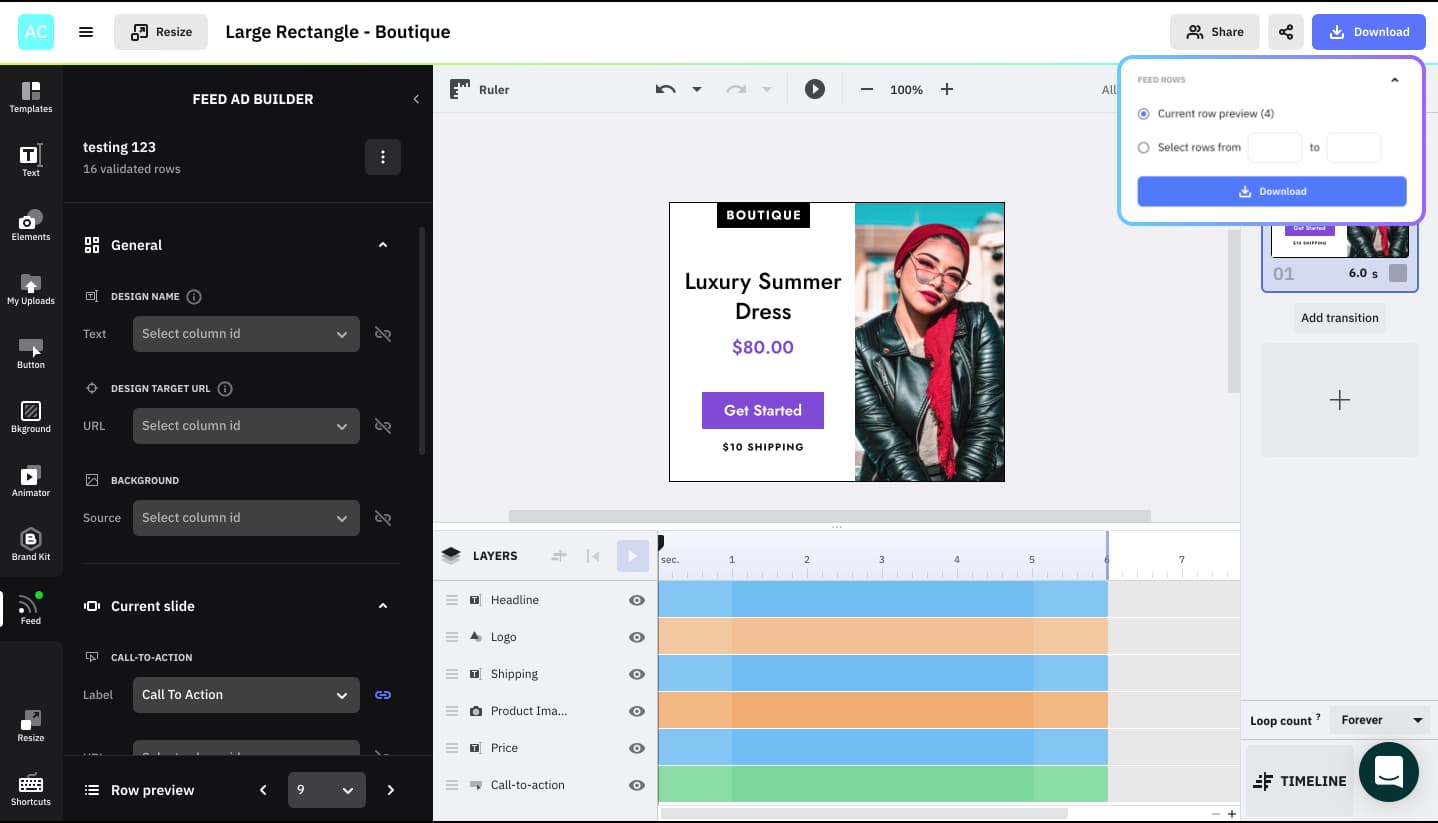
And that’s it. Now you can run your online advertising campaign.
B. Ecommerce email marketing automation

As we’ve seen previously, with an ecommerce marketing automation tool, you can gather data and segment your leads. This way, you’ll always be able to send the right emails to the right people.
You can link your website’s analytics to your email marketing tool so that you can target people according to their previous actions, behavior, or liked items.
With ecommerce email marketing automation, your emails are sent automatically, triggered by your customers’ actions and the phase of the journey they’re in.
Once you understand what sparks your customers’ interests, you’ll be able to create campaigns that nurture long-term relationships with them.
Things like click-through rate, open rate, unsubscribes, and bounces will become visible to you and available to analyze with ecommerce email marketing automation.
As with display ads, you can start an A/B testing campaign for email marketing as well. Then, see which copy and CTA are the more successful.
This information regarding your customers is essential if you want to offer them a tailored experience, which will prove to be one of the most effective forms of marketing for your business.
Moreover, according to Accenture, 91% of consumers are more likely to buy something if brands provide them with relevant offers and recommendations.
These triggers can send:
- Welcome emails. This type of email has become really effective for generating sales, especially when you include an offer in it. It’s also essential if you want to start the relationship with your customers on the right track.
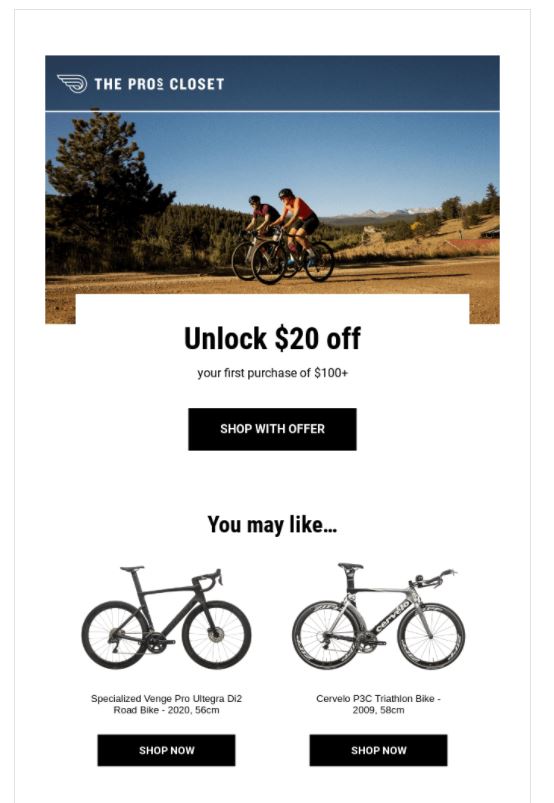
- Cart abandonment emails. They automatically remind your customers about something they liked, added to their shopping cart, but never completed the checkout process.
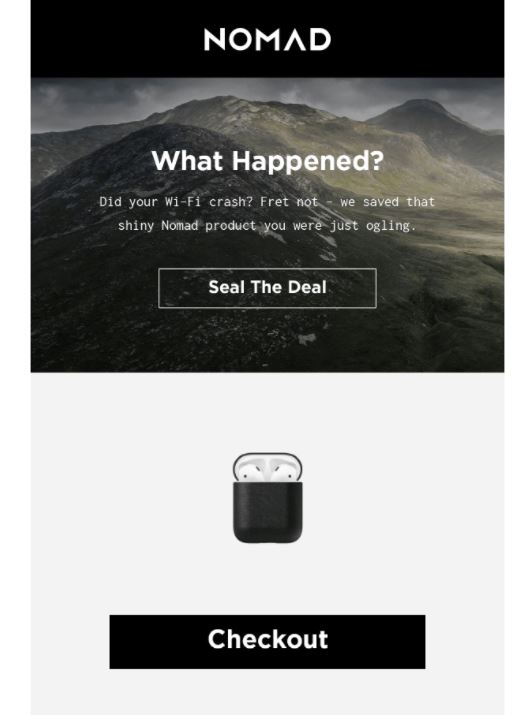
- Promotional/new arrival emails. Since you have customers’ email addresses and approval, make good use of them and send them news regarding your current discounts and new products in stock.
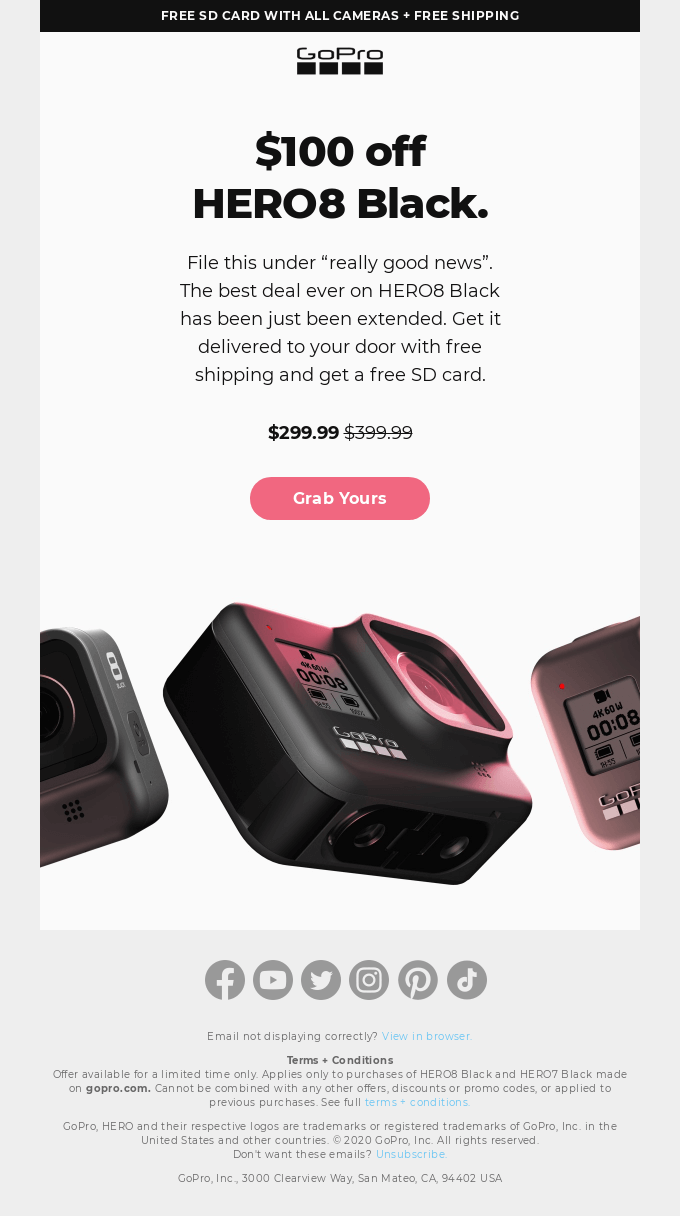
- Feedback emails. You can send follow-up emails and ask for your clients’ opinions on the product(s) they purchased. This way, it’s easier for you to find out if anything went wrong and fix the problem if necessary.
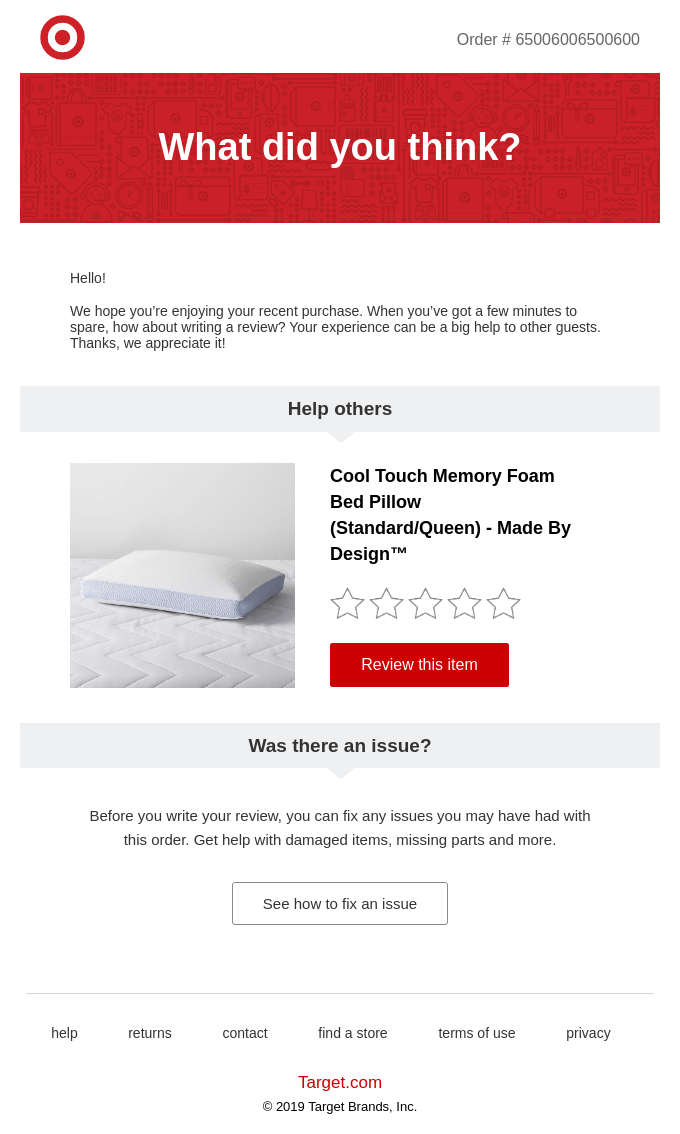
- Lead nurturing emails. These are sent after a potential buyer visits your website, showed interest in your products, but didn’t take any action, so you’re sending them relevant information about those products in order to change the stage of consideration into a buying decision.
Email marketing automation will help increase your team’s productivity, making any marketing campaign scalable.
It will also improve your customers’ retention rate. Staying in touch with your customers is vital in such a busy digital world.
Schedule your messages so that your customers don’t go too long without hearing from you, but always make sure you have their permission to send those emails.
Tools you can use to automate your email marketing:
C. Automated loyalty programs
Businesses that want to keep their customers happy and bring some more will definitely consider creating a loyalty program.
You can keep track of loyalty points on cards in a small-sized brick-and-mortar business, but you’ll find it impossible to keep track of them when your company is booming online.
An ecommerce automation software for your business loyalty program will also give you the flexibility to choose the conditions for your customers to earn rewards based on all the data the program gathered on their behavior.
Once you have this software, you can set up processes to distribute the loyalty points and how your customers will benefit from them.
For example, they can receive rewards on their birthday, when they become a VIP member, or automatically receive a discount code once they spent a certain amount on your products.
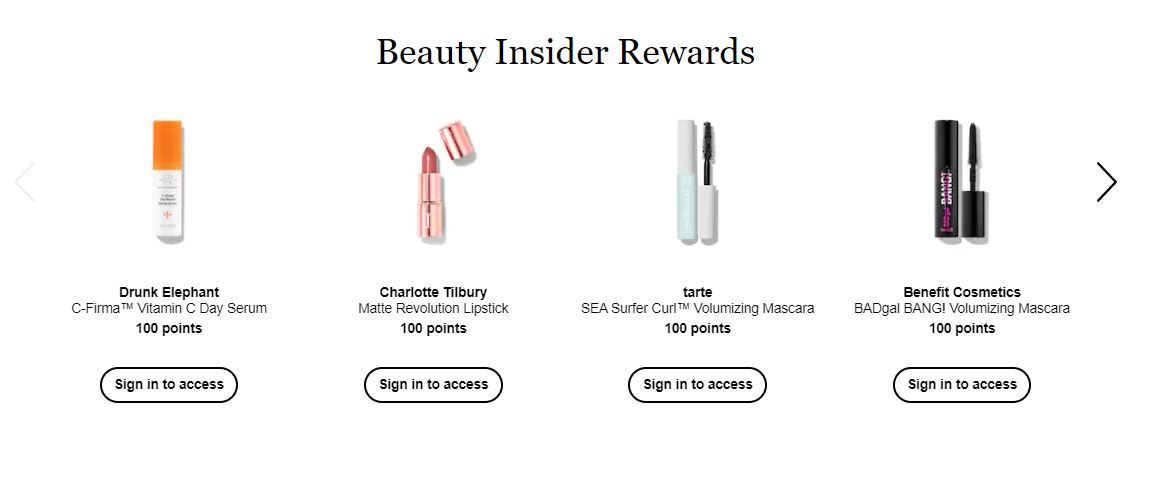
Tools you can use to automate your loyalty program:
D. Social media posts
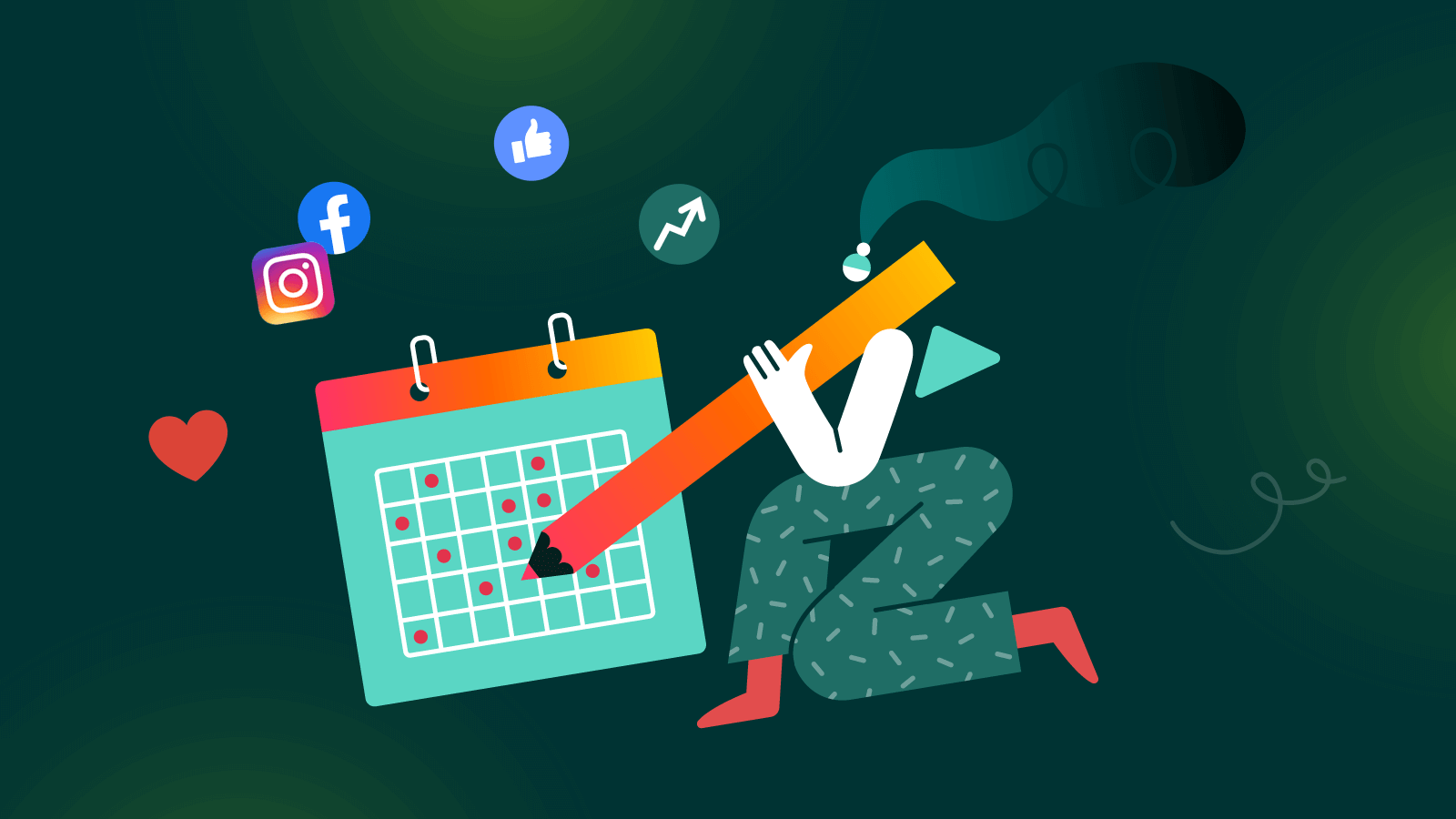
According to Statista, in 2020, over 3.6 billion people were active on social media worldwide, a number projected to increase to almost 4.41 billion in 2025.
This means social media is the place to be when advertising products and posting relevant information that will help users know about you.
But with so many platforms that have different requirements and specifications and other things to do in a marketing campaign, posting regularly on social media can be challenging.
And that’s why ecommerce automation is a gold mine.
Automation tools will help you schedule posts, allowing you to prepare in advance according to your content plan and the platforms you’re going to post on, offering you more time to spend engaging with your followers.
Another benefit of scheduled posts is that you can target followers internationally by sharing something relevant to them at an hour that is most likely they’re going to engage with your post.
Without process automation in this area, your staff would have to work way too much and at inconvenient hours.
Tools you can use to automate your social media posts:
E. Dynamic popups
Ecommerce popups can be any customer’s moment of where’s the x button, but these are extremely helpful when done right.
If you’re using compelling visuals and copy, it can really catch your visitor’s attention.
For example, you can offer a short description of your newest product with its top benefits. This information will determine your site’s visitors to click on it and find out more about the product.
Or, another scenario in which the dynamic popups work is for collecting email addresses.
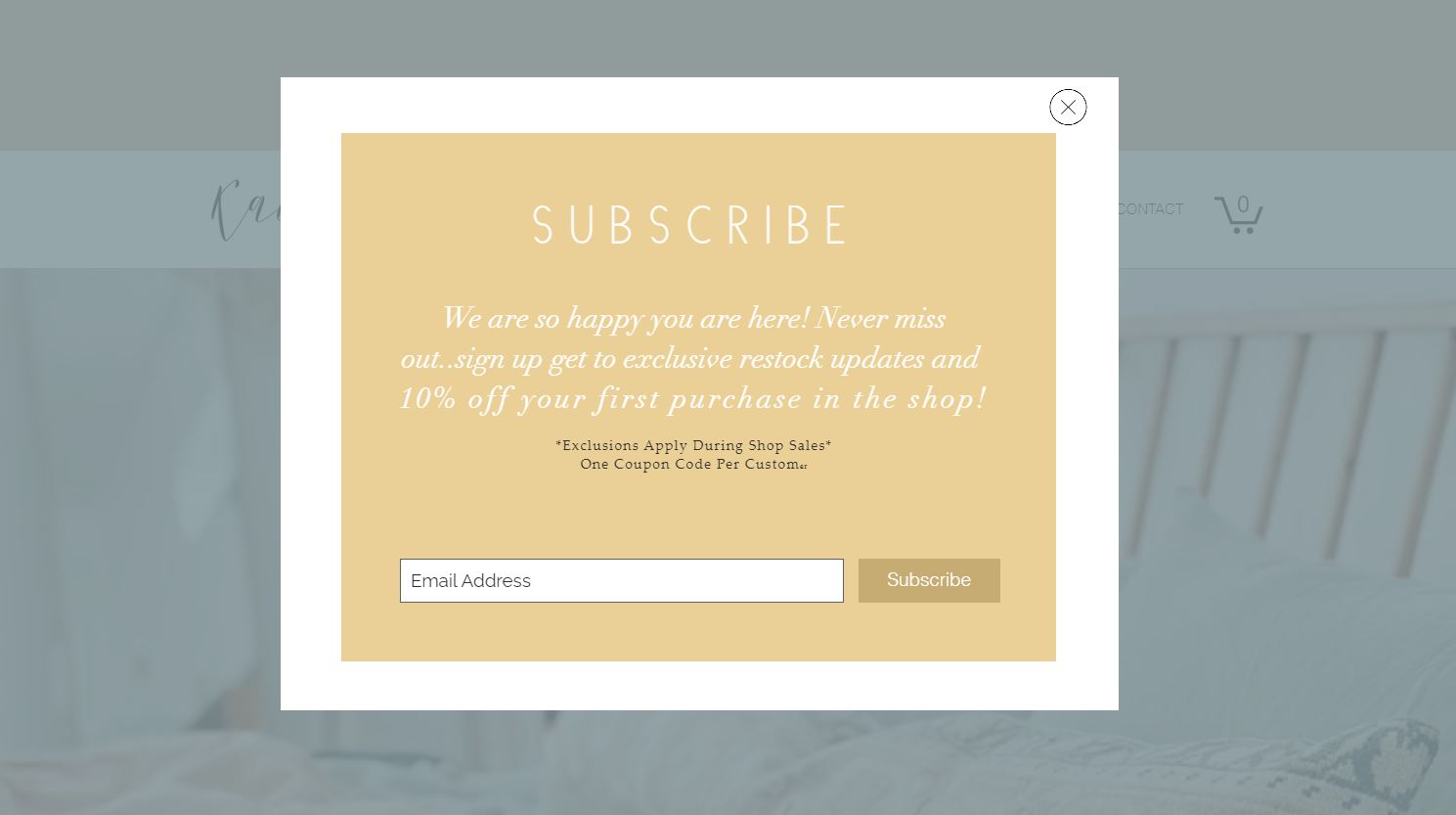
If a visitor scrolls through your products, a dynamic popup can ask them to offer their email address to receive all the news, promotions, and sales information via email.
Once you have their contact details, you have their consent to send promotional emails, which is highly beneficial for your business.
Another thing you can explore through the dynamic popups is asking for customer feedback.
Even if they’re not always going to rate your products, you have to at least offer them the chance to do it. Reviews have become the go-to information for 89% of customers that don’t take any action until reading other people’s opinions.
Plus, the message you can send through an email to let people know about an abandoned shopping cart can be implemented in a popup too.
Tools you can use to automate your dynamic popups:
Now that you know how to use marketing automation for ecommerce in the most important areas of your marketing strategy, let’s move to other departments that can benefit from an automated workflow.
3.2. Customer service
Customer support is a vital part of your business, and it needs real people with genuine help and fast answers. The more interested a business is to solve their customers’ inquiries, the more loyal they will become.
But an ecommerce business with thousands of daily visitors and requests can’t cope with answering them manually.
And that’s why a customer service chatbot can be implemented, which is another form of ecommerce automation relying on machine learning.
A chatbot is used to gather the necessary information from a client so that it can refer them to the correct department based on the customer’s responses.
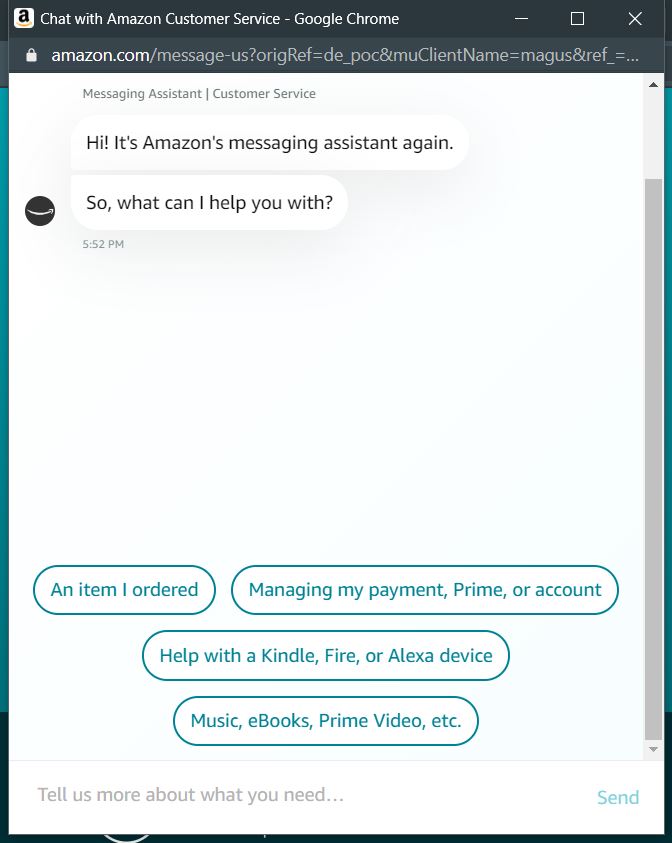
And this process will not ruin the customer experience just because it starts with a few automated questions and answers, but rather improve it for both the customer and the employee that already has an idea about the customer’s request.
Tools you can use to automate your customer service:
3.3. Supply order and inventory automation
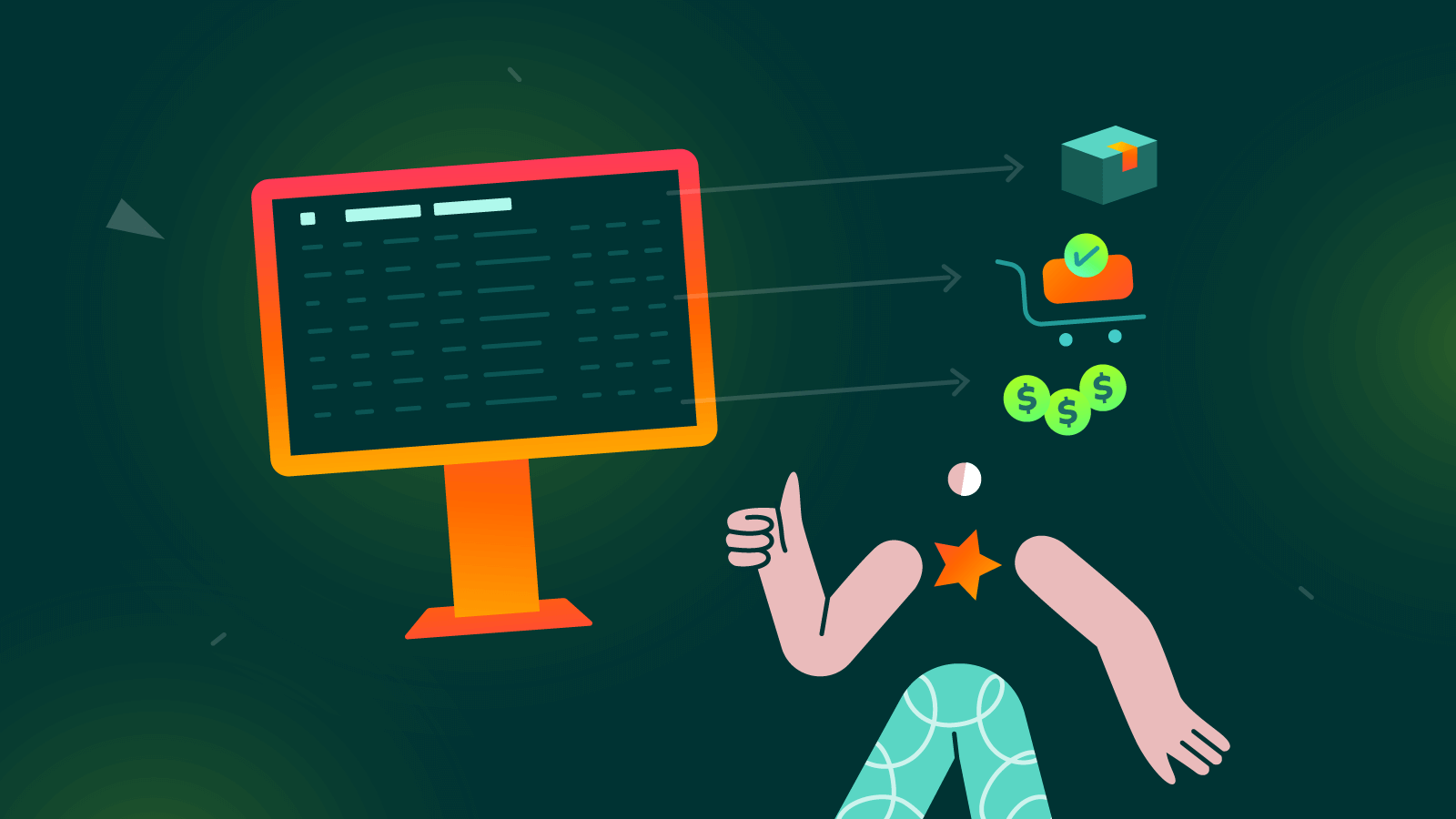
Inventory management is one of the aspects that keeps your business working. This is why it’s essential to efficiently keep track of everything you have in stock.
If you’re understocked, you’re losing money and possibly clients who don’t want to wait. On the other hand, overstocking means wasting storage space.
With an automation process on your inventory, you don’t have to worry about these issues. When you’re out of a certain product, your website won’t take any more orders.
You can even set an automated system so that an order should be placed when supplies reach a predetermined number of items.
With an inventory automation system, you will forget all about manually ordering and keeping track of every item you have in stock.
Tools you can use to automate your supply order and inventory:
3.4. Vendor and supplier automation
There are situations when your business has to switch vendors or add a new supplier to the list. When you do that, a lot of information needs to be known by both parties.
While a team can take care of all this, an automated process through a digital platform can do it faster, while your team handles tasks that need a more human touch.
Tools you can use to automate your vendor and supplier actions:
3.5. Shipping labels automation
Shipping labels are part of a client order management system, which refers to every process from the minute a customer enters your website and decides to place an order.
As you know already, these labels are a big deal for your business.
They indicate the customer’s personal information, including the address and all the details that courier services need to make the delivery. A manual process of entering tons of addresses may end up in problems with distribution.
An automated ecommerce system that follows the customer’s journey from start to finish streamlines these processes in just a few clicks, helping you avoid this kind of mistake.
Tools you can use to automate your shipping process:
4. Steps For Starting to Automate Your Ecommerce Processes
Ecommerce automation is beneficial for every type of online store, especially for those who have thousands of products to sell and equally as many requests from the customers.
If you haven’t implemented online automation yet, but you feel like the time for it has come, here are the steps you should follow.
4.1. Identify process bottlenecks
The most obvious sign you need to automate a process is feeling that repetitive tasks from a department are slowing down your daily operations.
So the first step is to identify those tedious processes in order to start your ecommerce workflow automation conversion.
4.2. Spell out the company’s goals
If you define your company’s goals, you’ll know which processes should be prioritized and ready to be automated.
After that, your goals are much easier to achieve.
4.3. Start implementing online automation
Once you define your goals, you know which workflows are better to be improved through ecommerce automation software.
Start searching for the right ecommerce automation tools for your company.
Be sure the features that the tool has are compatible with your needs.
After you have implemented the ecommerce automation software, you should test and analyze the impact the solution is having upon your business.
Conclusion
Having ecommerce automation tools for different areas in your business doesn’t mean your staff of professionals is replaceable.
You still need people to think of and develop marketing strategies and be in touch with your clients to give stellar customer service.
Thus, the main reason why you should consider automating your ecommerce processes is to eliminate repetitive tasks that can cause mistakes and lose potential opportunities and offer your team enough time to understand every customer’s needs.
Based on your team’s efforts and automation benefits, you’ll be able to build campaigns that will boost engagement and increase sales.

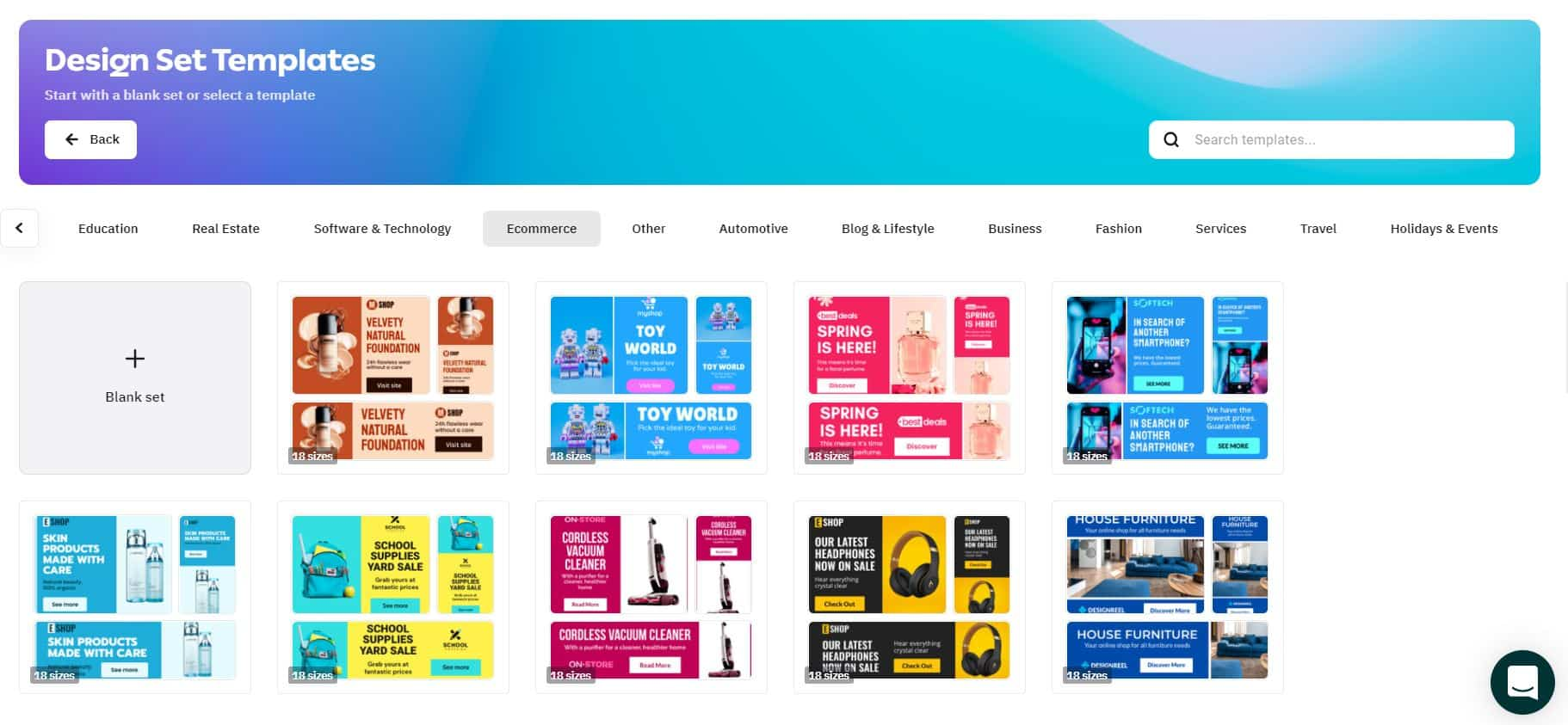 Create your CSV file
Create your CSV file