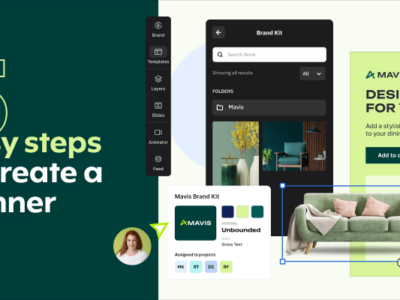As of 2023, LinkedIn has more than 900 million global users, a number that has consistently grown over the past few years (so much so that in 2022, it was acknowledged as the 7th fastest growing brand in the world). With so much rising popularity, it makes sense LinkedIn poses itself as an attractive proposition for advertisers—and they’re not wrong. According to LinkedIn, ads on LinkedIn increase buying intent by 33%, and that’s just one of many benefits of advertising on this platform.
It is, then, fully understandable if you too want to start advertising on LinkedIn. But for that to happen, you must first be fully aware of all the LinkedIn ad specs you need to follow to ensure your ads get approved and do their job.
In this article, we will cover all the different LinkedIn ad dimensions and specs you need to know. So read on or skip to the social media ads guidelines that interest you most.
1. LinkedIn Sponsored Content Specs

Sponsored Content LinkedIn ads enable you to promote your content (or products) directly in the feed of users’ LinkedIn connections. They are typically used to drive more website traffic, increase brand awareness, and create leads.
The LinkedIn ad formats available for Sponsored Content are:
Sponsored Content – single image
- Image resolution: 1200 x 627
- Ad image file type: JPG, PNG, GIF
- Ad image file size: 5MB maximum
- Image display size (for rich media): 1.91:1 ratio (1200 x 628px), 400px maximum in width
- Max weight (for rich media): 100MB with a recommended PPI (pixels per inch) of 72
- Ad name (characters): 255 maximum
- Introduction text (characters): 150 maximum (mobile), 600 maximum (desktop)
- Headline (characters): 70 characters (mobile, to avoid truncation), 200 maximum
- Description (characters): 70 characters (mobile, to avoid truncation), 300 maximum
- URL length: it will be converted into short link if it’s longer than 23 characters
- Destination URL spec: must include “HTTP://” or “HTTPS://” prefix, up to 2,000 characters
Sponsored Content – video ads
- Ad name (characters): 255 maximum
- Introductory text (characters): 150 maximum
- Video length: 3 seconds minimum, 30 seconds maximum
- File size: 75KB minimum, 200MB
- File format: MP4
- Frame rate: 30 FPS
- Pixel and aspect ratio requirements:
- Landscape (16:9):
- 640 x 360 pixels minimum
- 1920 x 1080 pixels maximum
- Square (1:1):
- 360 x 360 pixels minimum
- 1920 x 1920 pixels maximum
- Vertical (4:5):
- 360 x 450 pixels minimum
- 1536 x 1920 pixels maximum
- Landscape (16:9):
- Minimum resolution 600 x 600, maximum resolution 1080 x 1080
- Audio format: AAC, MPEG4
- Audio size: 64KHz maximum
- Video captions: SRT format
- Video headline: 70 characters max (to avoid truncation on most devices), 200 maximum characters
- Destination URL: URLs must have the “HTTP ://” or “https://” prefix, 2,000 characters
Sponsored Content – carousel Ads
- Ad name: Use up to 255 characters to name your carousel ad
- Introductory text: 150 characters maximum, to avoid truncation on some devices (255 maximum characters)
- Cards: 2 cards minimum, 10 cards maximum. Individual cards within the carousel must meet these requirements
- Max file size: 10MB
- Recommended individual image spec: 1080 x 1080 pixels with a 1:1 aspect ratio
- Rich media formats supported: JPG, PNG, and GIF (non-animated only)
- Headline text for each image card can take up a maximum of two lines before being truncated.
- Destination URL: URLs must have the “HTTP://” or “HTTPS://” prefix. You may use up to 2,000 characters for the destination link.
- Destination URL carousel ads (characters): 45 maximum
- Lead gen Form CTA carousel ads (characters): 30 maximum
- Carousel ads are not eligible for the LinkedIn Audience Network
2. LinkedIn Sponsored InMail Specs

InMail ads are a great way to start a conversation with your audience and build relationships. They enable you to reach specific people in their LinkedIn inboxes if you are not connected with them. InMail ads combine a direct message and a visual displayed on the right side of the screen, once the user clicks on your message. These ads ideal for promoting products or services, building rapport, and creating advertising campaigns that feel organic and natural, rather than intrusive.
The LinkedIn ad sizes and ad specifications for Sponsored InMail ads are as follows:
- Format: single-image or multi-image carousel
- Image resolution: 1200 x 627 pixels (for each image)
- File size: 2MB maximum
- Headline (characters): 150 maximum
- Description (characters): 150 maximum
- Call-to-action button (characters): 30 maximum
- Landing page: fast-loading, optimized for mobile devices
3. LinkedIn Sponsored Messaging Specs

LinkedIn Sponsored Message ads are a great way to reach out and engage with your target audience in their LinkedIn feed and inboxes, interactively, to drive traffic to your website or landing page, promote events, or collect lead data. They are similar to Sponsored Content ads and they come in two main formats:
Message ads
- Ad name (characters): 50 maximum (including spaces)
- Sender: select from your available senders
- Subject line (characters): 60 maximum (including spaces and punctuation)
- Text (characters): 1,500 maximum (including spaces and punctuation)
- Call-to-action button: one, 20 characters maximum (including spaces)
- Terms & conditions (characters): 2,500 maximum (including spaces and punctuation)
- URLs in hyperlink or CTA must include “HTTP://” or “HTTPS://”, 1024 characters maximum for the destination link
- Banner creative resolution: 300 x 250
- File type: JPG, GIF (non-animated), or PNG (no flash)
- Maximum file size: 2MB
Conversation ads
- File type (banner): JPG, PNG
- Image size (banner): 300 x 250 pixels
- Image file size (banner): 2MB max
- Ad name (characters): 255 maximum
- Message (characters): 500 maximum
- Footer (characters): 2,500 maximum
- Call-to-action (number): multiple
- Call-to-action (characters): 25 maximum
- URLs in hyperlink or CTA must include “HTTP://” or “HTTPS://”, 1024 characters maximum for the destination link
4. LinkedIn Text Ads Specs

LinkedIn Text Ads are usually smaller and less intrusive than some of the other ad types. They appear as sponsored content at the top or bottom of user’s feeds and are also used to drive traffic, leads, and awareness. Text Ads appear in a variety of LinkedIn ad dimensions, such as:
- 300 x 250
- 700 x 17
- 160 x 600
- 728 x 90
- 496 x 80
The specs to keep in mind with LinkedIn Text Ads include:
- Ad image resolution: 100 x 100 pixels
- Ad image format: JPG, PNG
- Ad image file size: 2MB maximum
- Ad headline (characters): 25 maximum (including spaces)
- Ad description (characters): 75 maximum (including spaces)
- URLs in hyperlink or CTA must include “HTTP://” or “HTTPS://”, 500 characters maximum for the destination link
5. LinkedIn Dynamic Ad Specs

LinkedIn Dynamic Ads are customizable ads that allow you to use member profile data (such as their names or the companies they work for). It is worth mentioning this type of LinkedIn ads is only available on desktop devices, as mobile devices are space-limited.
There are four main types of LinkedIn Dynamic Ads:
Follower ads
- Ad description (characters): 70 maximum for custom text
- Ad headline (characters): 50 characters maximum (including spaces)
- Company name (characters): 25 maximum (including spaces)
- Ad image: 100 x 100 minimum
- Ad image file type: JPG, PNG
- Supports third-party click tracking
Spotlight ads
- Ad description (characters): 70 maximum for custom text
- Ad headline (characters): 50 characters maximum (including spaces)
- Company name (characters): 25 maximum (including spaces)
- Ad image: 100 x 100 minimum
- Ad image file type: JPG, PNG
- CTA button (characters): 18 maximum (including spaces)
- Background image size: 300 x 250 (exactly)
- Background image file size: 2MB maximum
- Supports third-party click tracking
Job ads
- Company name (characters): 25 (including spaces)
- Company logo size: 100 x 100 px minimum
- Ad headline (characters): 70 maximum (including spaces)
- CTA button: choose from presets or write your own
Content ads
- Company name (characters): 25 maximum (including spaces)
- Company logo size: 100 x 100 px minimum
- Document name (characters): 50 maximum (including spaces)
- Downloadable document file format: PDF
- Downloadable document file size: 10MB maximum
- Document preview size: 81 x 104 px
- Privacy policy URL: must contain “HTTP://” prefix, 2,000 characters maximum for the destination link
- LinkedIn page follower count: optional, can be turned off
6. LinkedIn Lead Gen Form Ads Specs

Lead Gen Form ads allow you to create forms that capture information about potential customers. They are engaging, interactive, and allow you to collect lead data quickly and easily.
The specs for Lead Gen Form Ads are as follows:
- Form name (characters): 256
- Landing page URL (characters): 2,000
- Ad headline (characters): 60
- Ad details (characters): 160
- Privacy policy (characters): 2,000
- Call-to-action (characters): 20
- Confirmation message (characters): 300 characters
- Form fields: 3-4 (recommended); 12 (maximum)
- Profile information form fields available:
- First name
- Last name
- Country/Region
- Postal/Zip code
- Work email
- Work phone number
- Email address
- LinkedIn profile URL
- Phone number
- City
- State/province
7. LinkedIn Display Ad Specs

Display Ads on LinkedIn can be static images and GIFs. In general, they are used to create brand awareness and drive traffic to your website.
The specs to consider for LinkedIn Display Ads are as follows:
- Image resolution: 300 x 250 pixels
- File type: HTML5 (third-party served), GIF, JPG, PNG
- Image size: 200KB maximum (HTML5), 40KB maximum (others)
- Ad animation length: 15 seconds maximum (video quality autoplay); 30 seconds maximum (others)
Conclusion
LinkedIn is a still-growing platform. And whereas many may think it’s an expensive one in terms of advertising, it’s worth mentioning that it’s all a matter of perspective. CPC-wise, LinkedIn may be more expensive than other types of social media ads, but the high level of detail in targeting allows you to show your ads to people likely to convert too.
All in all, investing in LinkedIn ads may be a great idea of you are looking to make sure your content reaches the right people. Take a look at this guide and make sure you adhere to all specs when creating your LinkedIn ads (and remember to check the LinkedIn ad policy too!).
Want to create LinkedIn ad graphics that are hassle-free, scroll-stopping, and efficient? Check out Creatopy and leave the technicalities in our hands, so you can focus on the creative side of things.