If you’re a marketer looking for a social media sizes guide, you’ve landed in the right place.
Whether you’re looking to update your business profile pages, run social media ads, or want to engage your followers with exceptional content, this social media sizes guide will help you juggle all of your social accounts.
Managing a brand’s social media communication can be a daunting task. Each platform has its own requirements, and they change them regularly.
To end confusion once and for all, we’ve created this complete guide to social media sizes and formats that encompasses all major social media networks.
Here’s what you will find in this guide: social media banner sizes, recommended image resolutions, aspect ratios, accepted file formats, video length limits, social media ads sizes, requirements, and recommendations for Facebook, Instagram, YouTube, LinkedIn, Twitter, TikTok, and Pinterest.
- Facebook sizes
- Instagram sizes
- YouTube sizes
- Twitter sizes
- LinkedIn sizes
- TikTok sizes
- Pinterest sizes
A. Facebook Sizes
With 2.96 billion monthly active users, Facebook is still the most used social network in the world.
As a marketer, you want to reach people where they spend their time, so your brand need to be on Facebook. Whether you want to create an impressive brand profile page or advertise your products, here are all the Facebook design specifications for creating a profile page, news feed post, and Facebook ad specs.
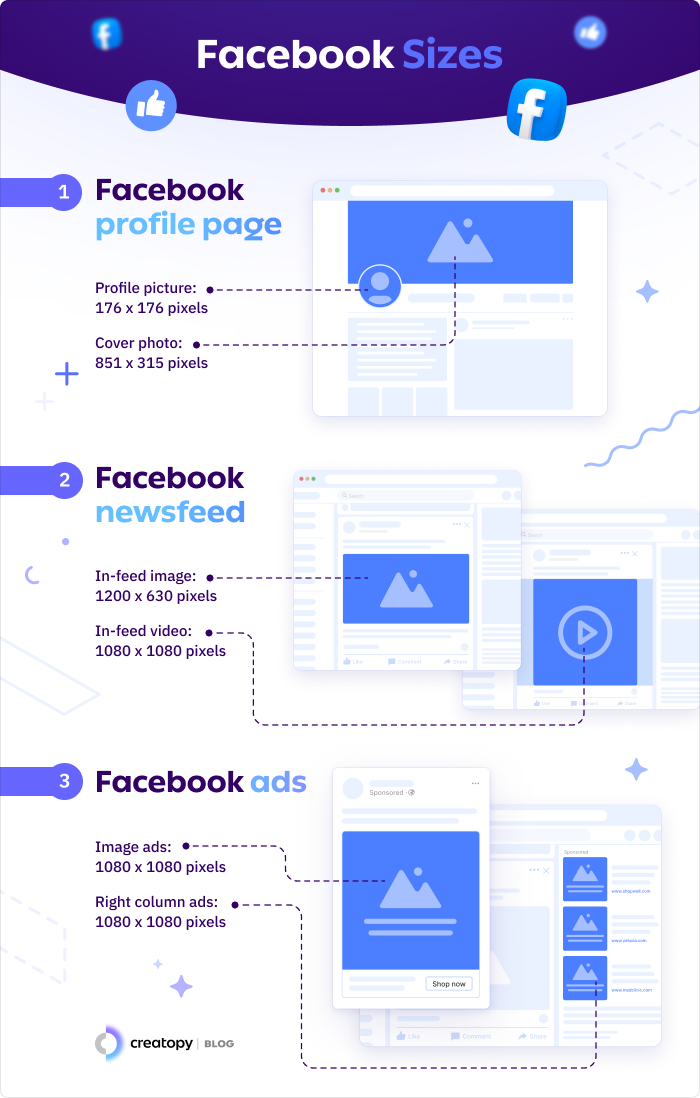
1. Facebook profile page
Facebook profile picture
Facebook displays the profile picture in a small thumbnail circle that is only 176 x 176 pixels. The best thing to do is to upload a high-quality picture, and Facebook will crop it into a circle and display it as a thumbnail. The highest resolution Facebook will display a profile picture is 850 x 850 pixels.
- Resolution: 176 x176 pixels (on desktop), 196 x196 pixels (on smartphones)
- Aspect ratio: 1:1
- Accepted file types: JPG, PNG
Facebook cover photo
A small portion on the bottom left side of the cover photo is partially covered by the profile picture so keep that in mind when you design or choose your cover image. Also, the cover photo will be cropped and resized to fit different screens and devices.
- Recommended resolution: 851 x 315 pixels
- Recommended file size: less than 100kb
- Aspect ratio: 16:9
- Accepted file types: JPG, PNG
2. Facebook newsfeed
Facebook in-feed image
- Recommended resolution: 1200 x 630 pixels
- Aspect ratio: 1.9:1
- If you upload images for a carousel post, they should be 1200 x 1200 pixels, with a 1:1 aspect ratio
Facebook in-feed video
- Recommended resolution: at least 1080 x 1080 pixels
- Aspect ratio: 1:1 (desktop and mobile); 4:5 (only for mobile)
- Accepted file types: MP4, MOV, GIF
- Length: 1 second to 241 minutes
- Maximum file size: 4GB
Facebook stories image
- Recommended resolution for Facebook stories: at least 1080 x 1080 pixels
- Aspect ratio: 9:16
- Accepted file types: JPG, PNG
- Maximum file size: 30MB
- Leave approximately 250 pixels of the top and 340 pixels of the bottom free from creative elements to avoid covering them with CTAs
Facebook stories video
- Recommended minimum width: 500 pixels
- Aspect ratio: 9:16 to 1.91:1
- Maximum file size: 4 GB
- Maximum duration: 120 seconds
Facebook Reels
- Resolution: at least 1080 x 1080 for images; at least 500 x 888 for videos
- Aspect ratio: 1.91: 1 to 1:1 for images; 9:16 for videos
- Accepted file types: JPG and PNG for images; MP4 and MOV for videos.
- Video length: up to 90 seconds
- Maximum file size: 30MB for images; 4GB for videos
Facebook event cover photo: the recommended resolution is 1200 x 628 pixels; aspect ratio: 2:1.
Facebook panorama photos (360 photos)
- Recommended resolution: 30,000 pixels in any direction; less than 135,000 pixels overall
- Aspect ratio: 2:1
- Maximum size: 30MB
3. Facebook ad sizes
Facebook image ad
- Recommended resolution: 1080 x 1080
- Aspect ratio: 1.91:1 to 1:1
- Maximum file size: 30MB
Facebook video ad
- Recommended resolution: at least 1080 x 1080 pixels
- Aspect ratio: 1:1 (desktop and mobile), 4:5 (only for mobile)
- Accepted file types: MP4, MOV, GIF
Facebook carousel ad
- Recommended resolution for carousel ads: 1080 x 1080 pixels
- Aspect ratio: 1:1
- Image file type: JPG, PNG
- Video file type: MP4, MOV, GIF
- Maximum cards accepted: 10
- Maximum file size per image is 30MB
- Maximum file size per video is 4GB
Facebook collection ad
A collection ad that appears in the Facebook Feed is made by a cover image or video and three product images. When someone taps on a collection ad, they instantly see a full-screen landing page that immerses the user in the advertiser’s collection of products.
- Recommended resolution: at least 1080 x 1080 pixels
- Aspect ratio: 1:1
- Accepted file types: JPG and PNG for images; MP4, MOV, and GIF for videos
- Maximum file size: 30MB for images; 4GB for videos
Facebook instant experience ad: the recommended resolution is 1080 x 1080 pixels; the aspect ratio is 1.91:1 to 1:1; the accepted file types are JPG and PNG.
Right column ads: the recommended resolution is 1080 x 1080 pixels; aspect ratio 1:1.
Marketplace ads: the recommended resolution is 1080 x 1080 pixels; aspect ratio 1:1; maximum file size: 30MB.
Sponsored messages: the recommended resolution is 1080 x 1080 pixels; aspect ratio 1.91:1 to 1:1; maximum file size: 30MB.
Messenger inbox ads: the recommended resolution is 1080 x 1080 pixels; aspect ratio: 1:1; maximum file size: 30MB.
Stories ads: the recommended resolution is 1080 x 1080 pixels; aspect ratio: 9:16; minimum width: 500 pixels.
B. Instagram Sizes
With 2 billion monthly active users, Instagram is the world’s fourth most-used social platform.
This Instagram size guide will enable you to create professional, great-looking content so you can grow your Instagram account, and outshine competitors. Find out everything you need to know to create an outstanding Instagram profile page, feed posts, and ads, including Instagram image sizes and dimensions, Instagram video aspect ratios, file formats, and ad dimensions and specifications.
1. Instagram profile page
Instagram profile picture
No matter the size of the image you upload on Instagram as your profile picture, Instagram will display it at 110 x 110 pixels and crop it into a circle. The platform stores the pictures at 320 x 320 pixels, so make sure to upload a picture that is at least this size.
Story highlights cover
Instagram highlights are a collection of stories that you can group into categories. Although stories can be visible for only 24 hours, by adding a story to a highlight category, users will be able to see it at all times whenever they visit your profile.
Instagram highlight covers appear on each highlight category as a circle-cropped image.
- Resolution: 161 x 161 pixels
- Recommended upload width: 1080 pixels
2. Instagram feed
Instagram feed image post
- Recommended resolution for square format: 1080 x 1080 pixels
- Recommended resolution for landscape format: 1080 x 566 pixels
- Recommended resolution for portrait format: 1080 x 1350 pixels
- Aspect ratio: 1.91:1 to 4:5
If you want your photos to look good on Instagram, you need to upload images with a 1080 pixels width.
If you upload pictures with a width bigger than 1080, Instagram will automatically crop it down to 1080 pixels. Also, if it’s below their required minimum width (320 pixels), Instagram will scale it to 320.
The same goes for the aspect ratio. If your photo’s ratio differs, Instagram will crop it to a supported aspect ratio.
Instagram Stories
- Resolution: at least 1080 x 1080 pixels (the recommended one is 1920 x 1080 pixels)
- Aspect ratio: 9:16
- Accepted file types: JPG and PNG for images; MP4, MOV, and GIF for videos
Instagram Reels
- Resolution: 1080 x 1920 pixels
- Aspect ratio: 1.91:1 and 9:16
- Minimum frame rate: 30 FPS
- Cover photo size: 420 x 654p pixels (or 1:1.55 ratio)
3. Instagram ad dimensions
Instagram image ads
- Recommended resolution for square format: 1080 x 1080 pixels
- Recommended resolution for landscape format: 1080 x 566 pixels
- Minimum width is 320 pixels, while maximum width is 1080 pixels
- Aspect ratio: 1.91:1 to 4:5
Instagram carousel ads
Instagram carousel best practices by format and aspect ratios:
- Recommended resolution for feed: 1080 x 1080 pixels
- Recommended resolution for Stories: at least 1080 x 1920 pixels
- Aspect ratio: 1:1
- File type: JPG or PNG for images; MP4, MOV or GIF for videos
Instagram Reels ads
- Resolution: at least 500 x 888 pixels
- Aspect ratio: 9:16
- Accepted file types: MP4, MOV
- Video captions: they’re optional, but recommended
- Length: 0 seconds to 15 minutes
- Maximum file size: 4GB
C. YouTube Sizes
YouTube is the second most popular social media platform in the world.
It’s a great place to get exposure, both as a content creator and as a brand.
To get started, you will need to set up a YouTube channel profile page. Then, you will be able to upload videos in a variety of sizes and formats as long as you keep them within their guidelines.
Find out all about YouTube video sizes, plus YouTube ad specs from in-feed videos to skippable ads and display ads.
1. YouTube channel page
YouTube channel profile picture
- Recommended resolution: 800 x 800 pixels
- Aspect ratio: 1:1
- YouTube will automatically resize your profile image to be displayed at 98 x 98 pixels
- Accepted file types: JPG, GIF, BMP, or PNG
- Because YouTube is a Google product, when you change your YouTube profile picture, it will automatically change your Google Account picture too
YouTube channel cover photo
- Recommended resolution: 2560 x 1440 pixels
- Accepted file types: JPG, GIF, BMP, PNG
- File size: Maximum 6MB
- Recommended resolution: 1280 x 720 pixels
- Aspect ratio: 16:9
- Accepted file types: JPG, GIF, PNG
- Maximum file size: 2MB
2. YouTube video page
YouTube video
- Resolution: 3840 x 2160 pixels, 2560 x 1440 pixels, 1920 x 1080 pixels, 1280 x 720 pixels, 854 x 480 pixels, 640 x 360 pixels, 426 x 240 pixels
- Aspect ratio: 16:9
- Accepted file formats: MOV, MPEG-1, MPEG-2, MPEG4, MP4, MPG, AVI, WMV, MPEGPS, FLV, 3GPP, WebM, DNxHR, ProRes, CineForm, HEVC (h265)
- Maximum file size: 256GB (12 hours)
3. YouTube ad sizes
YouTube in-stream video ads (skippable video ads, non-skippable video ads, bumper ads, in-feed video ads)
- Recommended resolution: 3840 x 2160 pixels, 2560 x 1440 pixels, 1920 x 1080 pixels, 1280 x 720 pixels, 854 x 480 pixels, 640 x 360 pixels, 426 x 240 pixels
- Aspect ratio: 16:9
- Accepted formats: MOV, MPEG4, MP4, AVI, WMV, FLV, 3GPP, WebM
- Skippable video maximum length is 6 minutes (it’s skippable after 5 seconds)
- Non-skippable video maximum length: 15-20 seconds (30 seconds in some regions)
- Bumper ads maximum length is 6 seconds. These ads can appear before, during, or after a selected video on YouTube. Bumper ads are non-skippable ads
Display ads: 300 x 250 pixels
YouTube in-video overlay ad: 480 x 70 pixels
D. Twitter Sizes
Although Twitter has kept its microblogging experience throughout the years, the social platform has recently seen massive changes. And I’m talking about ownership change and a set of new features added to the platform, including multiple media formats.
If you want to keep up with Twitter ad specs and content recommendations, keep scrolling.
1. Twitter profile page
Twitter profile picture
- Recommended resolution: 400 x 400 pixels
- Maximum file size: 2MB
Twitter cover picture
- Recommended resolution: 1500 x 500 pixels
- Aspect ratio: 3:1
- Maximum file size: 5MB
The cover image will display differently depending on the browser you use, and the device (desktop or mobile).
2. Twitter feed
Twitter in-stream image
- Resolution: 1600 x 900 pixels
- Maximum file size: 5MB
- Maximum images in one tweet: 4
- Recommended file type: JPG, PNG or GIF
Twitter in-stream GIF
- Resolution: 1600 x 900 pixels
- You can only send one GIF in a Tweet
- Maximum file size: 5MB for mobile, and 15MB for desktop
Twitter card
When you post a link to your website on Twitter, the platform automatically generates a Twitter card for your post by getting the feature photo of your webpage embedded in the post. This will only happen if you have the Twitter card markup implemented on your website. If you don’t, follow these instructions to set up the ”twitter:card” property.
You cannot create a Twitter card but rather upload the desired image to your webpage. You can see a preview of the generated Twitter card using Twitter’s Card Validator.
- Maximum resolution: 800 x 418 pixels
- Aspect ratio: 1.91:1
Twitter in-stream video
- Maximum resolution: 1920 x 1200 (and 1200 x 1900)
- Maximum accepted length: 60 seconds
- Maximum file size: 512MB
- Aspect ratio: 1:2.39 to 2.39:1
- Maximum frame rate: 40 fps; maximum bitrate: 25 Mbps
3. Twitter ad sizes
Twitter single/multi-image ad
- Minimum resolution: 600 x 335 pixels
- Accepted file type: JPG and PNG (GIFs will be rendered as static images)
- Maximum file size: 5MB
Twitter carousel ad
- Resolution: 800 x 800 pixels (or 1:1 ratio)
- Resolution: 800 x 418 pixels (or 1.91:1 ratio)
- Maximum file size: 20MB
- Maximum images in a carousel Tweet: 6
Twitter video ad
- File type: MP4 or MOV
- Video length: 15 seconds or less
- Aspect ratio: 2:20
- Maximum file size: 1GB. For maximum performance, Twitter recommends keeping the video ad under 30MB
E. LinkedIn Sizes
With 875 million active users, LinkedIn is the perfect medium for brands to address professionals and companies.
Use the recommendations below and have a look at the LinkedIn ad specs guide to make sure you create premium content for LinkedIn. Optimize your LinkedIn profile page so that it looks professional no matter who visits your page, and use LinkedIn advertising opportunities to promote your business.
1. LinkedIn profile page (for personal accounts)
LinkedIn profile picture
- Recommended resolution: 400 x 400 pixels
- Supported file types: JPG and PNG
LinkedIn cover picture
- Resolution: 1584 x 396 pixels
- Aspect ratio: 4:1
- Maximum file size: 8MB
- Supported file types: JPG and PNG
Your LinkedIn cover picture will display differently on desktop and mobile. Check how your cover photo looks on both devices when testing it.
2. LinkedIn business page (for company accounts)
LinkedIn company page logo : 300 x 300 pixels
LinkedIn company page cover image: 1128 x 191 pixels
Life tab main image: 1128 x 376 pixels
Life tab custom modules images: 502 x 282 pixels
Life tab company photos image: 900 x 600 pixels
Square logo: minimum 60 x 60 pixels
3. LinkedIn feed
LinkedIn post single/multi-image: 1080 x 1080 pixels (square); 1920 x 1080 pixels (portrait).
LinkedIn article featured image: 1200 x 644 pixels
LinkedIn article banner image: 600 x 322 pixels
LinkedIn image for blog post link: 1200 x 62 pixels
LinkedIn carousel: best format is PDF
LinkedIn stories: 1080 x 1920
LinkedIn video
- Minimum resolution: 256 x 144 pixels; maximum resolution: 4096 x 2304 pixels
- File size: 75kb to 200MB
- Maximum length: 10 minutes
4. LinkedIn Events
LinkedIn event logo: 300 x 300 pixels (square)
LinkedIn event banner: 1600 x 900 pixels; aspect ratio: 16:9.
5. LinkedIn ad sizes
LinkedIn single-image ads
- Recommended resolution: 1200 x 628 pixels (landscape), 1.91:1 ratio; 1200 x 1200 pixels (square:), 1:1 ratio; 628 x 1200 pixels (vertical), ratio 1:1.91; 600 x 900 pixels (vertical), ratio 2:3; 720 x 900 pixels, 4:5 ratio
- File type: JPG, PNG or GIF
- Maximum file size: 5MB
LinkedIn video ad
- File type: MP4
- Landscape: 640 x 360 pixels (minimum), 1920 x 1080 pixels (maximum)
- Square: 360 x 360 pixels (minimum), 1920 x 1920 pixels (maximum)
- Vertical: 360 x 450 pixels (minimum), 1080 x 1350 pixels (maximum)
- Aspect ratio: 9:16 to 16:9
- Video file size: 75kb to 200MB
- Video duration: 3 seconds to 30 minutes
LinkedIn carousel ad
- Recommended resolution: 1080 x 1080 pixels
- Aspect ratio: 1:1
- File type: JPG or PNG
- Maximum carousel cards: 10
- Maximum file size: 10MB
InMail message ad
- recommended resolution: 300 x 250 pixels
- Accepted file types: JPG or PNG
- Maximum file size: 2MB
F. TikTok Sizes
TikTok has seen a massive adoption since its launch, back in 2018, becoming Gen Z’s favorite social media network in a short time. According to HubSpot, 62% of 18 to 24-year-olds spend most of their time scrolling on TikTok.
If you want to promote your brand on TikTok, know that the social app is on the rise. In 2022, TikTok was the most downloaded app worldwide, with 672 million downloads.
Keep reading to learn about the best image sizes, TikTok video file types, and TikTok ad specs.
1. TikTok profile page
TikTok profile picture
- Picture resolution: 200 x 200 pixels
- Aspect ratio 1:1
- Accepted file types: JPG, JPEG, PNG
- Maximum file size: 50kb
TikTok video cover: 1080 x 1920 pixels
TikTok image
- Recommended resolution: 1080 x 1920 pixels
- Accepted file types: JPG, JPEG, PNG
TikTok video
- Recommended resolution: 1080 x 1920 pixels
- Aspect ratio: 1:1 or 9:16
- Video length: up to 60 seconds for videos created on TikTok; up to 10 minutes for uploaded videos
- Accepted file types: MP4, MOV, MPEG, 3GP, AVI
- Maximum file size: 500MB
2. TikTok ad formats and sizes
TikTok in-feed image ad
- Recommended resolution: 720 x 1280 pixels
- Aspect ratio 1:1
- Accepted file types are JPG, JPEG, PNG
- Maximum file size: 100MB
TikTok in-feed video ad
- Recommended resolution: 720 x 1280 pixels (9:16 ratio), 640 x 640 pixels (1:1 ratio), or 1280 x 720 pixels (16:9 ratio)
- Accepted file types: MP4, MOV, MPEG, 3GP, AVI
- Video duration: anywhere between 5 to 60 seconds, but TikTok recommends keeping the video ad between 9 to 15 seconds long
- Maximum file size: 500MB
TikTok Spark ad
Spark ads are actually boosted organic posts. These ads have a native look and feel, because they blend in on TikTok’s feed and look native.
As for the sizes, file types, video duration, and aspect ratio, there are no restrictions.
TikTok playable ads
This ad format is available only in selected countries and enables brands to advertise a preview of their apps. Users can interact with these videos by tapping and swiping before downloading the app.
- The playable ad must be in ZIP format
- Maximum file size: 5MB (after compression)
- Recommended video duration: 15-25 seconds
- Accepted formats: vertical and horizontal
G. Pinterest Sizes
Pinterest is the social platform where 445 million people go for inspiration each month, and most of which are women (more than 60%).
To make sure you create pinable posts and outstanding Pinterest ads that drive results, follow the Pinterest ad specs and recommendations that we listed below. You will find the platform’s recommended sizes and dimensions, aspect ratio, file types, and optimization tricks. Use Pinterest marketing to drive results for your business.
1. Pinterest Profile Page
Profile picture: 165 x 165 pixels
Profile cover photo: 800 x 450 pixels
2. Pinterest feed
Pinterest image pin
- Recommended resolution: 1000 x 1500 pixels
- Aspect ratio: 2:3
- Accepted file types: JPEG and PNG
- Maximum file size: 20MB (desktop); 23MB (in-app)
Pinterest video pin
- Aspect ratio: 1:1 (square), 2:3 or 9:16 (vertical)
- Accepted file types: MP4, MOV, M4V
- Maximum file size: 2GB
- Recommended video length: minimum 4 seconds, maximum 15 minutes
Pinterest story pin: 1080 x 1920 pixels
Pinterest infographic
- Resolution: 1000 x 3000 pixels
- Aspect ratio: 1:3
3.Pinterest ad sizes
Pinterest promoted image pins
- Recommended resolution: 1000 x 1500 pixels
- Aspect ratio: 2:3
- Accepted file types: JPEG and PNG
- Maximum file size: 20MB (desktop); 23MB (in-app)
Pinterest promoted video pins
- Aspect ratio: 1:1 (square), 2:3 or 9:16 (vertical)
- Accepted file types: MP4, MOV, M4V
- Maximum file size: 2GB
- Recommended video length: minimum 4 seconds, maximum 15 minutes
Pinterest maximum width video ads
These video ads expand full-screen on mobile.
- Aspect ratio: 1:1 (square) or 16:9 (widescreen). They can’t exceed the height of a 1:1 aspect ratio
- Accepted file types: MP4, MOV, M4V
- Maximum file size: 2GB
- Recommended video length: minimum 4 seconds, maximum 15 minutes
Pinterest carousel ads
- Aspect ratio: 1:1 or 2:3
- Accepted file types: JPEG and PNG
- Maximum file size: 20MB per image
- Maximum images: 5 images per carousel
Pinterest collection pins or ads
These ads appear as one main image above three secondary images below, in feeds, on mobile devices.
- Aspect ratio: 1:1 or 2:3 (for the main image), and 1:1 for secondary images; 1:1, 2:3 or 9:16 for videos
- Accepted file types: JPEG and PNG (for image collections); MP4, MOV or M4V for collections with a video as a main asset
- Maximum file size: 20MB per image; up to 2GB for video
- Minimum of secondary images: 3
Pinterest promoted app pins
- Resolution: 1000 x 1500 pixels
- Aspect ratio: 2:3
Pinterest shopping ads
- Resolution: 1000 x 1500 pixels
- Aspect ratio: 2:3
Best Practices for Social Media Ads
- Check each social media network’s ad specifications and recommendations before you start creating your ads.
- Come up with a fabulous creative idea.
- Use only high-quality and catchy images to ensure you make a good impression on your audience.
- Keep your social media ads within your brand’s guidelines.
- Put your product/benefits/services in the spotlight.
- Animate or use video ads to break through ad blindness.
- Create catchy messages and a powerful call to action.
Conclusion
Bookmark this page so you can always refer to our social media sizes guide anytime you need to create social media content.
It’s always a good idea to check the recommended ad sizes whenever you need to create social media ads. That way, you’ll ensure they look great no matter the placement.
And if you want to make your job even easier, you can use Creatopy to create social media images or ads because we already have most of these predefined sizes in our platform.
