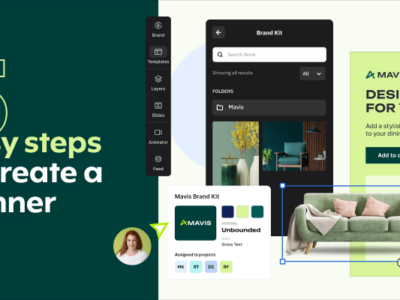With over 750 million professionals where 4 out of 5 members are decision-makers, LinkedIn can help you promote your brand to the right audience or generate leads.
In this Creatopy webinar session, we put the spotlight on LinkedIn ads to find out how you can accelerate your company’s growth using various strategies on LinkedIn.
We invited the self-proclaimed “LinkedIn Ads Fanatic,” AJ Wilcox, the founder of B2Linked, an agency specializing in account management and consulting with LinkedIn Ads, and the host of the LinkedIn Ads Show Podcast, to let us know more about LinkedIn’s ability to help you skyrocket your business.
If reading about the webinar’s highlights is not for you, you can watch the webinar recording here on-demand.
Without further ado, let’s get right into the subject.
B. Who should use LinkedIn ads
C. What types of ads you can run on LinkedIn
D. LinkedIn targeting capabilities
E. Which offers perform better
H. How to create engaging ads on LinkedIn
I. The LinkedIn Ads Show Podcast
J. Q&A
A. Why Advertise on LinkedIn
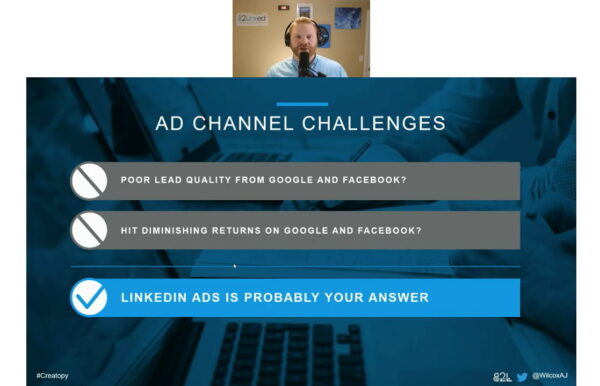
You are a marketer and found success on Google, but now, there are no more people looking for your keywords when you try to rank higher.
In this situation, you need to go broader and get less direct quality keywords or expand into other areas, other display networks, or send it to Facebook.
The disadvantage of Facebook is that it only knows personal information about people, and if you try to target professionals, at some point, Facebook will run out of data.
You will only force the platform to show ads to more people who will not become leads, and your sales team will disqualify them.
When the leads coming up from Google and Facebook or other channels are low quality, LinkedIn can help you generate those leads that your sales team will fight over.
The leads generated from LinkedIn will be precisely the type of customers that will be able to afford your product.
Why?
Because when we join LinkedIn, we tell the platform all sorts of data we don’t give to anybody else, which makes targeting professionals easier. We share information such as our job title, where we work, and what we work. We also join groups and interact with posts.
When you’re on LinkedIn, you have a certain mentality. You think about your career and how to improve it.
That’s why you will pay more attention to an ad on LinkedIn about how to improve your work than if you were to see it on TikTok, Facebook, or other platforms.
If you compare LinkedIn to other channels, LinkedIn closes the largest deal sizes. But if you are looking to close deals fast, LinkedIn is not the fastest deal closer. That is Google.
B. Who Should Use LinkedIn Ads
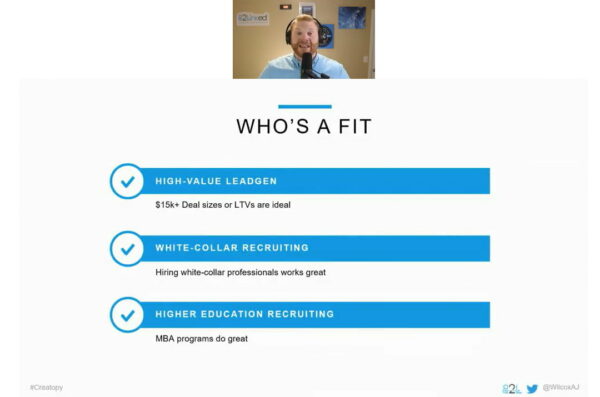
1. High-value lead gen
The biggest challenge of LinkedIn is the cost, or as AJ said, “You know when you put the credit card in LinkedIn, it hurts.”
It costs more to advertise for every click and impression. It costs two, three, up to five times more than on other channels.
In North America, a highly competitive market, the cost for a click is between $8 to $30 a click. The prices differ depending on the country. If you have a lifetime value of a customer over $15,000, LinkedIn ads are a total no-brainer for you.
This amount is scalable depending on the country you are from. If you’re from South America and the ad traffic costs $6, you can divide the $15,000 by six to see if LinkedIn is a good fit.
Because of this ratio, if you end up spending between $1 and $4,000 in ad spend to close a deal, and you will make $15,000, that leaves plenty of room to pay sales commissions to finance future ad spend, hire an agency to manage it, and all of the things that a company might want to do.
That goes for any type of lead generation. Imagine what the majority of you are representing, usually B2B, but it might be B2C, B2G, whatever it is. If you have a high lifetime value, the high cost on LinkedIn will be worth it.
2. White-collar recruiting
LinkedIn can be a great helper in recruiting people. Especially those that work in an office.
On LinkedIn, you can target people by the skills they already have and their location. You can ensure you will show your ads to people who would make great employees for you.
Once you know exactly who you want to target, you can show them an ad that says, “Hey, you look qualified. Would you be interested in applying?”
Your chances of getting the right people on board are higher with LinkedIn, especially when finding talent becomes much more complicated.
3. Higher education recruiting
If you represent a school and try to recruit for a Master of Business type of degree, LinkedIn tends to do well with that.
But think of it as suitable for anything with a high lifetime value for a customer or an employee.
C. 8 Types of Ads You Can Run on LinkedIn
AJ listed the types of ads you can run on LinkedIn in the order that he recommends them. If you have never advertised on LinkedIn before, this list can come in handy.
1. Single image sponsored content
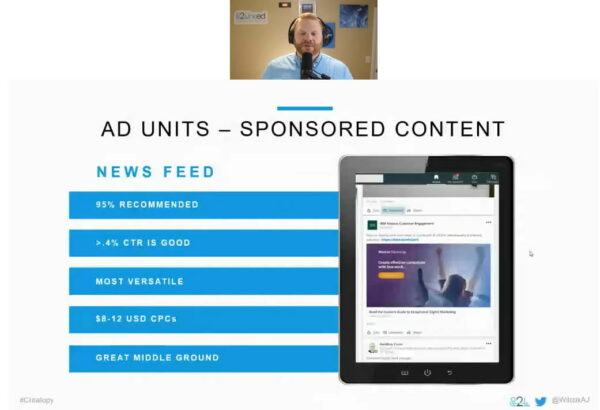
These types of ads appear in your news feed. The news feed is the default experience on both desktop and mobile.
Due to this, many people see these ads and tend to perform well.
AJ’s percentage of recommendation for this type of ad is 95%. Meaning the majority of advertisers should spend 95% of their ad spend on this ad format.
It has one of the highest click rates. It is >4% on average, but it is not hard to outperform the average on LinkedIn.
This ad type is the most versatile and the highest performing, and it is one of the easiest to create.
In North America, you would pay between $8 and $12 per click.
For this type of ad, which you can easily create in Creatopy, you get a good chunk of text on the top, a big beautiful image, and an excellent headline below.
2. Text ads
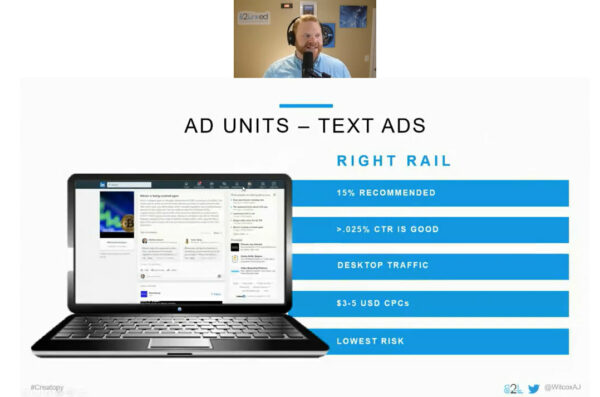
These were the original ads that LinkedIn came up with back in 2008.
Why is this type of ad format AJ’s second favorite when it’s on the right rail when no one can see it?
The click rate is only >.025%. That means only 2,5 clicks out of 10,000 times this ad is shown.
It’s AJ’s favorite because besides being the cheapest ad format on LinkedIn, costing $3 to $5 on average per click, it’s also the least intrusive.
You are able to serve this ad a lot and show your logo to the ideal target audience.
When you run single image sponsored content and text ads simultaneously, as soon as the text ads are turned on, the sponsored content click-through rate goes up to 13%.
It’s a significant lift because those text ads have a low to no frequency cap. They show up but don’t annoy people because most people don’t even recognize they are there.
A text ad is a low-risk ad, and if you have a meager budget, this is the best ad format for you.
Keep in mind that because it is on the right rail, you will have only desktop traffic as the mobile app doesn’t have a right rail.
3. Dynamic ads
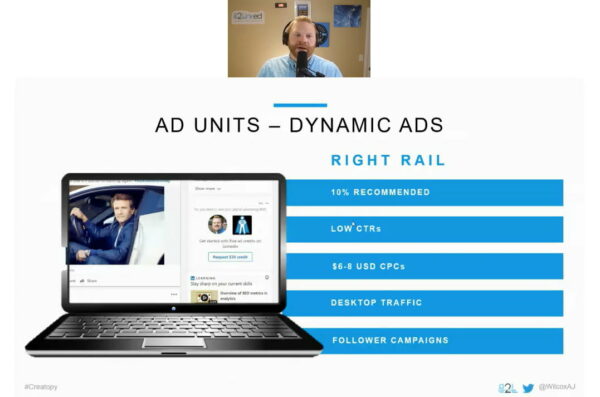
LinkedIn calls them dynamic ads because you can choose to stick your prospect’s profile picture into the ad itself. You can also insert things like their first name and company name, but you can use only a few characters.
AJ’s recommendation percentage is only 10% for this type of ad because if you spend all the budget on single image sponsored content and text ads and there is nothing left for dynamic ads, there is no problem.
You are getting the majority of the value from the other two.
But if you already maxed out the other two and you still have a budget or testing you want to do, then the following ad format you should turn on is dynamic ads.
There are not as expensive as they used to be. Dynamic ads cost $6 to $8 per click.
These ads lead to more desktop traffic because you cannot click on the ad from a mobile device. Also, it is the best ad format to use if you are trying to obtain new followers on the company page.
Click-through rates are usually double or triple what a text ad is, but they’re still low.
4. Message ads
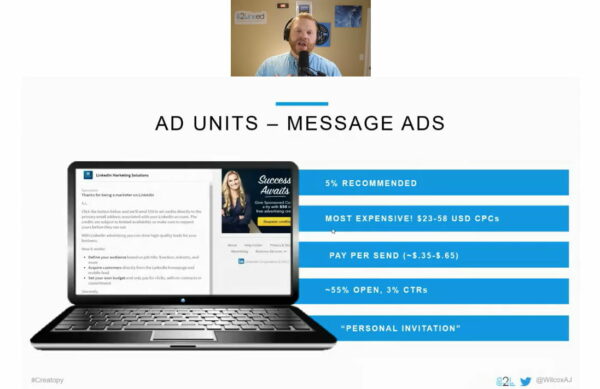
Unlike the other ad formats mentioned before, where you can tell LinkedIn you only want to pay when someone clicks, with message ads, you pay per person you send it to.
LinkedIn waits until someone is on the platform because they are not sending this to inactive people. Then they wait for you to log in, and they make sure you haven’t received one of these from anyone else in the last 30 days.
If you have received one, you are off-limits. You can’t receive message ads more than once in 30 days. LinkedIn has a stringent frequency cap.
Maybe this frequency cap will be lowered in the future as LinkedIn does its own experiments.
Message ads are the most expensive ad format on LinkedIn. LinkedIn will tell you that this is one of the cheapest because they look at the cost per send.
In North America, you pay between $0.35 to $0.65 per person sent. Only 55% of people who receive one will open it, and then only 3% of people will click on the CTA.
This means that the cost will be between $23 to $58 per click.
These ads are the best fit when you have an offer that feels like a personal invitation because this ad shows up in your message inbox and feels more personalized than just showing in the news feed. It’s worth noting that tools like Linked Helper can complement LinkedIn message automation strategies by automating connection requests, follow-up messages, and other engagement activities, providing users with a streamlined approach to manage and nurture connections on the platform.
Also, it will show that it came from a person. You can choose from whom this invitation will be sent to feel like a personal message.
If you send a message offering early access, a sneak peek, or an excellent opportunity, the ad will work great as a personal invitation message ad.
But remember: these ads are not recommended for messages such as “talk to my sales wrap/download this guide” because they will be costly.
5. Conversation ads
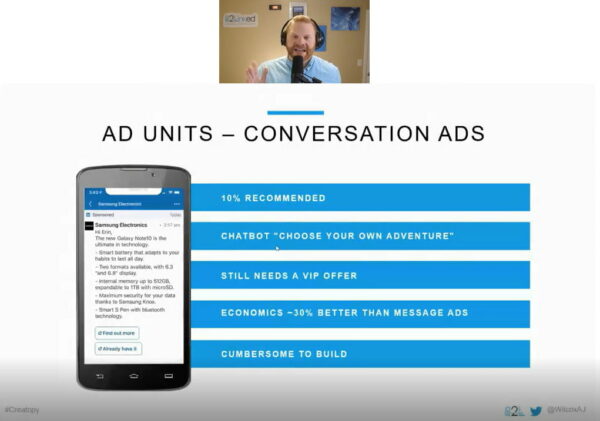
Conversation ads are the other version of message ads. It’s one of the newest LinkedIn ad formats.
You, as an advertiser, get to build a whole decision tree.
For example, you can ask questions such as: “Are you planning to go to this conference? Yes/No.” And if people click no, the chatbot can write: “Then join our webinar where we’re gonna recap everything discussed at the conference.” Or if they click yes, “Well, come to our booth. We would love to meet you and show you a demo.”
The disadvantage of this ad is that it is cumbersome to build one. It takes about 35 minutes.
And you still need that personal invitation feeling to make these conversation ads work.
But the chances of conversion for this ad format are 30% better than just the standard message ads.
6. LinkedIn video ads

LinkedIn video ads are the type of ad you want to use if you want to run an animated GIF, a full-on video, or some HTML5 ad types.
If it is a real video, AJ’s recommendation is to make sure your video content is really good. That’s because it’s costly to run video ads on LinkedIn.
If you tested it out on Facebook and YouTube beforehand to know that this creative video works well, go ahead and use it on LinkedIn.
You should make sure you use subtitles for video content because 80% of people will watch it without sound. That is why subtitles are super important.
Also, it’s essential to have a lot of action happening in the first few seconds because LinkedIn will charge you for anyone who watches two seconds of this video.
So if you’ll be charged anyway, you should make sure you’ll catch their attention.
7. Carousel ads
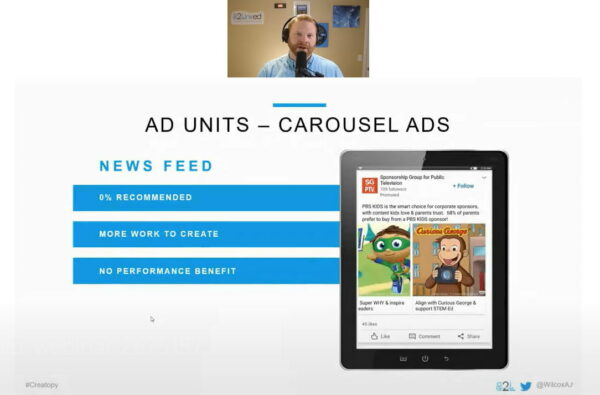
They are like the mobile ones. You swipe through a whole carousel of different images, and you can stitch them together to tell a visual story.
Carousel ads are interactive but harder to build. They take more creative time to make, and the click-through rates are usually not that great.
Their performance is also not great. The price is 20% more per click than for single-image sponsored content.
So if you need multiple pins for people to click through, yes, this ad format is for you. Otherwise, stick to a single image.
8. Lead generation form ads
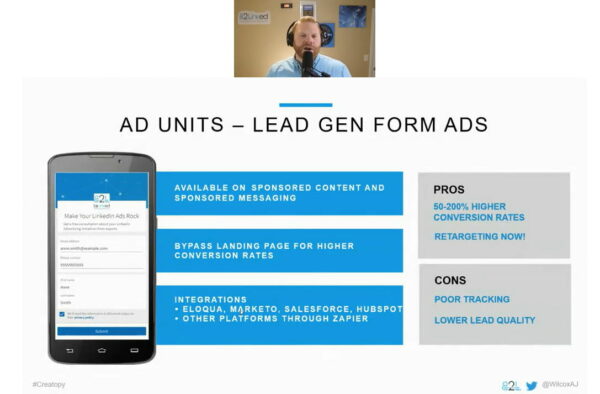
When someone interacts with your ad, a drawer slides down with a form right into the ad itself.
LinkedIn automatically fills the form out for anything they know about someone, such as first and last name, email address, etc.
So when somebody from a mobile device interacts with this ad, all the fields are already filled out. All they have to do is click submit.
These work for sponsored content in-feed ads or any of the sponsored messaging ad formats (message ads or conversation ads).
Because they appear on LinkedIn, they’re much more trustworthy, and people are not afraid to give out their information.
This ad type is easy, it loads fast, and because it’s on LinkedIn, you will see conversion rates at least 50% higher.
But you have to get the leads out of LinkedIn.
If you use Eloqua, Salesforce, Marketo, HubSpot, or any LinkedIn partner, the leads can be sent directly into your CRM.
If you are not using one of those, you can use Zapier because they take the LinkedIn form data and stick it into an email or a Google sheet.
When running lead gen form ads, you’ll notice your sales reps will tell you that the leads coming in are poor quality or lower lead quality.
Don’t let that bring you down if your targeting is doing its job. You are making sure you are getting the most qualified prospects anyway.
The additional low-quality leads are probably people who wouldn’t have converted even if you were to send them to your landing page.
But because LinkedIn made everything easy with this form, leads complete the form because it’s fast and smooth.
D. LinkedIn Targeting Capabilities
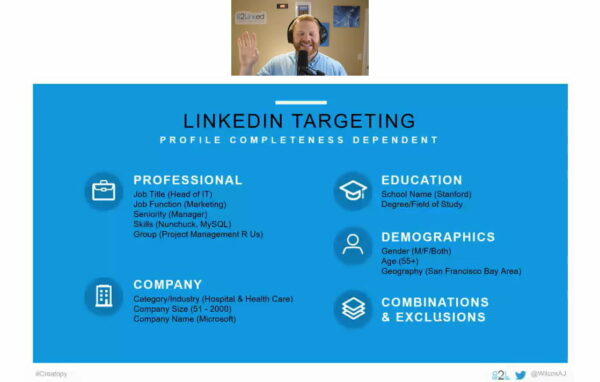
The targeting capabilities are the reason everyone loves LinkedIn. It gives specific access to people. Targeting them by age, gender, school, profession, education, seniority, company, skills, and groups they are in. All these are like one-fifth of what LinkedIn gives us as targeting options.
The great thing is that you can use these targeting in combinations with each other to get to hyper-targeted audiences.
Moreover, you can use exclusions. You can use all the targeting options mentioned above as an exclusion to a campaign ad, or you can exclude your competitors so they won’t see your ads.
E. Which Offers Perform Better
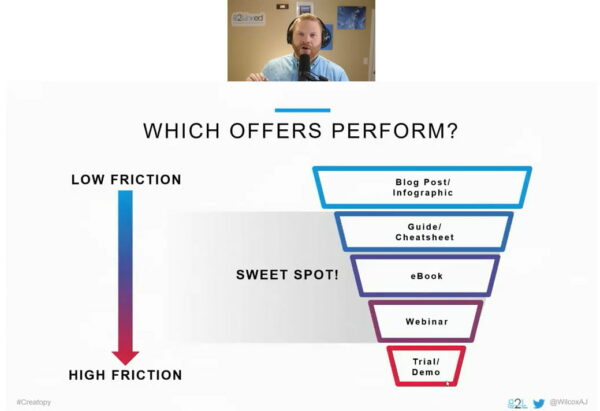
The most important part of your advertising on LinkedIn is your CTA/your offer. What do you offer in exchange for people’s attention?
AJ’s company found that many new advertisers want to jump right to the bottom of the funnel with messages such as “Try our software,” “Book a demo,” or “Buy now.”
When you advertise on LinkedIn, you need the know-like-trust factor or a warm audience before using these types of CTAs. It’s the same for all platforms.
You cannot ask people for something that implies high friction, which is also probably something they would not normally do.
But you don’t want to be on the other edge and just point them out to your blog or show an infographic because you are paying a premium price for these clicks.
If they fill out a form, you need to give people something of extreme value, like gated content or a lead magnet. You can offer them things like a free cheatsheet, a checklist, an eBook, a webinar, or an in-person event.
Make sure your content solves migraine problems, not headache problems. (at Social Media Market World, an unknown speaker said this.)
When you have a headache, that does not stop you from doing your work, but when you have a migraine, you need to solve that right away because you cannot focus on your work.
So, you need to offer something of great value that makes people stop and click.
F. Retargeting Dream Team
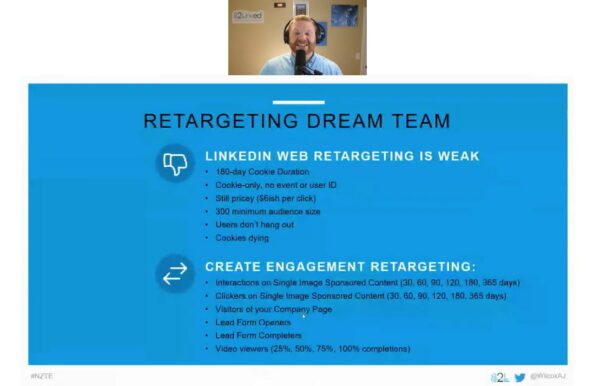
Retargeting is not LinkedIn’s strong point. The retargeting is weak, and it continues to go weaker as cookies are dying.
When people come to your website from LinkedIn, you stick them into a website retargeting audience, but you will only hold on to them for 180 days or until they delete their cookies.
This is because the retargeting is based on third-party cookies.
But cookies are dying, iOS blocks third-party cookies, and Google will probably block them as well in the next six to nine months, so that doesn’t leave you with many audiences.
LinkedIn is also not where people hang out all the time and spend time. And that’s the point of retargeting.
The best part of retargeting is the interaction you can catch when someone is on LinkedIn.
LinkedIn calls this interaction engagement retargeting.
Find below what is engagement retargeting and who you can include in this engagement retargeting:
- Anyone who interacts or takes any kind of action on a single ad can be retargeted for up to 365 days
- Anyone who created a chargeable click on them can be targeted the same way
- Anyone who has visited your company page which means they are showing some interest in what you are doing
- Anyone who triggered the opening of a lead gen form or completed a lead gen form
- Anyone who watched at least 25% of a video and above
When you get 300 people in one of these retargeting engagement audiences, you can show them other types of ads.
First, you can show good ads to everyone and people who interact with them. You can further show something more from the middle of the funnel. After this, when your audience hits another 300 people there, you can show them more from the bottom of the funnel.
In this way, you can create these bullet-proof funnels.
G. Matched Audience Lists
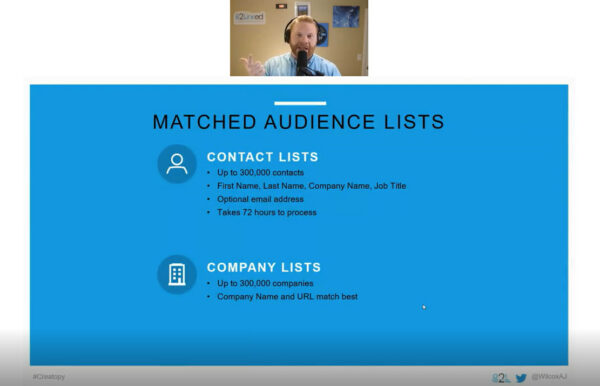
You can upload lists to LinkedIn. You can add contact lists, and if you know who they are professionally, you don’t even need their emails. You need their first name, last name, company name, and job title, and it will be a great match.
Same thing about company lists. If you upload a list of companies you want to target or exclude, you can upload up to 300,000 in an Excel sheet, and if you have the company’s name and their website URL, you will get highly accurate matches.
H. How to Create Engaging Ads on LinkedIn
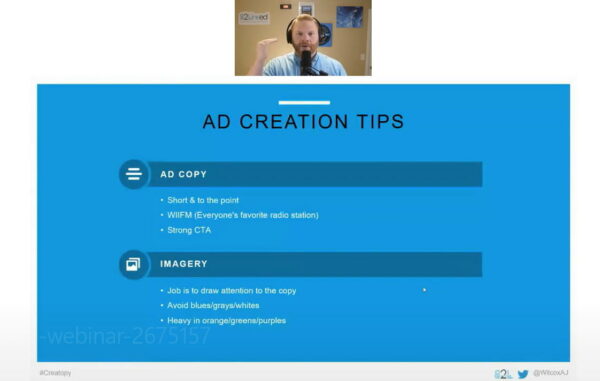
Here are some of AJ’s tips on how to create ads that have higher click-through rates than average:
- You need to get people’s attention fast, so you have to keep it short and to the point.
- Adhere to the WIIFM (What’s in it for me) formula. You want to make sure that your ad is written in a way that lets people know what’s in it for them. Get the value out fast so you can get their attention.
- Your imagery should stand out from the news feed. You should look for the opposite of LinkedIn’s blue for high contrast to catch people’s attention and convince them to read your ad copy.
- In the text space above the image, keep it under 150 characters. You should concentrate on two things: why should people pay attention and what your CTA is.
- In the headline, mention the kind of asset you’re advertising, such as a free download, an infographic, or a guide, and add the asset’s title.
If you haven’t advertised on LinkedIn before, download AJ’s checklist of eight essential things you need to get started with LinkedIn advertising.
I. The LinkedIn Ads Show Podcast

If you enjoyed the webinar or want to learn more about LinkedIn, you can look for The LinkedIn Ads Show Podcasts on any podcast platform.
The episodes appear weekly, and you can listen to:
- In-depth exploration of advanced LinkedIn ad concepts
- Interviews with LinkedIn’s product heads
- Tactics/strategies to achieve high performance
J. Q&A
Dimitri: What is the minimum budget you recommend testing an ad on LinkedIn?
AJ: Dimitri, this is an excellent question and one that is kind of hard to answer. I’ll give you my answer and then walk it back with some caveats. I don’t recommend approaching LinkedIn ads with less than a $5,000 a month budget. For me, testing ads is not about spending $2,000 or more to see if my click-through rates are good. The real beauty of LinkedIn is the power to target people by who they are professionally, so you can make sure every prospect can be a perfect customer, ideal for you. If you are paying two, three, or five times more for traffic on LinkedIn than on Facebook, your goal in testing the platform would be to judge the lead quality coming in and compare that lead to other channels. We know that if we compare it with Facebook, you’ll have a CPL that is three times higher on LinkedIn than it is on Facebook. Still, the magic is when you start comparing your CPS qualified lead, Cost per Proposal given, LinkedIn is going to push above Facebook usually. Usually, after you spend like $5,000, you get these significant statistics in your testing. These amounts are for North America. If you’re in Eastern Europe, where you pay half per click, it means you can spend half that budget. That is my recommendation. Don’t quit early just because of CPC or for an initial CPL.
Slava: Could you please explain: I use lead gen campaigns, I usually have around 20 clicks, but zero leads submitted. What could be the reason? I’ve tested all kinds of texts in the form, but it didn’t help.
AJ: The reason most assuredly is the offer. The offer must be valuable enough because it is a sacrifice to put their information in there. They don’t know if they’re going to be on a spam list or have some thirsty sales wrap reaching up to them and bothering them all the time. You have to make sure what you are offering to someone is of enough value that they will actually fill out that form and make sure that you are not asking for too much. If you are asking for seven or eight fields, you will scare people away. Ask for as little as you can: first name, last name, email address, and make sure your offer is something of great value. Then you should be getting conversion rates in the 10% to 15% range or higher than 20% if it’s a good asset.
Final Thoughts
Building LinkedIn ads is not easy, and the costs are pretty high compared to other platforms, but the benefits they may bring to your business are undeniable.
We hope this webinar helped you better understand the types of ad formats available on LinkedIn, how they work, and how to use them to your advantage.
If you want to watch the video to see what else AJ mentioned, you can watch it on-demand here.
See you at the next webinar!