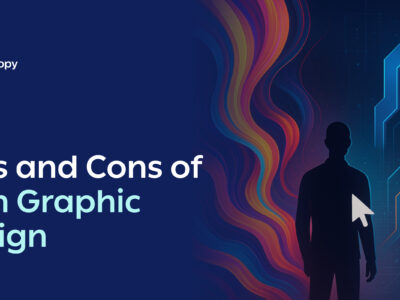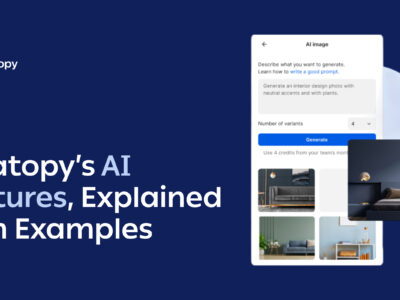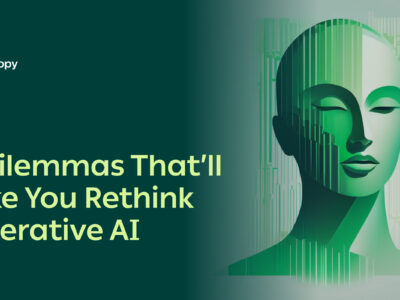Graphic design and AI automation seem entirely mismatched. One is rooted in creativity and human emotion, whereas precision, data, and complicated algorithms seemingly drive the latter.
Due to these contrasting natures, it may be difficult to see how AI and graphic design can coexist. Yet, combining these can create a fruitful middle ground that draws on the benefits of both creative and data-driven approaches, turning AI into a design tool that can aid the creation process.
But what is AI in design? How do you use AI for graphic design purposes? And will AI replace graphic designers in the future?
Below, we’ll answer your most pressing questions surrounding the surge of AI in graphic design and how to use AI to create an efficiency engine that powers your design workflow.
Table of contents
- What is AI in graphic design?
- The rise of generative AI in graphic design
- Why use AI for graphic design purposes?
- How to use AI in graphic design
- 5 AI tools for designers
- How AI impacts designers
- Will AI replace designers in the future?
What is AI in graphic design?
In short, embedding AI in graphic design means implementing AI technologies—such as machine learning, natural language processing, computer vision, and generative AI—to automate, enhance, and optimize parts of your graphic design workflow.
Each AI technology supports the design process in different, albeit complementary, ways.
- Machine learning: Analyzes data patterns in design, predicts design trends, and suggests improvements for design elements like layout, typography, and color combination choices.
- Natural language processing: Uses text-based information to interpret, generate, and tweak human-like language, which is particularly useful for designs that require compelling copywriting, such as ads.
- Computer vision: Comprehends visual content such as images and video for automatic object detection, background removal, image cropping, and color enhancement.
- Generative AI: Serves as a foundational component of creative automation for designers by using AI models such as generative adversarial networks and diffusion models to create net new designs—graphics, design templates, and layouts—in line with user prompts.
The rise of generative AI in graphic design
Generative AI is at the forefront of AI in design and is by far the most impactful AI capability for designers. Despite its recent popularity surge, many designers have wholly adopted it as part of their design process. And this rise in adoption is unlikely to stop any time soon. Precedence Research found that the global generative AI in design market will grow from approximately $741.11 million in 2024 to around $13,947.44 million by 2034. We’re talking about a compound annual growth rate of about 34.11%.
Real-life examples of generative AI in graphic design
We’re already starting to see AI’s widespread use, with unexpectedly big names jumping on the train of using generative AI for graphic design purposes.
- Nutella used generative AI algorithms to create millions of unique packaging designs for its Nutella Unica product range.
- Manchester City collaborated with Puma to allow fans to design the team’s future kit using an AI kit design platform. Players will wear the selected one during the 2026-2027 season.
- Mattel used generative AI software to speed up their packaging design process for toys and products, helping them generate high-quality packaging concepts for their Barbies.
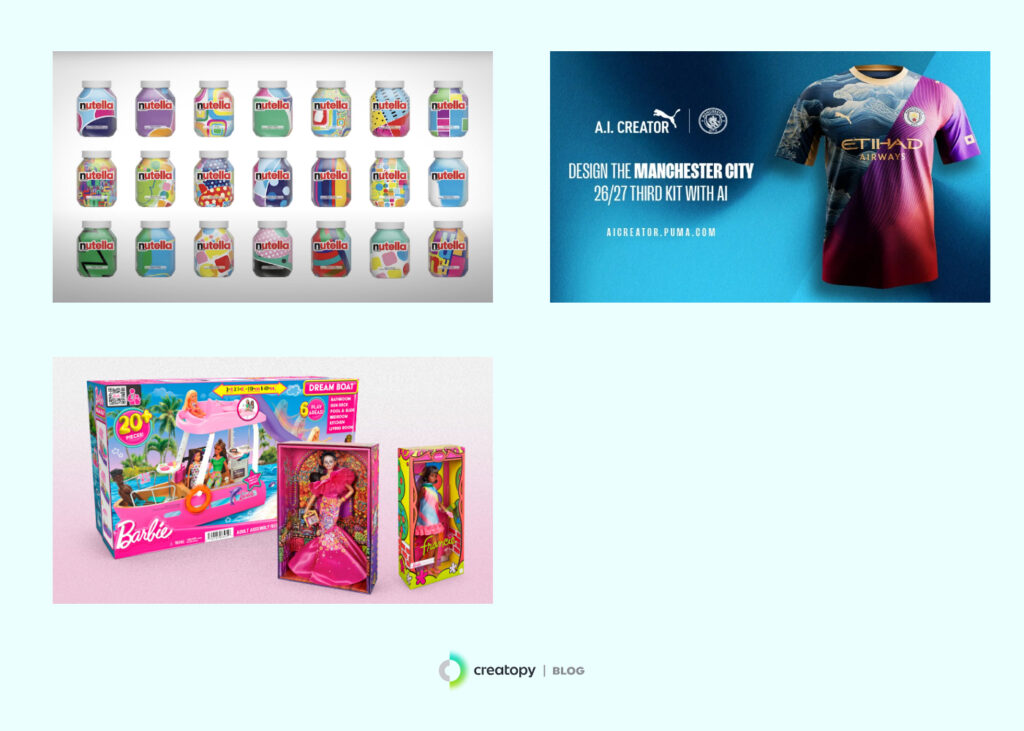
See more examples: 11 AI Advertising Examples You Need to Check Out
Why use AI for graphic design purposes?
Businesses use AI in graphic design for many reasons. After all, in Bill Gates’s words, “Generative AI has the potential to change the world in ways that we can’t even imagine. It has the power to create new ideas, products, and services that will make our lives easier, more productive, and more creative.”
But how exactly does this apply to the design process? AI brings about three main advantages for businesses’ design workflows, including:
- Driving efficient content creation
- Encouraging fresh, creative ideas
- Making design more accessible for non-designers
Driving efficient content creation
Companies using AI in graphic design can reduce their overall spending on each individual design. AI’s ability to automate repetitive design tasks—such as resizing and template adaptations—frees designers from manually undertaking these tasks themselves. Instead, they can focus on value-driven work such as creative conception or strategic ideation.
AI can, therefore, increase your overall creative output, even if your designer headcount stays the same, while simultaneously slashing costs by 25%, as found by Bain & Company.
Encouraging fresh, creative ideas
It’s easy to get stuck in old ideas and resort to default, go-to thinking patterns, assuming they’re the safest option. For larger, well-established businesses, this may mean becoming reliant on the same tired concepts and complacent with the mundane.
AI helps you get out of this boxed way of thinking by generating creative concepts that might’ve otherwise not occurred to you. In fact, AI often outperforms human creativity in originality tests, meaning it can help you come up with distinct, one-of-a-kind ideas that help you stand out. Advanced AI models like GPT-4 have achieved scores within the top 1% of human thinkers on standard tests for creativity.
Making design more accessible for non-designers
Using AI for graphic design doesn’t just benefit designers—non-designers can also reap the benefits of generative AI. AI-powered design platforms have flattened the learning curve for design. Now, creatively inclined users with minimal to no design background can contribute to creating digital assets, helping designers scale the production of professional visual assets.
[AI] really democratizes marketing asset generation because now anyone in the company can contribute to marketing efforts.
– Lee Swearingen, Co-Founder and Chief Design Officer at DXM
How to use AI for graphic design
There are many ways to embed AI into your graphic design efforts. For example, you can use it to:
- Inspire novel ideas
- Generate new images
- Edit or enhance existing images
Inspire novel ideas
If you’re stuck recycling the same old ideas and want a new spin on things, you can use generative AI tools to get a fresh perspective or angle on a design. You can use it to try out different artistic styles or suggest new concepts that would’ve otherwise not come to mind.
Generate new images
You can use image generation tools if you need to generate images from scratch but don’t want to spend too much time or energy manually doing so. These tools help you create images in chosen styles or themes without lifting a finger, making the creation of product mock-ups or complex illustrations easier to handle.
Edit or enhance existing images
If you have an image you’re fond of but feel it needs a few adjustments, you can use AI tools to do so. You can use them to clean up distracting objects, switch out your image’s background, or completely remove it to create a transparent image.
Explore more use cases of AI in graphic design
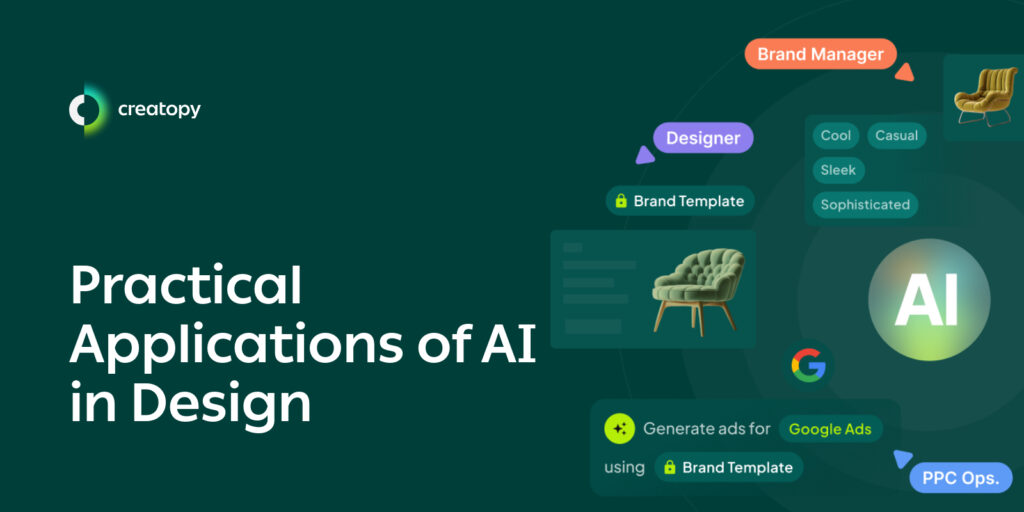
5 AI tools for designers
If you want to implement AI in your graphic design workflows but don’t quite know where to look, we’ve compiled a short but mighty list of some of our favorite AI tools for graphic designers, which includes:
- Creatopy
- Khroma
- Fontjoy
- Vectorizer.AI
- RunwayML
1. Creatopy: AI-powered on-brand advertising
Creatopy is an AI-powered platform that helps marketers and advertisers create and publish advertising campaigns. It uses AI features such as image generation, image upscaling, image object remover, and image expansion to help perfect your ad campaigns and convey the desired message to your target audience in a compelling fashion.
See all of Creatopy’s 11 AI features in action
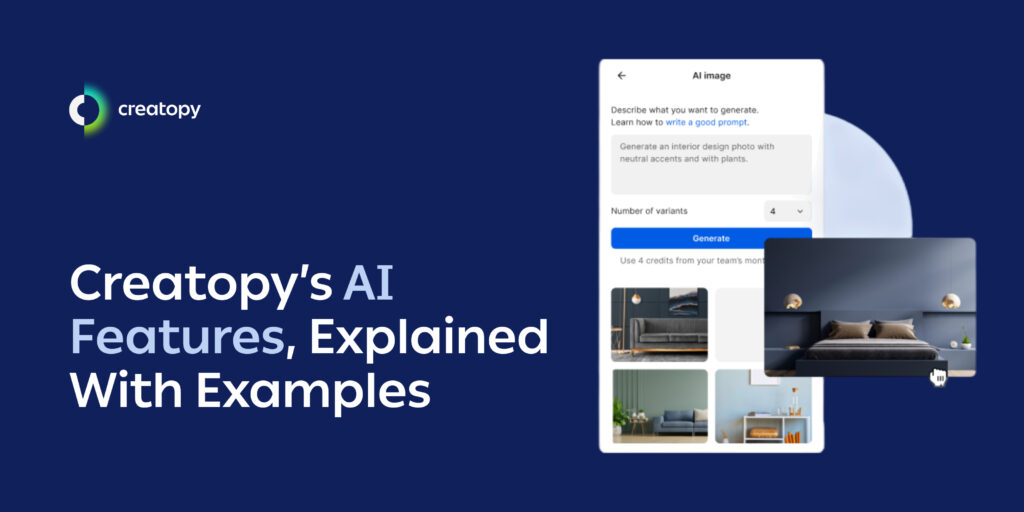
2. Khroma: AI-driven color palette selection
Khroma is an AI-powered platform that generates personalized color palettes for you. It uses a series of questions to figure out your color preferences and, equipped with data on the most admired human-created palettes, creates a color palette that’s unique to you.
3. Fontjoy: AI-assisted font pairings
Fontjoy uses AI to suggest suitable font pairings for your graphic design. It analyzes fonts and suggests complementary combinations based on the design use cases it’ll be used for. If you want to be more hands-on, you can pick one of the fonts and let Fontjoy suggest suitable pairings for it as well.
4. Vectorizer.AI: AI-powered raster-to-vector converter
Vectorizer.AI converts raster images such as those in a JPEG, PNG, or BMP format, into high-quality, scalable vector graphics. Designers can use this to create crisp and adaptable logos or illustrations at any size.
5. RunwayML: AI-driven video generator
RunwayML focuses on motion graphics, and is suitable for videographers, content creators, and graphic designers looking to animate their designs. Some of its more basic video features include text-to-video generation, video upscaling, and audio generation, while its more complex features include advanced camera controls and multi-motion brushes enabling you to edit the virtual camera’s movement within a scene or add distinct movements to different elements.
How AI impacts designers
While most businesses rejoiced when AI became mainstream, others were left uncertain, oscillating between excitement and apprehension. AI offers clear, indisputable benefits in sectors such as logistics, where it helped optimize delivery routes. Yet, the impact was unclear for designers as they questioned whether AI’s overall effect would be a net positive or negative for those in the design industry.
Despite this mixed bag of emotions, a 2024 survey by 99designs revealed that over 52% of designers already use generative AI tools compared to 39% in 2023. This indicates a growing acceptance of AI in design flows. However, not everyone’s on the same page: Some designers still question AI’s effects on creativity and the graphic designer workforce.
Let’s dig deeper into the pros and cons of using AI for graphic design tasks to better understand how AI affects designers.
The positives of AI for designers
As mentioned earlier, AI can help designers focus on what they do best—designing—while delegating time-consuming and mindless tasks to AI. In turn, this creates three benefits of AI for graphic designers:
- Save time by removing repetitive tasks
- Improve the quality of visual assets
- Scale work
Save time by removing repetitive tasks
Designers are aware of the boiling pressure of time, especially when many visual assets are needed and tight deadlines are looming. Add in constraints and bottlenecks, such as feedback cycles and the need for iterations, and it’s easy for a designer to feel overwhelmed, struggling to meet the expected pace of creation.
This is where the perks of AI in graphic design truly make a difference. According to McKinsey Digital, Generative AI can help designers automate activities and tasks that typically take up 60-70% of employees’ time. This includes tasks such as resizing banner ads, creating variations of the same asset with minor differences, or adjusting visual assets to meet the requirements of different platforms.
In design, as in many other areas, generative AI is being used to speed up low-value grunt work, allowing creative people to focus their energy on more complicated and more rewarding tasks.
— Isabel Berwick, Host of Financial Times’ Working It podcast
Improve the quality of visual assets
The Santa Cruz Software survey highlights that designers are adapting to AI and already reaping the monetary benefits, with 91% noting a positive return on investment (ROI) from AI adoption. Why? Because they can secure quality improvements to their final designs.
For example, Creatopy’s AI features help keep your designs brand consistent by systematically incorporating your Brand Kit into your designs. Beyond that, it can help you generate suitable backgrounds for your product ads, remove imperfections, and increase the resolution of your images.
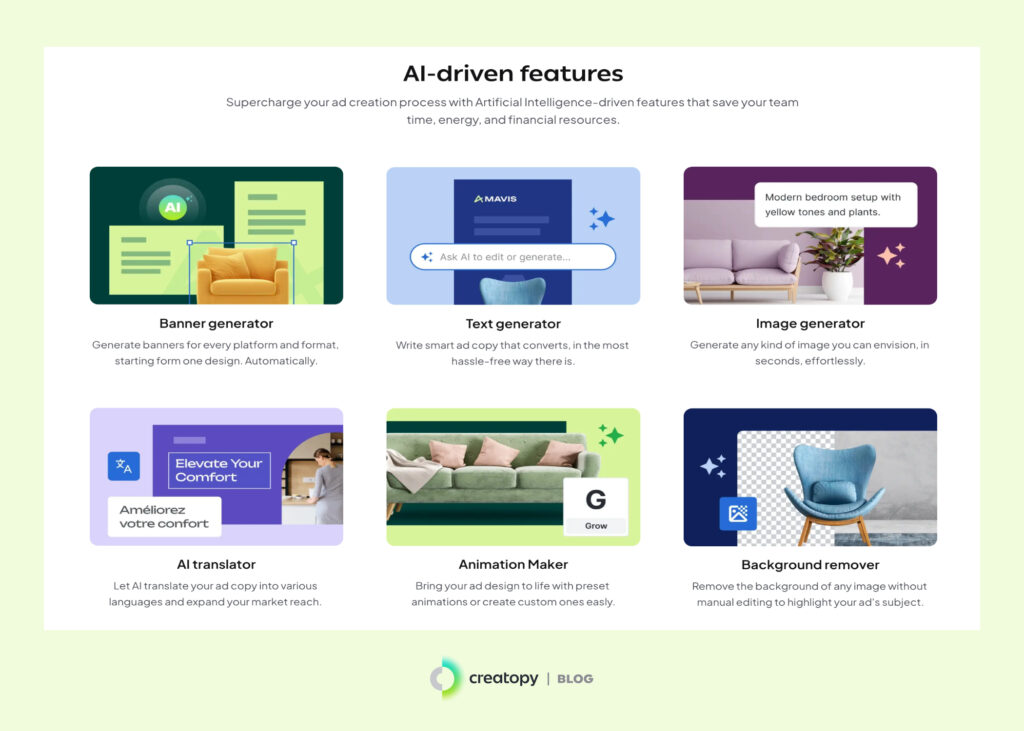
Scale work
Creative design pros are drawn to AI for various reasons, a major one being that it can help them produce more using fewer resources. In fact, 69% say that it helps them keep up with the increasing demand for digital content, proving that AI can act as a support worker and help designers increase their production levels.
The negatives of AI for designers
While graphic designers can benefit from AI immensely, some concerns emerge that make designers apprehensive about using it—or at least questioning the extent to which they should rely on it. The three main concerns of AI in design include:
- Risk of inaccuracies
- Biases of generative AI in design
- Ethical and legal issues of using generative AI in graphic design
Risk of inaccuracies
According to a 2023 McKinsey study, one of the biggest concerns businesses have with generative AI is the inaccuracies it can churn out. As generative AI is still developing—often producing distorted or illegible images with muddled typography—designers can’t rely on it 100% of the time for all use cases. If they do, they may end up spending more time correcting AI-generated mistakes than they would have if they’d taken on the design process themselves from the get-go.
Biases of generative AI in design
Since AI models are typically trained with data from the internet, they’re rife with biases that unwillingly perpetuate stereotypes. We can observe this phenomenon with specific text-to-image generative AI tools like Midjourney, Stable Diffusion, and DALL-E 2. These tools can reinforce stereotypes about certain occupations and their association with particular genders or races.
For example, a 2024 research study found that using prompts such as “a portrait of dishwashers” and “a portrait of chief executives” yielded images that significantly underrepresented women and Black individuals.
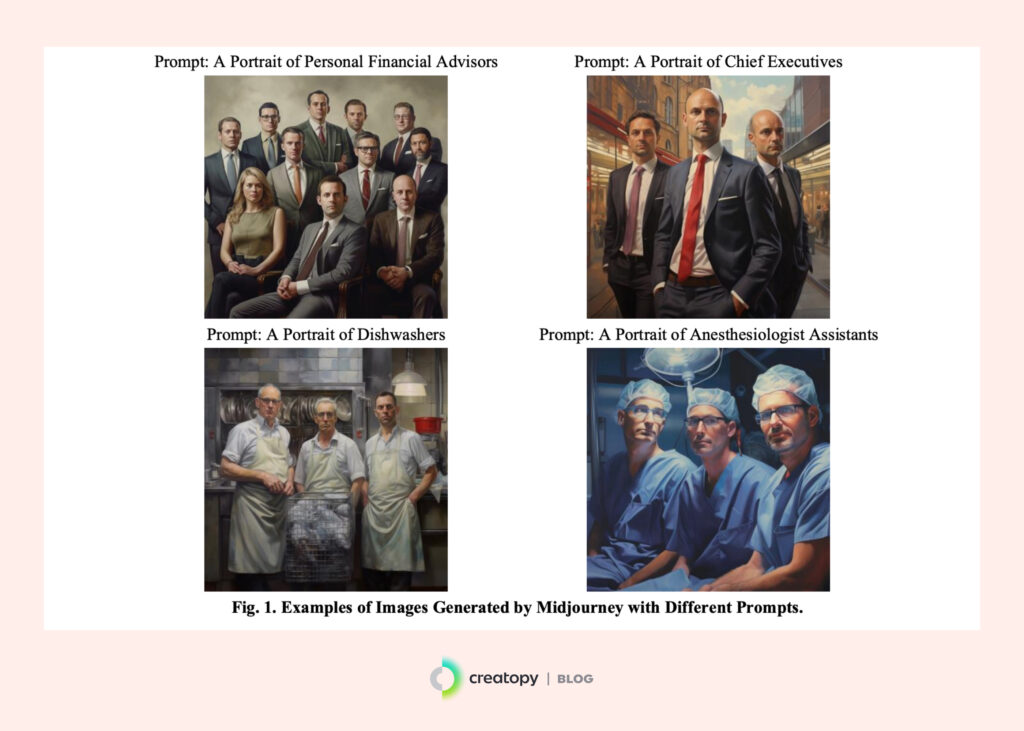
Ethical and legal issues of using generative AI in graphic design
Another ethical issue of generative AI is copyright, as AI models are trained on internet content without explicit consent from the original creators. We’re already starting to see lawsuits filed by artists against generative AI giants such as Midjourney, claiming that they’re infringing on artists’ rights by illegally storing their works and training their algorithms using these without their consent.
Enterprises must establish clear standards for the tools they choose to align with their ethical AI goals. By proactively addressing issues like originality, bias, and ownership, organizations can ensure that AI supports human creativity while maintaining trust and integrity in their work.
— Paul Melcher, AI consultant for Santa Cruz Software
Dive into the pros and cons of AI in graphic design
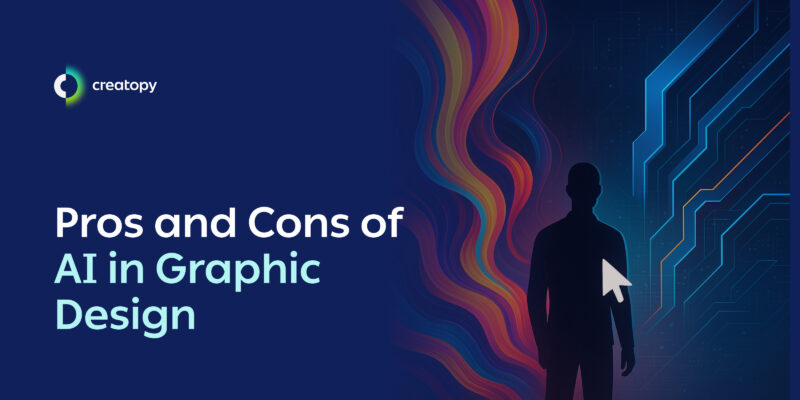
Will AI replace designers in the future?
Given how efficient AI is in producing new visual content and refining existing ones, there’s growing concern about its potential to replace graphic designers. A 99Design survey revealed that 61% of freelance designers have had AI affect their income in 2024. Contrary to popular belief, though, the impact wasn’t negative: More designers have seen a positive financial impact than those who’ve experienced a loss.
However, to better understand AI’s potential impact on designers holistically, we must acknowledge the difference between partial and full design automation.
Partial automation sees AI as a design assistant meant to undertake specific tasks within the design role. This is currently the norm and is what’s driving productivity in design processes. On the other hand, full automation would involve AI completely replacing the need for designers by handling all design-related tasks.
Given that the design process is rooted in creativity and a deep understanding of the target audience, full automation is unlikely in this domain. The nuanced decision-making involved in design tasks is challenging for AI to replicate fully.
That said, there are mixed perspectives on the technological evolution of AI and the extent to which it still has to fulfill its potential.
Leslie Joseph, Principal Analyst at Forrester, believes AI is in its infancy, with plenty of room for growth. He remarks,
Emerging AI and automation technologies promise to redefine business value by making processes smarter and more autonomous. We are at the beginning of a fresh S-curve, poised for another era of exponential growth and transformative impact.
Conversely, John Naughton, professor of the public understanding of technology at the Open University, believes that AI has undergone most of its growth potential, claiming,
We’ve begun to see signs that the moment where AI technology begins to plateau may be approaching.
As both of these statements were made in 2024 by knowledgeable figures within the tech space, a consensus on the future of AI is still being debated, with discussions around its interpretations and evolution still underway. For now, however, it’s safe to assume that AI is a mere design crutch and not a direct replacement for graphic designers.
AI in design in a nutshell
At a business level, introducing AI in graphic design can inspire creativity among designers and non-designers. It allows them to collaborate on visual content, scale their work, and efficiently meet market demands for visual content.
If we look at AI’s impact on graphic designers in particular, it’s clear that AI helps designers speed up their production rate, make quality a centerpiece of their creative activities, and simultaneously avoid the burden of mind-numbing tasks.
And while designers may have concerns about the consequences of AI in graphic design—potentially bringing up issues such as inaccuracies, biases, and legal implications—businesses should avoid black-and-white thinking when adopting AI in design. A partial approach to AI in graphic design can help you critically assess where and under which circumstances you should use AI, allowing you to reap the benefits of AI in graphic design without encountering potential cons.