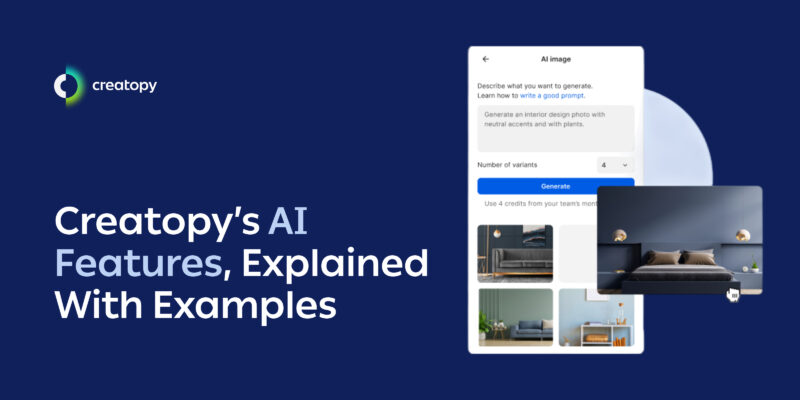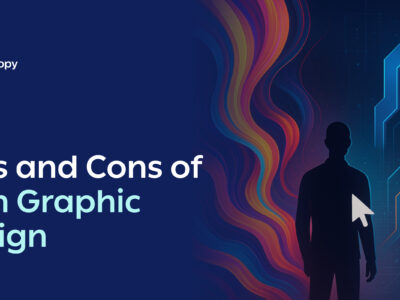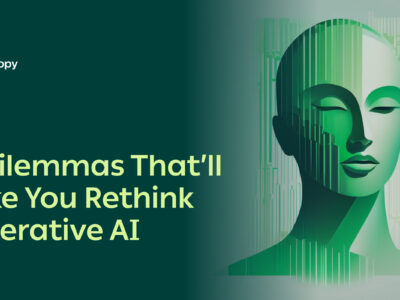Marketers looking to incorporate AI into their workflows are bombarded with countless AI “must-have” tools. And with so many options available, the paradox of choice can quickly amplify and become overwhelming.
If you’re scoping out alternatives, struggling with analysis paralysis, or are simply curious to see Creatopy’s AI features in action, we’re here to help. We’ll walk you through our platform’s AI features—complemented by visual examples and before-and-afters—and show you how you can apply each feature across different use cases and industries.
Although Creatopy’s AI features focus on advertising campaigns, you can also use Creatopy for other use cases. But for the scope of this article, we’ll focus primarily on ad design, covering the following AI features in Creatopy:
- AI image generation
- AI image background remover
- AI image background generator
- AI image object remover
- AI image background blur
- Increase image resolution with AI
- Expand image with AI
- AI text generation
- AI text editing
- AI translator
- Generate banners with AI
Watch a recap of Creatopy’s AI image and text tools below.
1. AI image generation
When working on your ad design, you can use Creatopy’s in-built AI image generator to speed up the creation of your visual assets or explore unique creative angles without hands-on input from photographers or graphic designers.
There are two ways to create these images in Creatopy. You can either use a prompt or directly provide an image for guidance:
- Create an image using a prompt to describe what type of image you’d like to create, and Creatopy’s AI will generate an image accordingly.
- Upload an existing image as a reference, letting our AI draw inspiration from its contents and provide you with alternative creative iterations.
When generating your images—up to four at a time—you can choose from one of the following seven preset styles: realistic, digital art, 3D model, isometric, pixel art, anime, or vaporwave.
Example use case for cosmetics
A skincare brand is in the creative ideation stage of marketing a hydrating night cream. With the market seemingly oversaturated, they’re struggling to think outside the box and come up with a novel approach to their website visuals. At the same time, they’re short on time. They don’t want to—and can’t—spend much time curating each idea with mood boards and complicated sketches.
As a solution, they opt for Creatopy’s AI image generator. They use it to test various aesthetic directions for their ad campaign and quickly approve or dismiss each option without much effort.

2. AI image background remover
You can also use Creatopy’s AI to remove an image’s background. This feature works by isolating an image’s subject, then removing its background to generate a transparent image.
Example use case for agencies
A marketing agency targeting wellness brands wants to showcase its portfolio of clients by creating a website banner that compiles all of their logos. To achieve this, they used Creatopy’s AI background remover feature. After stripping away the backgrounds from partner logo images, they compiled these in a banner design directly in Creatopy.
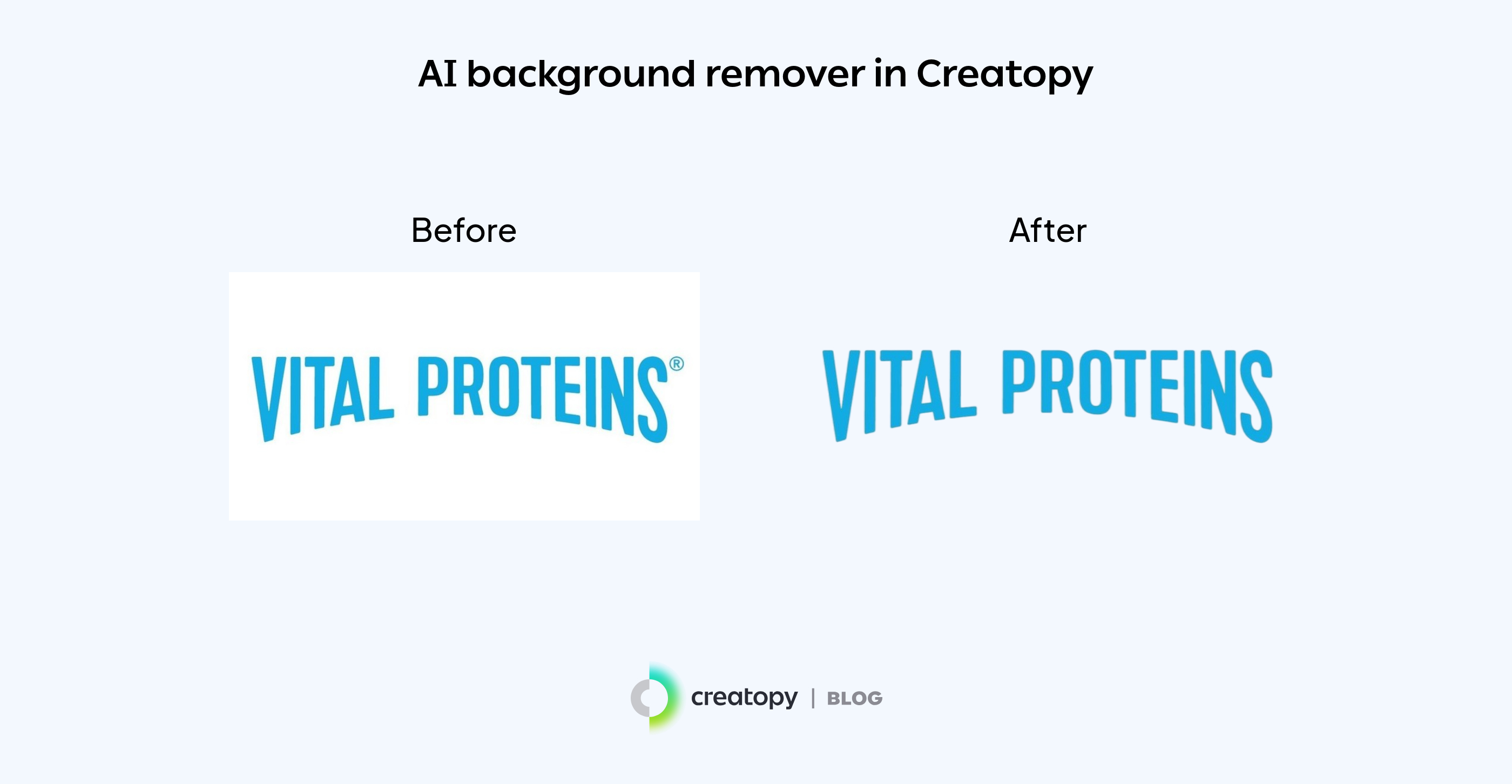
3. AI image background generator
You can also generate a completely new image background with Creatopy’s AI. This keeps your image’s subject in place while superimposing it on a desired backdrop.
This AI feature works similarly to Creatopy’s AI background remover, except with an additional final step. It identifies the image’s subject, removes the existing background behind it, and generates a new one based on your prompt.
Example use case for food and beverage
A wine brand wants to increase sales during the holiday season by promoting its drinks as the perfect way to celebrate with loved ones. Yet, instead of creating new visuals from scratch for this ad campaign, they reuse old visuals, simply refreshing them by changing their backgrounds to a more festive one—no heavy lifting needed.
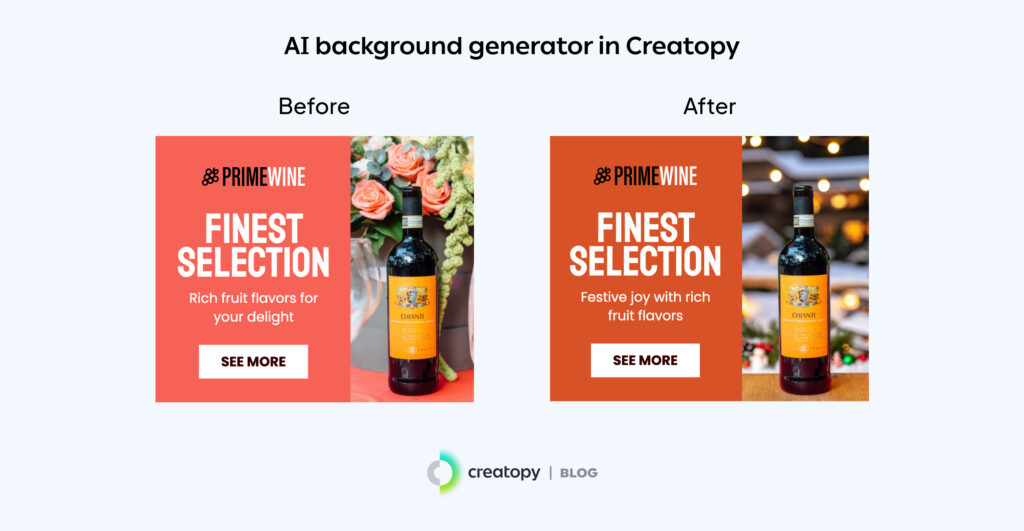
4. AI image object remover
If you have an image or photograph you want to use but are bothered by certain items in it, you can easily erase these objects with Creatopy’s AI. This feature is especially handy for removing distracting elements such as out-of-place objects, photobombers, and components that clash with or obstruct your design. Just adjust your brush size, trace over what you want to remove, and let our AI work its magic.
Example use case for healthcare
A private hospital wants to refresh its healthcare advertising assets to reflect its updated facilities. After wrapping up their photoshoot, they noticed a lot of clutter overpowering most images.
While the photographer thought this would make the images more realistic, the marketing team disagreed. The photos were too overwhelming, with clutter averting viewers’ gaze away from the facilities in the image. To clean images up for a more polished look, they used Creatopy’s AI remove object feature.
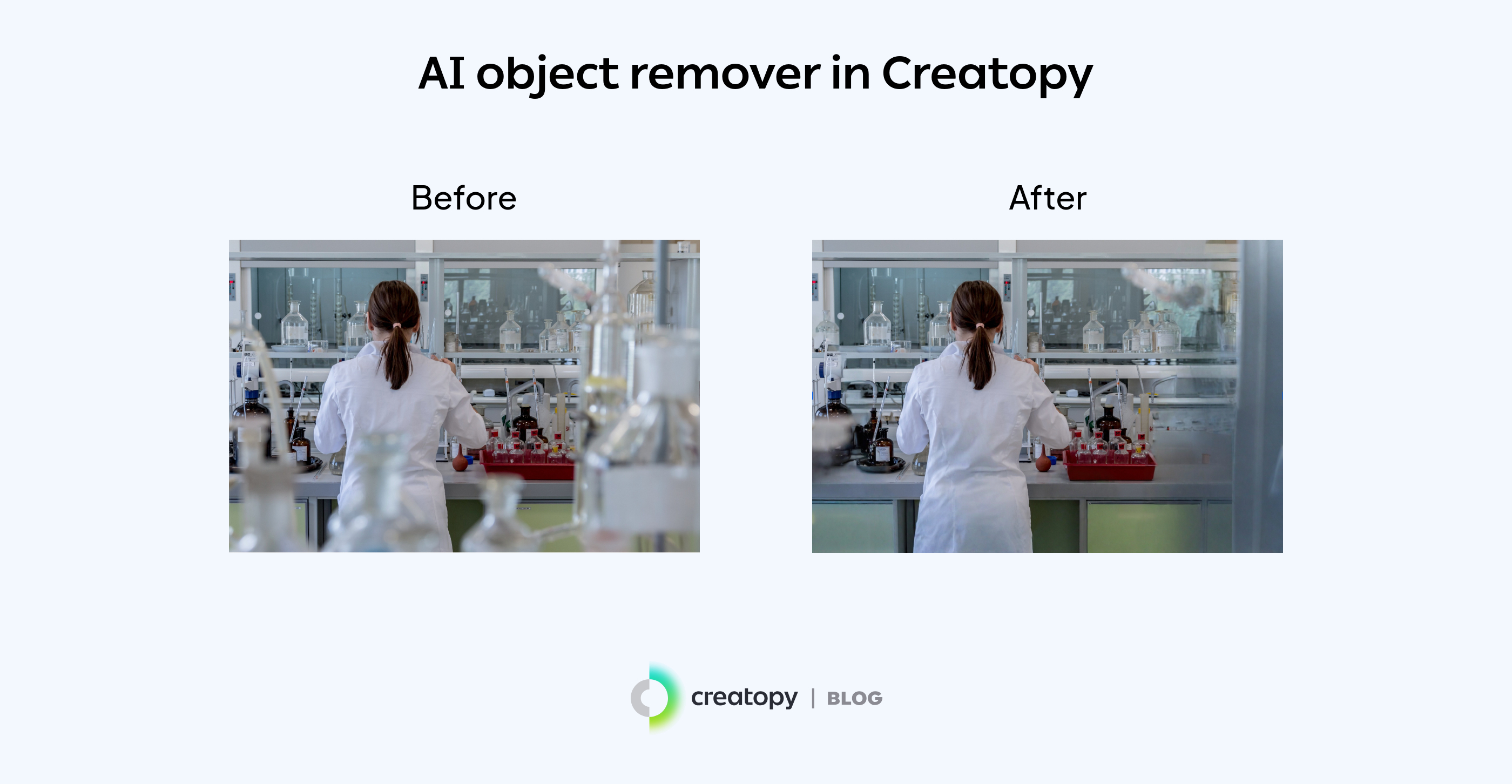
5. AI image background blur
Another way to highlight the subject of an image is to blur its background with Creatopy’s AI. Simply adjust the blur intensity using a sliding scale and watch your background soften in real-time. When happy, set the scale to your preferred taste and save your image.
Example use case for financial services
A local wealth management firm wants to add a human touch to its website by removing generic stock images. For this, they shot professional photos of their employees alongside office-action shots meant to humanize their brand.
While the photos came out great, they realized some images displayed confidential client data on computer screens behind the main subjects. And since cropping the pictures wasn’t an option due to fear of distorting the image composition, they used Creatopy to blur the image’s background. This obscured sensitive information while keeping all natural elements of their office environment intact.

6. Increase image resolution with AI
If you have poor-quality images you want to enhance, you can use Creatopy’s AI to increase their resolution. This tool intelligently adds more pixels to your pictures, making finer details pop by making them more striking and crisp. These are a must for both digital and print materials. Note that this feature only works on images lower than 2000×2000 px.
Example use case for SaaS
A project management software company is preparing to unveil its new AI-powered task automation feature. For this, the marketing team needs high-resolution screenshots of the software’s dashboard. These should be easily readable across various screen sizes, devices, and on a large projector screen, which will be used in an upcoming tech conference.
Unfortunately, the UI screenshots received from their product team appeared blurry and pixelated when scaled. To fix this, they used Creatopy’s AI, which produced high-resolution iterations of their initial low-quality images.
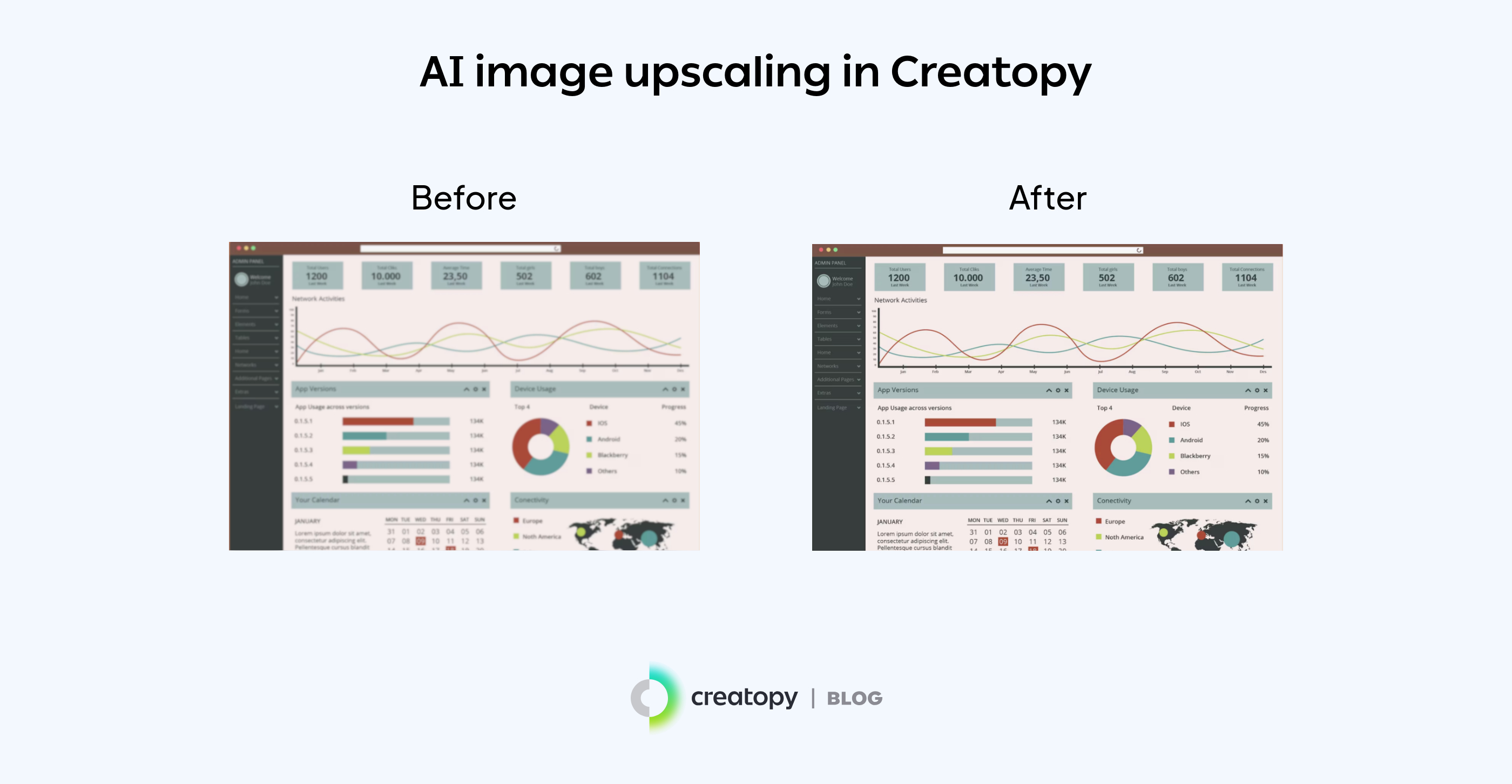
7. Expand image with AI
You can also use Creatopy to expand an image with generative AI filling, also known as outpainting. This feature examines the image’s pixels—picking up on colors, shadows, patterns, artistic styles, and realism levels—to inform the image’s expansion and drive object continuity.
To use this feature in Creatopy, select the “Expand image” feature under AI edit, resize the crop area of the image—choosing from square, portrait, or landscape—then reposition the image to reflect the direction in which you’d like the image to expand.
Example use case for automotive
An automotive company just finished wrapping up its scenic photoshoot of its new electric vehicles. Yet, it didn’t consider just how many layouts these images would need to be compatible with as they were shooting. One of their best shots that perfectly displayed the car’s most desirable features was cropped too tightly, making it challenging to adapt across different formats and sizes.
To resolve this, they used Creatopy to extend the landscape surrounding the car and provide more leeway for cropping and positioning the image across different assets.
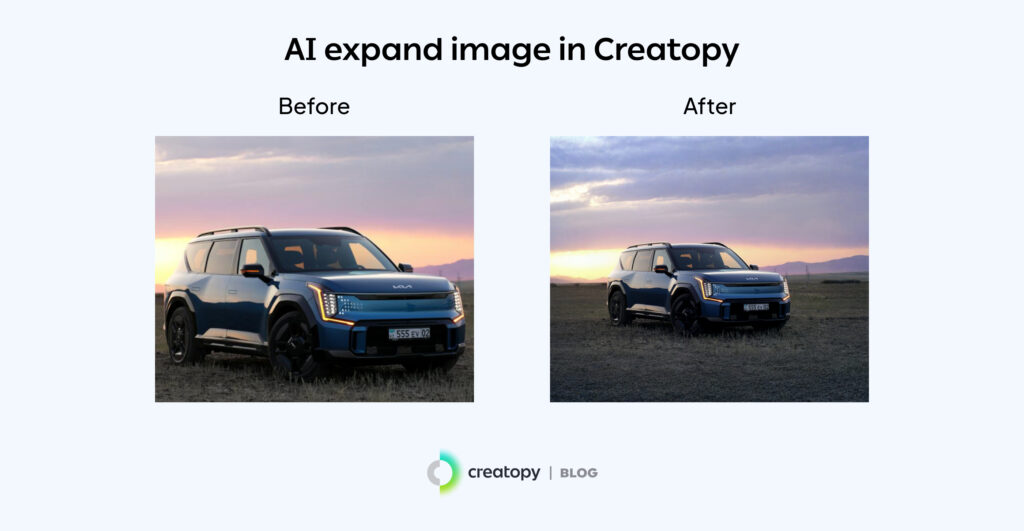
8. AI text generation
Creatopy’s AI isn’t limited to just images—it’s also helpful for generating ad copy. This feature is based on ChatGPT-4’s capabilities and modeled to reflect the experience of an experienced online ad copywriter.
To generate text, enter a detailed prompt that explains your needs and the circumstances surrounding them. Creatopy’s AI will then provide up to 10 different variations of text based on that prompt. You can also pair your prompt with a textual example to further guide Creatopy’s AI.
Note that since our AI model is optimized for ad copy, there’s a limit on the number of characters it can produce per variation. This keeps generated text punchy, platform-compliant, and easy to use in different ad formats.
Example use case for restaurants
A burger restaurant chain is expanding its reach via delivery services, partnering with delivery giants like Uber Eats and DoorDash to increase visibility and sales. To support this shift, they need snappy and effective ad descriptions.
To speed this process up and forgo manually adjusting ad copy for different platforms, they relied on Creatopy’s AI text generator. Using it, they could instantly generate and test ad descriptions without starting from scratch or worrying about the text’s character count.
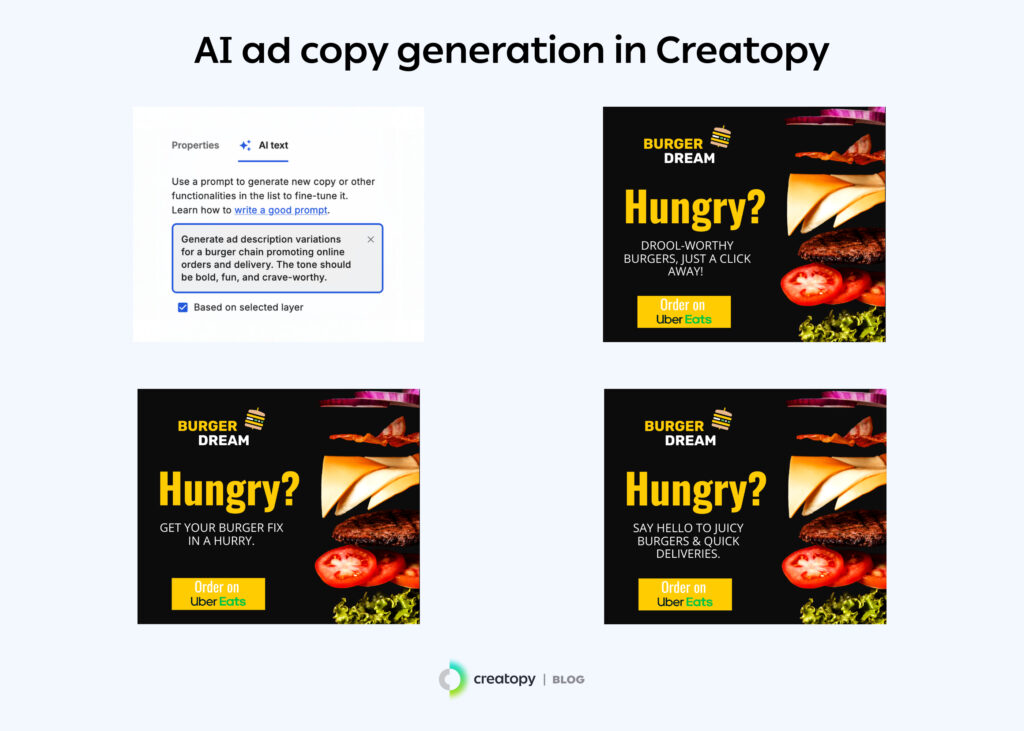
9. AI text editing
You can also use Creatopy’s AI to edit and refine your ad copy. The specific types of textual edits you can make include:
- Improving writing.
- Fixing spelling and grammar.
- Changing voice and tone to friendly, formal, casual, professional, optimistic, confident, assertive, emotional, serious, or humorous.
- Rewriting text to fit your brand, which involves setting up your brand voice and tone as part of your Brand Kit in Creatopy.
- Modifying the length to be shorter or longer.
- Generating text alternatives to help you ideate or explore different angles.
- Rewriting text as a headline, which makes the text shorter.
- Rewriting text as a description, which makes the text longer.
Example use case for iGaming
An iGaming company is launching a bonus campaign for its online sports betting platform. While their initial ad copy clearly highlighted the offer, the marketing team felt there was a slight mismatch in tone. To avoid committing to a voice they weren’t quite in tune with, they wanted to A/B test other angles to see what resonates with new players.
Struggling with creative fatigue, they resort to Creatopy’s AI text editing capabilities to provide ad copy variations. This allowed them to experiment with different tones and determine which one drives the most conversions.
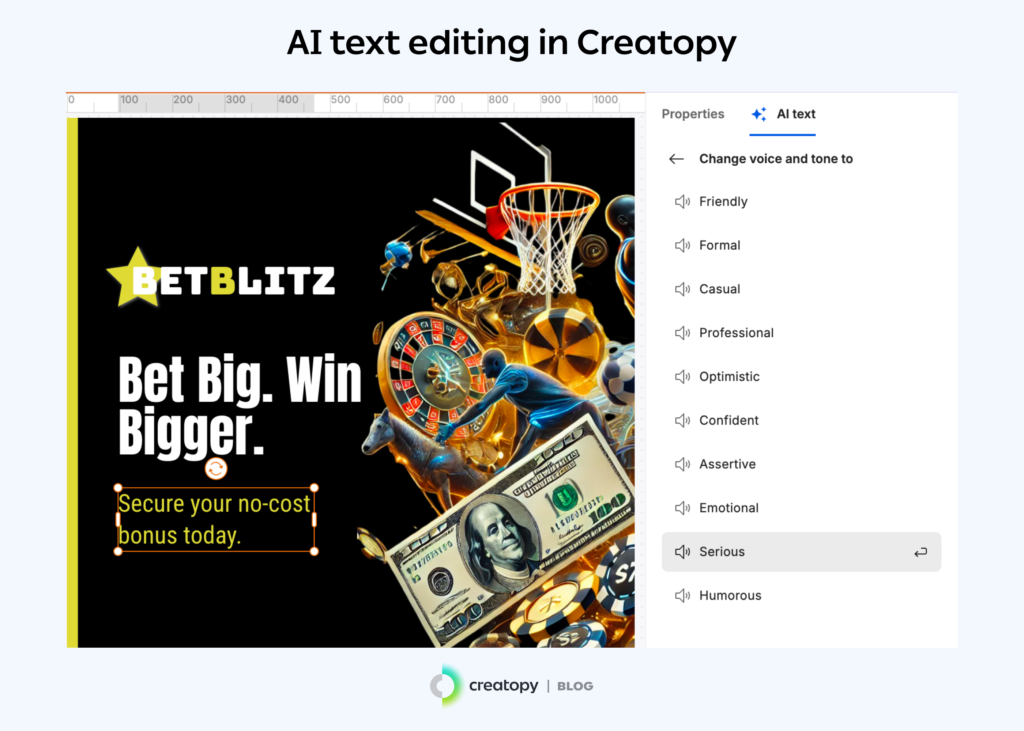
10. AI translator
Creatopy’s AI translate feature lets you generate localized versions of your creative assets in multiple languages. All translated assets are automatically populated and displayed in a unified feed, making it easy to compare variations and edit each for cultural nuance. You can also apply all text edits that come with Creatopy’s AI, such as shortening text or changing the tone of voice, to translated variations as well.
Example use case for furniture
A modern furniture brand based in London wants to export its best-selling chairs and sofas to ten European countries—including Hungary, Denmark, and Italy—to gain a foothold in international markets. To do so, they need to create more of the same ads in different languages, keeping cultural relevance in mind as a top priority.
As translating ads into 10 languages by hand would delay their ad publishing schedules, their marketing team turns to Creatopy’s AI translate feature to generate translated versions of these ads in a unified feed. In this newly created feed, editors can review and refine translations to reflect regional language preferences before launching the campaign.
11. Generate banners with AI
If you want to skip past the tedium of creating every single ad individually, you can use our AI banner generator to generate banner ads automatically. All you need to do is upload your website URL into Creatopy’s AI and let our platform do the heavy lifting for you.
Creatopy’s AI will pick up on your brand’s name, logo, colors, fonts, brand voice, values, and media assets straight from your website. It’ll then use these to generate ready-to-publish animated banners in various platform-specific sizes, all in one go.
Example use case for consumer electronics
An international company specializing in audio equipment is getting a late start on its Black Friday and Cyber Monday marketing. Their team has been busy working on email campaigns and influencer collaboration projects, but ads somehow became an afterthought. So, short on time and with limited resources, creating dozens of banner variations by hand wasn’t possible.
To quickly produce an initial draft of their designs for future refinement, they uploaded their website’s URL to Creatopy’s AI. This slashed the time that would’ve been spent on layout and structure design decisions. Instead, it sent marketers straight into optimizing and refining ad components for those finishing touches.
Want a dedicated AI assistant by your side?
Creatopy’s repertoire of AI features spanning images, text, and even instant banner ad generation, is here to support you at every stage of the ad design process. If you’re struggling with managing your workload or are simply looking to offload some creative tasks for mental clarity, Creatopy’s AI tools are the perfect place to start—and what better time than today? Experiment with Creatopy’s AI tools right now with a free trial.