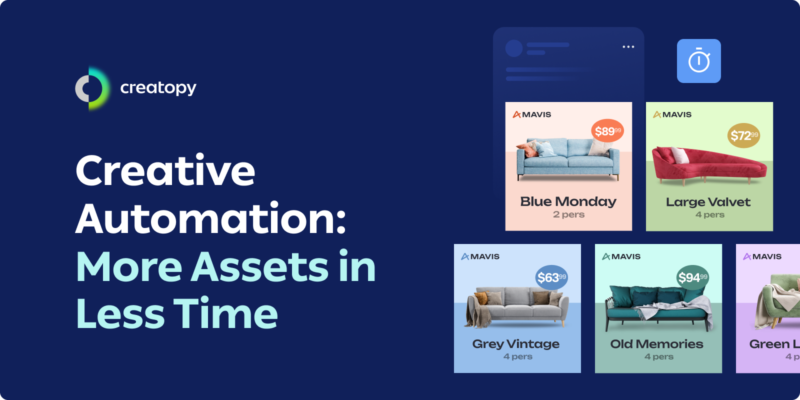Here’s a scenario for you: You’re an international clothing brand that’s just wrapped up its spring/summer ‘24 collection. You’ve spent months designing, sourcing the finest materials, managing production deadlines, and conducting quality checks. Now, with your product shoots done and a stockroom brimming with garments, the only thing left to do is market these to the world with compelling e-commerce advertising.
However, creating and launching adverts at scale in the current market is far from straightforward, as distributing a perfectly curated product ad to one channel no longer cuts it.
Nowadays, you’d need hundreds of ads to make an impact. And the sheer volume required to get you in front of your desired audience—without sacrificing quality or consistency—can quickly spiral your teams out of control.
So, how do you scale the production of visual marketing assets without burning your design team to the ground?
The answer lies in creative automation.
Table of contents
- What is creative automation?
- Why scaling asset creation is more important than ever
- The 4 challenges of scaling creative assets
- How creative automation helps you scale your creative output
What is creative automation?
Creative automation tools use technology—such as AI and machine learning—to help you scale the production of creative assets quickly and more efficiently. It does so by reducing repetitive tasks and automating the production of your visuals to remove the time and effort spent doing this manually.
Why scaling asset creation is more important than ever
Businesses have always gone above and beyond to try to capture sales. But the methods of doing so have changed over time. While a funky radio jingle or printed posters might have once caused an uproar, they’re unlikely to make a dent now. Simply put, a one-and-done approach to advertising is insufficient. Repeated exposure is key, and that means being wherever your customers are.
With the surge of visual-first marketing channels, visual asset creation has become a top marketing priority. In the past year alone, the average number of creatives needed has increased by 59%, exceeding 30 per project. After all, Forbes claims that “visuals are processed by the brain 60’000 times faster than text,” and businesses are more than eager to capitalize on that.
Staying afloat, however, means creating dozens, if not hundreds, of creative assets per project—particularly when it comes to advertising campaigns. These involve assets customized to fit various:
- Channels: Social media, display ads, search ads
- Platform specifications: Sizes, formats, and layouts
- Devices: Mobile, tablets, desktops
- Localization needs: Region-specific messaging or language variations
- Personalization demands: Demographics, customer behavior, preferences
- A/B tests: headline, visual, or CTA variations
However, and as you may expect or even experience, this is easier said than done.
The 4 challenges of scaling creative assets
While scaling assets to meet customer expectations and competitors’ pace is great in theory, it’s easier said than done. This is due to:
- Managing manual, repetitive tasks
- Having to create more using fewer resources
- Inability to maintain quality as you scale production
- Having to keep assets brand consistent as you scale
1. Managing manual, repetitive tasks
Forty percent of workers spend at least a quarter of their work week on repetitive tasks—and designers are no different. A chunk of their time is spent making manual edits to fit the multitude of channel needs—think resizing and reformatting assets to make sure they can be published on select platforms or channels. Similarly, they may need to make singular edits to each asset to fit audience expectations. These can quickly suck up designers’ time, resulting in assets being delivered at a slower pace, perhaps unable to match the speed at which customers are expecting them. What’s worse, human errors can lead the way. As designers get familiar with making the same edits time and time again, they can easily end up overlooking mistakes, letting errors slip through to consumers.
2. Having to create more using fewer resources
Some companies are still recovering from the budget cuts that wore down marketing teams post-pandemic. But most are still in the weeds, struggling with ever-decreasing budgets. Couple that with current economic instability, and you end up with marketing teams that are trying to squeeze every bit of their tight marketing budget. Often, this limits the impact of their work, forcing them to cut corners or reduce their spending on effective marketing outreaches. In fact, 30% of major advertisers planned to cut their advertising budgets.
Yet, expectations remain sky-high. Marketing teams are still expected to do more with less. This divide between the available resources and demand puts undue pressure on marketers, who either end up working overtime or compromising on quality to meet deadlines.
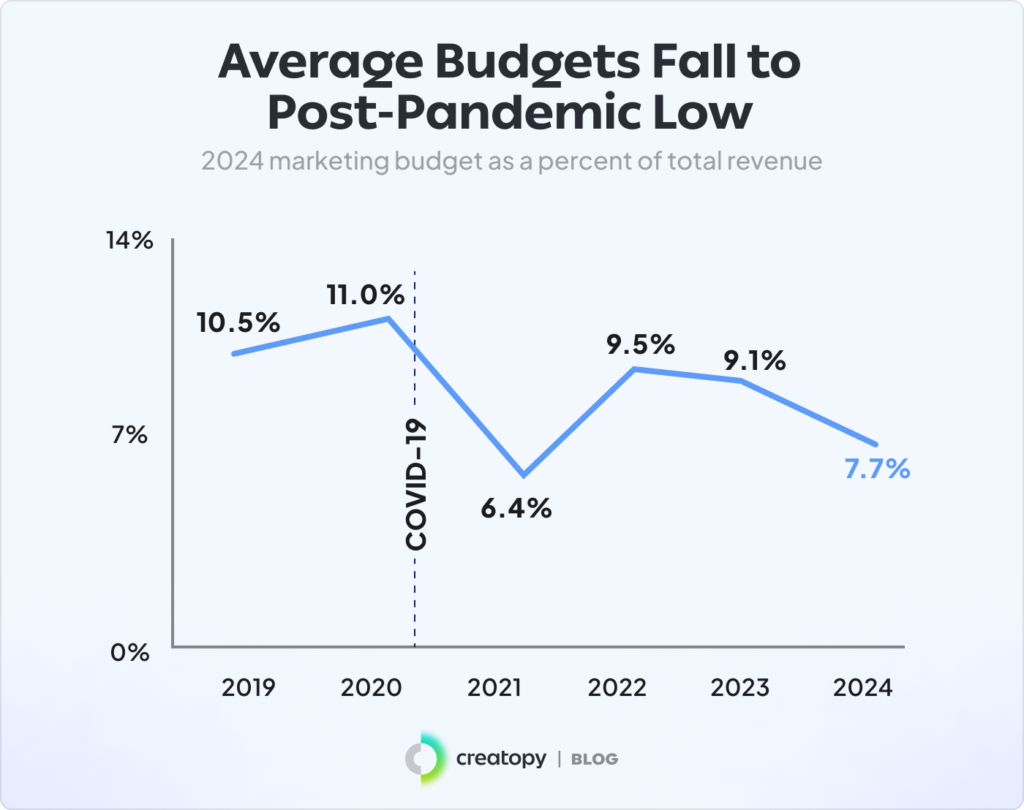
3. Maintaining quality as you scale production
The previous point leads us to the next: the issue of keeping quality constant as the production of assets grows. As more and more assets are created, you may need cross-functional collaborators—such as marketers, HR, or sales—to come in and bridge the gap between creative supply and demand. However, they have just as much power to disrupt quality as they do to scale production.
Whereas small design teams could easily come together to agree on an asset’s direction and exchange feedback, this isn’t as smooth of a process when many assets and creators are involved. What might’ve once taken a couple of hours can now stretch out to a couple of days due to the increasing likelihood of:
- Multi-step approval workflows
- Scattered files across different platforms
- Poor versioning control
- Delayed communication
- Misinterpreted guidelines
All of these can give rise to faulty design workflows that breed errors.
4. Keeping assets brand consistent at scale
Every asset you create should convey a bit about your brand. Much of this implies ticking off every branded checkbox during asset creation—colors, logo placement, typography, and imagery—to keep assets consistent with the brand.
While this is a simple exercise when creating a handful of assets, it can get tricky when hundreds of creatives are at play. The sheer amount of assets—and potential non-designer contributors on board—can give way to slip-ups.
Without a centralized hub or branded templates, designers and non-designers may interpret brand guidelines differently, resulting in communications that don’t accurately represent the company. These inconsistencies can slowly chip away at your brand identity and erode trust, potentially impacting revenue by as much as 23%.
How creative automation helps you scale your creative output
A survey by Venngage found that designers crave automation. As a matter of fact, 96.2% are all for it: 29.5% want to use it for consistent branding, 28.6% for collaboration, 25.7% for auto-generating multiple design types based on content, and 11.4% for automatically reformatting assets according to different channels’ needs.
Luckily, choosing the right creative automation tools can support you with these needs and provide an array of benefits.
How? Through:
- Brand Kits
- Role-based permissions
- Design templates
- Personalization and localization
- Integrations
- Collaboration features
- Batch edits
Let’s break each of these down.
Brand Kits: Keep all assets consistently on-brand
Creative automation takes care of your branding worries. They come with what we at Creatopy call Brand Kits: A centralized, cloud-based, one-stop-shop for all your branded components.
These are designer-approved elements such as logos, color palettes, fonts, media assets, and branded icons. Tools such as Creatopy go a step further, even incorporating your brand’s voice and tone into your Brand Kit to help you keep copy on-brand using AI.
Creators using creative automation tools—designers or non-designers—can pull from these whenever they want to create a new asset. This means any new visual assets use the most recent brand assets to create visuals, reducing the likelihood of misaligned brand interpretations or outdated brand asset use.
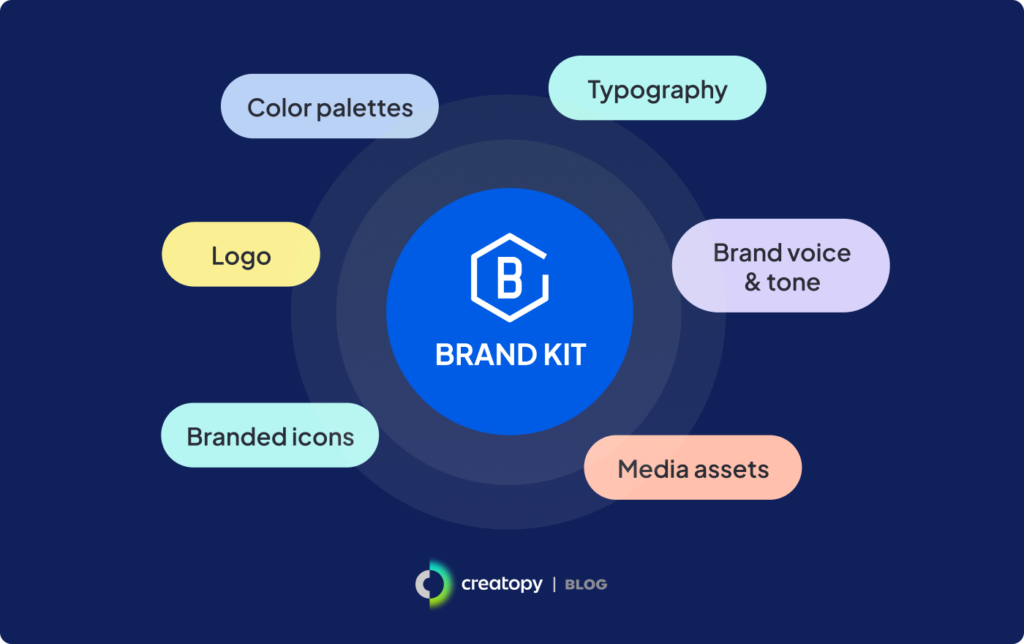
Read more on how creative automation is a powerhouse of brand consistency.
Role-based permissions: Empower non-designers to create assets
Some creative automation tools think beyond the designer. They include different user permissions, allowing designers to appoint varying access levels to capabilities such as creating or editing visual assets and templates. This way, each user’s permissions match their role and the given task at hand.
For example, Creatopy has two key users on its platform: Designers and Editors. Designers can create templates and lock in certain brand elements such as logos, fonts, colors, and layouts. They then specify which elements Editors can tweak and to what extent. This keeps all assets standardized and on-brand—with adequate flexibility—even if Editors are potentially operating in cross-functional roles.
Design templates: Drive rapid-fire, quality-first production
Design templates can be a lifesaver for many reasons, and the top creative automation tools recognize this, equipped with template galleries. While some may offer a handful of basic templates meant to get your creative engine going, others offer expansive template galleries filtered by channels, industries, and occasions. A tool like Creatopy does the latter.
But getting out of a creative rut isn’t the only reason ready-made free banner templates are helpful. You can also use them to get a feel for the layout of the platform you intend to publish on. They’re also great if you’re not too keen on starting designs from scratch.
Typically designed by expert in-house designers, these templates are visually appealing, with just-right image and text placements that turn hour-long processes into a quick pick-and-swapping of elements. Additionally, most are created with particular channels in mind, helping you skip over the tedious process of sizing and resizing assets.
Personalization and localization: Adapt content at scale, with precision
If many different audiences need tailored content, manually creating hundreds of ad variations can be burdensome—but that’s unsurprising. Creative automation software makes creating personalized content at scale a walk in the park. Even post-launch using always-on, dynamic fields.
Whether switching out images, headlines, or CTAs in your advertisements depending on your target audience, a tool like Creatopy handles that for you. For example, if you’re targeting audiences across different countries, you can automatically update advertising elements, including language, to reflect each target audience. How does this work? Through data pulled from cookies, IP addresses, and your CRM database—all of which keep your ads relevant.
If your ads depend on real-time information, such as sports or betting scores, Creatopy lets you embed dynamic fields into your ads. These keep your ads updated with the latest scores, even after being sent off to your chosen ad network.
Integrations: Automate production, hands-free
Not all your creations have to start with a template or blank canvas. Creative automation makes kicking off asset production with your product data possible.
For example, we pride ourselves on Creatopy’s Ad Feed Builder. This automation feature translates a simple CSV sheet containing product information—product image, copy, and CTA—into large volumes of ready-to-launch advertisements. This saves you from manually inputting this data into each advert individually.
However, creative automation tools offer integrations beyond simple CSV sheets. APIs and Zapier can also create a two-way flow between your data and your creative automation tool. You can use these to create ad variations or trigger specific events, such as automated exports, making moving from one stage of ad production to another much smoother.

Find out more about Creatopy’s integrations.
Collaboration features: Give and receive feedback directly in-app
Poor collaboration can slow down your creative workflow. In turn, it weighs down your pace of asset production, making it hard to meet deadlines and demands.
Creative automation software bridges the gap between asset creation and feedback with collaboration features. After you’ve wrapped up your designs, you can send these in for feedback or tag colleagues to notify them of any updates. Reviewers can then leave comments or attach the necessary files to keep everyone aligned and on the same page—even external contributors. The result? Expedited review cycles, with more qualitative work delivered at a faster rate.
Batch edits: Make multiple changes at once
Creative automation tools don’t just make batch creation easy. Batch edits are also possible.
Maybe you want to rotate an ad image or make changes to its copy. If you had to do this manually for each ad to keep them cohesive, it would take a while and be tedious—not to mention error-prone.
Creative automation tools allow you to make and apply edits at once, using edits made to a single master asset. These edits are then carried out to your entire ad set, or if you’re only making edits to a specific layout orientation, you can carry these edits over to specified ads only. This way, you can deliver the same look, feel, and message across assets, placing quality and consistency at the forefront.
Scale your assets with Creatopy today
If you’re looking to scale your assets with creative automation, you can use Creatopy to bypass the manual effort and time required to do so.
Creatopy comes with in-build Brand Kits, role-based permissions, templates, personalization features, integrations, collaboration tools, and batch editing capabilities to help you solve the challenges of scaling ad production without any heavy lifting on your part.
Discover all of Creatopy’s features for a better overview of all its capabilities.