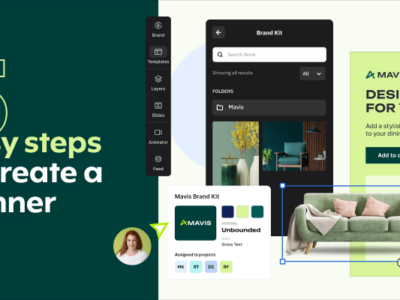Let’s do a quick exercise of the imagination.
Try to think how the social platforms you browse daily would look with zero visual content. I’m talking about no profile pictures, covers, graphic posts, or image and video ads. Just text-only content.
It’d all be very dull, don’t you think?
That’s because visual content is extremely important in social media marketing. It is highly effective at grabbing attention, it can help you communicate messages quickly and efficiently, and lead to higher levels of engagement.
In this article, we’ll focus on social media images and how to get the right dimensions for them. Because, let’s be honest, users are not likely to engage with images that are all pixelated and distorted, let alone share them.
Quick Social Media Image Sizes
1. Facebook image sizes
2. Instagram image sizes
3. LinkedIn image sizes
4. YouTube image sizes
5. Twitter image sizes
6. Pinterest image sizes
7. TikTok image sizes
Quick Social Media Image Sizes
First off, I know you’re probably here to get the image sizes for a social media post, profile picture, or cover you need to make stat. So, I’m going to make it easy for you.
Here is a cheat sheet with the most frequently used social media image sizes for popular platforms on the market.

Now that we got that out of the way, I do hope you’ll stick with me until the end of this article because there is much more to discover about these social media dimensions and how to nail them.
For instance, if you’ve ever wondered what the image ratios for social media are, we’ll address that too for each of the visuals presented in this article.
Without further ado, let’s get into the details.
1. Facebook Image Sizes

We’ll kick things off with THE social network.
Facebook is known to make frequent user interface design updates that often lead to image size changes for certain visuals. One might say it’s the trickiest platform to get the social media image sizes right for, but we’ve got your back.
Facebook cover photo size
Your Facebook cover photo is the first thing users see when they visit your page. And, like it or not, they will judge you based on it. No matter how professional the design is, it will look bad if you get the image specs wrong.
No need to worry, though. Getting them right is quite easy.
Recommended resolution: 851 x 315 pixels
Minimum resolution: 400 x 150 pixels
Aspect ratio: 16:9
Maximum file size: 100KB
Supported file formats: JPG, PNG
Tips:
- The cover image may be cropped and resized to fit different screens. It is usually displayed at 820 x 312 pixels on desktop and at 640 x 360 pixels on mobile, which is why it’s best not to use the minimum dimensions recommended by Facebook (400 x 150 pixels).
- You will get the fastest loading time for this image by using a standard RGB JPG file that’s under 100 kilobytes and measures 851 x 315 pixels.
Facebook profile picture size
Although much smaller than the cover, the profile picture also contributes to the first impression your business makes.
It is positioned on all screens at the bottom left corner of the Facebook cover photo, partially covering it. Specs-wise, things look like this:
Display resolution on computers: 176 x 176 pixels
Display resolution on smartphones: 196 x 196 pixels
Aspect ratio: 1:1
Supported file formats: JPG, PNG
Tips:
- For good quality, your profile picture should have a minimum resolution of 320 x 320 pixels.
- Don’t forget that when Facebook users click on your picture, it expands. You should upload a higher-resolution image to ensure it looks crystal clear at any size and on any screen.
Facebook image post size
Facebook allows you to share images on your personal timeline or business page, in groups, and on event pages, to name a few places. Whether you leverage these opportunities to promote your brand or simply express yourself, there are specific social media image dimensions for Facebook posts:
Recommended resolution: 1200 x 630 pixels
Minimum resolution: 600 x 315 pixels
Aspect ratio: 1.91:1
Tips:
- If you want to create a carousel post, each individual image should be 1200 pixels wide by 1200 pixels tall (1:1 aspect ratio).
- Creatopy has a predefined 1:1 Facebook post size you can use to save time.
Facebook event cover photo image sizes
This is a large banner image displayed at the top of your Facebook event page. It’s meant to capture attention while also giving users an idea of what the event is about. It usually includes essential information like the title, date, time, and location.
As for size specifications, it should stick to the following:
Recommended resolution: 1200 x 628 pixels
Aspect ratio: 1.91:1
Supported file formats: JPG, PNG
Tips:
- You can’t edit the size of a cover photo after you’ve added it to the event. The best you can do is remove it and re-upload the image in a different size.
- Smaller versions of the cover will also appear in the Events section and on the Newsfeed. Make sure your design looks good and your text is readable in these placements as well.
Facebook thumbnail sizes for shared links and videos
A Facebook thumbnail is an image that appears alongside links or videos you share on the Meta-owned platform.
The only way you can have control over this image is to set it up in the Open Graph tag, which is a snippet of code from the source website of the link you’re sharing. Although you don’t upload it to the platform directly, this image still needs to follow a series of size-related guidelines:
Recommended resolution: 1200 x 630 pixels
Minimum resolution: 600 x 315 pixels
Aspect ratio: 1.91:1
File size: 8MB
Facebook story image sizes
Social media dimensions also matter when you share photos that disappear after 24 hours using the platform’s Stories feature. This placement is meant to provide full-screen immersive experiences, which is why the ideal ratio for story images is 9:16.
Recommended resolution: 1080 x 1920 pixels
Minimum resolution: 1080 x 1080 pixels
Aspect ratio: 9:16
File size: 30MB
Supported file formats: JPG, PNG
Tips:
- You can use other ratios, such as 1:1, but the image either won’t cover the entire mobile screen or it will get cropped or zoomed in.
- If you plan on adding text to your stories, take into consideration the platform’s UI elements that cover parts of the image. Leave 14% (250 pixels) of the top and bottom text-free.
2. Instagram Image Sizes

As you probably know, Instagram and Facebook are both owned by Meta and share many similar features, such as photo and video sharing, stories, and reels. This is why some of the image visuals have similar, if not identical, size specifications on the two platforms.
You’ll also notice we’ll talk about landscape, portrait, and square image guidelines for some of these visuals. Instagram might have focused on 1:1 images in the beginning, but they now support all of these formats when it comes to in-feed image posts.
Instagram profile picture sizes
This picture is a visual identifier of your Instagram account. It is displayed in a number of different in-app places, such as the top left corner of your profile, above your posts on the feed, or next to any comment you publish.
As far as dimensions are concerned, profile pictures are usually displayed at 110 x 110 pixels, but the files are stored at 320 x 320 pixels, which is the suggested resolution.
Recommended resolution: 320 x 320 pixels
Minimum resolution: 110 x 110 pixels
Aspect ratio: 1:1
Tips:
- You can use pictures with other aspect ratios besides 1:1 (square), such as 1.91:1 (landscape) or 4:5 (portrait). But remember, they will automatically be cropped to a circle, so make sure no important details get cut out.
- Your profile picture will appear even smaller than 110 x 110 pixels in certain in-app placements and on specific screen resolutions. Consider the visibility of your image in all pixel sizes and check that it’s clear and recognizable.
Instagram post sizes
As I mentioned earlier, Instagram allows landscape, portrait, and square posts on the feed. Here are the recommended social media image sizes for each of the three formats:
Landscape: 1080 x 566 pixels
Portrait: 1080 x 1350 pixels
Square: 1080 x 1080 pixels
These aren’t enough to nail it, though. Your image must also comply with the following requirements to ensure a smooth upload:
Recommended resolution: width of 1080 pixels and height between 566 and 1350 pixels
Aspect ratio: 1.91:1 to 4:5
Maximum file size: 30MB
Supported file formats: JPG, PNG
Tips:
- Images with a higher resolution will be resized to a width of 1080 pixels, while images smaller than 320 pixels in width will be enlarged to 320 pixels. Whenever possible, use dimensions equal to or higher than the recommended ones to minimize loss of image quality.
- Make sure your image has the recommended width dimensions but also fits the 1.91:1, 1:1, or 4:5 aspect ratio. If the latter isn’t met, you’ll be forced to crop it upon uploading to the platform.
Instagram carousel image sizes
Simply put, carousels are compilations of images (or videos, but let’s not stray too much from the topic of our article). They allow you to showcase two to ten images in a single post, whether in landscape, portrait, or square format.
As you might suspect, the size guidelines for Instagram image posts come into play here. More specifically, each card of your carousel must comply with the following:
Landscape size: 1080 x 566 pixels
Portrait size: 1080 x 1350 pixels
Square size: 1080 x 1080 pixels
Aspect ratio: 1.91:1, 1:1, and 4:5
Maximum file size: 30MB
Supported file formats: JPG, PNG
Tips:
- If you want to nail carousel posts, follow the tips from the Instagram post section above.
Instagram photo thumbnail size
On Instagram, thumbnails are small preview images of posts that appear in a grid format on your profile feed. They’re very important because users quickly scan them to determine whether or not they want to explore your content further or follow your account.
These images usually follow the guidelines below:
Display resolution: 161 x 161 pixels
Recommended resolution: width of 1080 pixels
Tips:
- Thumbnails are merely scaled-down posts, meaning they are stored as higher-resolution images. Simply follow Instagram’s social media post sizes (i.e., 1080 x 566 pixels, 1080 x 1350 pixels, or 1080 x 1080 pixels), and your thumbnails will look great.
Instagram Stories image size
Just like Facebook, Instagram allows you to share short-lived content in the form of Stories. If the specifications below seem familiar, it’s because they’re identical to the ones Facebook has for this type of image placement.
Recommended resolution: 1080 x 1920 pixels
Aspect ratio: 9:16
File size: 30MB
Supported file formats: JPG, PNG
Tips:
- Uploading an image with a lower resolution than the recommended one can make your story load more rapidly.
- We strongly recommend you use the mobile-friendly 9:16 aspect ratio for a full-screen display. Anything else will not cover the entire space or cause your image to get cropped or zoomed in.
Instagram Reels cover photo size
When posting an Instagram Reel, you can add a cover photo to attract viewers. This image should give a sense of what the video is but also be compelling enough to encourage clicks. For best results, stick to these size guidelines:
Recommended resolution: 1080 x 1920 pixels
Aspect ratio: 9:16
Tips:
- You can’t edit your Instagram Reels cover image after you’ve uploaded it. So make sure you get the size right from the beginning.
- While the cover has a 9:16 aspect ratio, the Reel thumbnail that appears on your feed will get cropped to a square (1:1 aspect ratio). Pick an image that will also look good when this happens.
3. LinkedIn Image Sizes

LinkedIn is the platform where you get to showcase your personal or company brand. It’s all about conveying professionalism, and getting the social media image dimensions right will help you do just that.
Follow the guidelines below to ensure you optimize all image sizes properly and provide excellent user experiences across devices.
LinkedIn personal profile photo size
Whether you’re on LinkedIn to hunt for jobs or you simply want to do some professional networking, having a profile picture is of utmost importance. And if you want to create a favorable impression (and I’m sure you do), a high-quality photo goes a long way.
Recommended resolution: 400 x 400 pixels
Aspect ratio: 1:1
Maximum file size: 8MB
Supported file formats: JPG, PNG
Tips:
- You can always upload images that go above the recommended dimensions. As long as your file size is smaller than 8MB, you shouldn’t encounter any issues.
- Other aspect ratios apart from 1:1 work too. Just keep in mind your image will be cropped to a circle once uploaded. You’ll be able to zoom in, rotate or position your image as your like, but that’s about it.
LinkedIn profile background photo size
This image is also known as a personal profile cover photo, and it is one of a number of different ways you can optimize your LinkedIn profile. It provides a great opportunity to show off your unique personality and convey professionalism through a strong visual.
Recommended resolution: 1584 x 396 pixels
Aspect ratio: 4:1
Maximum file size: 8MB
Supported file formats: JPG, PNG
Tips:
- Your LinkedIn profile background will be displayed differently on desktop and mobile. Therefore, you might want to check how the image looks on different devices.
- There’s a designated LinkedIn profile background size in Creatopy that can help you get the dimensions right. Not to mention a wide array of profile background templates you can customize to your liking.
LinkedIn Company page image sizes
This is a page dedicated to a business or organization. It allows you to introduce your brand, products, or services to LinkedIn users through a large number of features like company updates, career page, and analytics and insights.
In addition to these, company pages also have numerous image graphics. Let’s go over them and their corresponding size specs:
Logo image size
Recommended resolution: 400 x 400 pixels
Minimum resolution: 268 x 268 pixels
Aspect ratio: 1:1
Maximum file size: 3MB
Supported file formats: PNG, JPEG
Cover image size
Recommended resolution: 1128 x 191 pixels
Minimum resolution: 1128 x 191 pixels
Aspect ratio: 5.91:1
Maximum file size: 3MB
Supported file formats: PNG, JPEG
Life tab main image size
Recommended resolution: 1128 x 376 pixels
Minimum resolution: 1128 x 376 pixels
Aspect ratio: 3:1
Maximum file size: 3MB
Supported file formats: PNG, JPEG
Life tab custom modules image sizes
Recommended resolution: 502 x 282 pixels
Minimum resolution: 502 x 282 pixels
Aspect ratio: 16:9
Maximum file size: 3MB
Supported file formats: PNG, JPEG
Life tab company photos image sizes
Recommended resolution: 900 x 600 pixels
Minimum resolution: 264 x 176 pixels
Aspect ratio: 3:2
Maximum file size: 3MB
Supported file formats: PNG, JPEG
Square logo
Minimum resolution: 60 x 60 pixels
Aspect ratio: 1:1
Tips:
- The social media image guidelines above also apply to LinkedIn Showcase pages.
- Your company page cover image might be trimmed horizontally or vertically to fit different devices and screen sizes. Keep your text to a minimum and place it at the center point of the image to avoid having it cut.
LinkedIn image sizes for shared updates and articles/blog posts
Next up, we have an image that appears on both LinkedIn personal profiles and company pages when you share a link. LinkedIn pulls this image from the Open Graph tags, just like Facebook and other social media platforms do, and it’s best if it has the following dimensions:
Recommended resolution: 1200 x 627 pixels
Aspect ratio: 1.91:1
Maximum file size: 5MB
Tips:
- You can’t change the image for shared links from Linkedin, but you can do so by altering the Open Graph piece of code from the source website (when possible).
- If your Open Graph image complies with these requirements but is not displayed alongside your link, the source website could be blocking LinkedIn from grabbing the image, or the image may be located on a protected directory or website.
4. YouTube Image Sizes

Video content may reign supreme on YouTube, but there are a few images that contribute to your channel’s branding and increase the visual appeal of your videos.
YouTube profile photo size
This is the smallest image that represents your channel. It is cropped to a circle and placed under your YouTube banner image on all devices, but it also appears in other locations, such as the video description or the comment area.
Recommended resolution: 800 x 800 pixels
Aspect ratio: 1:1
Supported file formats: JPG, GIF, BMP, and PNG
Tips:
- According to Google, YouTube profile pictures are displayed at 98 x 98 pixels. Still, they will render smaller on mobile devices than on desktops. You might want to pick an image that is recognizable when scaled down.
- Although YouTube supports the GIF file format when it comes to profile photos, you cannot upload animated GIFs.
YouTube banner image size for channel pages
You can view the YouTube banner image as a quick channel introduction. It gives any visitor insight into your content before they get to hit play on a video.
To be displayed in the best possible way and maintain its proportions, your banner image must meet the following criteria:
Minimum resolution: 2560 x 1440 pixels
Aspect ratio: 16:9
Maximum file size: 6MB
Tips:
- YouTube channel banners get cropped on certain devices. For this reason, there is a 1235 x 338 pixels safe area to add text and logos when using the minimum resolution (2560 x 1440 pixels).
- Google recommends not to include any additional YouTube banner image embellishments like shadows, borders, or frames.
YouTube thumbnail image size
Thumbnails are snapshots that let users know what to expect from your video. YouTube automatically generates three thumbnail options for you to choose from. But there’s also an option to upload your own custom thumbnail. If you go with the latter, there are several YouTube thumbnail best practices, including size guidelines:
Recommended resolution: 1280 x 720 pixels
Minimum resolution: 640 x 360 pixels
Aspect ratio: 16:9
Maximum file size: 2MB
Supported file formats: JPG, GIF, and PNG
Tips:
- Use Creatopy’s predefined YouTube video thumbnail dimensions to get the right size with no effort. Alternatively, pick a professionally designed template to make things even easier.
- If you’re uploading a YouTube thumbnail for a podcast, make sure it’s a 1:1 aspect ratio image instead of a 16:9 one. Preferably with 1280 x 1280 pixels dimensions.
5. Twitter Image Sizes

You could argue the written word is what matters most on Twitter, but we beg to differ. While the visual aspect was initially not the main focus of this social platform, it has become more and more clear that the use of pictures has a big impact. In fact, 97% of Twitter users focus on imagery.
The platform provides several image placements you can take advantage of to create a memorable profile, build your brand identity, and generate social media engagement.
Twitter profile photo size
One of the first visuals you will upload on the platform is probably your profile photo. It sits at the bottom left corner of your header image, slightly covering it on both desktop and mobile.
This image should be representative of you or your brand and fulfill these requirements:
Recommended resolution: 400 x 400 pixels
Minimum resolution: 200 x 200 pixels
Aspect ratio: 1:1
Maximum file size: 2MB
Supported file formats: JPG, GIF, and PNG
Tips:
- Just like the previous profile pictures we talked about, this one is also cropped to a circle upon upload. Consider this when selecting an image.
- A much smaller version of your profile photo is displayed next to your Twitter handle on your tweets, replies, and other interactions throughout the platform. Make sure it looks pixel-perfect in all placements on different screen resolutions.
Twitter header image size
Also known as a Twitter cover or banner, this image is displayed at the top of your profile page. It instantly catches the eye of any visitor, so if the quality is poor due to wrong dimensions, trust me, they will notice. But this shouldn’t be the case if your image checks the following criteria:
Recommended resolution: 1500 x 500 pixels
Aspect ratio: 3:1
Maximum file size: 5MB
Supported file formats: JPG and PNG
Tips:
- If you want to get the Twitter header dimensions right with zero hassle, you can pick an image from Twitter’s gallery on Flickr. But if you prefer a unique design that fully represents you or your brand, use Creatopy’s preset dimensions to create a perfectly sized Twitter header in minutes.
- Don’t panic if your header image gets cropped despite you using the recommended dimensions. It’s not you. It’s either the screen resolution or the browser. Depending on which you use, 60 pixels on the top and bottom could be trimmed.
Twitter in-stream image size
The term “in-stream image” refers to photos that users upload alongside texts in tweets. This visual content helps grab attention and provides additional context to the written message.
Here’s how to correctly size the images that appear on the Twitter timeline.
Recommended resolution: 1600 x 900 pixels
Minimum resolution: 600 x 335 pixels
Aspect ratio:
- Desktop: between 2:1 and 1:1
- Mobile: 2:1, 3:4, or 16:9
Supported file formats: JPG, GIF, and PNG
Maximum file size:
- Desktop: 15MB
- Mobile: 5MB
Twitter carousel image sizes
Twitter carousels are only available for Twitter Ads accounts, so, in theory, they qualify as sponsored content. However, you can also create Twitter carousel posts without setting up a budget.
Just remember each of the two to six photos you can share in a Twitter carousel need to comply with certain social media specs:
Recommended portrait resolution: 800 x 418 pixels
Aspect ratio: 1.91:1
Recommended square resolution: 800 x 800 pixels
Aspect ratio: 1:1
6. Pinterest Image Sizes

Much like Instagram, Pinterest is focused on the visual. Almost 450 million people use the platform monthly so you’ve got a real chance to get yourself noticed by sharing eye-catching and, most importantly, size-optimized images.
Pinterest profile picture size
This image represents you or your brand, and it appears on the Pinterest profile next to your username and other details like about information and website links. You’re also going to see smaller versions of it throughout Pinterest’s interface.
Recommended resolution: 165 x 165 pixels
Aspect ratio: 1:1
Tips:
- As is the case with all profile pictures on this list, this one, too, is cropped to a circle. You should stand by the recommended aspect ratio, or your image will get severely trimmed.
- You can go above the 165 x 165 dimensions, as the app will automatically shrink the image to fit the slot.
Pinterest profile cover image size
Let’s move on to the image that spans across the width of your Pinterest profile in the top part, a.k.a. the cover. This is a key visual element that draws users in and invites them to explore your pin boards. The optimal dimensions for it are:
Minimum resolution: 800 x 450 pixels
Aspect ratio: 16:9
Tips:
- You can’t upload a profile cover if you have a personal Pinterest account. It’s only possible if you upgrade to a Pinterest business account.
- Feel free to upload an image with a different aspect ratio, but bear in mind that you’ll have to crop or pan your image to fit the 16:9 ratio.
Pinterest image sizes for pins
Through this type of pin, you can showcase a single image and get your brand in front of people who are actively seeking inspiration and ideas.
There are two ways to go about it: uploading a photo from your computer/mobile device or saving an image you find online as a Pin. Assuming you choose the former route, these are the optimal resolutions:
Recommended portrait resolution: 1000 x 1500 pixels
Aspect ratio: 2:3
Recommended square resolution: 1000 x 1000 pixels
Aspect ratio: 1:1
Maximum file size:
- Desktop: 20MB
- Mobile: 32MB
Supported file formats: JPEG, PNG
Tips:
- Images with aspect ratios lower than 2:3 are fine, but images with greater aspect ratios will probably get cut off in people’s feeds.
- If you need help creating pins, you can open up the predefined 1000 x 1500 pixels Pinterest size in Creatopy and start designing.
Pinterest collection pins dimensions
Collection pins allow you to share up to 24 images in one post. There’s one hero image, followed by at least three secondary images, all of which need to comply with these social media specs:
Recommended portrait resolution: 1000 x 1500 pixels
Aspect ratio: 2:3
Recommended square resolution: 1000 x 1000 pixels
Aspect ratio: 1:1
Maximum file size: 10MB
Supported file formats: JPEG, PNG
7. TikTok Image Sizes

TikTok is (in)famously known as the social media platform for short-form video content. So, are there specific image size requirements for TikTok?
The answer is yes, there are size guidelines regarding the dimensions of an image most users upload to the platform at one point or another, and that is:
TikTok profile picture size
This image is the first visual users notice when accessing your TikTok profile. Additionally, they see a spinning version of it in the bottom right corner of any of your TikTok videos and a smaller rendition next to comments posted from your account.
In terms of profile picture dimensions, these are the recommendations:
Recommended resolution: 200 x 200 pixels
Minimum resolution: 20 x 20 pixels
Aspect ratio: 1:1
Maximum file size: 50KB
Supported file formats: JPG, JPEG, and PNG
Final Thoughts
So, there you have it—all the social media image sizes you need to build a strong visual presence on the most popular platforms out there.
I know it’s a lot of information to remember, but the good thing is that you don’t have to know all of it by heart. This article will be here to revisit when in doubt, always up to date with the latest social media sizes.
Or, better yet, you can design your social media images using Creatopy. With its predefined social media image sizes and professionally designed templates, your work will be greatly simplified. Start a free trial and see what the platform has to offer.