Leaders aren’t born, they are made. The same goes for successful ad campaigns.
I added the second part since Vince Lombardi’s famous quote came before online advertising, but that doesn’t make it less accurate.
Ad campaigns may need adjustments to reach the highest level of performance, and this practice is commonly known as ad campaign optimization.
You’ve probably come across this term before, whether you possess a deep understanding of it or not.
This article will expand on ad campaign optimization, starting with why it is important and how it works and finishing with ten practical tips you can use to optimize your future display, video, or search ad campaigns.
Let’s jump right in.
1. Why Is Ad Campaign Optimization Important?
Ad campaign optimization is the only way to get the maximum return on investment in an online advertising campaign, whether it’s a display, video, or search one.
As I previously mentioned, initial campaign settings usually leave room for improvement. If you keep them as they are, you might end up wasting your budget on advertising that doesn’t bring the desired results.
Ad campaign optimization allows you to improve creatives, landing pages, targeting, bidding, and other elements in order to get closer to your campaign goals. It is not a one-time thing but an ongoing process that is strongly connected to performance data and interpreting it to spot improvement opportunities.
As long as you strive for the best possible campaign performance, optimization should remain an ongoing process.
2. How Does Ad Campaign Optimization Work?
The ad campaign optimization process can be divided into three main steps:
2.1. Collecting and analyzing data
You can’t optimize your ad campaigns with no performance data because this is exactly what tells you what works and doesn’t work as well as you hoped.
You will need to track certain KPIs depending on your campaign goals. The most revealing ones usually are impressions, clicks, CTR, CPC, CPA, website visits, and conversions. You can read more about these metrics in our display advertising guide.
All ad platforms have campaign monitoring functionalities. However, if you want to keep ad design and campaign performance data in one place, you can track campaign results straight from Creatopy.
You simply generate an ad tag that will also measure ad performance, and you will be able to see clicks and impressions, plus data on how many of your ads were requested from the ad server and how many were loaded and displayed.
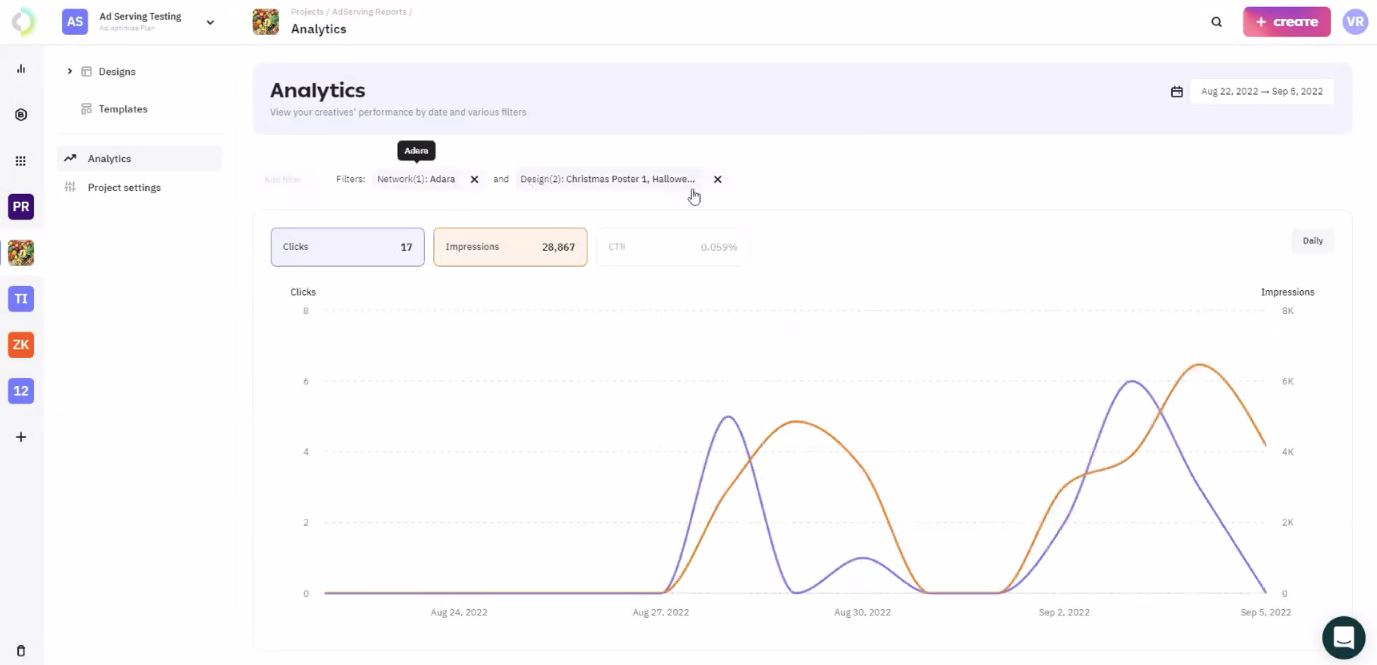
2.2. Identifying improvement opportunities
Once you’ve been observing your campaign for a while, it’s time to interpret the data and think about what changes you can make to boost performance.
For example, a low CTR means your ads get many impressions but few clicks, which indicates your creatives are underperforming and need optimization.
A high bounce rate is a tell-tale sign of landing page issues. However, it might also signal issues with the campaign’s audiences. To establish whether it’s your landing page that needs optimizing, check the CTR. If it’s also high, it means there is definitely a problem with the landing page, as the ad was relevant for the target audience you set.
The bottom line is that you need to have a clear understanding of the KPIs and how they relate to one another to identify improvement opportunities.
2.3. Implementing changes
This is the hands-on part of ad campaign optimization. By now, you should know exactly what you need to adjust, so it’s simply a matter of getting it done.
It might imply designing new campaign creatives, making changes to the landing page, setting up A/B tests, adjusting campaign settings, or a combination of these and other campaign optimization practices you’ll discover in the following paragraphs.
3. Tips for Ad Campaign Optimization
As a disclaimer, most of these tips apply to display ad campaigns and video campaigns, but there are some that only work for search campaigns, as we wanted to cover those too.
Also, we’ll be talking a lot about Google Ads, as it is the most popular online advertising platform. However, this doesn’t mean you can’t benefit from these tips if you use a different advertising platform.
3.1. Create effective ad designs and ad copy
Ad campaign optimization extends beyond campaign settings. It also applies to ad design and ad copy.
Since design is usually what catches people’s attention first, it’s important to give it some thought. For starters, use the right colors. If keeping brand consistency is a must for you, stick to the brand’s color palette. Otherwise, go for color combinations that stand out and convey strong emotions.
If you’re in need of inspiration, check out our listicle of 40 curated color palettes for display ads that are bound to make an impression.
Try not to overcrowd the design—keep it simple but visually appealing so it invites users to click. You can even animate it to make it even more engaging. It’ll certainly help, especially on mobile devices where static designs tend to be more easily ignored.
But what is great ad design without compelling ad copy?
One could argue the message is the most important aspect of an ad, so writing it is no easy task.
You need a clear and strong headline that tells users why they should click on your ad. Emphasize the value proposition of the brand/product and maybe include incentives like price reductions or limited offers to further encourage action.
Don’t forget to include a CTA in the form of a button that tells users exactly what you want them to do.
If you design your ads in Creatopy, you can publish them to the desired ad networks using the ad serving features. Post-publishing, you may change design elements, ad copy, or any other aspect of an individual creative on our platform and then sync the changes with your live ads.
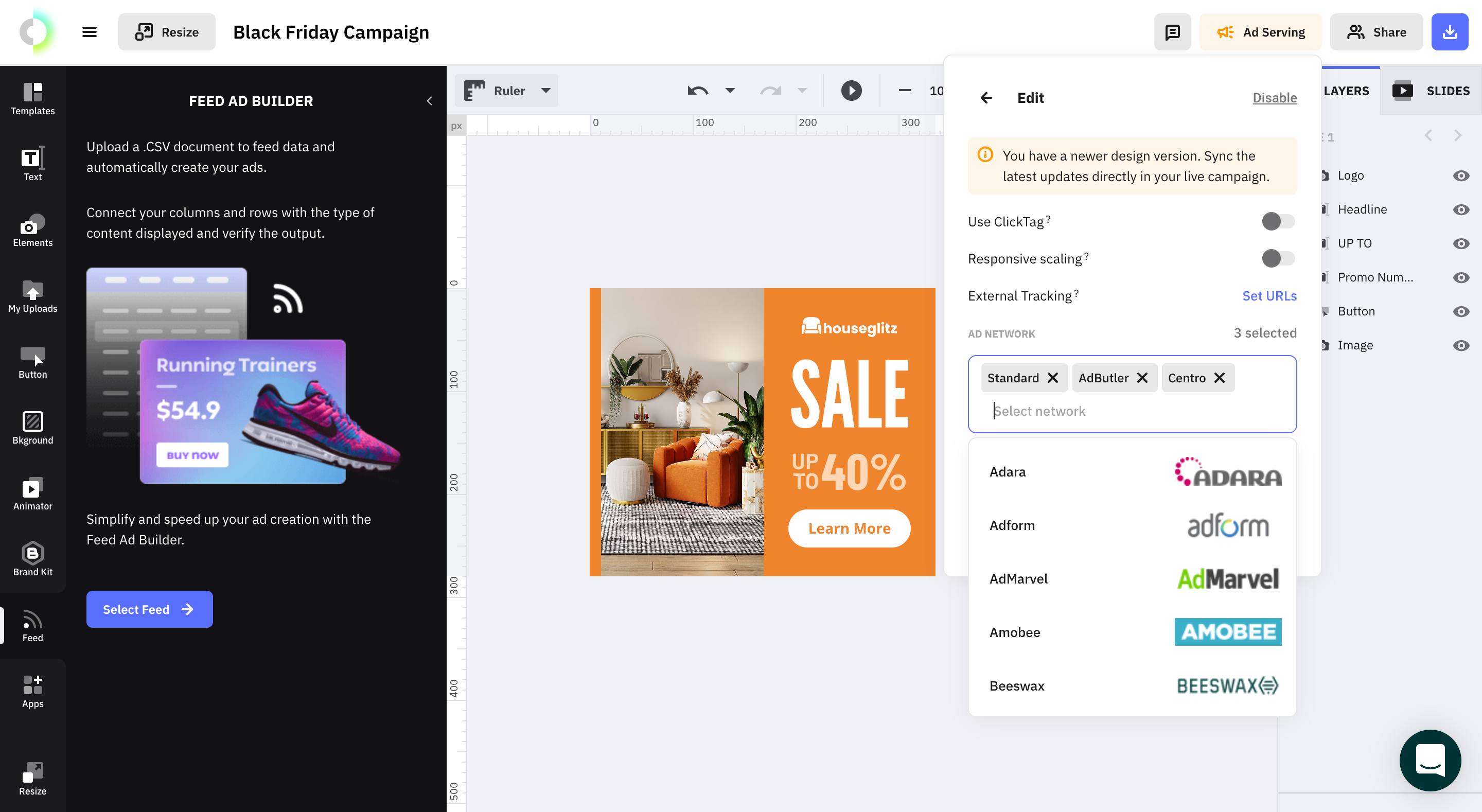
If case you run dynamic ad campaigns served via Creatopy, you can still make real-time updates to your creatives. The main difference is that in this scenario, you will make changes to the data feed, which will then be reflected in your published campaign creatives.
These agile banner optimization features give you more control and the flexibility to make changes to your ad campaigns whenever needed.
3.2. Optimize your ad landing page
Landing page experience is one of the three factors Google’s quality score is calculated on. To provide a good user experience, your page should have relevant content for your ads, appear trustworthy, and be easily navigated from various devices and different browsers, with a quick loading time.
But that may not be enough to ensure your landing page’s performance is at its best. If you notice a high bounce rate and you’re certain it’s the landing page that needs improvement and not the audience, use heatmaps and A/B testing to determine what could be optimized. It might be one of the following:
Value proposition visibility
Make sure the reason why users should choose your product/service is not buried in the content on the page. If so, move it up, so it’s one of the first things on the page.
Transparent pricing
Giving users information about pricing is vital as they want to know the cost before making the purchase decision. If you can’t include it directly on the landing page, add a button that takes them to the pricing page.
Accessible contact options
If users have some questions about your product/service, they should be easily able to get in contact with you. Add contact information, a form they can fill in, or offer live support.
Effective design
Keep the landing page simple as far as typography, graphics, fonts, and color palettes are concerned. The point is to get your message across, and an overly complex design can get in the way.
Below you can see an example of a clean landing page design used by Wix for one of its ad campaigns.
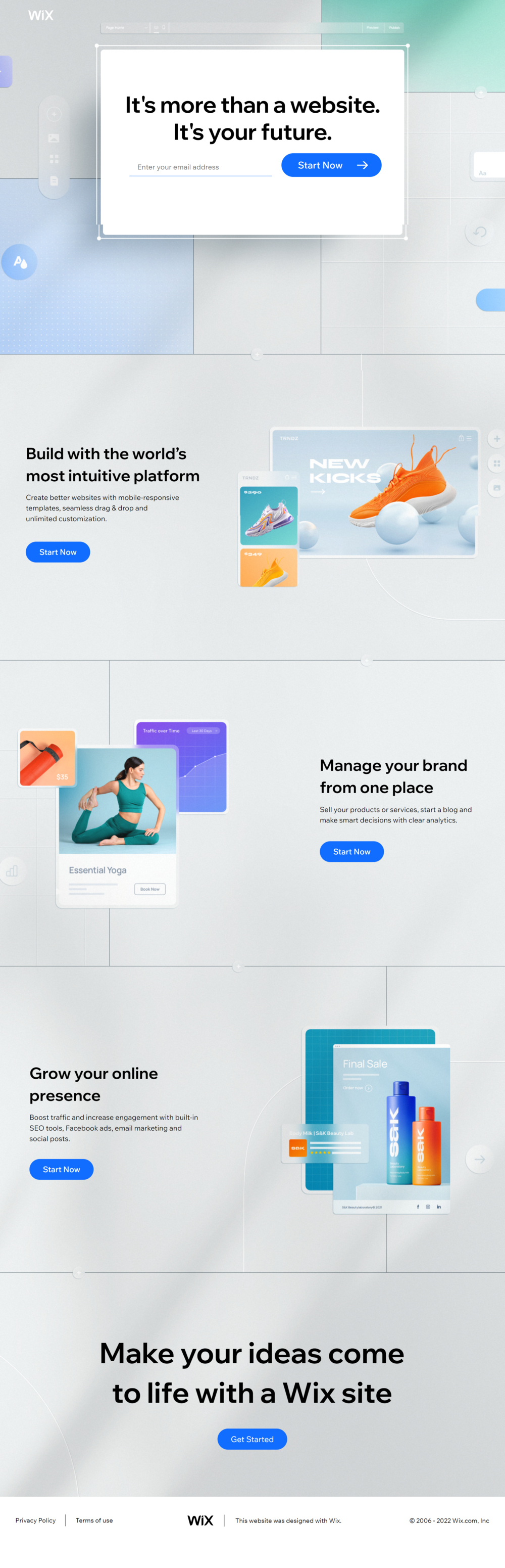
If you think it’s necessary, create a different landing page for each ad group. For instance, Creatopy’s PPC team ran some campaigns with two different landing pages—one targeted toward designers and the other toward marketers.
3.3. Target the right audience
A well-established target audience gets your ads in front of those people who are most likely to make a purchase. I mean, if you were running an ad campaign for snow tires, you wouldn’t want your ads reaching people living in Fiji, right?
In Google Ads, besides the basic targeting options, you can add one or more of the following audience segment targeting options to refine your reach:
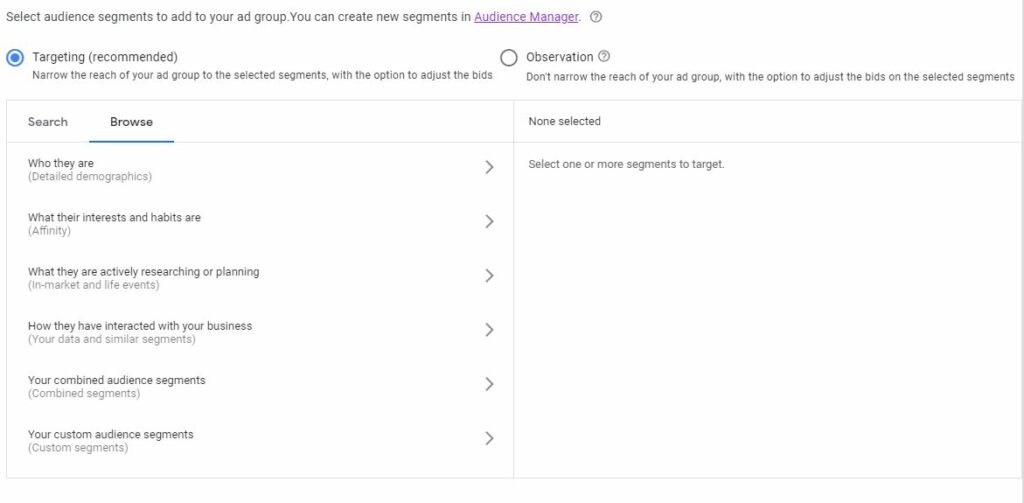
Similar audiences
This allows you to reach people like your current website visitors. All you have to do is import an audience list into your Google Ads account, and your ads will be shown to users with similar characteristics.
Custom audiences
This is another very powerful targeting tool that you can use to target people based on habits, interests, and recent purchase intent. For instance, you can reach users who have visited certain competitor websites.
In-market audiences
With this audience segment, you can reach people who are ready to buy products or services that resemble your own.
Affinity audiences
This helps you get in front of people with specific interests that relate to your product or service. These interests are attributed based on the web pages they browse and vary from cooking enthusiasts to technophiles, sports lovers, and travel buffs.
Retargeting audiences
Most users visit a website multiple times before making a purchase, so re-engaging with past website visitors will increase the chances of conversion because they have already shown interest in your brand.
Besides setting the audience when preparing the ad campaign, you need to assess the performance of your initial audience after a while. The quality score can give you a hint on whether you should update your keyword selection.
Pause audiences if you notice they are underperforming or add new ones that might be a better match for what you’re promoting.
3.4. Allocate your budget properly
Before deciding how to spend the budget for your ad campaign, you should think about your campaign goals. Is it introducing more people to your brand or product? Increasing website traffic? Getting contact information from users? Or is it generating sales?
Once you know exactly what it is you want to achieve through display advertising, start building a strategy that makes the best use of the amount you have to meet your campaign goals.
Set up a monthly budget and then divide it by 30.4 to find out how much your daily budget is going to be. Alternatively, start with the daily budget, which is the average amount you want to spend each day, and multiply it by 30.4 to calculate the monthly budget.
Google recommends a daily budget of at least 10 times the cost per acquisition so make sure to keep these in mind when calculating your ad campaign expenses.
You might see fluctuations in the daily budget over the course of a month. Google will try to get you the most conversion within the monthly budget you set, so it can spend $300 one day and $200 the next, even if you have a daily budget of $200.
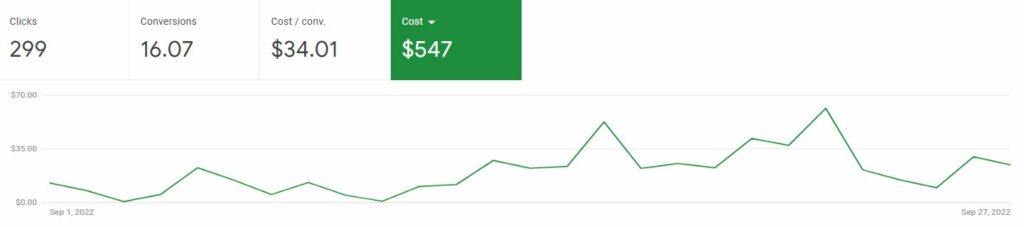
Don’t make frequent and sudden changes to your budget, like increasing your daily budget from $20 to $70 and then dropping to $10, because it might affect your conversion rate as Google needs to keep redoing your budget allocation for that month.
Also, put aside some budget for testing. We’ll expand on it in one of the following tips, but it can greatly improve your campaign’s performance.
3.5. Choose your keywords carefully
Any Google Search campaign needs a proper keyword strategy to perform well, and there’s more to keywords than search volume.
For one, you need to pay attention to search intent to ensure the keywords you choose are relevant to your business goals.
Let’s say you run a campaign for a business selling pool filters, and your goal is to generate sales. You shouldn’t target an informational keyword like “pool filter types.” Instead, go for “pool filter price” or “buy pool filter,” which clearly shows a transactional intent.
Give some thought to the keyword match type as well. The Google Ads platform allows you to choose between the following ones:
- Broad match means your ads will be displayed on searches related to the keyword, including those that don’t contain the keyword terms. For instance, if your keyword is “flower arrangements,” your ads will also show on searches for “flower wreath” or “bouquet of roses.”
- Phrase match will show ads on searches that include the meaning of the chosen keyword, whether implied or more specific than initially stated. Let’s take the keyword “women dresses.” If you set a phrase match for it, you’ll also get ad impressions for “blue women dresses,” “buy women dresses,” or “women dresses for summer.”
- Exact match has a more limited reach than the previous two match types. Your ads will show for searches that contain all the keyword terms, but not necessarily in the same order. For example, if you set an exact match for “children toys,” the ads will also be displayed for “toys for children,” “children toy,” or “toys for a child.”
You also have the option to exclude negative keywords, which means choosing keywords you don’t want your ads to be displayed for. Our PPC team does this periodically to remove budget eaters.
For instance, if you have a paid subscription resume builder with no free version, you might want to exclude keywords like “free resume maker” or “create a resume for free.”
Revisit keywords periodically and remove poor-performing ones or make new additions. If you notice some keywords reach high spend but don’t convert at all, pause them. You can always resume them later on.
3.6. Perform A/B tests on creatives and landing pages
In a nutshell, A/B testing ads means creating two different variations of an asset (display ad or landing page) and launching them both to see which performs better.
It’s a method that helps you discover what works and what flops, helping you improve performance over time.
Just think about it. If you were to start your campaign with a single ad, without testing different variations, you wouldn’t know if the CTR and conversion number you get are high or low because you would have nothing to compare them with.
When A/B testing two variations of the same ads, it’s best not to make big changes between the two. For example, you can have either different headlines, images, call to action, OR copy. If all of these ad elements differ from one version to the other, you’ll be confused as to why one ad works better because there are so many variables.
Take a look at these two display ad variations our PPC team A/B tested for an ad campaign promoting one of our free advertising webinars.
Alternatively, you can A/B test two landing page versions to find out which is more successful in converting people. Still, the same rule applies: make small changes so you can keep track of where the improvements are coming from.
Don’t make changes to the creatives AND the landing page of the same campaign simultaneously. This will render the A/B tests useless, as you won’t be able to interpret the results properly.
Also, keep in mind a single A/B test doesn’t provide you with the one recipe you should follow for all ad campaigns. Quite the opposite. You’ll have different audiences for different campaigns, so you need to test and optimize every single time.
And even if you somehow target the same audience on all campaigns, you should still use A/B testing because you might come across something that can significantly improve campaign results.
3.7. Exclude site categories and underperforming placements
You want your ads to appear on websites that are a good fit for your business to maintain the brand’s image and have a greater likelihood of conversion. This is precisely why, right from the get-go, you should exclude site categories that you don’t want to be associated with your brand.
Let’s say you are advertising for a business that sells hardware tools. You might want to exclude kids’ websites when setting up your campaign because the chances of you getting customers from there are quite slim.
Later on, while analyzing your placements’ performance data, you can look at the number of impressions and clicks each of them brings and exclude specific web pages and videos where your ads are showing but not performing well.
For instance, mobile app placements tend to take up too much of the budget and don’t bring as much ROI, and you could consider eliminating them.
You can remove placements one by one or handle multiple ones at a time by creating an exclusion list like the one below.
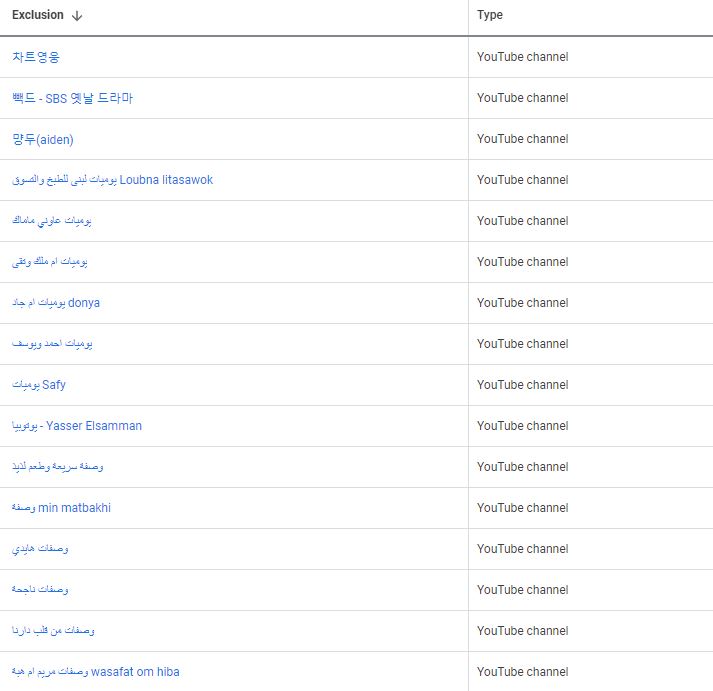
Our PPC team reviews ad placements periodically and excludes low-performing ones to avoid budget waste and get more value.
3.8. Make bid adjustments
Yes, we know that automated bidding is favored, and many advertisers use it. Still, there are those who still go with manual bidding because they prefer to have more control over the budget. If you’re one of them, you should analyze the amount spent and adjust bids regularly to avoid wasting your budget.
Here are the bid adjustment types you can make in Google Ads:
- Device. Increase or decrease bids to show your ads on one device type or another, depending on performance. We’ll go into more detail about this bid adjustment type in the following ad campaign optimization tip.
- Location. Useful if you want to show your ads more to people in specific countries, cities, or other geographic areas. It can only be set at the campaign level.
- Ad scheduling. Only works with custom ad schedules, and it allows you to make bid adjustments for campaigns that show on certain days or during hours. It can only be set at the campaign level.
- Targeting methods. This allows you to adjust bidding for topics, placements, and other targeting methods for display and search campaigns. It can be set at both campaign and ad group levels.
- Remarketing lists. You can boost bids for targeted past website visitors in an ad group or a campaign.
- Interactions (call adjustments). Rise bids to show call interaction ads more frequently on mobile phones. Extremely handy if you want your customers to connect with you via the phone to schedule an appointment, for example.
- Demographics. This helps you adjust bidding to show your ads more often to people of a certain gender and/or age, and even within a certain income range.
Choose the one(s) that can bring the most ROI for your display, video, or search ad campaign.
3.9. Optimize for different devices
Optimizing an ad campaign for different devices is twofold.
On one side, it implies designing creatives with a specific device in mind. For instance, if your audience is predominantly mobile, then make sure to design your ads mobile-first.
That usually means keeping the logo visible in terms of size and placement, writing a short but effective ad copy, placing the CTA button where it’s most likely to be clicked, and maybe using animated content to draw attention.
On the other side, it implies reviewing your campaign’s performance by device and capitalizing on the device type where your ads perform best.
Let’s say you notice your ads perform great on tablets. You can increase your bid for this device to ensure your ads appear more frequently for searches that come from tablets.
Alternatively, if your ads are underperforming on mobile devices, you can decrease your bid to have your ads show less on this type of device.
You can lower the bid for a specific device type by -100% and boost it by +900%. This can be done at a campaign level or an ad group level. But keep in mind that a device modifier placed at the campaign level will override one placed at the ad group level.
3.10. Use frequency capping
Let’s talk about something advertisers would rather not think about: ad fatigue. Seeing the same ad over five times per day can be tiresome and even frustrating. Trust me, I’ve been there. And by there, I mean on YouTube, trying to watch some videos and having the same ad follow me around the platform.
This is also a terrible waste of impressions on users who are most likely not going to convert, regardless of how many times they’re bombarded with the same ad.
Luckily frequency capping allows you to limit the number of times a display or video ad is shown to a single person over a certain period of time.
Capping works slightly differently for display ad campaigns and video ad campaigns. You can see the key differences in the table below:
| Display ad campaigns capping | Video ad campaigns capping |
| Limit the number of impressions | Limit the number of impressions and/or views |
| Per day, week, or month | Per day, week, month, or any combination |
| Set on the campaign, ad group, or ad levels | Set only on the campaign level |
You can either choose to optimize the frequency cap manually or let advertising platforms like Google Ads do the job for you.
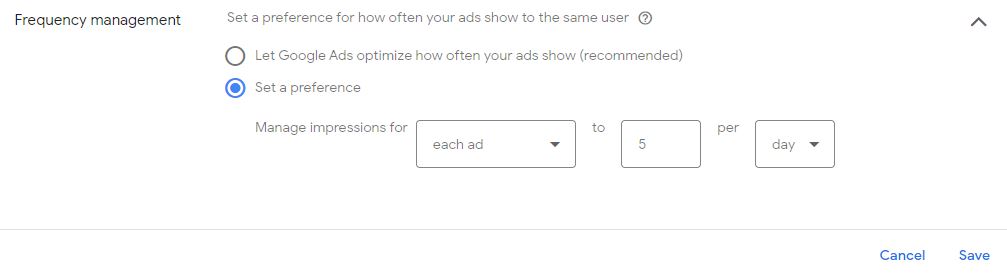
If you do it manually, find that sweet spot between showing your ads too many times and having them not appear often enough.
How to do this? you might ask.
Well, there’s no magic formula for it, but we advise you to look at the type of product/service you are advertising and at your business goals to choose the right frequency cap for your audience.
Wrapping Up
As you’ve seen, there are a number of optimizations you can make to improve your campaign’s results. All you need is performance reports to go on, and you can easily get those from the advertising platform or even Creatopy.
Don’t beat yourself up if your campaign’s results aren’t stellar, even after the first or even second round of changes. After all, ad campaign optimization is a trial-and-error process, and it can take a while to get the hang of it.
Let us know in the comments below which of these optimization tips you found most useful and plan to use for your future ad campaign.










