Picking the right creative automation tool isn’t a choice you should take lightly. If you choose an unsuitable tool, you might end up disrupting creative workflows with no added benefit, eventually having to revert back to old processes.
However, this shouldn’t scare you off from adopting creative automation altogether, as it could cost you in the long run.
To help you avoid rash or delayed decisions, we’ll outline the key factors you should consider as you browse different creative automation tools.
But before we do so, here’s a quick reminder on the ‘why’ behind creative automation.
Why should you use creative automation tools?
Creative automation tools help you create, optimize, launch, and refine creative assets. Powered by AI and automation, they can ramp up the speed of creation for all sorts of assets without compromising on quality. Think ad copy, banners, posters, music, and videos, among many others.
While many fear automation and AI in creative spaces, creative automation tools aren’t here to replace human creativity. Quite the opposite. They help creativity flourish by stripping creative workflows of mindless and monotonous tasks such as resizing ads, generating multiple format variations, or keeping branded elements consistent. Removing these mind-numbing aspects improves job satisfaction and can save teams over 40% of bandwidth.
See more ways creative automation trumps traditional design.
How to choose a creative automation tool that works for you
At a high level, the process of picking a creative automation tool is two-fold: conducting an internal business assessment and evaluating creative automation tools.
Assess business needs
First, you must remind yourself of your needs and goals. These pave the way for your decision-making. This process involves clarifying your:
- Company-wide and design-specific goals
- Creative asset needs
- Roadblocks
- End users
- Budget
Evaluate creative automation tools
After clarifying what you’re looking for and where you want to go, it’s time to look for a tool that helps you get there. To do so, assess each tool’s:
- User interface’s intuitiveness
- Features
- Integrations
- Potential for scalability
- Template and asset library
- Extent of customer support
- Userbase and reviews
- Pricing
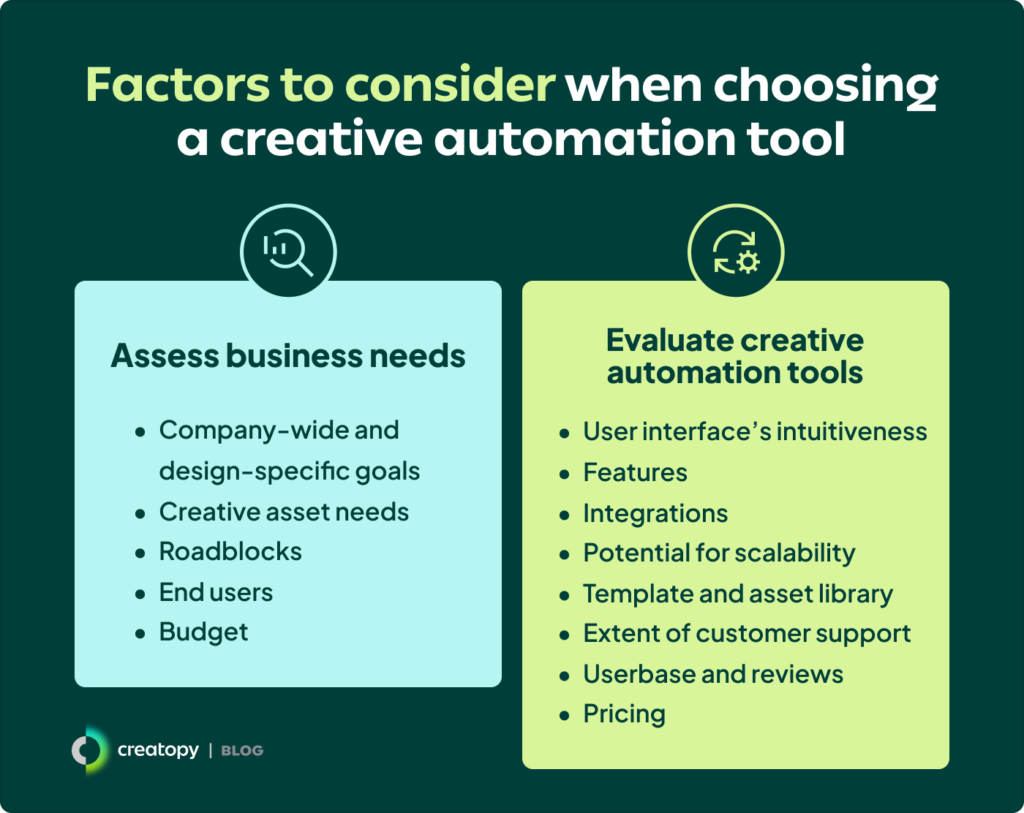
Additional reading: The 9 Best Creative Automation Tools in 2025
We’ll break down each component to highlight what makes them essential when choosing a creative automation tool.
Assess business needs
Company-wide and design-specific goals
Start by highlighting your design goals using KPIs, OKRs, or SMART goals. Keep these in mind, assessing each creative automation tool from the lens of, “Will this tool help me achieve my creative goals?”
Once you’ve clarified your design goals, see how—or if—they link to company-wide goals. This may feel like a stretch, but you may struggle to convince decision-makers to purchase if a creative automation tool only serves lower-level goals without contributing to broader objectives.
Creative asset needs
Think of the types of creative assets you need to help you reach your goals. Be clear on their format, platform suitability, volume, branded elements, and personalization needs. This directs your search to suitable creative automation tools.
Roadblocks
Take a critical look at your creative workflows and pinpoint where and how your design process falls short. Get in the weeds by asking team members about their experience. Being aware of these hurdles allows for more calculated decisions: You’ll search for a creative automation tool that not only helps you reach your goals but also solves existing issues.
End users
Consider the end user of the creative automation platform. Think of whether you want to limit its use to skilled designers or if you want employees who aren’t too design savvy to be able to jump in and create assets as well. This dictates the complexity of your chosen creative automation tool. It also gives you a better idea of how many users will need access to the platform, which impacts cost.
Budget
A clear budget helps you distinguish between viable and no-go creative automation tools. It’s also useful during negotiations with vendors. In some cases, it enables you to agree on a custom price by discerning must-have features from nice-to-have ones.
Once you’ve clarified where you stand and what you’re looking for, you can move on to assess the different creative automation tools in the market.
Evaluate creative automation tools
User interface’s intuitiveness
If tools are a struggle to understand, users are less willing to give them a chance. This creates resistance to change. Therefore, you must involve end users’ feedback as you evaluate different creative automation tools.
Here are some questions to ask to determine the tool’s intuitiveness:
- Does the platform support new users with tutorials, feature tips, or walkthrough wizards during onboarding? This helps users get up to speed quickly, flattening the learning curve.
- Can users navigate the platform without hassle? This minimizes confusion and makes the tool more straightforward to understand.
- Is the platform responsive to users’ actions in terms of the speed and accuracy of desired outcomes? This dictates how well it can help you meet your creative needs.
- How forgiving is the tool in terms of reversing mistakes? This allows users to undo mistakes easily, encouraging them to use the platform without hesitation.
Features
Take a close look at what features each creative automation tool offers. See whether these support your business considerations—goals, needs, roadblocks, and end-user capabilities.
As each tool spans a range of features, here are some angles to consider:
- What type of assets can the creative automation tool create? This ensures the tool meets your needs.
- What personalization options are there? This creates laser-focused content suited to specific audiences.
- What automation capabilities does it offer? This shows you which part of the process you can streamline and to what degree.
- How does the platform manage collaboration? This evaluates the extent of in-platform communication throughout design processes.
- What role do analytics and data reports play? This reveals how you iterate on designs based on A/B tests or reports.
- Does the platform let you embed branded elements easily? This establishes brand consistency across assets using features like Brand Kits.
Read more on how Creatopy helps you stay on-brand across channels.
Integrations
Your creative automation tool should easily fit into your workflow—you shouldn’t have to completely upend your creative process to accommodate it. This is possible with the right integrations.
To better grasp a tool’s integration capabilities, ask:
- Can the tool integrate with your existing tech stack? This can help you avoid duplicate work or manual workarounds.
- Does it have an open API? This opens up the opportunity for custom integrations.
- How compatible is it with third-party tools like Zapier? This broadens the tool’s use cases, expanding its scope beyond native integrations.
Potential for scalability
Whether you’re a start-up bursting with growth potential or an enterprise with ambitious goals, your creative automation tool should scale with you. Part of this may involve empowering non-designers to create branded designs as well.
For a better idea of the platforms’ scalability, ask the following questions:
- Can the tool handle multiple tasks or users simultaneously in a high-usage scenario? This keeps production disruption-free, even during high demand.
- How effectively does the platform perform during complex tasks like batch rendering or large-scale customizations? This assesses the platform’s reliability under intense processing loads.
- Can the database scale as designs, updates, and records increase? This ensures an expanding creative asset library doesn’t impact performance.
- Can the tool handle retrieving, updating, and organizing designs as its database grows? This prevents delays or errors when accessing or modifying a growing set of assets.
- Does the platform support role-based permissions? This helps you produce more, with various users gaining appropriate access levels to create assets in line with guidelines.
Template and asset library
Creative fatigue is real. Starting new designs from scratch every time is nearly impossible. Sometimes, you need a helping hand from in-platform banner templates or asset libraries.
To determine the quality of a tool’s library, ask:
- Are there industry-specific templates available? This helps you quickly create assets that resonate with targeted audiences.
- How customizable are templates? This enables adjustments to fonts, colors, layouts, and creative design elements, enabling one-of-a-kind assets despite starting from templates.
- How diverse are the templates? This keeps creativity flowing beyond cookie-cutter creations to cover many use cases.
- How regularly is the library updated? This adds a fresh, timely look to creative assets, keeping pace with evolving design trends.
- Is there asset variety? This in-built library of assets—such as stock images, video, audio files, and icons—reduces the time spent finding these and speeds up creation.
Extent of customer support
Quick customer support can limit the impact of software bugs, technical issues, and errors. Without timely support, your creative workflow might come to a standstill, burdened by inefficiencies.
Here are some questions you can ask to determine the level of a creative automation tool’s customer support:
- What are the typical response times? This affects the potential impact of issues on your workflow.
- Which channels is support available on? This availability—whether through chatbots, emails, social media, or phone calls—can impact access to support.
- What onboarding and setup support can you expect? This gets you up to speed on the tool.
- Are there self-help resources available? This can save you time if you’re dealing with urgent issues.
- What languages is support provided in? This is valuable when working with multinational teams.
Userbase and reviews
Look to real-life users for a more accurate take on each creative automation tool. Comb through vendors’ websites and review platforms like G2 to better understand who uses what platform and what they think of it.
As you do so, ask yourself:
- What type of businesses—B2B, B2C, or hybrid—go for which creative automation tool? This indicates which ones are better suited for certain business models.
- Which industries gravitate to which creative automation tool? This implies that some tools are a better fit for specific industries.
- What sized companies resort to which creative automation tool? This can mean that some tools match different-sized companies’ resource or scalability needs.
- Where are the businesses that use these creative automation tools located? This gives you more insight into how well the tool supports localization and regional compliance needs.
- What are users saying about the platform? This provides a more representative view of the software.
Pricing
Creative automation tools differ in their pricing models. However, the most popular are per-seat and tiered pricing, where each level offers different features.
When calculating the overall price of each creative automation tool, consider:
- What would the total cost be given the number of users and specific feature requirements of your business? This helps determine whether the price aligns with your budget and operational needs.
- Are pricing plans customizable? This helps you exclude unnecessary features and avoid paying for what you don’t need.
- Is pricing scalable? This dictates whether the tool can accommodate growth without disproportionate price increases.
Want to keep these questions on hand? Download your free question bank below.
Explore Creatopy right away
Now that you’re equipped with the business and tool considerations to keep in mind as you choose a creative automation tool, you can start assessing your options. And what better time to start than now?
If you want to explore Creatopy’s features and put your checklist to the test, get started with Creatopy’s free trial right away.
