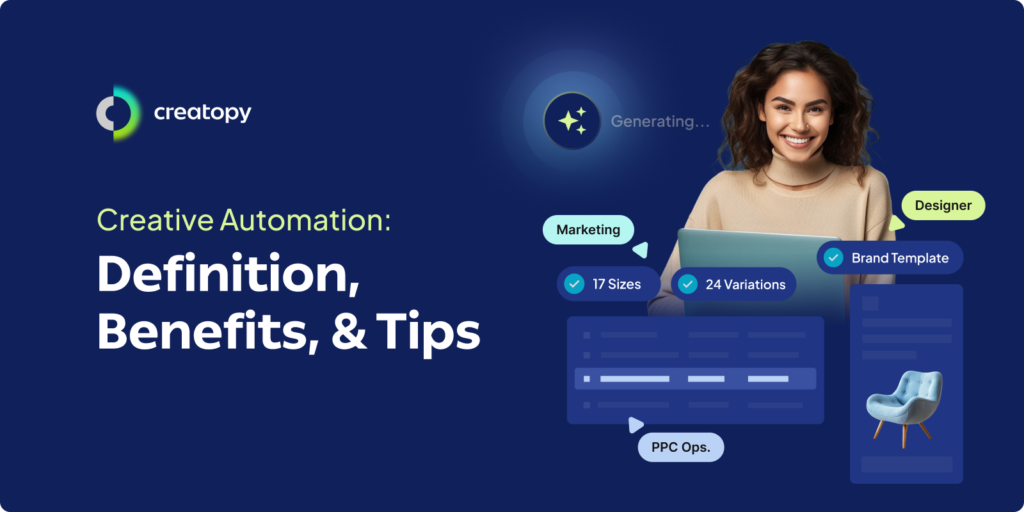Creative teams are under immense pressure—especially as the demand for creatives grows. On top of coming up with new ideas for campaigns, they also must produce and deliver creative assets on time. Often with limited resources.
As a result, scaling visual content creation in line with brand guidelines has become a growing issue—especially for advertising purposes.
When both creativity and standardization are demanded, with branded assets having to be created across different sizes, formats, and platforms in mind, how can you scale production to meet demand?
Using creative automation.
What is creative automation?
Creative automation uses technology such as artificial intelligence, machine learning, and automation features to simplify the creation process. It automates repetitive tasks such as resizing ads, refining their call-to-action copy, and making batch edits.
At the team level, this allows creative employees to focus on their creativity strictly, delegating tedious tasks to their chosen creative automation tool. At the company level, it saves time and money by doubling down on efficiency.
Therefore, creative automation promises to scale your visual content production without sacrificing brand consistency, identity, personalization capabilities, and quality of assets.
Creative automation, therefore, lets your creativity flourish by allowing advanced technologies to handle the production of your creative assets.
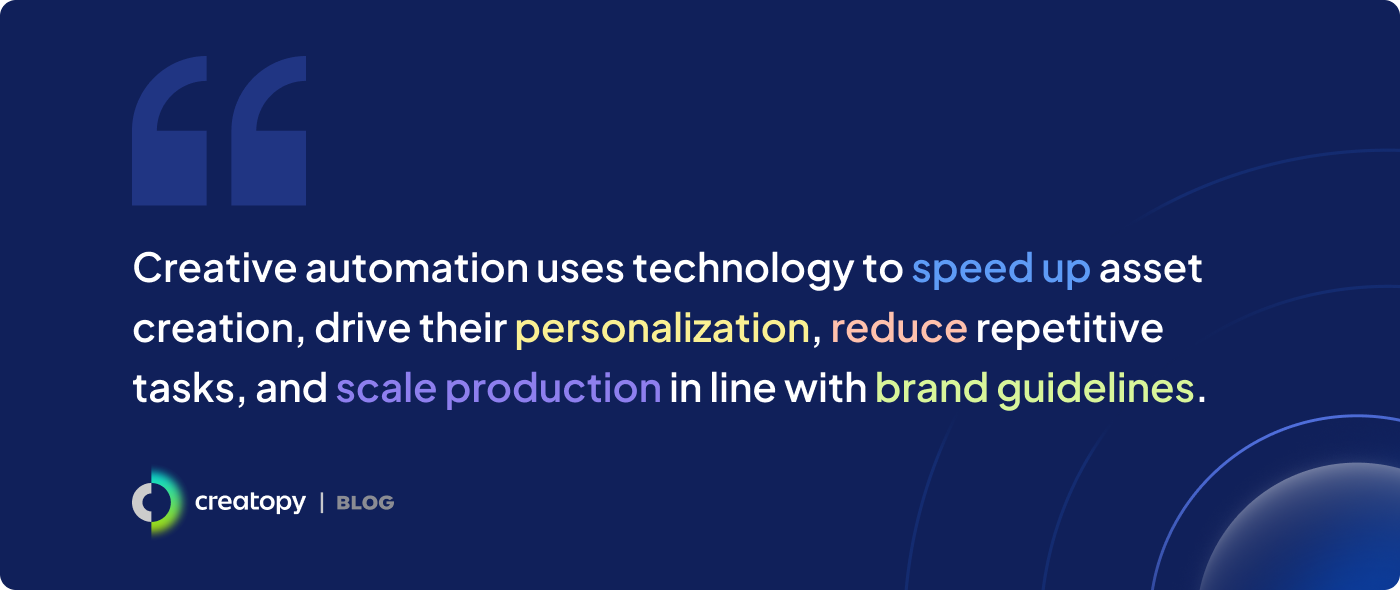
Who is creative automation for?
Can’t quite tell if creative automation is a must-have for your business? Take a closer look at the issues in your creative workflows by asking those directly involved about their hurdles. These may point to creative automation as the solution.
Signs creative automation is for you include :
- Struggling to scale creative assets to meet demand
- Having to create more personalized assets
- Needing to create more using fewer resources
- Dealing with brand inconsistencies across channels
- Facing slow turnaround times
See how creative automation addresses these: 5 Signs Your Business Needs Creative Automation
What are the 10 major benefits of creative automation?
According to Hubspot, successful marketers are 46% more likely to use automation than those with ineffective strategies.
That’s mainly because, thanks to creative automation software, marketing teams can tap into creative variety and meet their customers wherever they are.
Let’s break down the benefits of this technology.
1. Speed up the creation of assets
Creative automation shortens the time to market for campaigns.
With pressing deadlines, high demand, and overlapping priorities, creative automation can help you maximize your limited resources. It allows you to create an ad set, apply brand-specific elements, resize and reformat ads for relevant platforms, edit them in batches, and personalize them at scale to attract your target audience.
By removing the time spent creating dozens of design iterations manually, an ad design automation platform like Creatopy can ramp up your production speed in minutes. The British Council revealed they now have 50% faster turnaround times using branded team templates within Creatopy.
2. Maintain brand consistency
Brand consistency is a must when producing a lot of visual content. It builds trust, recognition, and cohesion, creating a united front when running campaigns for various channels, markets, and audiences.
Ad-focused creative automation tools like Creatopy can help you move as one across all assets and channels. Using Brand Kits as a foundation—which include your company’s logo, color palettes, fonts, and media assets—you can automatically create on-brand ads suitable for any purpose and platform.
3. Scale your work with ease
Almost all creative automation tools, including Creatopy, allow you to multiply ad designs instantly. Your designers only need to create one or a few master designs, which are then populated in different dimensions to match your ad campaign’s platform needs. If you need to make changes across your entire ad set post-production, you can bulk-edit all assets by only tweaking the master design.
However, true ad production automation comes from batch creation via CSV. All you need is a file with design information to create high volumes of ad variations within minutes. We’ll discuss this in more detail below when we dive into Creatopy’s Feed Ad Builder.
4. Tap into your creative potential
Inspiration doesn’t always strike when you need it. Sometimes, you need a little push to jumpstart the creative engine. Creative automation tools often come with vast libraries of banner templates and creative design elements—such as icons, fonts, and illustrations—that can inspire your creations. Moreover, AI features built into creative automation platforms can help you generate the first iterations of ad designs, copy, and content. These can be used as a springboard for further iterations, sparking creativity in the process.
5. Create hyper-personalized campaigns
Managing personalized campaigns often means making minuscule edits to create vast assets with almost identical variations to target different buyer personas. If you have to tailor their messaging based on many characteristics—such as interests, behaviors, and locations—this can quickly become a painstaking time drain.
Creative automation can help you effortlessly apply personalized elements across assets. For example, you can use creative automation tools to create dynamic ads that automatically change their content according to viewers’ locations or other variables. Creatopy helps you keep your ads personalized post-launch as well, with live updates keeping your assets timely and relevant on the go.
6. Reduce human errors
Human errors are typical—especially if your team has to produce thousands of creatives in a short amount of time. Creative automation tools recognize their frequency and vow to limit errors using the power of automation, which reduces duplicate work and, hence, the probability of manual mistakes.
For example, if you’re generating ads based on CSV file data with Creatopy, your sole task is to keep the information within those files accurate. Creatopy then creates ads based on that information directly, without you having to copy and paste this information manually. This reduces the likelihood of errors and mistakes.
7. Eliminate unnecessary costs
In many cases, traditional creative workflows aren’t only inefficient but can be downright costly in the long run. This is because repetitive manual tasks suck up your team’s time—which translates to high labor costs.
Creative automation tools absorb these time-consuming tasks, such as resizing ads or making individual edits to each creative asset. Teams can delegate tedious, non-creative tasks to creative automation while focusing on value-added initiatives such as creative ideation.
8. Improve collaboration within and between teams
Real-time collaboration is often a struggle for mixed or fully remote teams—especially when creative workflows are at play. Luckily, creative automation tools can help you achieve it.
As a cloud-based ad design automation platform, Creatopy allows you to instantly collaborate on designs using comments, tags, task assignments, and file attachments. You aren’t just limited to collaboration within your team, you can also bring in external stakeholders to pitch in on designs.
9. Break down barriers to design
Creative automation tools like Creatopy can simplify the design process for non-designers—such as HR and sales employees—as well. These can jump in and ramp up asset creation in line with brand guidelines. How? With two platform roles—Template Designer and Content Editor—and two versions of an editor—Ad Studio and the simplified Light Editor.
Here’s how it works. Designers, within their Template Designer role, create ad templates using the Ad Studio. This editor contains all the complex designer-specific capabilities. Content Editors can then adapt or edit these templates using the simplified Light Editor. However, they can’t change branded elements—they’re bound by the creative guidelines established by Template Designers.
As a result, you’re able to scale brand-centric ad creation across all teams.
10. Do more A/B testing
A/B testing is all about seeing which text or visuals drives desired actions. Creative automation platforms allow you to generate creative assets and get them ready for testing in minutes.
For example, Creatopy allows you to test ad elements like headlines, descriptions, images, and CTAs for up to 30 days. Select creatives for testing, establish campaign titles, descriptions, and ad-serving settings, and let the platform collect data immediately upon launch. Results are visible on the go, with filters allowing you to zoom into the analytics that matter.
How do creative automation tools work?
While each creative automation tool has its distinguished capabilities, most follow the same principle: allowing marketers to centralize ad production in one place.
To help you get a better idea, let’s see how Creatopy works—and it’s easier than you’d think.
First off, start with a design or a template. Create this within Creatopy from scratch, use a template from our library, or upload your own design.
Second, create a CSV file with information that you’ll use to populate these ad designs. This file should include two main things:
- A column header row for the different variables
- Rows for each item that include what the ad variation is all aboutok
Together, these columns and headers reflect the ad variations you want to create. Here’s an example CSV file to give you an idea of how it looks.
Keep in mind that you can have fewer or more columns and rows than the ones presented below. Feel free to review our help article for more information about creating and uploading the CSV file.
Once you’ve finalized your initial design and uploaded your CSV file, you can generate ad variations in Creatopy.
Here’s how:
- Upload your design in Creatopy or personalize a template from our gallery.
- Go to Feed from the left-hand menu, click Create new feed, upload the CSV file from your computer, then click Continue.
- Next, you can see the Bindings screen, where you link the information from the CSV to elements in your design.
- Bind the information and use the Row preview to see how your designs look based on the data you just fed.
If everything looks OK, then the only thing that’s left is to download the variations.
You can also sync your feeds and designs if you enable the Ad Serving add-on in the Feed Ad Builder. Any changes you make will then reflect directly in your live ads.
Note: For this to work, you must upload your data feed as a URL rather than a CSV file. Make sure each element of your design is linked to the corresponding data in your feed, choose your desired syncing frequency, and get your live campaign updated in no time.
Watch the video below to see how the Feed Ad Builder works.
All things considered, marketers should go for an all-in-one creative automation solution that not only accelerates the rate at which they design new creatives but also allows them to serve their ads.
This way, they can manage the entire ad campaign lifecycle from ideation to execution on a single platform.
Additional reading: 7 Creatopy Capabilities That Make Implementing Creative Automation Easy
Getting started with creative automation
The transition from traditional design processes to creative automation may seem like a heavy lift, but as with any digital transformation initiative, it’s all about following a well-thought-out implementation plan.
Step 1: Choose a creative automation tool
The most obvious way to get started with creative automation is to adopt a creative automation tool, which tends to be a two-part process.
The first part is an internal business assessment to help you figure out where you stand and where you want to move to as a business. This involves outlining several business aspects, such as your needs, goals, roadblocks, and budget, among many others.
The second part is taking a look at your options on the market. Consider each creative automation tool from various angles, including features, integration capabilities, and customer support. The tool you end up choosing should help you bridge the gap between your business’s current and ideal state.
Read more: Buyer’s Guide: Choosing the Best Creative Automation Tool
Step 2: Set up your implementation strategy
Once you’ve found the most suitable tool, figure out a plan for implementing it into your creative workflows. This involves:
- Onboarding and support: Getting the tool up and running by leaning on the tool’s support team for help with the initial set-up, including general know-how on how to use the tool and configuring integrations
- Assigning a champion: Having someone vouch for the tool—someone who clearly understands the core benefits of the tool and how it works in depth—can drive the adoption of creative automation across the company
- Training: Distribute resources to those who’ll use the creative automation tool—think help articles, FAQs, video tutorials, or any other material that can ease into the tool
- Piloting the tool: Avoid overwhelming your creative team by heavily pushing the product right away. Instead, take a trial-and-error approach. Appoint some users to get familiar with the product, collect feedback on their experience, and use that feedback to see how you can adjust workflows.
Step 3: Create Brand Kits and templates
Next, set up the features and assets that make scaling your assets a breeze—Brand Kits and templates.
Tools like Creatopy let you create your Brand Kit within the platform. This includes your company’s color palette, logos, and typography. And if you’re an agency or have many brands you’re taking care of, Creatopy lets you set up multiple Brand Kits.
Having a Brand Kit baked into your creative automation platform keeps generated designs brand-consistent, avoiding time wasted with back-and-forth reviews assessing assets’ alignment with your brand.
After you’ve finalized your Brand Kit, create templates. You can use these to then effortlessly create and scale your assets in a way that fits your brand’s look and feel—consistently and quickly.
Step 4: Automate and scale creative assets
Now that you’ve finished the groundwork, you’re ready to create and scale assets. Whether you’re using templates, starting from scratch, or relying on AI-powered capabilities to design ads, the features and integrations available in your chosen creative automation tools are bound to improve your designs’ quality, speed, and efficiency.
Best practices for adopting creative automation
Here are some tips to keep in mind as you integrate creative automation into your creative workflows.
Anticipate challenges
Despite good intentions, change isn’t always welcome. This might cause friction when adopting creative automation. Whether there are concerns about the creativity or originality of AI-driven capabilities, hesitations regarding ROI, or general resistance to change from employees, being aware of the possible challenges can better prepare you to handle these.
Find out more: How to Overcome the 6 Challenges of Creative Automation
Avoid a set-and-forget situation
What tends to happen when businesses adopt new technologies is an initial excitement that often wanes into tools collecting dust. To avoid this and ensure a steady ROI on creative automation, bake the tool into your creative workflows. Encourage their ongoing use by highlighting its benefits and empowering users to reap these as they get used to the tool.
Get different departments involved
Despite its name, you don’t have to limit the use of creative automation tools to marketing and design teams. Tools such as Creatopy help you make the most of what you have, allowing you to scale asset production with limited resources. With Creatopy, you can involve non-designers in asset creation by letting them work with designer-set templates. These keep branded elements protected, with non-designer editing capabilities limited to those set by designers.
Final thoughts
Remember that ad creative automation doesn’t eliminate human and manual intervention in the production process, but it reduces the time spent on repetitive tasks, helping you focus more on the ideation and design stages.
Ultimately, it’s not about doing things better but doing things smarter.
Is creative automation something want to try out? If the answer is yes, sign up for a free trial in Creatopy to see how it can improve your workflow.