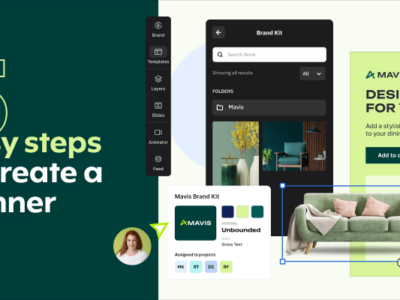Not everyone visiting a website will end up buying a product. In fact, according to Google, 96% of visitors leave sites without converting. Remarketing and retargeting campaigns are a great way to reconnect with those who might otherwise never return to your e-store again.
Here are some other impressive statistics from Google:
- 70% of people abandon their shopping cart.
- Only 17% of consumers browse a website with the intent to buy.
Interesting?
In this context, retargeting helps you:
- Find anonymous past visitors and interacts with them again.
- Show them personalized content.
- Offer them an opportunity to re-engage with high-value users who are halfway there to complete an action on your website.
How to make the most out of remarketing? In this article, we’re looking at remarketing: what it is, why integrate it into your advertising strategy, and how to do it (the right way.)
Key Points
- Remarketing is an efficient way to re-target people who have interacted with a specific business. The reason it works so well is because, psychologically, people are inclined to like things they see often.
- There are four main types of remarketing: search, display, social media, and email
- There’s a difference between remarketing and retargeting (remarketing is usually referred to in connection with multiple channels, while retargeting is more PPC-specific)
- Goal-setting, segmentation, personalization, analytics, and A/B testing can all help you improve the success of your remarketing campaigns

What Is Remarketing?
Remarketing is a marketing technique that helps online businesses reconnect with website visitors who have previously visited their pages. It does so by displaying tailored ads to the viewer based on the pages of your site they have visited.
Remarketing can be an invaluable tool in winning back people who have fallen out of the buying process. Imagine you’re researching a new project management tools and going to three websites to see which ones have the best features, reviews, and pricing. A friend calls you in the meantime, then you start working on something, and you forget about your research.
Two days later, you see an ad for one of the websites you checked out, and you remember your team could really use a new project management software. Because the ad puts a specific brand at the top of your mind, you’ll be more likely actually to choose it — and buy from them.
Importance of Using Remarketing in 2023
There are 1.18 billion websites in the world. Out of them, more than 82% are inactive — but the remaining 18% manage to make enough noise on search engines, social media, and other digital channels to be effective.
It’s becoming increasingly more difficult for businesses to stand out from the crowd. Marketing tactics can prove efficient up to a point — but once your leads lose interest (which is incredibly easy, given they probably have 24 tabs open in their browser,) getting their attention back can be quite challenging.
This is precisely why remarketing is so effective. It helps websites reach users who have previously interacted with them and bring them back to the website to complete a conversion.

Benefits of Remarketing
Remarketing comes with a long list of benefits, and some of the most important ones include:
Increased Conversions
Remarketing can help you convert more of your site visitors into customers, allowing you to reach out to people who have already interacted with your website.
Improved ROI
Remarketing also helps you get a better return on your investment. By targeting customers who already know your brand, remarketing allows you to focus your efforts on those most likely to convert, resulting in increased ROI over time.
Better Customer Engagement
It’s natural for people to forget about your products or services — they’re busy people, with busy lives. Remarketing helps you to (almost unconsciously) bring your brand at the top of your target audience’s mind, which leads to improved customer engagement metrics.
Increased Brand Recognition
Remarketing is an effective way to increase brand awareness and recall. People are more likely to remember a brand if they see its ads multiple times over different channels.
Generating Leads
Remarketing can also help you generate leads. By targeting people who have expressed interest in your products or services, you can build an effective lead generation strategy that helps you reach out to those more likely to convert.
Types of Remarketing
Not all remarketing campaigns are created alike. If you want to successfully implement remarketing in your advertising strategy, you should be aware of the main types of remarketing campaigns out there. Essentially, they boil down to:
Search Remarketing
Search remarketing works based on the keywords that users search for in Google. With this type of campaign, you can show ads to people who have searched for something related to your product. For example, if you have been researching WordPress plugins for form building, you might see an ad for the plugin you looked up when you search for a related keyword.
Display Remarketing
Display remarketing is one of the most commonly-encountered types of remarketing. This type of campaign is run on display networks, like Google Display Network or Microsoft Advertising. It shows ads to users who have previously visited your website (or even a specific page.) For example, if you checked out a pair of jeans recently, you may be retargeted by the store with ads showing that pair of jeans and others similar to it.
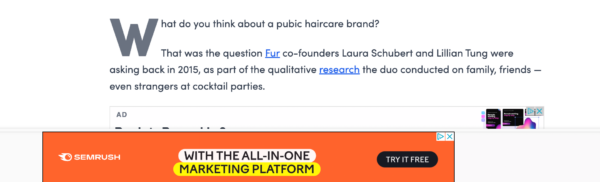
Social Media Remarketing
This type of remarketing works like display remarketing but on social media channels like Facebook, Instagram, and Twitter. There are multiple ways you can remarket someone on social media, such as if they visit your website, your social media pages, or interact with your brand in other ways.
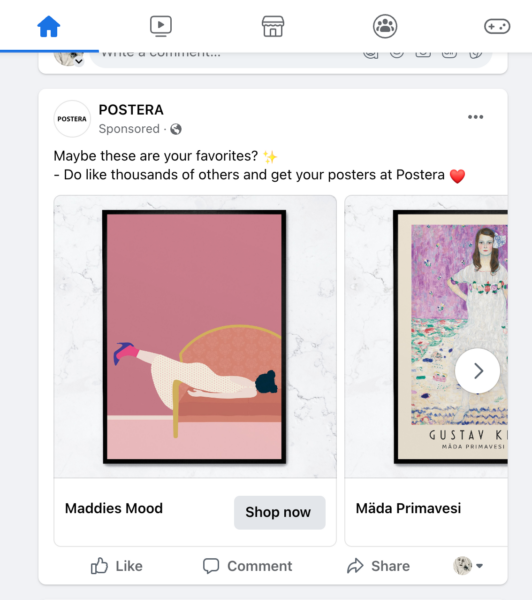
Email Remarketing
Email remarketing involves sending personalized emails to people who have interacted with your website or brand. You can send follow-ups on abandoned shopping carts, promotional offers, and even newsletters. This type of remarketing works especially well if you have a large mailing list.
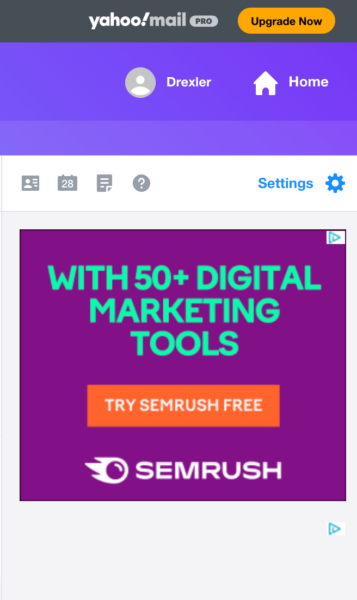
Which Type of Remarketing Is Best for You?
Choosing the right type of remarketing for your business depends on the nature of your product or service, your goals and objectives, and your budget. For some, social media may be a better option (e.g., if you sell fitness products or home decor items, you’ll likely find remarketing on Instagram more profitable.) For others, search remarketing might make more sense.
Even more, just because social remarketing worked in a specific context (e.g., retargeting people who’ve visited your website.), it doesn’t guarantee that a similar campaign will work for email remarketing. You should always do your research and test campaigns to see which type is better suited for your specific situation.
Remarketing vs. Retargeting
“Remarketing” and “retargeting” are frequently used interchangeably, although they are not the same. Although the definitions are still not fully set in stone, the general acceptation is that retargeting is more PPC-focused, whereas remarketing is a term denominating a broader marketing technique that includes multiple marketing channels.
The goals of remarketing and retargeting are largely the same (to bring back people who have fallen out of the buying cycle/ funnel.) However, the channels and specific tactics covered by remarketing, respectively retargeting, are not 100% overlapped.

Remarketing Strategies for 2023
Remarketing can be an excellent way to drive more leads and sales to your business. To make the most of this strategy, you should stay ahead of the game and keep up with the latest best practices, so here are some tips to keep in mind in 2023:
Setting remarketing goals
You won’t know if your campaign worked if you don’t know what success looks like. Setting clear goals and objectives for your remarketing campaigns is essential to getting the most out of them. The two main goals you can set for a remarketing campaign are:
- Getting (potential) customers to act
- Build brand awareness
Both goals can be equally valuable, but if you’re more conversion-driven and want to use remarketing ads as a Bottom of the Funnel tactic, then focus on getting people to act: target accordingly and make sure your ad designs (where applicable) and copy are enticing and action-oriented.
Segmenting your Audience
The better segmented your audience is, the more successful your remarketing campaign will be. You should segment your audience by factors like demographics, interests, past behaviors, and actions taken on your site.
Creating personalized ads
Make your remarketing ads stand out by personalizing them for each segment of your audience. You can use dynamic features such as custom images and messaging to tailor your ads to match the interests of each segment, making them more relevant and effective.
Timing and frequency
Too many remarketing ads can be intrusive, so it’s important to focus on timing and frequency. Make sure that you are taking into account the user’s behavior before re-targeting them with ads — you want to achieve just the right balance (enough ads for the user to remember you, but not enough for them to feel like they’re stalked around the internet by your brand.)
Analyzing results and optimization
Consistently analyzing remarketing campaigns, and optimizing them based on the results, is key to getting the best ROI from your efforts. Make sure you are in tune with how your icampaigns are performing and make adjustments where needed.
Also, remember to follow the right metrics, depending on your specific campaign goal. If your goal is brand awareness, then following engagement metrics (like views or impressions ) can be beneficial. If you’re more focused on conversions, then look at conversion tracking metrics like CPA, CPC, and ROAS.
A/B testing
Last, but definitely not least, remember that remarketing is an ongoing process and that you should always be testing different ads, segments, and approaches. A/B testing will help you figure out the most effective combination of ad elements for your specific audience so that you can get the most out of your campaigns.
Top Most Common Challenges in Remarketing
Remarketing can, undoubtedly, be an asset to your advertising strategy. That doesn’t mean it’s flawless — on the contrary, there are very serious challenges advertisers must overcome when it comes to remarketing. Here are some of the most common issues marketers run into with remarketing campaigns:
Ad Fatigue
We are exposed to 4,000-10,000 ads every day. If that seems like an exaggeration, learn that it isn’t: from your smartphone brand (likely the first thing you touch when you wake up) to your cereal and to the scrolling you do on TikTok before you go to bed, you (and everyone else) are exposed to all sorts of advertising — every hour of every day.

Ad fatigue is but a natural consequence of the abundance of ads we see: it’s basically when your audience gets tired of seeing very similar messages over and over again. Not only is this a real energy-drain for your audience, but it can be a budget drain for you too.
The solution to ad fatigue?
Standing out and refreshing your ads regularly. This can be done by introducing new ad designs, messaging, and formats in your campaigns — or even switching up the platforms you’re running them on.
High Bounce Rates
Bounce rates vary across the board, depending on the specific industry and platform, but generally, they range between 70% and 90% (with retail and service sites on the lower scale, at 20-40%, respectively 10-30% and blogs at the upper end of the spectrum, with up to 98% bounce rate.)
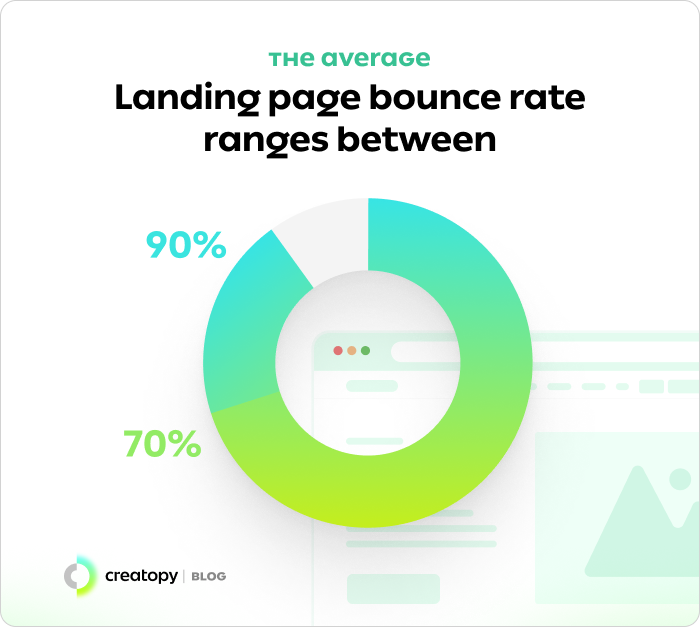
In advertising, landing page bounce rate can break your conversion rates. If someone clicks on an ad, lands on your website, and clicks out of there without making a purchase, you’re not only paying for unconverted clicks — you’re also losing potential customers’ trust, since customers expect a seamless, user-friendly experience when they click on an ad.
The solution to high bounce rates?
Create dedicated landing pages for your ads that match the messaging and visuals of your ads, and make sure they’re optimized for mobile devices — after all, most ads are clicked on through smartphones. Also, removing any potential hurdle from the customer’s journey (like long forms or unnecessary steps) can help reduce the bounce rate and increase conversions.
Poor Ad Relevance
If you don’t own a cat, it’s unlikely you’ll click on ads showing cat food. While this may be a bit of an overstretched comparison, the idea behind it is very important: you need to make your ads relevant. If you’re targeting people with ads they are not interested in, they won’t click on them.
The solution to poor ad relevance?
Make sure your ads are as relevant and personalized as possible. This means relying on data-driven segmentation and focusing on the customer’s interest, instead of a generalized approach. Creating custom audiences can also help you target the right people with the right message.
In summary, remarketing can be an incredibly useful tool in a marketer’s arsenal — but it comes with its own set of challenges. From ad fatigue to high bounce rates and poor relevance, it is essential to keep these issues in mind when running your campaigns in order to get the most out of your remarketing efforts. With the right strategies and tactics, however, you can overcome these challenges and make remarketing work for you.
Over-targeting
Ad targeting is a matter of finesse. Like violin players, you have to find the right balance between too much and not enough. Over-targeting occurs when you try to make your ads as specific as possible — so specific that, in the end, no one is seeing them.
The solution?
Start by segmenting your audience into broad categories first, like age, gender and location. Narrow down as much as you can — but not so much to make your ideal buyers feel stalked around the internet (very important, especially considering the data privacy concerns many people have these days.)
Remarketing Costs
On average, remarketing costs between $0.66 and $1.23 per click. Of course, this is an average number — meaning your remarketing ads may sometimes cost more, and other times less. Generally, the variation in remarketing advertising pricing depends on:
- Your bidding strategy
- Your actual Bid
- Your schedule
- Your targeting
- Your landing page (especially since your landing pages influence your Google Ads Quality Score)
- Your frequency cap
- Your CTR (click-through rate)
- Your audience’s duration
There’s no right or wrong recipe. What works for someone else may not work for you (and the other way around.) So the best thing you can do is test, iterate, and optimize to see how you can drive the best cost for your remarketing campaigns.
The Future Outlook for Remarketing
Remarketing ads are a valuable tool for marketers because they allow them to reach out to customers who have already engaged with their brand, and encourage them to take action.
However, the future of the advertising industry is uncertain — not in the sense that it will go away, but specific techniques and strategies may soon become obsolete.
For example, cookies, largely the backbone of remarketing, are being phased out by major browsers like Google Chrome. It won’t likely happen until 2024, but it’s important to stay on top of the new trends and technologies. There are several solutions proposed by Google that may be able to replace cookies (in a more compliant and data privacy-oriented way.), so it is unlikely remarketing ads will go away (for good) — but staying ahead of the curve in terms of new technologies and regulations can help you adapt and be efficient.
Want to learn more about what advertisers plan to do in 2023? Read our State of the Digital Advertising Industry Report, for free.
Final Thoughts
The Mere Exposure Effect is a psychological phenomenon that states people tend to develop a preference for something simply because they’ve been exposed to it more often, and that is exactly what remarketing does: it reminds people about you. Of course, there’s a fine line between agitating and motivating people, so make sure you keep your frequencies and targeting on the balanced side of things.
Beyond that, having the right strategies and processes in place can make a huge difference when it comes to running effective remarketing campaigns, so don’t forget to test, adjust, and optimize whenever necessary.
And don’t forget: targeting can only tell one part of the story. Good copy and designs that stand out will take your ads from “Oh, this.” to “Ohhh! This!!”