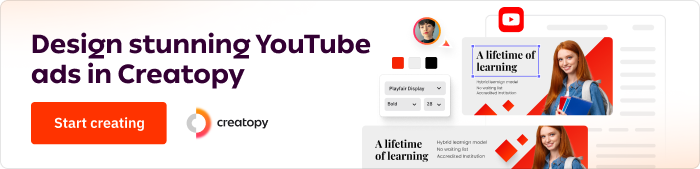Ever since its launch, back in 2005, YouTube has been a powerful force in reshaping the online industry, and, most importantly, worldwide culture, bridging ideas and connecting people around the globe.
But what does that mean for your business?
With over 2 billion monthly logged-in users in more than 100 countries, across 80 languages, it means that audience-wise, YouTube is the perfect online advertising medium for advertisers to reach potential customers.
More, YouTube is the world’s:
- Number 1 go-to platform for video content;
- Second-largest search engine after Google;
- And the second most used social media platform after Facebook, coming in close with social features being added year after year.
Brands of all sizes and industries are advertising on YouTube to reach new customers, thanks to the platform’s huge reach and laser targeting capabilities. Only in the second half of 2022, YouTube reported its ad sales grew to $29.2 billion.
Table of Contents
- What Is YouTube Advertising?
- Why Is YouTube Advertising Important in Today’s Digital Marketing Landscape?
- Will YouTube Ads Work for Smaller Businesses?
- YouTube Advertising Formats
- Best Practices for YouTube Advertising
- How to Create Effective YouTube Ads
- How to Advertise on YouTube
- How Much Do YouTube Ads Cost?
1.What Is YouTube Advertising?
YouTube advertising refers to placing ads on the YouTube platform through a process of bidding for ad placement. Because YouTube is owned by Google, advertising on the video platform is done via Google Ads, where you create your advertising campaign by setting goals, target audiences, specific locations, languages, bidding preferences, and budget.
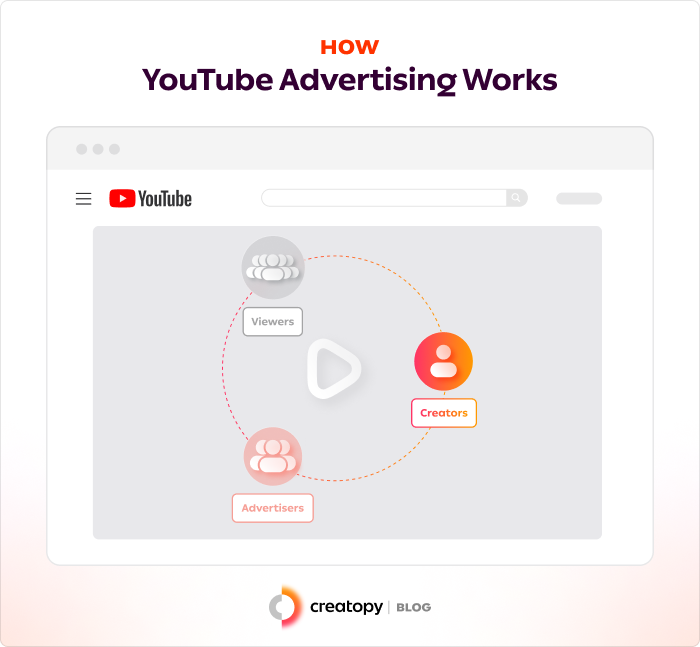
YouTube advertising allows advertisers to meet potential customers, creators to monetize their content, and viewers to receive personalized ads that can interest them.
Why Is YouTube Advertising Important in Today’s Digital Marketing Landscape?
YouTube enables advertisers to access a broader and more diverse audience base from countries all around the world, with 122 million people being active on YouTube every day.
Because it’s the second search engine after Google, and the first video search engine in the world, it allows marketers to address people with video ad content related to the video content they search or already watching. This stands for relevancy and customization, which translates to higher click-through rates (CTRs), conversions, and sales.
“What is the return on investment (ROI) that YouTube paid ads can bring back to my business?” you may ask.
Well, according to Google,
- YouTube ads generate more ROI than TV commercials, like most of the time.
- And 90% of people around the world said they discovered brands or products on YouTube.
Also, considering that 18-40-year-olds have YouTube as their primary option for news, entertainment, or educational purposes, I’d say there are many opportunities for brands to meet potential customers where they spend most of their time.
Will YouTube Ads Work for Smaller Businesses?
The answer is yes.
I know you’re thinking about your wallet, but worry not; YouTube advertising is affordable. YouTube advertisements actually have a low cost, because you only pay for ads that users have viewed or interacted with.
Pair that with the platform’s incredible targeting options (the possibility to target users geographically, interest-based, or demographically), and you can rest assured that YouTube ads do work for small businesses like yours.
A. YouTube Advertising Formats
One of the basic things you should know about creating YouTube ads and YouTube ads campaigns is that each ad format serves a different objective. For example, in-feed video ads can help you increase brand consideration, while with skippable ads, you can aim at converting users and driving sales.
When advertisers combine objectives or use a full-funnel strategy, they increase chances for return on investment (ROI).
Let’s go through all the types of YouTube ads.
1. In-feed video ads
In-feed video ads appear next to content that your target audience is likely to view: in search results, on YouTube homepage, or as related content in watch next.
These ads look like a thumbnail image; they have a headline and up to 2 lines of text. The size and looks may vary depending on which device they appear on.
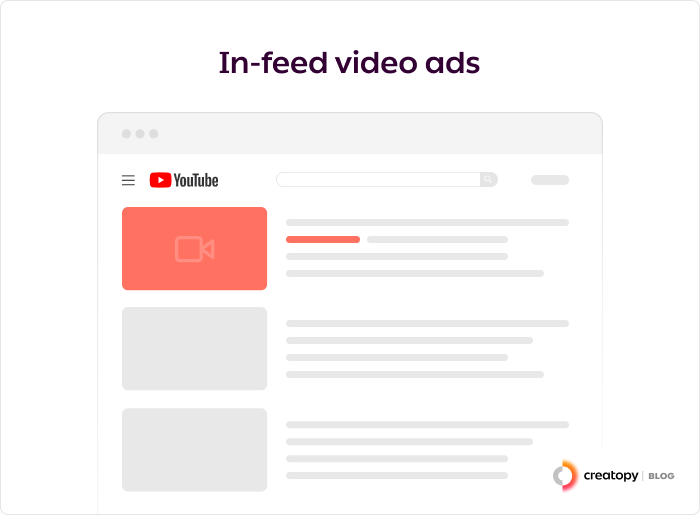
The user is invited to click to play the video, unlike other video ad formats available on YouTube, which play automatically.
This type of YouTube ad format can help you build brand consideration by delivering video information to online users actively searching or consuming related content.
You only pay for an in-feed video ad when a person interacts with the video (cost-per-view).
2. Skippable in-stream video ads
Skippable in-stream ads appear before, during, or after a video on YouTube. The viewer can skip the ad after 5 seconds and continue to watch the video.
You can use these ads to drive conversions, sales, website traffic, product and brand consideration, or brand awareness and reach.
If you select YouTube skippable in-stream videos in your Google Ads account, you need to ensure that your video is appealing enough to the target audience so that they will not skip your ad. You need to focus on the first 5 seconds. Keep reading to find below a complete list of best practices for YouTube ads, so you can optimize your video ads to prevent skipping.
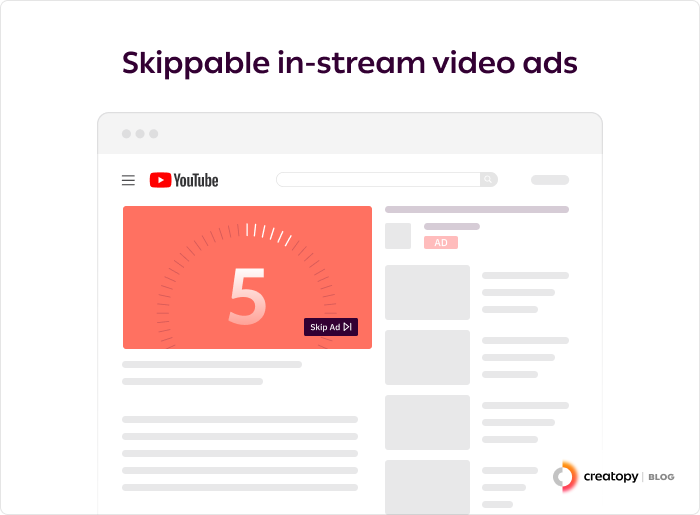
There are several bidding methods available for skippable in-stream video ads:
- CPV (cost-per-view), you only pay when a user watches 30 seconds of your video or less, if the video is shorter;
- target CPA (target cost-per-action), you pay only when a user takes action, like clicking your link, or CTA button;
- CPM (cost-per-thousand impressions), you pay when your ad is shown to one thousand people.
3. Non-skippable in-stream video ads
Non-skippable video ads appear before, during, or after a video on YouTube. They can be up to 15-20 seconds long, and the viewer must watch these ads in full before they can see the selected video.
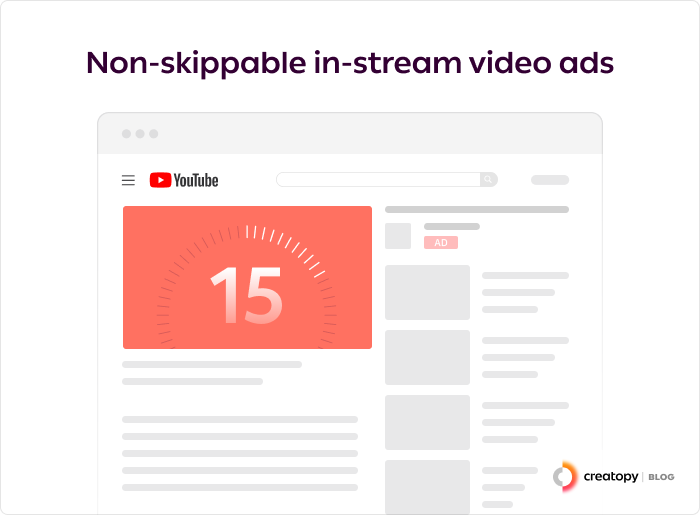
You can use this ad format to increase your brand awareness and reach.
4. Bumper ads
Bumper ads are short-form video ads (6 seconds or even shorter) that can appear before, during, or after a selected video on YouTube. These are non-skippable ads, and brands can use this format to impact viewers with a concise message.
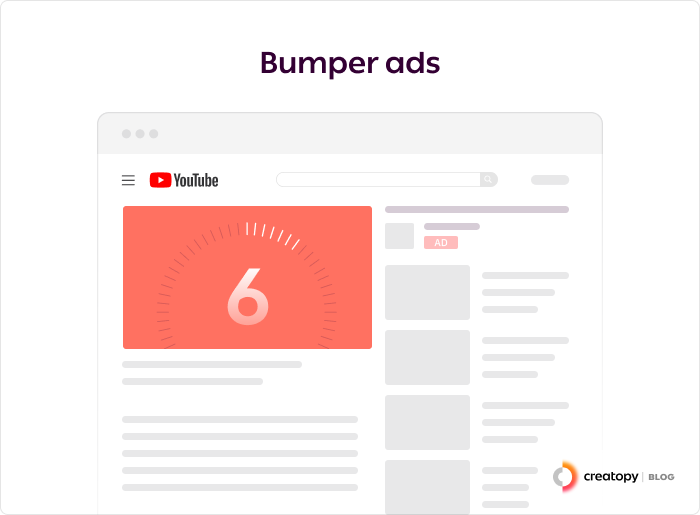
5. In-video overlay ads
Overlay YouTube ads are rectangular 480×70 images that appear overlaid on the bottom of the video playing.
This ad format is currently only available for reservation sponsorship campaigns, and they are no longer available in Google ads, but you can set up Image Ads (in Google Ads Display campaigns) to appear as overlaid on YouTube watch pages.
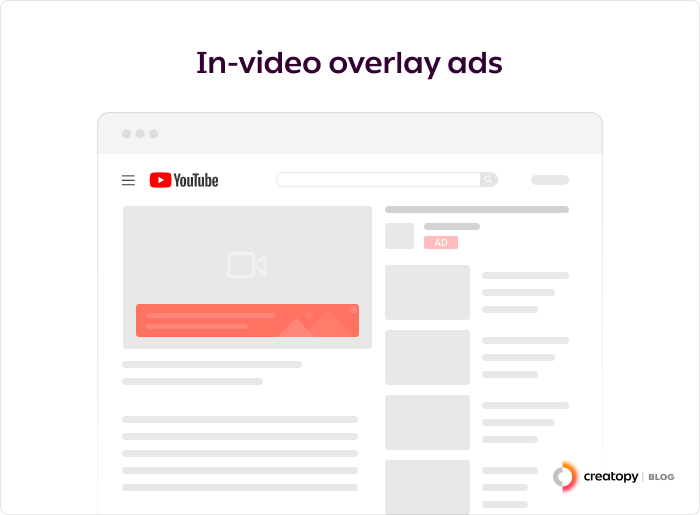
6. Display ads
You can choose to show ads from your Display Campaign on YouTube as display ads. These ads are shown on the right-hand side column above related videos. You can set your YouTube in-display ads to appear with specific videos, on certain channels, or all of YouTube.
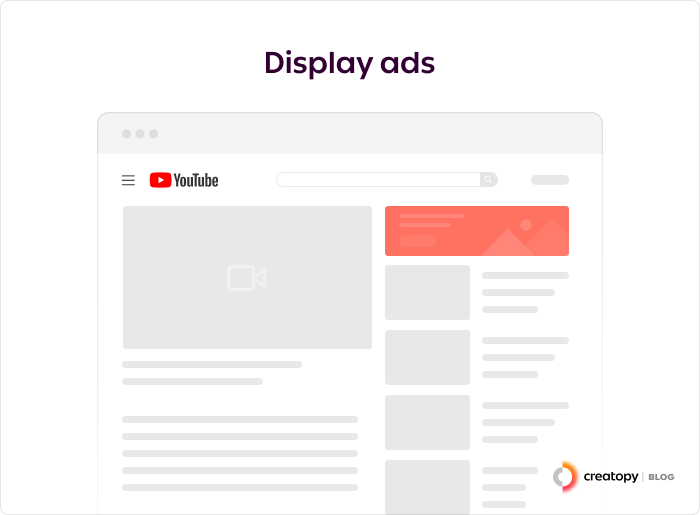
7. Sponsored cards
Sponsored cards are ads that appear overlaid on the video and show products that have been featured in the video. They can appear for a few seconds when the products are mentioned in the video, or at the end of the video. Sponsored cards usually contain more information than standard display ads.
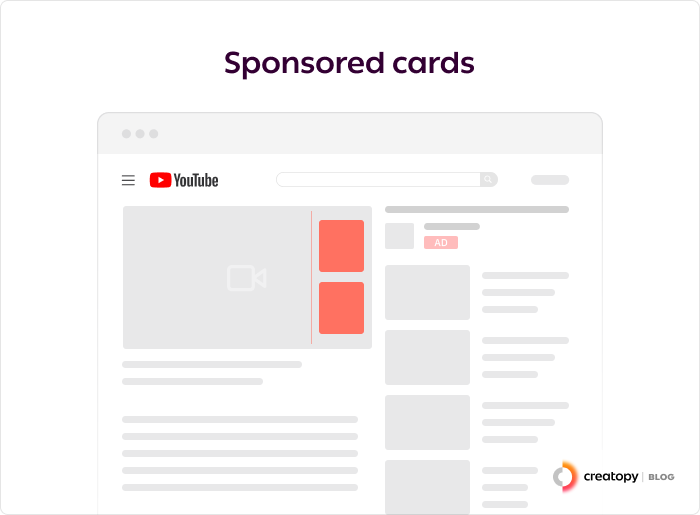
B. Best Practices for YouTube Advertising
There is no universal recipe for creating successful YouTube advertisements, as there are multiple variables from one brand to another.
But the good news is that Google has sketched out some extremely helpful guidelines for advertisers that you can use to craft your YouTube ads campaign and maximize your chances of achieving your objective.
So, after analyzing a range of advertiser mix of marketing models, Google has identified the key primary factors to ROI growth for YouTube:
- The creative
- The mix of ad formats
- Reach and frequency
- And audience

1. The creative
Google’s research shows that effective creative of YouTube ads accounts for 50% of ROI. They identified 4 elements that drive performance on YouTube: attention, branding, connection, and direction.
2. Ad format mix
Each YouTube ad format serves a different objective. Based on their research, Google advises advertisers to combine ad formats so that goals can combine as well (for example, awareness coupled with action). Also, a full-funnel YouTube strategy increases the chances for a higher ROI.
3. Reach and frequency
While these two work hand in hand, increasing reach can grow or maintain a campaign’s efficiency, and increasing frequency past a specific point can actually decrease an ad’s effectiveness. When a viewer is shown an ad too many times a day or week, he can respond by totally rejecting the ad or, worse, that brand.
Google now allows advertisers to use Video reach campaigns, where you can choose a frequency target of up to five impressions per week, helping you achieve a maximum reach while keeping the viewer experience positive.
4. Audience
The audience you target significantly affects your ROI. As a marketer, you already know your audience, but on YouTube, you can add new groups of audience based on interests and behaviors. This way, you can reach more new potential customers.
For example, a toy brand may want to show its ads to people watching cartoons. A healthy food company may want to target people searching for healthy recipes on YouTube.
C. How to Create Effective YouTube Ads
First, you must understand that YouTube video ads are different from TV spots. Because YouTube is a unique platform with peculiar characteristics, the ads for YouTube should be built accordingly.
Here’s just an example of how the storyline for YouTube ads differs from the traditional storyline flow.
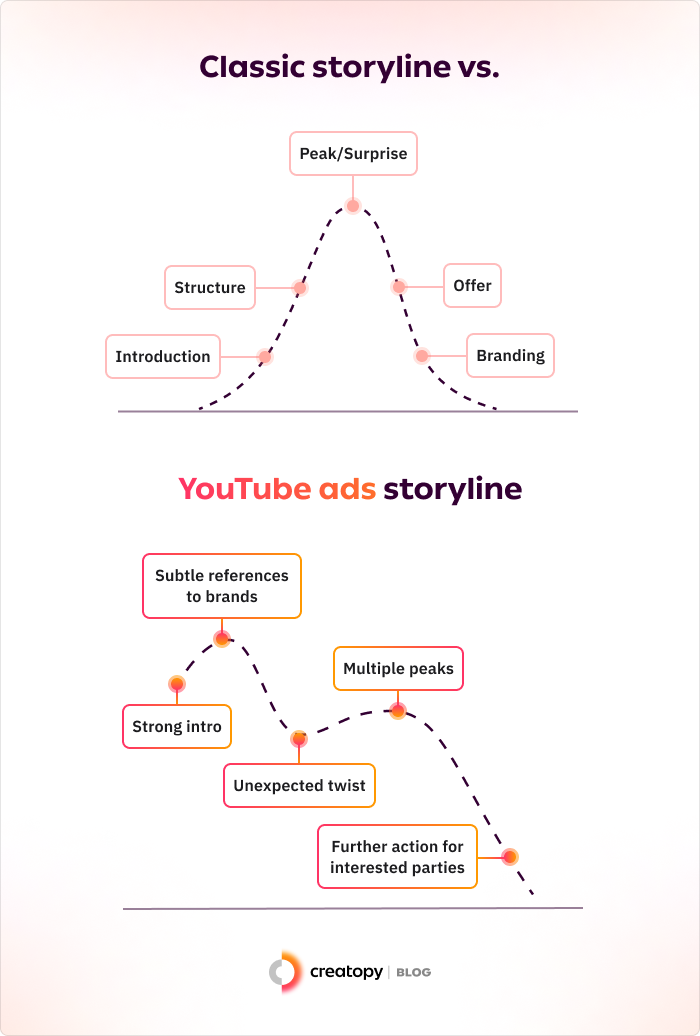
For example, the story structure should catch the viewer’s attention from the first five seconds. That’s all the time you have with skippable video ads before the viewer can click and return to his selected video.
The story could better captivate people if it follows a heartbeat flow, with branding and product inserts along the way and multiple peaks of excitement.
Pei Ling Ho, global director of Google Creative Works, explains how to make YouTube ads and recommends adopting a new digital visual language, where tight framing can direct attention to the right moments.
In order to make full use of the time you have, YouTube ads should run at a faster pace, which also keeps people engaged in a more dynamic story.
1. Focus on the first five seconds
With skippable or bumper ads on YouTube, that’s all the time you have to impress the viewers and entice them to see the entire video, click the link, or buy.
Therefore, you need to think the first 5 seconds of your video thoroughly. Follow these guidelines:
- Introduce your brand in the first 5 seconds
- Include a close-up of your product
- Frame your logo
- Include a voice-over to increase brand awareness and ad recall. Mention the brand’s name.
- Use brand signature music, if you have it.
- Establish your unique selling proposition (USP) upfront.
2. Entertain midway through the video ad
Build a dynamic story flow.
Use a fast-paced flow to include all your message in the video and to keep viewers entertained. To add dynamism to the video, use tight framing.
Make it personal.
YouTube provides a personal experience for each one of us. That’s why, advertisers should create their ads in the same manner. One way to get personal with ads is to have the actors in the ad speak directly to the audience, looking directly at the camera.
Another way to connect with the audience is to use topics or situations they can relate to.
Cast celebrities for ad recall.
Work with celebrities if you’re a big brand with a big wallet. Hire a famous person to speak for your brand. It will boost your ad recall and brand awareness.
If you’re a medium-sized brand with a smaller wallet, you can also work with influencers in your industry or country to help you deliver your message.
Use supers to highlight benefits.
Craft your message so that it presents your product as a solution to a problem. Emphasize the benefits and highlight them using supers to signal post throughout the story.
Incorporate eye-catching visuals, and audio.
Make sure to present your products several times during the video ad in memorable scenes.
Find meaningful spots for brand logos, super, and signature audio effects.
3. Reinforce your brand in the last five seconds
To maximize brand awareness, and ad recall, use the last 5 seconds of the video ad to reinforce your brand, create memorability, and drive action:
- Showcase your product. Integrate your product with your brand.
- Rather than using a final packshot, place the logo creatively within the context.
- End the video ad with branded music signature and a powerful call to action to drive action.
- Use copy on screen to match the voice-over message for increased message recall.
- Don’t forget to end with a link to your website or an offer to enhance action.
4. Use an enticing thumbnail image
If you choose to go with an in-feed video ad that will appear in people’s YouTube search results and YouTube home feed, you need to prepare a nice and enticing thumbnail image.
Design or cut out an image from your video to invite people to click on your video. Choose an image that will work well on all devices, including mobile.
It can be an image of one of the peaks of the videos, showing a person, or the product. Choose one that is framed properly.
5. Define your USP
Whatever your message (unique selling proposition), make sure it’s clear, stated from the first seconds of the ad, and repeated throughout the video.
You want to drive action and ad recall, so your USP should be original and make a consistent promise about the product’s benefits.
6. Ensure brand safety and avoid controversial content
Keep your YouTube advertisement on brand. Use past cues, recognizable colors, and audio to strengthen brand recall.
Include your product and logo several times throughout the video. Google recommends having a brand logo presence for more than 50% of the video duration. You can do that by using the brand logo as a channel bug, having an always-on product on a split screen, or as part of the storyline.
7. Create YouTube cards for the ending
Design and add cards to the final screenshot of your video ad. You can use these cards to direct viewers to your YouTube channel, website or promote your other pages on social media.
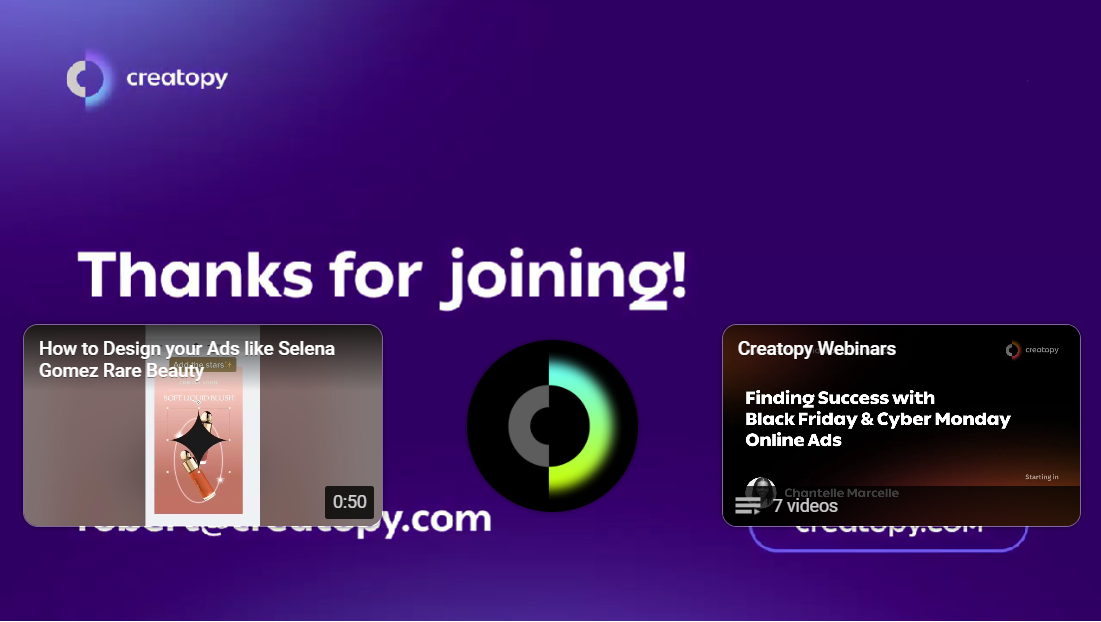
8. Define your target audience
Make the most of YouTube targeting using Google’s Insights Finder to discover actionable audience insights related to interests, demographics, and more. These insights will allow you to add new audience segments and see if this changes your ROI.
Then, use the Reach Planner to find the most effective ways to communicate with your audience. Once you have selected your audience, Reach planner will recommend the right combination of video ads for your objectives and budget.
9. Optimize for mobile
Check to see how your video shows on mobile devices. Keep in mind that many mobiles work on power save mode and will dim the screen, so you need your video to be bright and saturated.
Also, use big enough supers (type size) that can easily be read on mobile screens.
Test your video for portrait view and landscape view.
10. Test and optimize ads for maximum impact
Test all the elements of your YouTube advertisement and YouTube ad campaign to see how they perform. Experiment and understand what works best.
The best way to test is to change one element at a time and test. For example, test to see how different storylines perform. Test to see how different calls to action drive action and choose the one that determines people to click. Test to understand which voice-over touched people. Make small changes progressively while monitoring the results. Then, adjust accordingly, and optimize for maxim impact.
Actually, Google recommends having a general experimental approach to video ad creation. Thus you can reap long-term benefits and break your reliance on assumptions.
Here’s how they motivate this approach: “There’s a difference between having an experimental approach to creating video ads and conducting a one-off test. The former is a mindset that reaps deep learning and keeps you from relying on long-held assumptions. The latter is a thing you do every once in a while and works best for campaign-specific learning.
An experimental mindset doesn’t have to slow you down or cost you more, and it will pay off in the long term. Think of every campaign your brand puts out there as an experiment. See what you learn, which new questions emerge, and what needs to be optimized. Advertisers who successfully used Video Experiments saw 60% higher ad recall from the better performing creative.”
D. How to Advertise on YouTube
Now it’s time to learn how YouTube ads work and create a YouTube ad campaign. First, you’ll need to create a YouTube channel (in case you don’t have one already). Then you will have to set up a Google Ads account; that’s the place where you will set up your campaign. Next off, you will choose your ad format or formats, then create your ad.
After you have created an ad for YouTube, go back to the Google Ads platform and set your targeting options. And finally, set your budget and choose how you want to pay for your ads.
Let’s go through each step in detail.
1. Create your YouTube ad
Whether you work with a filming crew or make your video via a creative platform, create your YouTube ad following the guidelines we’ve listed in the previous chapter.
2. Create a YouTube channel
Next step is to create a YouTube channel and upload your video to your channel. Personalize your channel with an appealing YouTube banner and a nice channel picture.
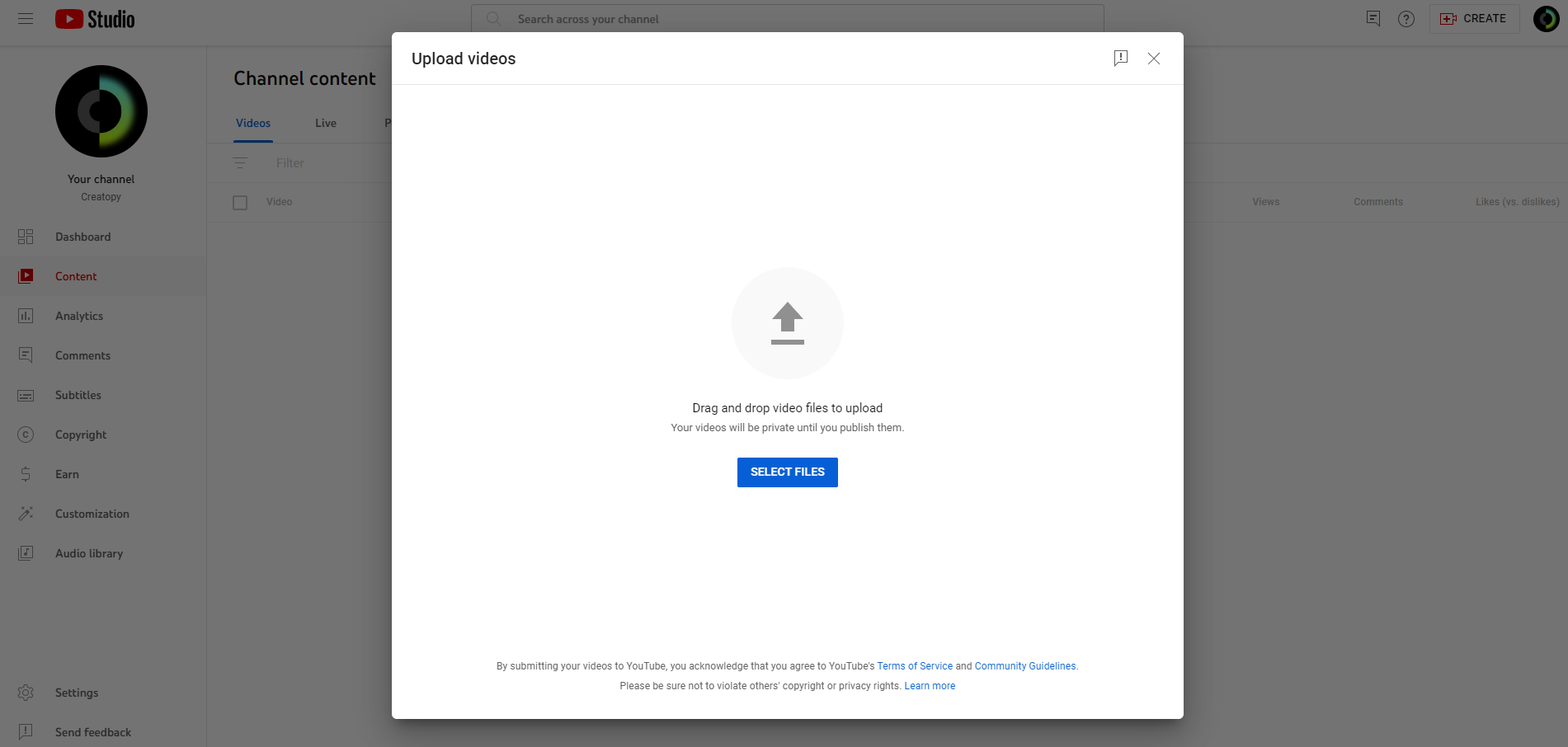
3. Set up a (or go to your) Google Ads account
In case you don’t have a Google account by now, create a Google workspace account and then go to your Google Ads account.
If you already have one, log in to your account.
4. Create a new campaign
Now that you’re in your Google Ads dashboard, click the “ + Create” button, and you’re ready to set up your campaign.
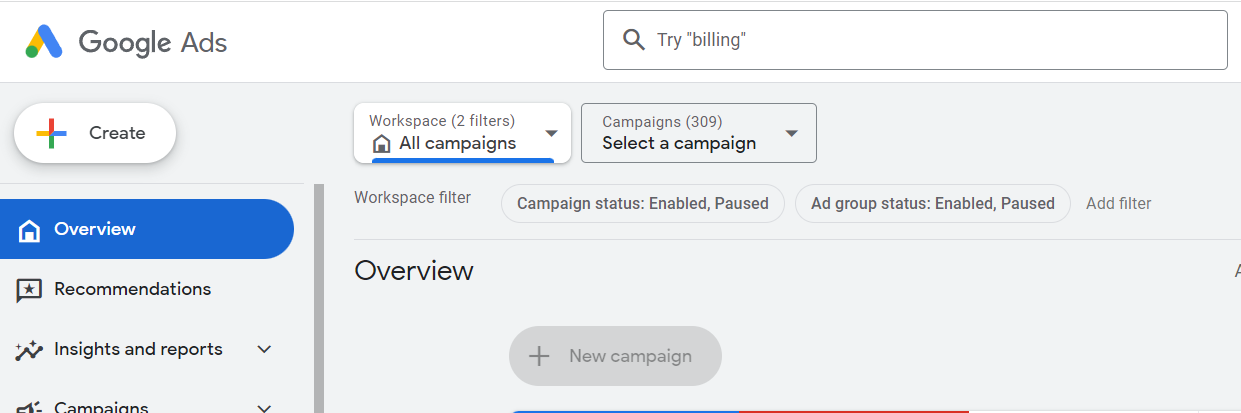
5. Choose your objective
Next step is to decide your goal for this campaign. Do you want to drive sales, get leads and conversions, drive traffic to your website, or do you want to build brand awareness? Choose your objective from the Google Ads options.
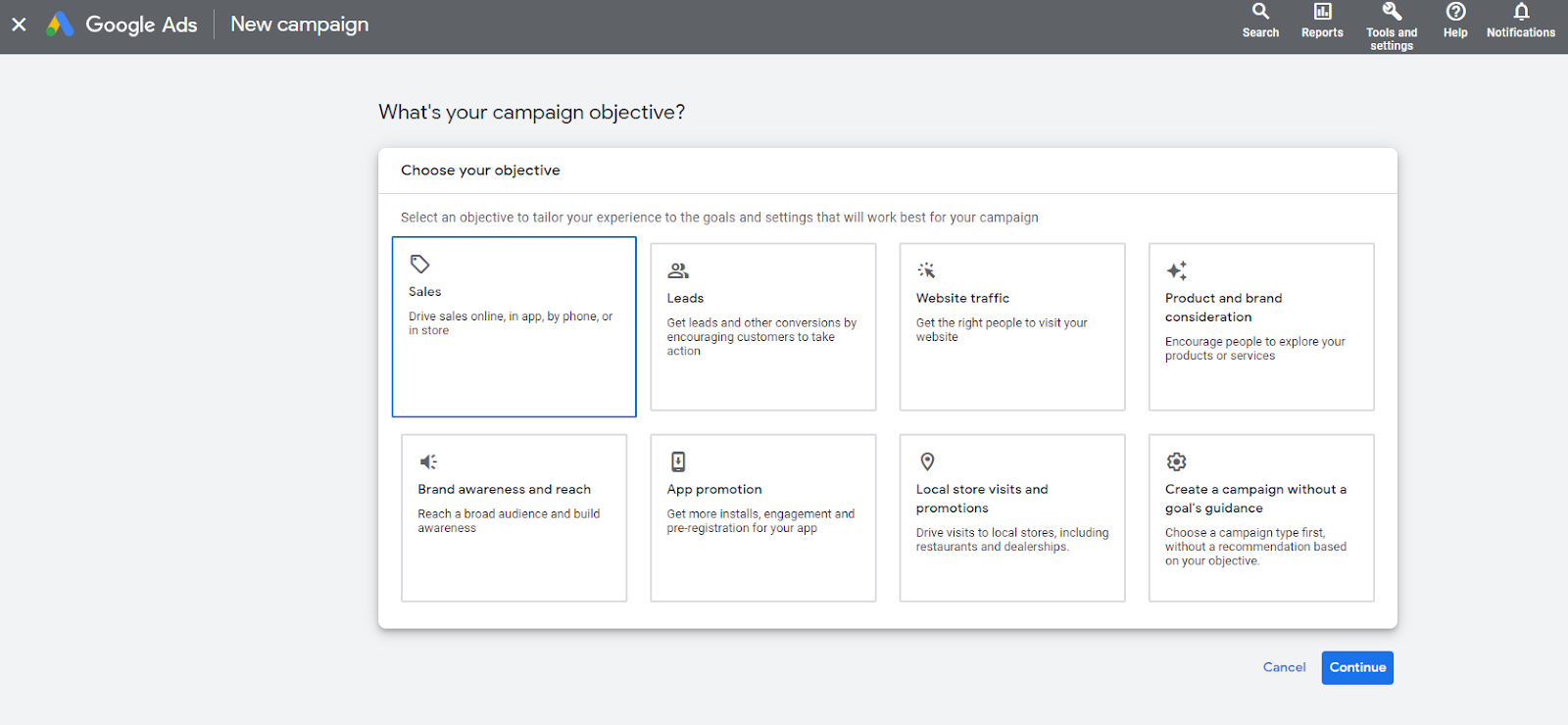
6. Choose the campaign type
After choosing your objective, you are directed to select a campaign type. For YouTube ads, choose “Video”, then click “Continue”.
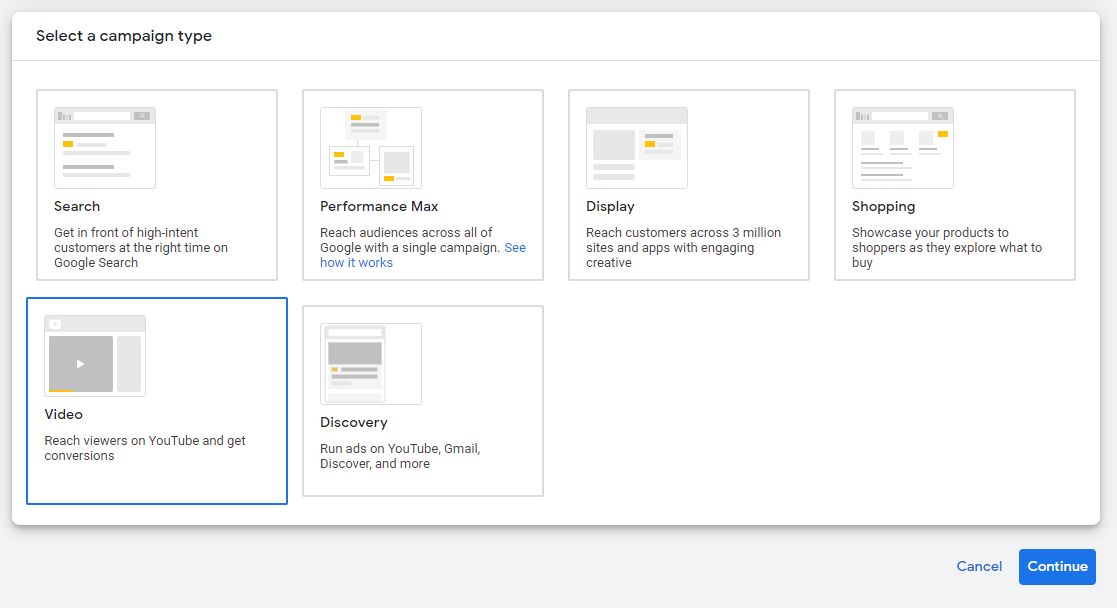
7. Enter a campaign name
Then, enter a name for your campaign.
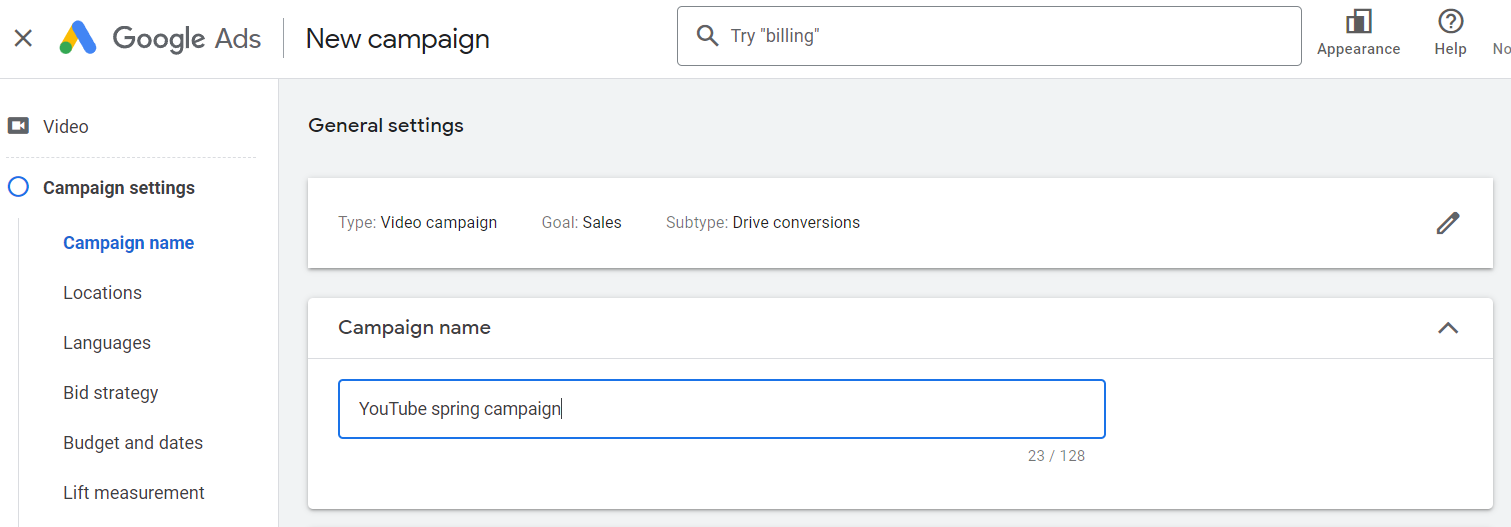
8. Select locations and language
Add the locations where you would like to run your campaign to. Then, select the languages.
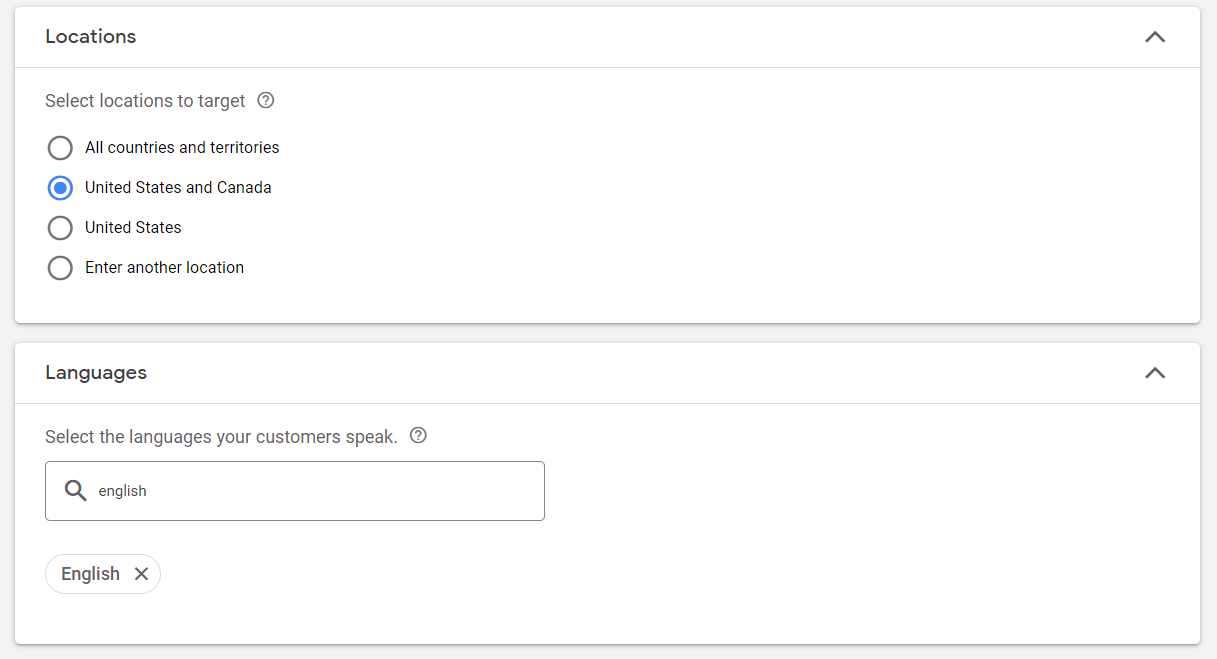
9. Choose your bidding preferences
Google Ads offers different bidding strategies depending on the campaign type you choose. It’s important to understand bidding options because they vary depending on the networks you target, and whether you want to focus on clicks, impressions, or conversions.
For example, for the sales goal, there are two available bidding options: Target CPA (target cost-per-action), meaning you pay for each conversion, and Maximize conversions, where Google automatically sets bids to help you get the most conversions while spending your budget.
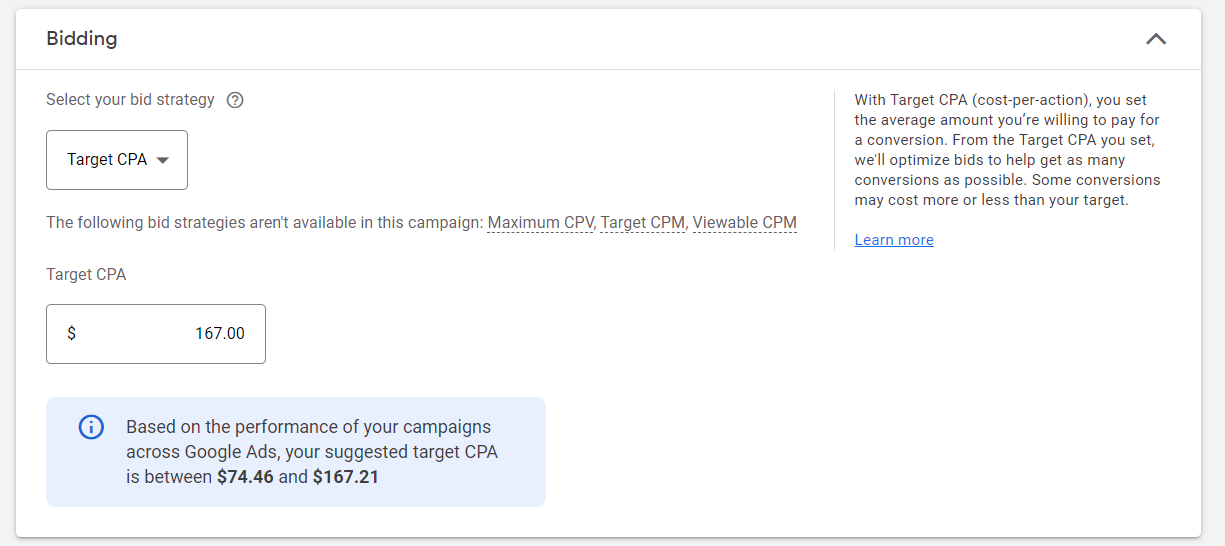
10. Budget and dates
Next, enter the budget you’d like to spend for your campaign. You can enter the total amount or the amount you’re willing to pay by day. If you choose to enter the total amount, Google will show you an estimated budget you will be spending by day, calculated for the total number of days you set in the calendar.
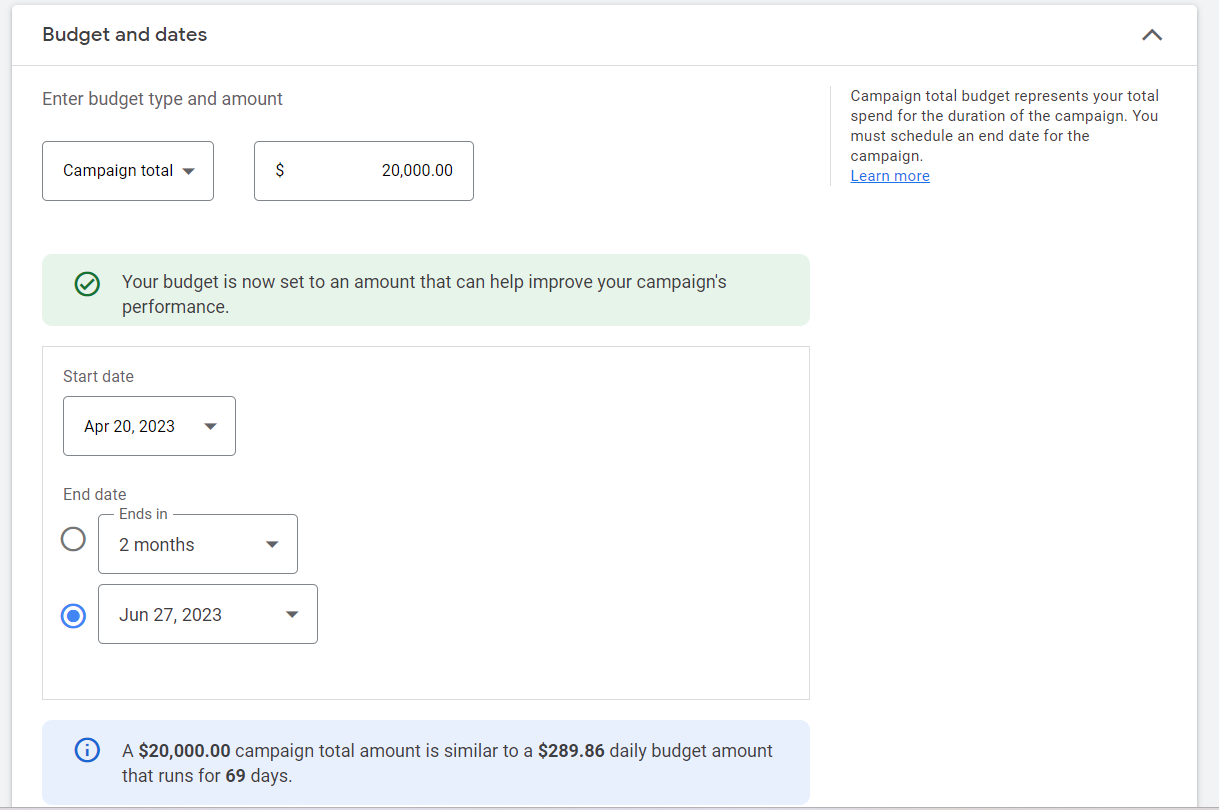
11. Select networks
Choose the networks where you’d like your ads to appear:
- YouTube search results – your ads will appear next to search results on YouTube search page, YouTube Homepage, and channel pages. This option is available only for responsive and in-feed videos.
- YouTube videos – your ads will appear on YouTube videos as skippable ads before or during the selected videos.
- Video partners on the Display Network – by choosing this option, you can run your video ads during videos across the Google Display Network.
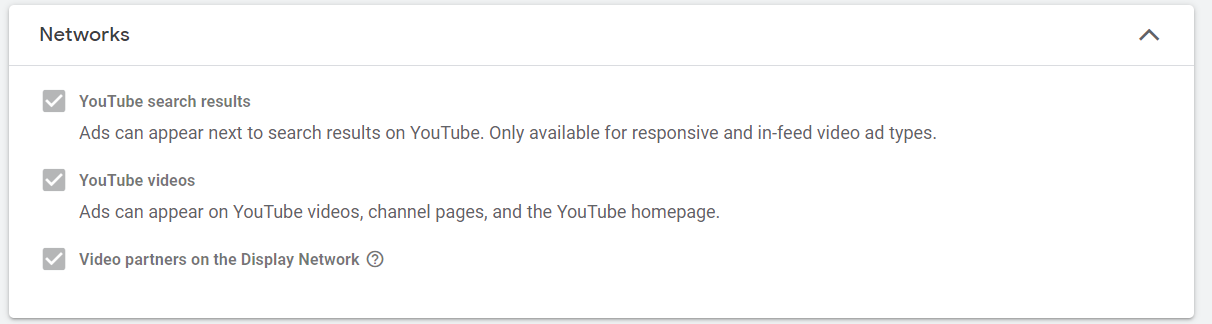
12. Select target keywords, topics, and placements
YouTube ad targeting is extremely powerful if you know how to make the most of it.
You can target people by keywords, topics, and placements where you want your ad to be shown.
Make sure you perform a keyword research for your brand and specific product before you start adding keywords in the Google Ads campaign settings. You can also test keywords to see which ones bring the most clicks, views, and conversions.
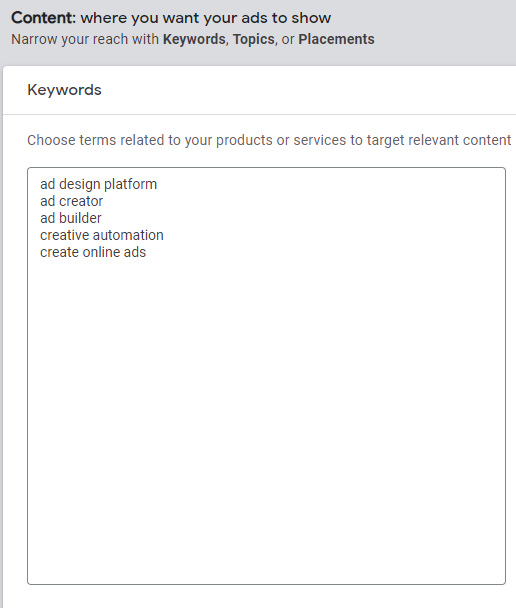
Make sure to select your industry category from “Topics” menu.
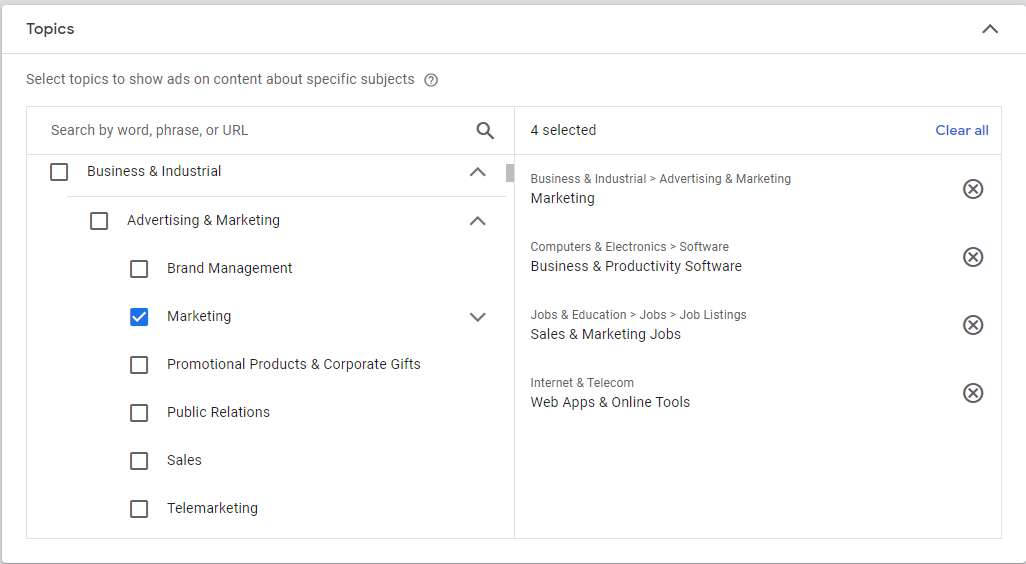
13. Set up content exclusions
Google allows you to exclude content that may not be suited for your brand. This means that you can opt out from showing your video ad on certain videos, channels, websites, and mobile apps that may not be the right fit for your brand.
To set up content exclusions,
- You have to go to the Navigation Menu,
- Then click the Tools and settings icon
- Select Content suitability
Choose between “Expanded inventory”, “Standard inventory”, and “Limited inventory”.
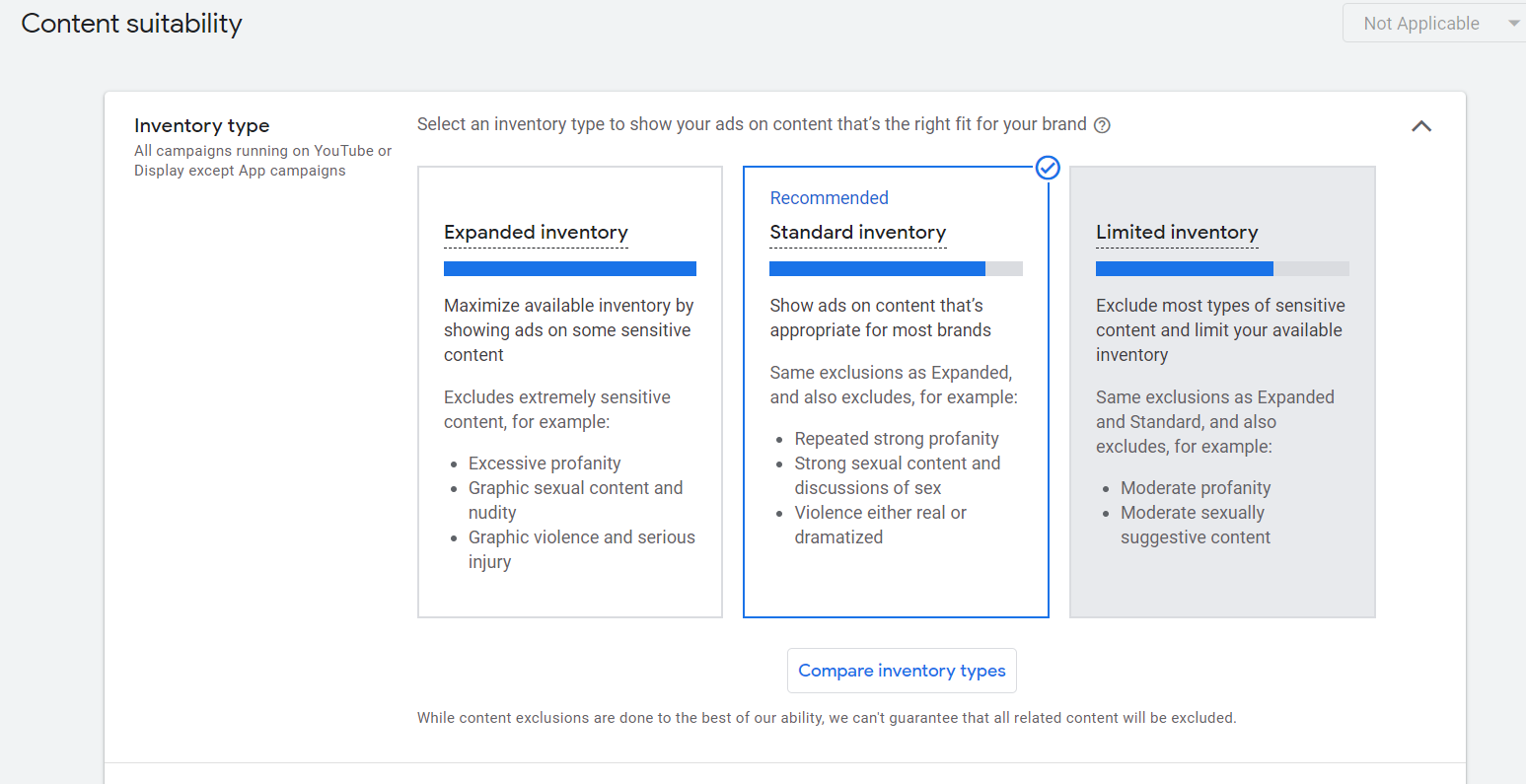
Advanced settings
You can also select advanced settings for content exclusion, and select by hand which type of content you’d like to opt-out from. Go to “Exclude sensitive content” and tick the content type that you’d like to avoid.
Exclude sensitive content
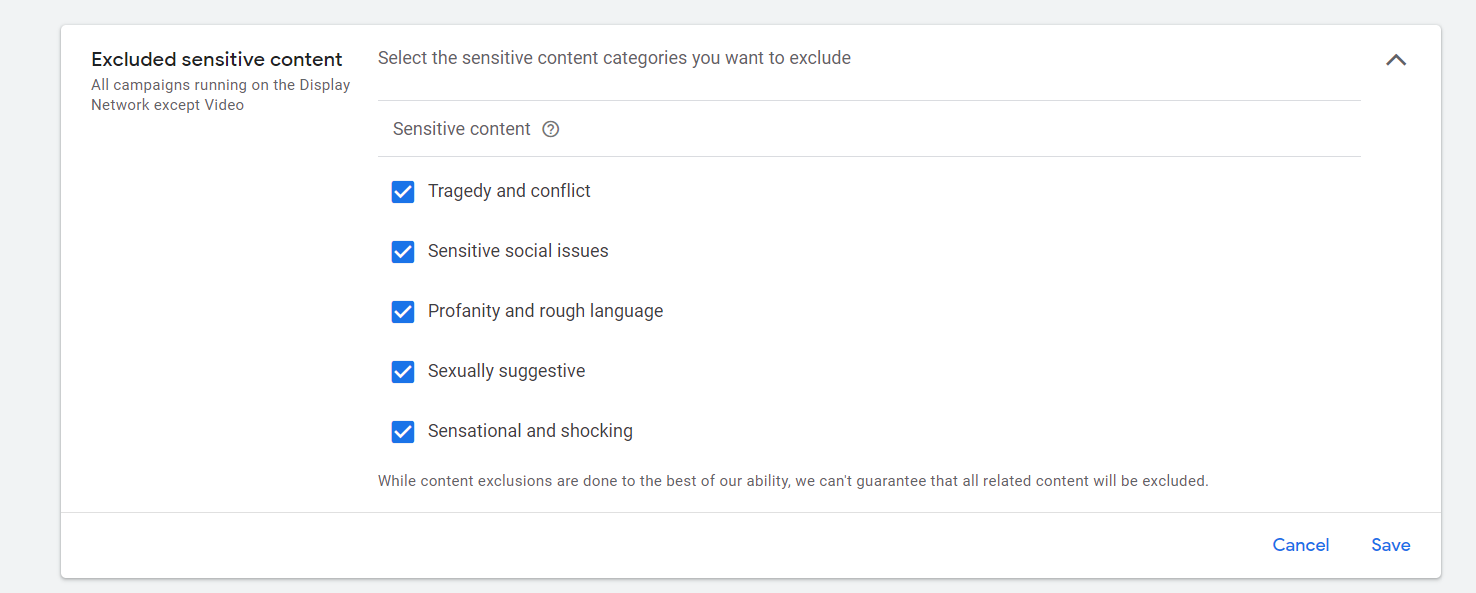
Excluded types and labels
Expand the “Exclude types and labels” and tick the content label that you’d like to exclude and the content type. For example, you may not want to associate your ads with live-streaming YouTube videos, because you have no control over what’s streamed there. Or, you may not want your ads to be shown on embedded YouTube videos on other websites.
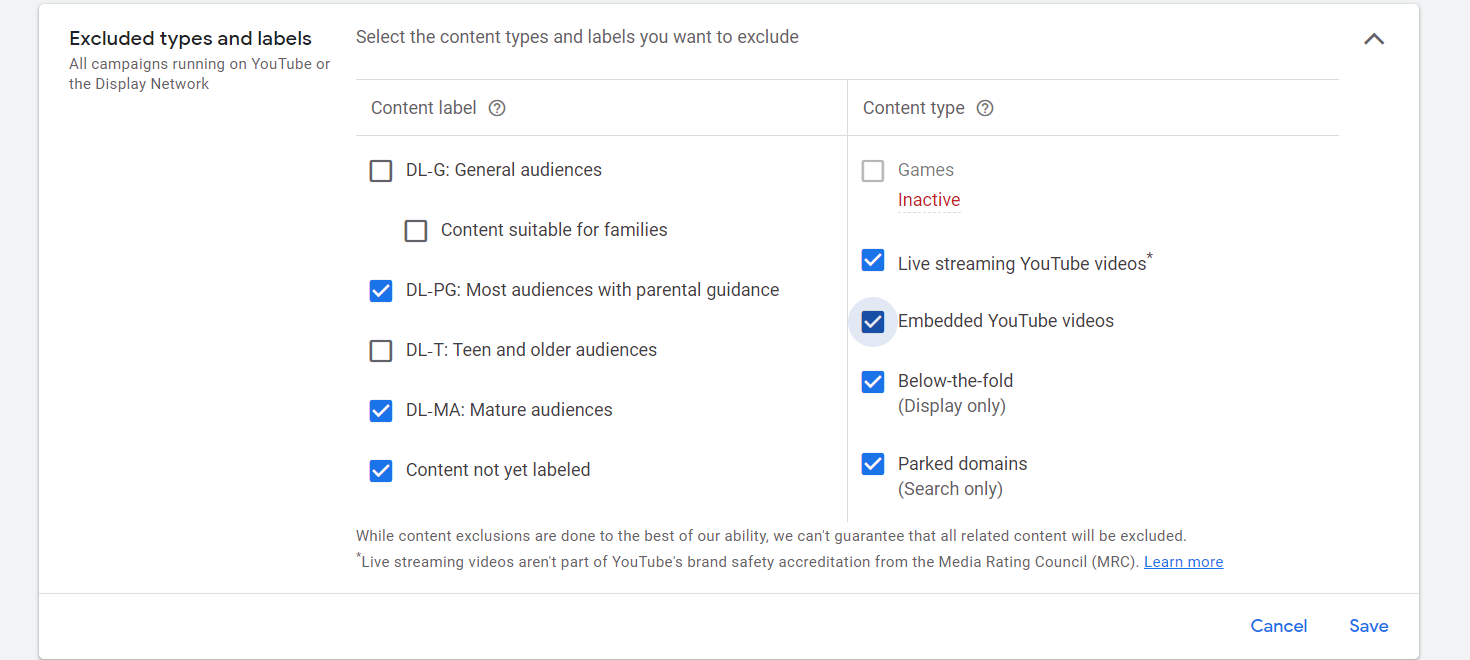
Excluded placements
Finally, exclude placements that may not be relevant for your ads and audience. You can choose not to show your ads in various categories of apps, like casinos, games, or trivia.
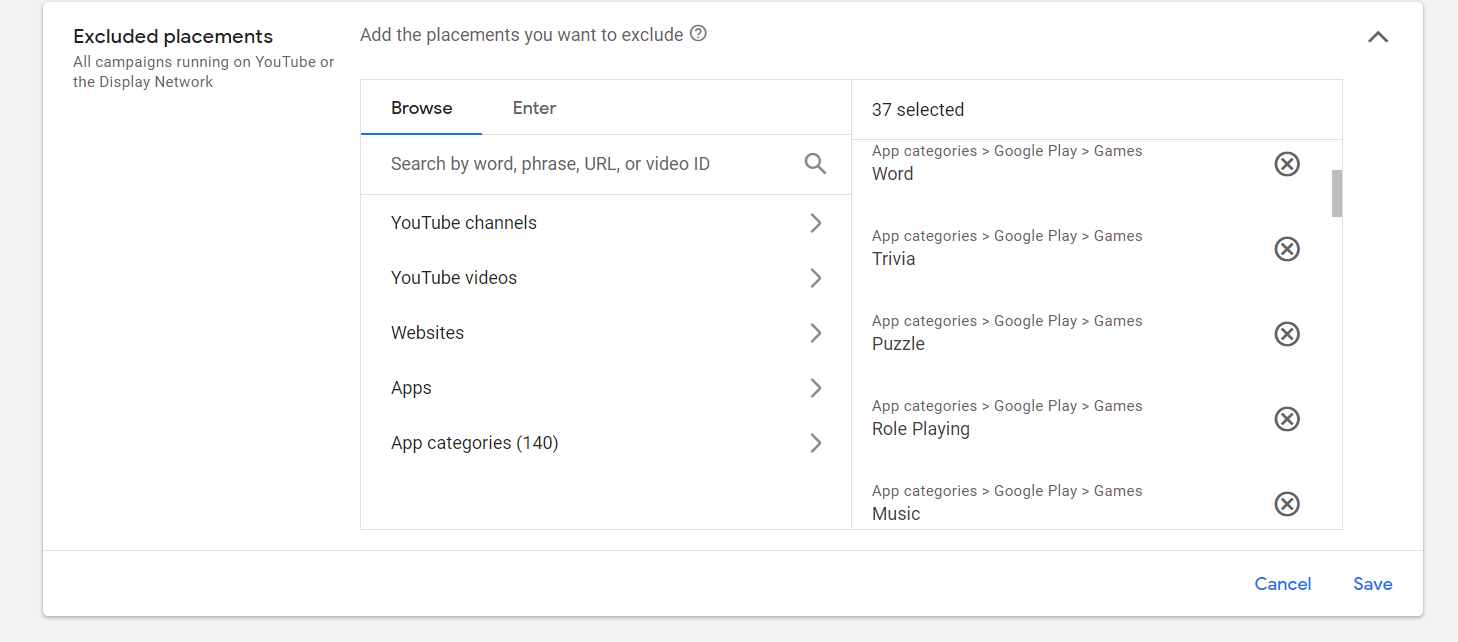
14. Additional settings
If you want to have complete control over your campaign, go to “Additional settings” and make some final decisions.
- First, set the devices where you would like your ads to be shown. You can choose to show your ads on all devices, or on specific devices.
- Then, set the frequency capping:
- Cap impression frequency – means how many times your ad is shown to the same person.
- Cap view frequency – how many times your ad can get a view or interaction from the same user.
3. And set the schedule for your ads (when you want them to run on YouTube). As you can see, I chose to run my ad from Monday-Friday, between 8:00 in the morning and 6:45 in the afternoon. You can choose a different time, that is more relevant for your audience.
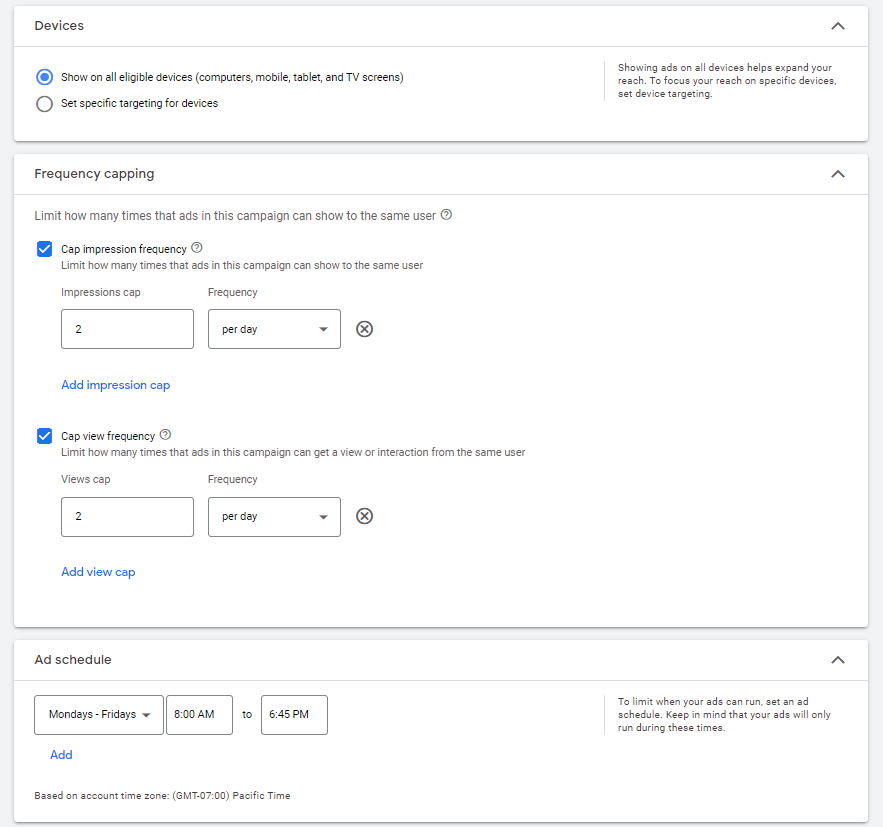
15. Define your target audience
Select the group audiences that you would like to target for your ad. Google Ads provides advertisers with a multitude of demographic options to choose from: gender, age, parental status, and income.
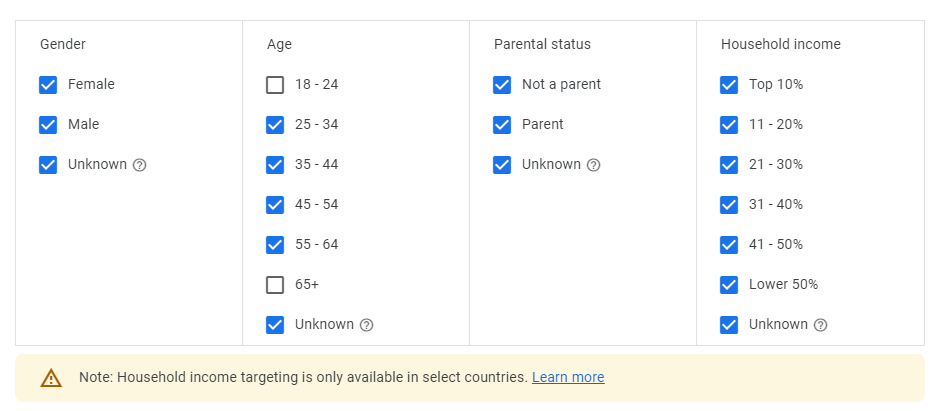 16. Create the video ad assets
16. Create the video ad assets
And finally, create the ad. Paste the link of your YouTube video ad, add a powerful call to action, a headline, a long headline, and a description. Make sure to check the preview to see what your ad will look like. That’s it! Click Create Campaign and you’re ready to go!
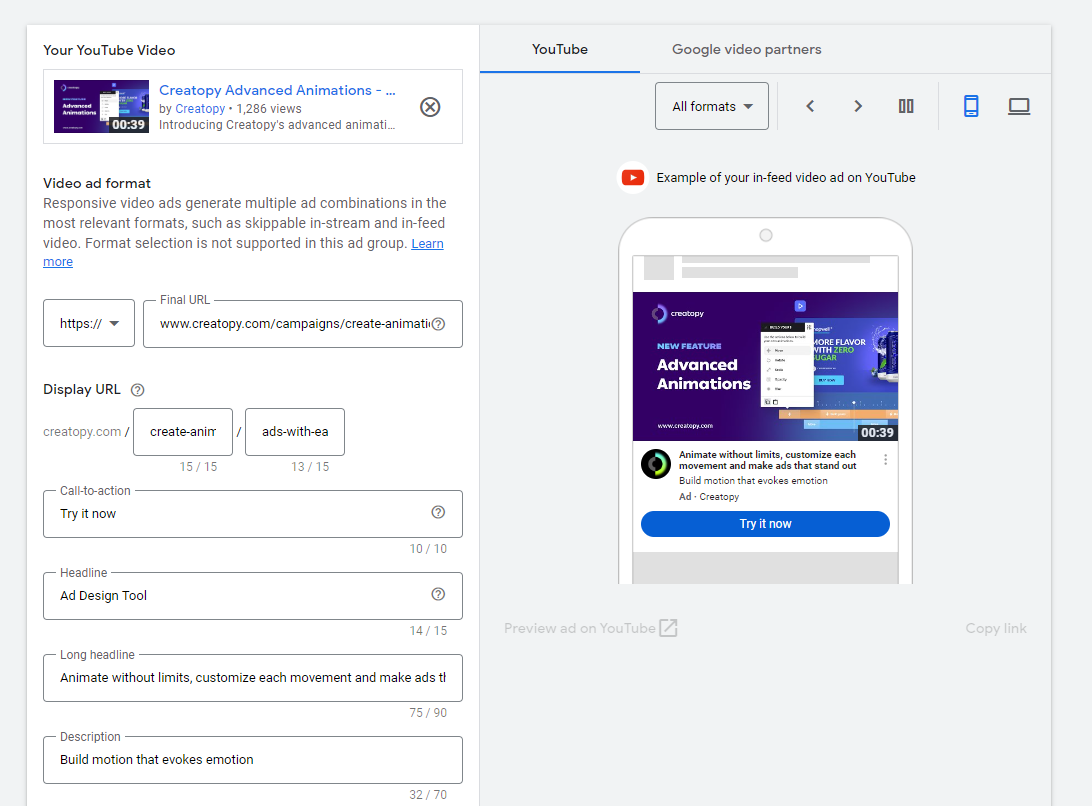
17. Monitor and optimize your campaign
Your YouTube ads are running, but you are not quite done yet. Relax and enjoy your cup of coffee, but don’t forget to monitor your campaign and optimize it.
Here are some metrics that you should keep an eye on:
- View rate
- Impressions
- Audience
- Conversions
If you find that your ads don’t perform well, you may need to make some changes. Here are some reasons for poor performance:
Your video ad may not be appealing to your audience.
Make some changes to your video, or change the video completely. Google Ads recommends running 2-3 different ads, to avoid ad fatigue.
Your message may not be suited to your audience.
Test at least two messages, so you can see how they perform comparatively. Stop the ad with the message that has a bad performance, and try to come up with a better one.
Your video ad may be too long.
If you have a 30 seconds video without clicks or conversions, try making it shorter. If you can tell the story in 20 seconds, do it.
The audience you selected may not be interested in your ad/brand/product.
If you selected the wrong target audience for your video ad, you most likely will see more skipping of the video. Your YouTube ad targeting is not effective. Stop the audiences that spend too much of our budget and don’t bring any results. Adjust the audience setting and understand which audience groups respond better to your ad.
Narrow your audience according to their Interests.
Use Affinity to raise brand awareness by reaching people who already have a strong interest in relevant topics.
Select your audience based on the Intent and life events setting. Find customers who are researching products and actively considering buying a service or product like those you offer.
Use your data segments setting to reach users based on their past interaction with your video ads or YouTube channel. Thus, you increase your chances for ROI. If your Google account is linked to your Google Ads account, Google Ads will create custom lists for you automatically.
Once you link your accounts, you can reach anyone who has:
- Viewed a video of your channel
- Viewed one of your ads
- Subscribed to your channel
- Visited your channel homepage
- Liked any of your videos
- Added any of your videos to their playlists
- Shared any of your videos
Refine your audience using the Topics setting to reach people who are watching/or are interested in videos, channels, and websites related to your topic.
Use other Keywords to target people based on what they are interested in.
Your offer may not be attractive to the audience you target.
Whatever it is that you offer, if it doesn’t perform well, you need to stop it and rethink your offer. Come up with something more appealing for the audience.
Your CTA is not driving action.
Use a powerful call to action that motivates people to take action.
Improve your bidding.
Depending on your goals, you may want to change your bidding strategy to increase the likelihood of your ads being shown to interested viewers. For example, for in-feed videos, people who choose to watch your video ads that are inserted in the YouTube search results, means that they are really interested in your brand. So, increasing your bids for this format may increase the chances for your ad to be shown to interested viewers.
Use Advanced campaign settings.
Go to the Advanced settings and make changes to the schedule setting. Choose different hours of the day, or days of the week when you want your ads to be shown to people.
You can also change the frequency cap. Choose to limit the number of times a viewer sees your ad, or increase the number of times.
Diana Alina Aldea, PPC lead at Creatopy, says that “we should monitor all the elements of the ads and campaign and optimize them in case of poor results.”
E. How Much Do YouTube Ads Cost?
There’s no fixed, upfront YouTube advertising cost.
Instead, Google Ads works through a bidding system for ad placement, like most online advertising platforms. To launch a YouTube ads campaign, you must decide on two things: the budget you are willing to spend and the bidding options.
1. The budget
You can set an average daily budget, and the platform will charge you up until that amount, without the risk of finding your account empty.
If you’re a beginner small business, you can start with an amount between $10 – $50, to see how your ads perform. After a period of time, you can raise your average daily budget.
2. How does bidding work?
What’s great about the Google Ads bidding system is that their ad auction uses both quality and bid to determine an ad’s position. This means that even if your competitors bid more money than you, you can still win a higher position with highly relevant keywords and ads.
3. The bidding options
Google Ads offers various bid strategies tailored to different types of campaigns. You will receive different bidding options depending on which networks you choose for your campaign and the goals you choose. So, you must pay attention to the goals (views, clicks, impressions, conversions) you choose when you set up your campaign.
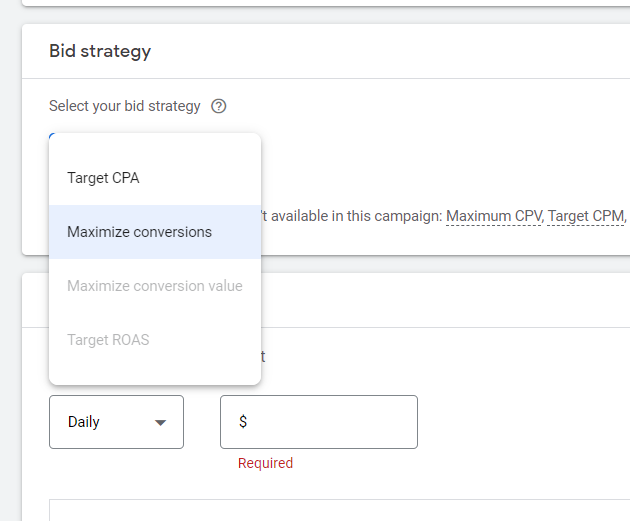
Here is how Google Ads pairs goals with bidding strategies:
- For views, you can use CPV (Cost-perView), or CPM (Cost-per-Thousand Impressions).
- For clicks (for example, you want to drive traffic to your website) you can choose the CPC (Cost-per-Click) bidding.
- For impressions (brand awareness) you can use CPM (Cost-per-Thousand Viewable impressions).
- For conversions (if you want users to take action on your website), Smart Bidding can help you. Smart Bidding is a set of automated bid strategies that uses machine learning to optimize for conversions in each auction. It’s also known as äuction-time bidding”. Smart Bidding strategies include: Target CPA (Cost-per-Action), Target ROAS (Return on Ad Spend), Maximize Conversions, Maximize Conversion value, ECPC (Enhanced cost per click).
4. The costs of YouTube ads are influenced by:
The audience you target
YouTube advertising is powerful because it allows laser-focused targeting of audiences. If you make the right settings, you can target YouTube users who might be interested in your brand/product, and avoid wasting money on audiences who are not interested in your brand/product (people who don’t take action).
In the beginning, you will test to see what type of audiences work for your brand, and bring you the most ROAS (Return on Ad Spend). But, once you get more experienced with YouTube ad targeting, you will be able to get the most out of it.
The bidding options
The total amount of money you will spend on a campaign is how much you’re willing to bid for ad placement. Because ad placement on YouTube works through a bidding system, the advertising cost is really influenced by how many other advertisers are bidding for the same ad placement.
For example, if you’re bidding on CPV (Cost-per-View) or CPM (Cost-per-Thousand Impressions), for YouTube video ads, you will only be charged if someone watches the ad for more than 30 seconds or clicks on the ad. Of course, if the ad is shorter than 30 seconds, it only counts if the viewer watches it until the end.
If you want to run display ads, you can choose CPC (Cost-per-Click), and you will only pay for the people who actually clicked on your ad.
The ad formats
YouTube offers a variety of ad formats, and it’s your job to decide which ad format works best for your brand and campaign.
You need to understand that each ad format offers a different placement and experience to the user. This means that it also brings different results. Test to see which ad formats work best for you.
5. Monitor your ROAS
And last but not least, let’s talk about what interests you most: the ROAS (Return on Ad Spend). Because no matter the YouTube advertising cost, at the end of the day you will want to count what you gained from an ad campaign.
This is how you can calculate the ROAS (or the ROAS Formula):
ROAS = Revenue / Cost
For example, if you spend $1000 a week and you generate $2000 in sales from the ads, you have a $2 ROAS, which is a 2:1 ratio in ad costs.
Ready for Takeoff?
You are now perfectly equipped to start setting up your first ad campaign and run ads on YouTube. Remember to take time for each step, and reflect thoroughly, as each small detail can influence the effectiveness and ROAS of your campaign.