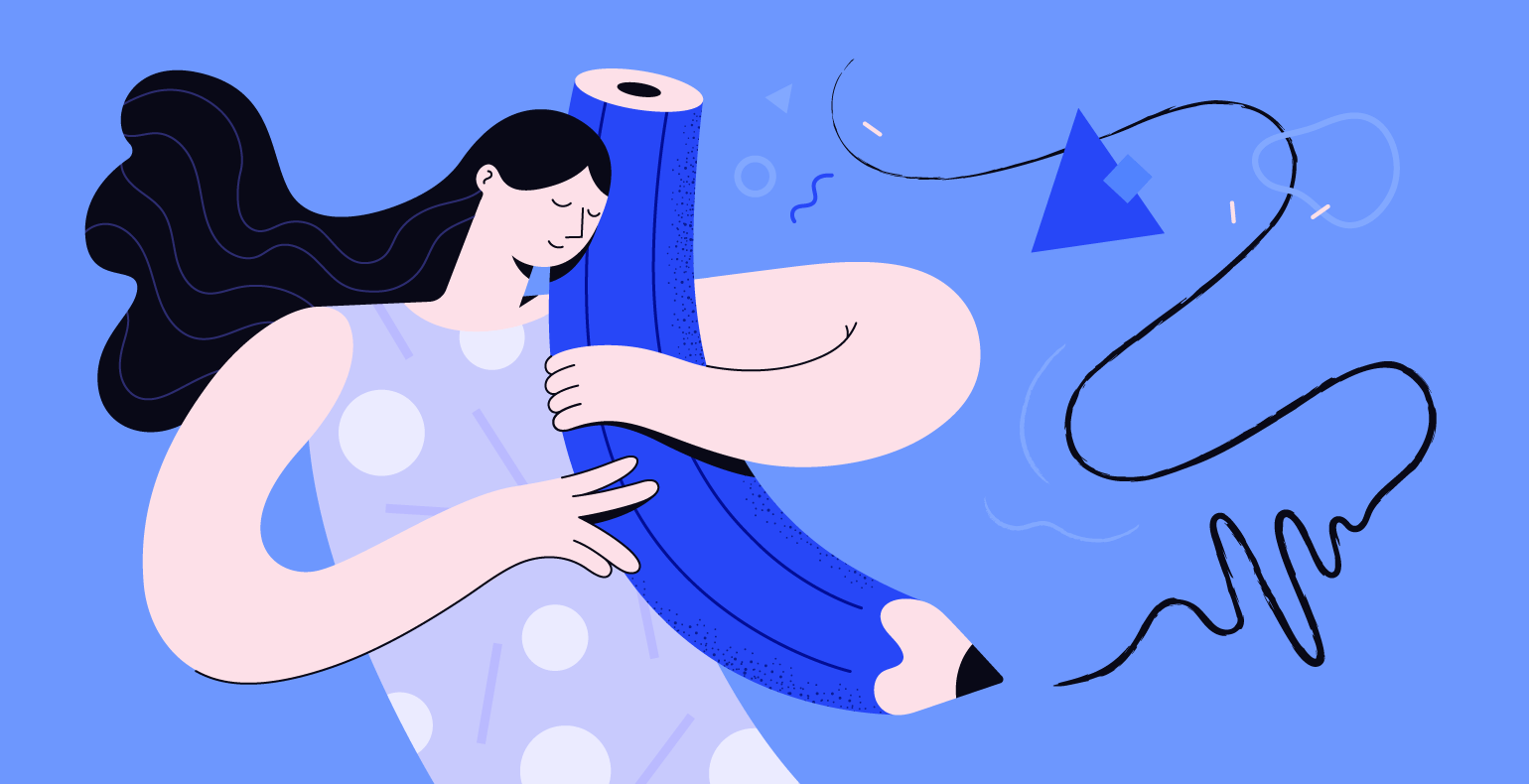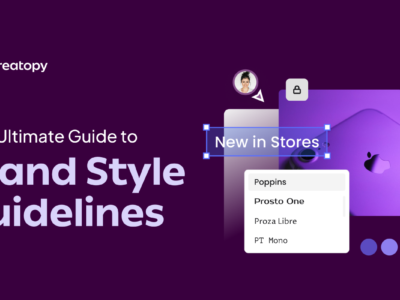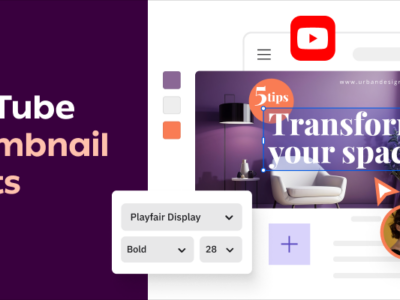Designing and sharing Christmas cards may seem outdated—but their allure is just as compelling. While most businesses and individuals rely on a simple message or email to spread the Christmas spirit, you can stand out by going the extra mile. The best part? Going the extra mile doesn’t actually require a lot of effort. A simple Christmas card design is all it takes.
Table of contents
- Why you should design your own Christmas card
- Ready-to-use Christmas card design examples
- 5 tips for creating beautiful Christmas card designs
- Mistakes to avoid when designing your Christmas cards
- How to design your own Christmas cards in Creatopy
Why you should design your own Christmas card
While mass-produced, off-the-shelf Christmas cards are convenient, they rarely make as much of an impact as custom ones. Personalized Christmas card designs can make recipients—be they friends, family, or customers—feel more special, helping you stand out in the sea of generic Christmas messages and promotions.
As the sender, designing your Christmas card is also much more fun. You can hone your creativity by experimenting with different Christmas card designs, elements, colors, and fonts. This gives you complete control over what you convey, with all Christmas card design elements working together to communicate your specific vision.
Ready-to-use Christmas card design examples
Starting your Christmas card designs from scratch can be daunting. Since you may need some inspiration and greeting card templates to start your creative fire, here are a few examples of eye-catching, free Christmas card designs.
To start creating the best Christmas card designs, click on the one you like and edit your printable or digital Christmas cards right now.










5 tips for creating beautiful Christmas card designs
1. Decide on your message
Before thinking of the design elements in your Christmas card, picture who you want to send your Christmas card to. Is it a family member, friend, coworker, business partner, or customer? Keeping your recipient in mind as you craft your Christmas card can help you write compelling text with them in mind, making your cards more memorable and personal.
Stuck for words? Here are some Christmas card text ideas to get you started.
For your friends:
- Your friendship and love is the best Christmas gift I’ve received. Merry Christmas.
- Friends like you make this season so special and magical.
- Consider this card a raincheck for a belated Christmas hug.
For your family:
- Having a family like you is the best Christmas gift ever.
- At Christmas and always, what a blessing you are!
- Grateful to be blessed with such a wonderful family. Merry Christmas!
For Christmas business cards:
- Wishing you a joyous holiday season with peace & cheer in the New Year!
- I wish you a season of joy and look forward to continued success this year.
- Wishing you great success in the year to come.
Classic Merry Christmas Card wishes:
- ‘Tis the season to wish one another joy, love, and peace. Merry Christmas!
- Wishing you a very Merry Christmas.
- The gift of love. The gift of peace. The gift of happiness. May all these be yours at Christmas.
2. Pick your Christmas card’s theme
An overarching Christmas card theme is what ties the card together.
You can create a traditional Christmas theme by sprinkling in some classic Christmas card decorations and characters. Here are some ideas:
Characters
- Santa Claus
- Reindeer
- Snowmen
- Nutcrackers
- Elves
- Angels
Decorations
- Christmas trees
- Ornaments
- Snowflakes
- Mistletoe
- Candy canes
- Stockings
- Bells
- Stars
- Gift boxes
- String lights
- Snow

Alternatively, you can add well-known characters from Christmas animations or movies suited to the person you’re sending it to. Think the Grinch, Rudolph the red-nosed reindeer, or Kevin McCallister from Home Alone.
If you want to keep your Christmas card design more traditional, you can lean into either a religious or vintage Christmas theme using images such as the Nativity Scene or snow-covered chapels and churches. If you’re unsure which one to opt for, we have over 70 ready-to-use Christmas illustrations in Creatopy. You can play around with these to see which Christmas card aesthetic looks best.
Whatever you go for, remember to choose a theme that bridges the gap between you and your recipient. The closer the card aligns with your core message and recipients’ characteristics, the more significant its impact.
This is particularly important when creating custom Christmas cards as a company. To do so, you can remind customers of their favorite aspects of your brand while staying true to your brand guidelines. If they’ve subscribed to your newsletter, you likely have some idea of what they like and appreciate, so use that to personalize their Christmas card designs. This not only helps customers remember your company during the holiday season, but it also reminds them of your value as a brand.
3. Select your font
There are lots of Christmas card fonts that work wonders when you’re designing personalized Christmas cards. Depending on your theme, the possibilities are endless.
For example, you can choose a script font for a more elegant, classy Christmas card design. These fonts work best for printable Christmas cards or short text on e-cards. Alternatively, you can use sans-serif fonts for a modern spin, or vintage Victorian-style typography for that beloved retro Christmas feeling. If you’re using Creatopy to create your Christmas cards, you can access over 100 fonts and pick the one that best fits your style.
Whatever your choice, make sure your font matches the overall theme of your design to create a cohesive Christmas greeting card.

4. Choose your color palette
Christmas is all about shades of red, white, and green, but you can play with colors in your Christmas card design however you like. It’s also a good idea to add complementary colors such as dark blue, purple, gold, mustard, or grey to create a unique Christmas card with some depth and contrast.
You can also opt for icy colors like white, silver, and blue. Or create a cute custom Christmas card by going for a blend of colors, such as pink, purple, and silver. In Creatopy, you can save these as part of your Brand Kit to keep them consistent throughout your creations.
Want to know more about what feeling each color evokes? Read more about color theory here.

6. Choose the Christmas card format
Now that you’ve got all your Christmas card fundamentals ready, you must decide on the format: Will it be a digital card or a classic printable Christmas card?
You can send digital cards via email or as a post on social media. On the other hand, printable Christmas cards need to be given by hand—whether personally or in a customer’s order.
The standard size for printed cards in Creatopy is 148 x 105 mm, meaning 5.8 inches x 4.1. It’s the perfect size to fit in a small envelope.
If you want to go crazy and create a super-sized Christmas poster, that’s quite alright, too. There are never too many greetings and decorations on this holiday. Besides, with Creatopy, your printable Christmas cards will also look good in a larger format.
If you want to create a digital Christmas card and promote it on social media, you need to keep in mind the most up-to-date social media image sizes. This way, you ensure your card won’t cut off or stretched to fit the given space.

Mistakes to avoid when designing your Christmas card
Designing cute Christmas cards can be exciting, but don’t get carried away and make the following design mistakes.
Using hard-to-read fonts
We’re all about creating Christmas cards that are festive and jolly. But if you’re not careful, you might end up going overboard with overly elaborate Christmas typographies that make recipients feel like they’re reading hieroglyphs. You should prioritize readability over design when getting your message across.
Too many graphic elements
It’s just as—if not more—easy to crowd your Christmas card with decorative accents and icons as it is to end up with complex fonts. Avoid cluttering your design by sticking to a few high-quality elements that best convey your themes. Less is more in this case.
Ignoring margins
You may feel compelled to make the most of all the space when designing your Christmas cards. But this isn’t always a good thing. If you’re designing printable Christmas cards, forgetting to leave enough margin can result in elements being cut off. To avoid this, keep all critical design elements, such as copy, in the safe zone and add a bleed area for good measure.
How to design your own Christmas cards in Creatopy
Aside from automating your ad design process, you can create Christmas cards online with a few simple steps with Creatopy’s creative automation platform.
Step 1: Choose the format and size
If you want a printable Christmas card format, type in “card” in the search bar from the left side of the screen and choose the Card format option, which is 148 x 105 mm.

Alternatively, you can search for the desired size by typing in the name of the social media platform you want to use it on.
Step 2: Choose your template or start from scratch
You can design your Christmas card from scratch and add all the elements yourself, or choose a ready-to-use Christmas card from one of our templates.

If you choose the latter, select the Christmas category from the left side menu to browse through all the festive card templates.

Step 3: Personalize your card
It’s time to edit and design your own custom and unique Christmas card.
You can change the background color, add text, rearrange the card’s elements, or add new ones.
With Creatopy, you can create your own photo Christmas cards and send them to your friends and family.
Upload your images for your Christmas greetings and add elements from the wide selection offered in Creatopy. You can also choose to upload your own font and use it for your design. If you wish to do so, go to the platform’s dashboard → Brand Kits (on the left menu) → upload your fonts.
You will then find your fonts in the workspace area by clicking on Brand Kit.
Pro tip: If you want to use your project as an e-card, you need to resize it. In the Editor, go to the resize tab, and choose the size you want or create a custom size.
Want to go above and beyond? You can also create animated Christmas cards in Creatopy. You can animate your card in just one click by choosing from one of the preset animations.
In the Editor, click on Animator, which you’ll find on the left side of the screen, and pick your desired animation.
And there you have it. Now you know how to create the perfect Christmas card in minutes.
Step 4: Download your Christmas card
Based on whether your card is print or digital, you can download it in your desired format and share it on your preferred format.

Final thoughts
Now, it’s easier than ever to design your own Christmas cards. Using the tips and guide above, creating beloved and highly personalizable Merry Christmas cards is only a few clicks away.
In Creatopy, you can quickly hop in and create your Christmas card using Christmas card design templates and plenty of Christmas-themed elements. All you have to do is come equipped with ideas and a burst of creativity and channel these into your Christmas card design to spread happiness this winter holiday. Get started on your Christmas designs today.