Nowadays, making an impact as a brand requires more than just a few sporadic ads spread across channels. You need solid, consistent branding at every touchpoint.
As it takes five to seven impressions for people to recall your brand, every impression should build onto the previous one, clearly communicating what your brand does and who it’s for. One misaligned ad and your brand might just lose traction, getting lost in the sea of competitors.
Despite the importance of keeping your brand consistent, not many businesses succeed, with 77% struggling with off-brand content. This is often caused by challenges such as limited resources and an increasing market demand for creatives—challenges that can be solved with creative automation.
Below, we’ll briefly explain what creative automation is and what makes it an excellent solution for your brand consistency challenges.
What is creative automation?
Creative automation tools help you automate asset creation by taking on tedious, repetitive tasks such as adapting assets to different channels, sizes, formats, and audiences. This allows you to focus on more creative tasks while simultaneously speeding up the production of your assets. The result? Highly efficient creative workflows.
Read more on creative automation: What is Creative Automation? Definition, Benefits, & Tips
5 challenges of maintaining brand consistency
One of the key signs that you need creative automation is inconsistencies in your branding. The increasing pressure to be everywhere at all times has created tension for businesses wanting to stay ahead of the competition. And it’s certainly getting increasingly difficult to keep up—without automation, that is.
Simply put, closing the creative gap between your internal resources and external environment has become too complex to handle manually.
This widening gap gives rise to five key issues:
- Dealing with human error
- Catering to too many channels
- Managing employee misalignment
- Creating on-brand personalized content
- Facing resource constraints

Let’s discuss these brand consistency challenges and see how creative automation can help solve these.
1. Dealing with human errors
Businesses are becoming more specific and granular when creating their brand guidelines, hoping to craft a stand-out, unique brand identity. Often, this results in many minute details and elements. Think typographies, icons, primary colors, secondary colors, and logo variations.
Keeping each brand detail in mind during asset creation can be impossible for designers, which is why brand guidelines are usually covered in docs or PowerPoints. Even so, the sheer number of components makes these guides lengthy. And skimming through these to find specific brand nuances or details can be time-consuming and error-prone—especially given the speed with which assets are expected to be created.
Creative automation solution: Brand Kits
Creative automation tools like Creatopy allow you to create Brand Kits. These form the base for asset creation, becoming the anchor that keeps assets on-brand.
Brand Kits contain elements such as company logo, colors, typography, licensed elements, and media assets that you’d typically use to mark your creative assets. In Creatopy, you can also specify your brand’s voice and tone in your Brand Kit. Centralizing these can help you generate and edit ad copy to fit your brand using AI—a particularly useful feature when dealing with creative fatigue.
Once you’ve set up your Brand Kit, you can easily pull from it and apply branded details to your designs. This way, you can keep creative assets on brand at all times. As long as the elements in your Brand Kit are input correctly, creative automation tools leave no room for errors.
Some creative automation tools allow you to create more than one Brand Kit. For example, if you’re an agency taking care of more companies’ branded assets, you can create multiple Brand Kits in Creatopy. You can then assign each Brand Kit to specific projects, ensuring the right ones are used for intended initiatives.
2. Catering to too many channels
While being seen in a TV advert or billboard was once enough to drive brand recall, businesses must now go above and beyond to be recognized. They have to be wherever their customers are—on their most frequented websites, social media platforms, and even messaging apps.
“You have to shift from thinking about billboards and huge events to more distributed digital content that’s bite-sized and can be put on multiple channels and that elevates your brand and builds trust. You’re competing for attention right now.”
— Sarah Franklin, CMO at Salesforce
Despite this level of reach now expected, not all companies can match the volume of creatives needed to meet customer expectations. Creating ads and content for different platforms and channels may call for hundreds of creative asset variations—all of which must be brand-consistent. If done manually, this can cost businesses precious time and effort.
Creative automation solution: Platform-specific templates
The best creative automation tools offer template libraries for different platforms and channels. These adhere to each platform’s size and layout specifications, such as Facebook ad sizes. Some tools even let you filter these based on industries, occasions, and use cases.
Coupling ad creation with ready-made templates and your Brand Kit allows you to generate hundreds of on-brand creative assets that can be quickly edited and published on your chosen platform. This saves you from the time-consuming double-checks and back-and-forths during asset creation.
3. Managing employee misalignment
More and more teams need to create assets to meet the growing demand for visuals. Whether it’s branded ads for social media, new job postings, or sales collateral, asset creation is no longer a solo designer’s task.
While having more design contributors is great in theory, different interpretations of branded guidelines can rear their ugly heads. And if designers aren’t closely reviewing each new asset, these may dilute your brand’s presence over time.
Creative automation solution: Different designer and editor permissions
Certain creative automation tools enable different user permissions. Role-based editing capabilities allow everyone to contribute to the design process within specific confines, keeping designs aligned with brand guidelines.
In Creatopy, this works like this: Designer roles create branded templates and master ad designs without limitations. Then, they specify the extent to which non-designers in Editor roles can edit these. For example, Designers can make elements such as font size or image placement uneditable. Editors can then tweak these assets within the boundaries set by Designers, such as choosing a Designer-approved font color or changing the ad copy.
Find out more about Creatopy’s dual-role system here.
4. Creating on-brand personalized content
Striking the balance between consistent branding and personalized outreaches can be tough—especially when targeting local and international audiences. How can you keep your brand recognizable while simultaneously tailoring it to fit different audiences? This is an issue businesses grapple with every day. According to Bynder, 17% struggle with brand consistency, and 52% plan to invest more to upgrade their personalization efforts.
Creative automation solution: Dynamic assets in line with brand guidelines
Creative automation tools offer features that simplify on-brand, personalized ad creation. You can use Brand Kits as a springboard for on-brand asset creation while customizing ads based on location, dynamic variables, or specific product data.
For a concrete example from an actual creative automation tool, here are some Creatopy features that make on-brand personalization possible:
- Ad Feed Builder: Connect your CSV feed data to different ad elements in your branded templates to automatically create batches of personalized ads.
- Dynamic variables: Automatically tweak ads based on users’ location, with messaging tailored to the city, region, or country users are in.
- Multilingual ads: Use in-built AI capabilities to translate text and create the same ad in different languages.
- Custom text variables: Embed dynamic variables, like sports game scores or betting odds, to update published ads in real time.
- Personalized greetings: Use custom text variables to address your audience by name.
Discover more ad personalization use cases using Creatopy.
5. Facing resource constraints
Marketing resources have dwindled since the pandemic. In fact, only 24% of CMOs believe they have sufficient budget to execute their strategy. As a result, maintaining the same quantity, quality, and speed of work with fewer resources has become a challenge.
If teams attempt to maintain the same speed, volume, and quality of creative assets after budget cuts, they risk delivering subpar content that fails to meet brand guidelines. Think fewer quality checks, less thorough reviews, and overall rushed production.
Creative automation solution: Integration-driven automated asset creation
Creative automation tools help you make the most of your existing resources. Besides empowering non-designers to create on-brand assets, they can also integrate with your tech stack. This creates a two-way flow of data that helps you automate ad creation.
Using Creatopy, you can automatically create ads by importing CSV files, your Shopify store’s link, or Zapier.
- Importing CSV assets: Upload a CSV sheet or URL containing specific product elements. These can include columns like product name, image, and CTA. Link each column to specific ad elements in Creatopy to create product ads.
- Shopify store: Input your Shopify store’s URL to generate ad variants based on your Shopify catalog.
- Zapier: Link Creatopy to over 5000 apps with Zapier. Create a template, name each layer, specify which layer you’d like to change with each ad variation, and then delegate ad creation to Zapier.
Get a detailed breakdown of all of Creatopy’s integrations.
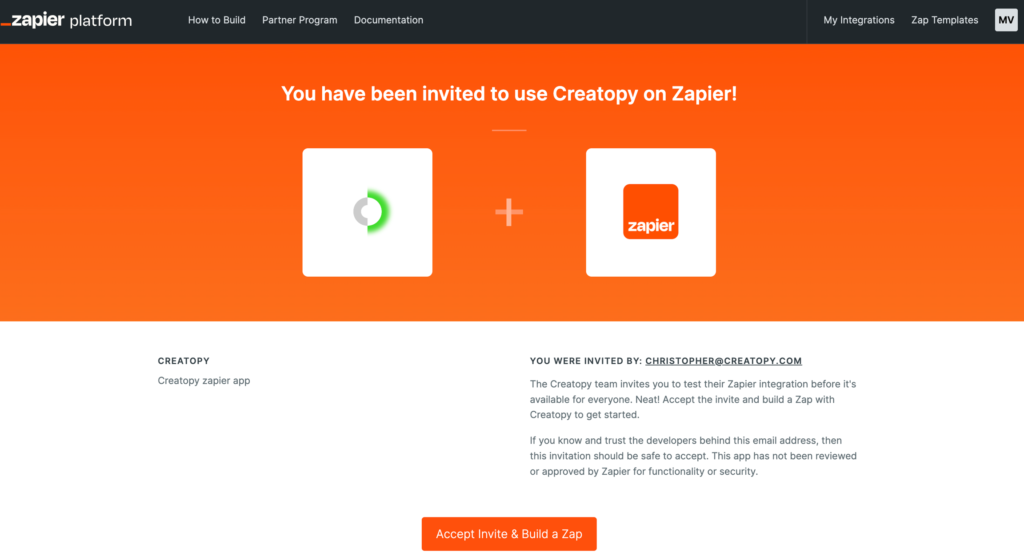
Make brand consistency issues a thing of the past
Creative automation offers a helping hand for plenty of issues that tend to cripple design teams—a major one being brand consistency. By choosing a creative automation tool like Creatopy, you can rely on features such as Brand Kits, templates, user permissions, personalization, and integrations to ramp up asset creation in line with brand guidelines.
Unsure if Creatopy is the right gateway to creative automation? See more ways Creatopy makes creative automation easy.








