
Generate Background
Create quality background with AI without the hassle of setting up elaborate photoshoots, and match your brand’s unique aesthetic.
AI Blur Background
Ever had an ad living rent-free in your head? That’s the power of focus. Blur the background of your photos with our tool to add depth and spotlight your products or subjects instantly. Forget manual edits—enjoy seamless background blur for clear, compelling visuals every time.
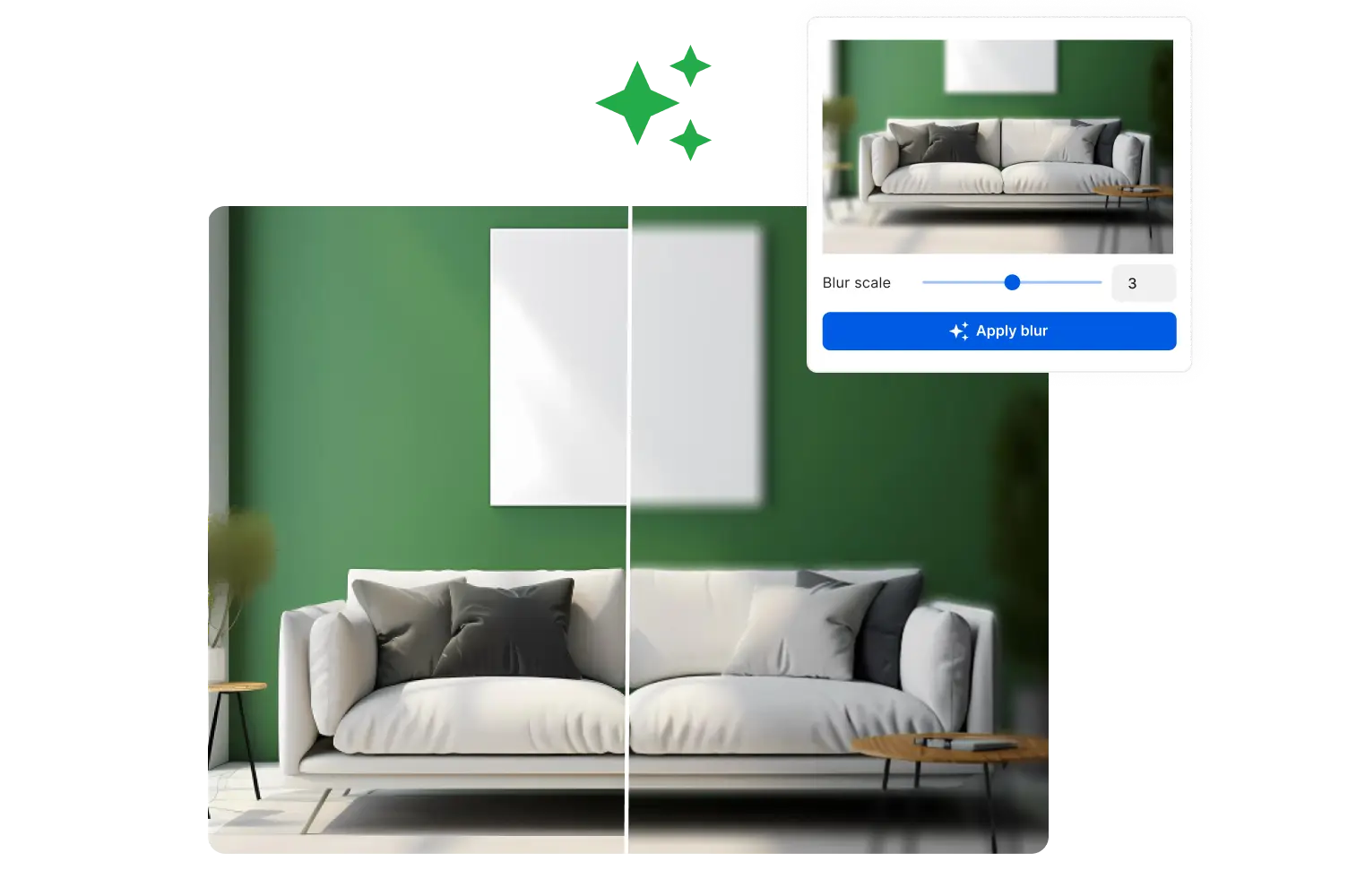
Businesses all over the world trust Creatopy








Capture Attention
Perfect Focus with Precision Blur
With Creatopy’s AI-powered Blur Background capability, designing standout ad creatives just got a whole lot easier.
Our tool doesn’t just blur photo backgrounds; it enhances image backgrounds for a professional look.
Say goodbye to visual clutter. Speed up your design process and create stunning ads quickly.
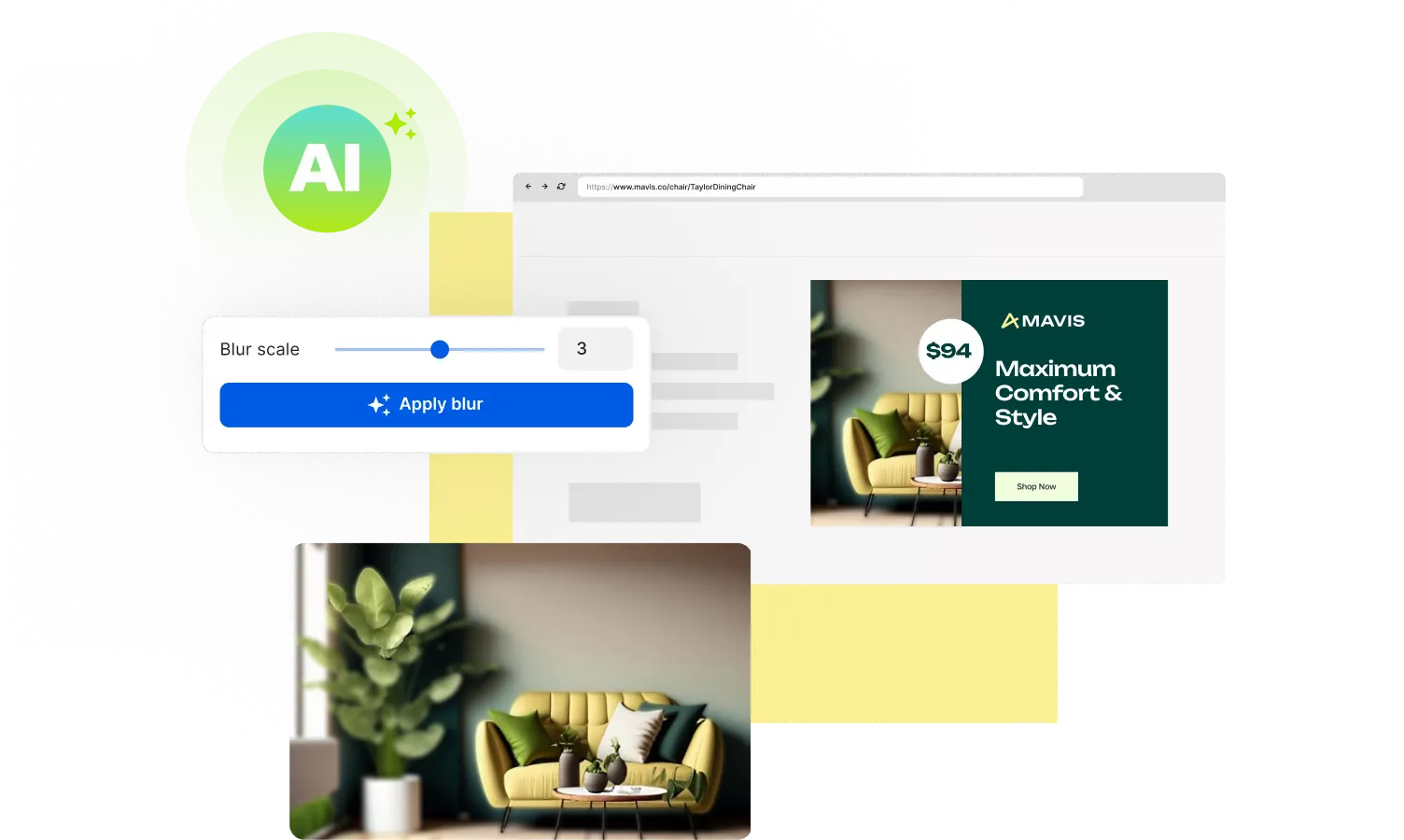
step by step
How to Blur Image Background in No Time
Get your ad designs ready in no time by blurring the background of your photos with Creatopy’s AI in four simple steps.
Upload Your Image
Upload your own images, or pick from stock, Shutterstock, or even generate with AI.
Head Over to AI Image
Go to the AI Image section, access blur background, and start making your subject pop.
Adjust Blur Background
Adjust the blur intensity with the slider, apply the blur, and make your subject stand out.
Export Your Image
Export your photo with a blurred background in your preferred format, including HTML5.
Learn more about our Ai Blur Background tool
See how to make your ads unforgettable with our AI-powered blur background tool.
FAQ
How do I blur the background of a photo?
Does a blurred background affect the image resolution?
Do I need any special software to use the blur background tool?
How do I blur the background of a photo?
Do I need any special software to use the blur background tool?
Does a blurred background affect the image resolution?
Eye-Catching Visuals
Unmissable ads with blur photo background
Make your ads unmissable with blur background—adjust image backgrounds and play with depth of field for standout visuals.
MAKE IT pop
Blur the background and draw all eyes to your main subject, eliminate distractions, and keep your product in focus with our background blur tool.
Make your subject stand out effortlessly. Ideal for product photography or portraits, our tool ensures your visuals are clear and compelling for any image online.
Adjust the blur intensity to suit your needs and get creative. Focus attention where it’s needed, and save time on photo editing for professional-quality images.
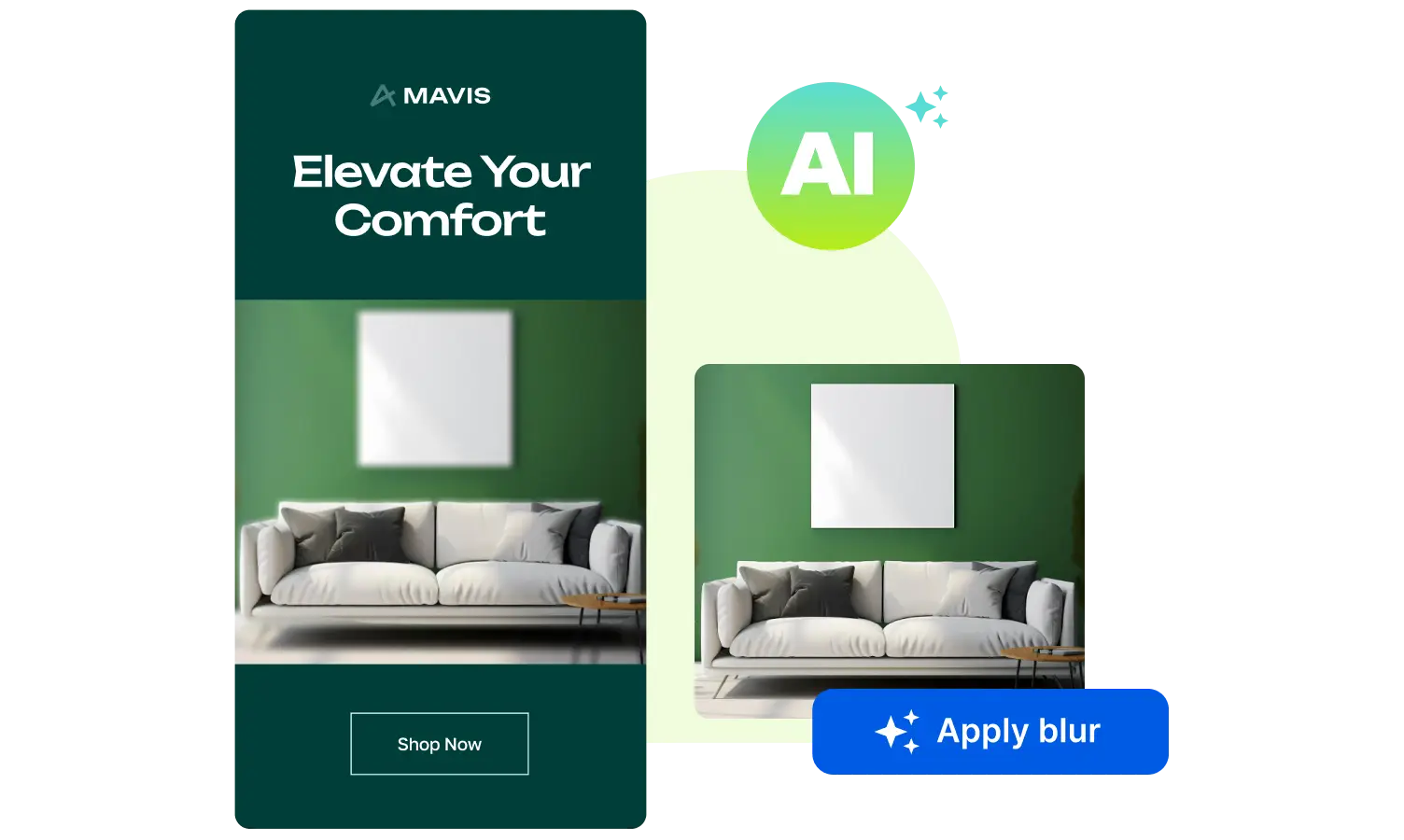
Design sets can save you time, while batch creation via CSV is very interesting. It's fast to design ads and post on social media. It integrates partners like Shutterstock.
Vincent Maurin, Co-founder
Panja


Generate Background
Create quality background with AI without the hassle of setting up elaborate photoshoots, and match your brand’s unique aesthetic.
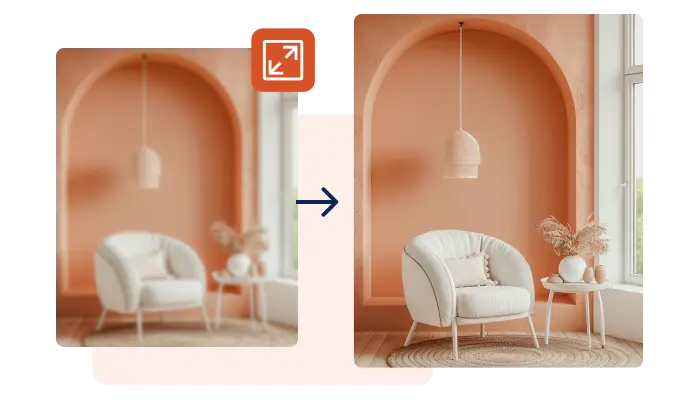
Increase Resolution
Increase photo resolution for sharper details. Choose from four levels of blurring effects to ensure a clear subject. Let our AI enhance your images effortlessly.
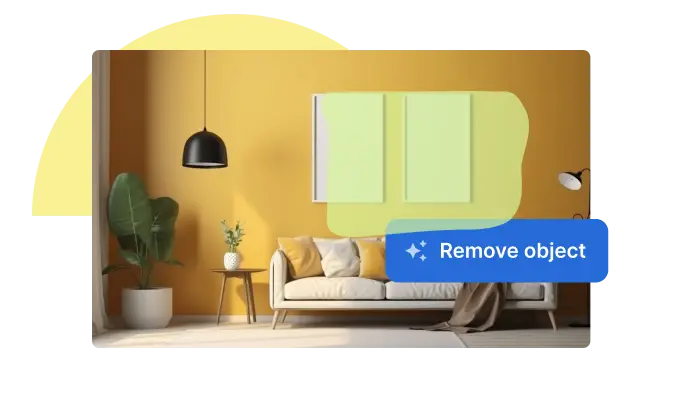
Remove Objects
Unwanted objects? Gone! Simply select them and watch our AI erase them, leaving a flawless image. Perfect for quick edits, no precision of strokes needed.
Experience the future of image editing
Blurred backgrounds, sharper details, and crisp visuals—transform low-res images with AI and make your ads pop!