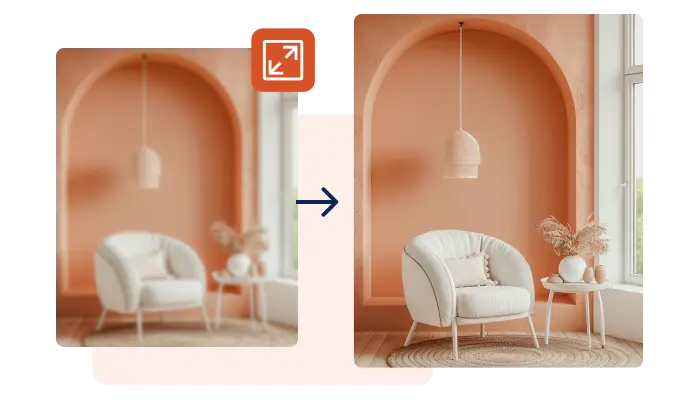
Increase Resolution
Increase photo resolution for sharper details. Choose from four levels of blurring effects to ensure a clear subject. Let our AI enhance your images effortlessly.
AI Image Resizer
Resize images and create perfectly proportioned visuals for any project in seconds! Creatopy's image resizer helps you optimize your photos to fit the dimensions of social media or display ads' preset sizes without requiring manual adjustments.
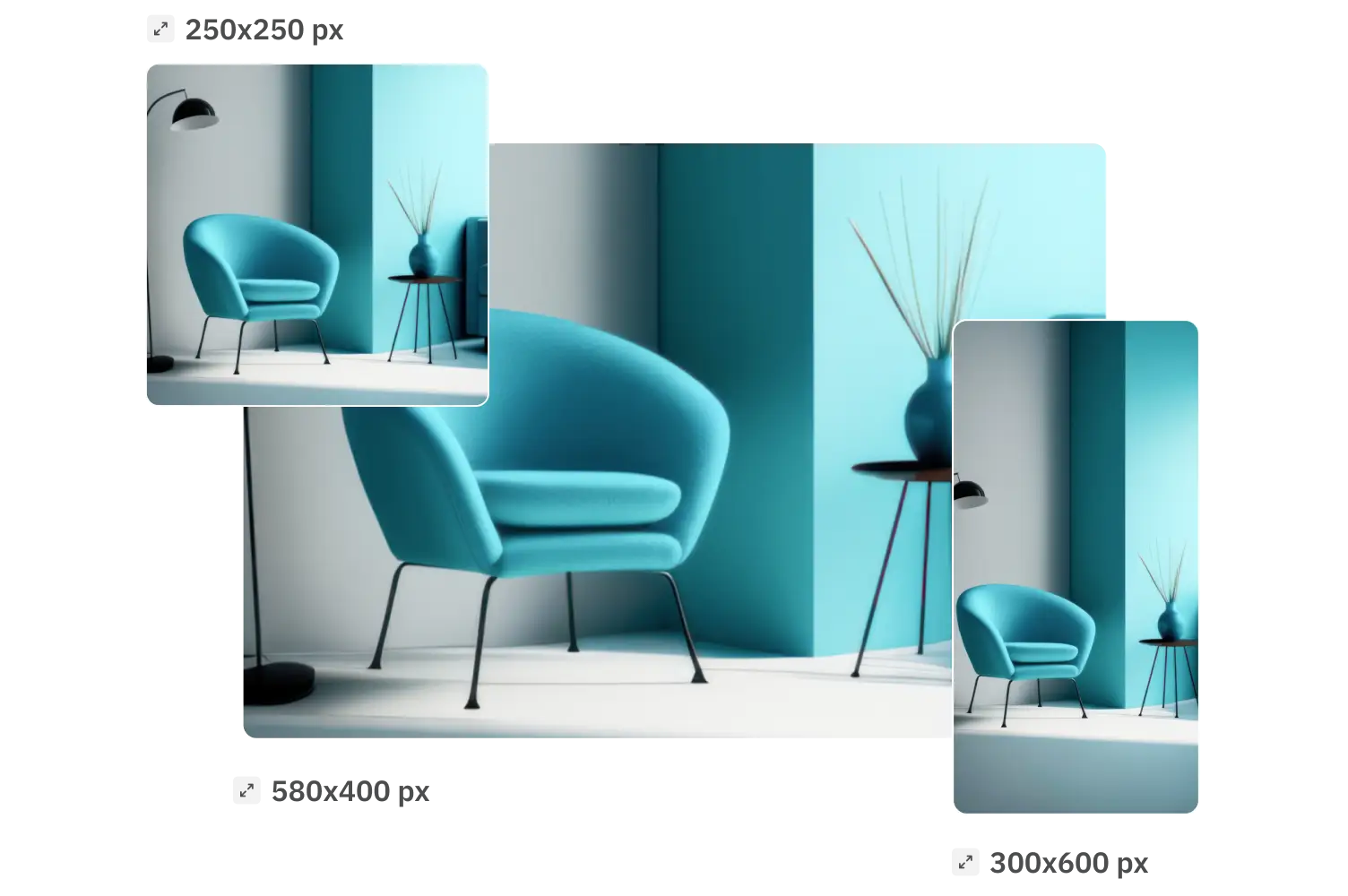
Businesses all over the world trust Creatopy








Online photo resizer
Resize images without losing quality
Save time and optimize high-resolution images to fit any aspect ratio with Creatopy's easy-to-use and intuitive image resizer tool.
Upload Image. Bring over your photo and resize it to any dimensions, or select from one of our social media preset sizes.
Mass resize images. Start with one photo, select multiple preset sizes, and watch your pictures resize across an entire set.
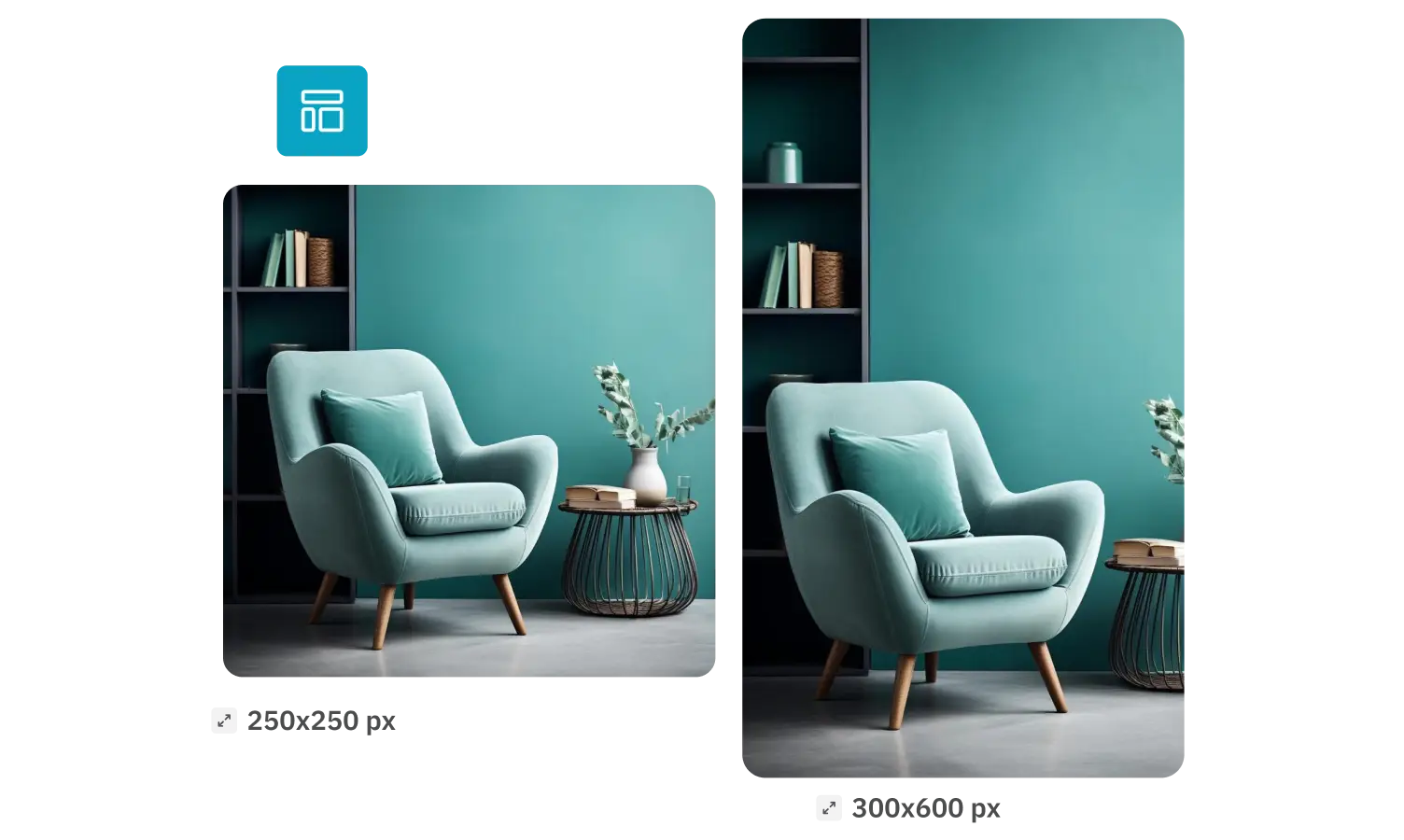
Resized image
How to resize an image
Use Resize and adapt your photos to any dimensions in a matter of seconds without losing image quality.
Start a new design
To get things rolling, open up a custom size with the width and length of the original image you plan on uploading.
Upload your photo
While there are multiple ways to upload photos in Creatopy, let’s keep it simple: drag and drop it onto your canvas.
Resize the image
Navigate to the header and select Resize. You can resize your image to any of the preset sizes available for display, social, print, or digital ads.
Finish your ad design
Export your resized photo as a JPG or PNG, or you can tinker with more elements and create an animated ad, which you can export as MP4 or HTML5.
FAQ
How to resize an image?
What file formats does the Image Resizer support?
How to resize multiple images at once?
How to resize an image?
How to resize multiple images at once?
What file formats does the Image Resizer support?
Pixel dimension
Resize without compromise
Quickly create perfectly sized images for any platform without sacrificing quality.
Resize photos
Optimize your ads with a variety of high-resolution images ready for multiple sizes to fit various screen dimensions or to use for customizable templates.
A/B Testing. The resize image tool allows you to quickly experiment with different images within the same format without compromising quality.
Improve image quality. Bring new life to low-resolution images with AI capabilities and then resize them to the formats of your choice.
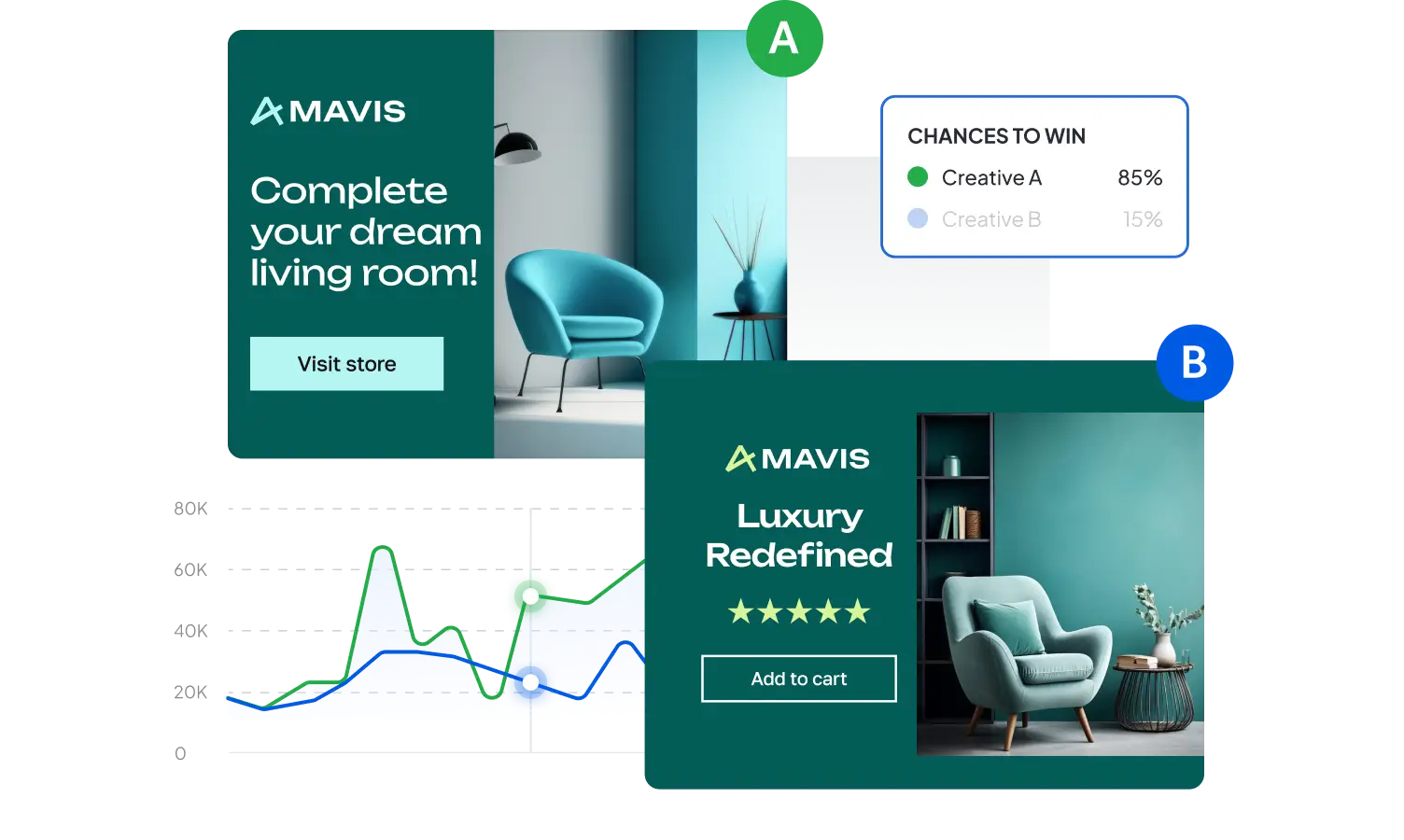
Design sets can save you time, while batch creation via CSV is very interesting. It's fast to design ads and post on social media. It integrates partners like Shutterstock.
Vincent Maurin, Co-founder
Panja

Photo editing
Supercharge your images with Generative AI
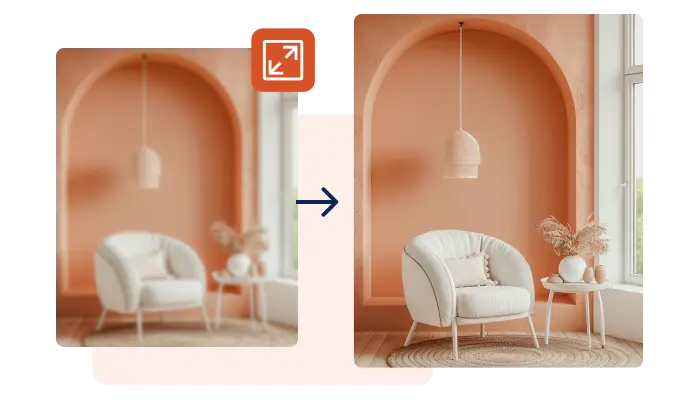
Increase Resolution
Increase photo resolution for sharper details. Choose from four levels of blurring effects to ensure a clear subject. Let our AI enhance your images effortlessly.
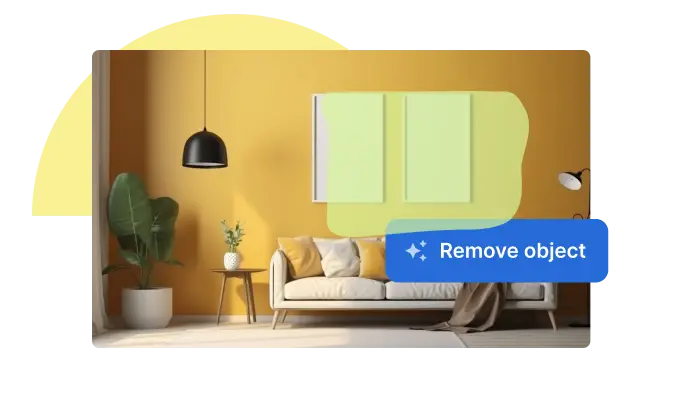
Remove Objects
Unwanted objects? Gone! Simply select them and watch our AI erase them, leaving a flawless image. Perfect for quick edits, no precision of strokes needed.

Blur Background
Blur the background of your photos with Creatopy’s AI tool to add depth and spotlight to your products or subjects instantly.
Quick and easy resizing
Sign up for a free trial to boost your ad production and improve your creative workflow.