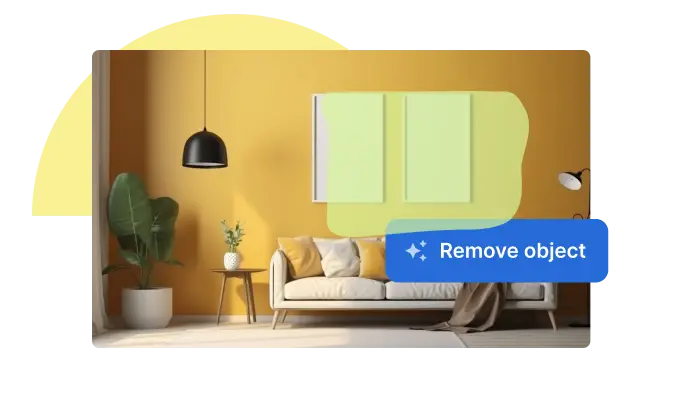
Remove Objects
Unwanted objects? Gone! Simply select them and watch our AI erase them, leaving a flawless image. Perfect for quick edits, no precision of strokes needed.
Photo Image Enhancer
Transform your visuals into scroll-stopping visuals quickly and easily with an AI image enhancer tool. Use AI to adjust contrast and sharpness automatically. Revamp your images and prepare them for your display and social media campaigns.
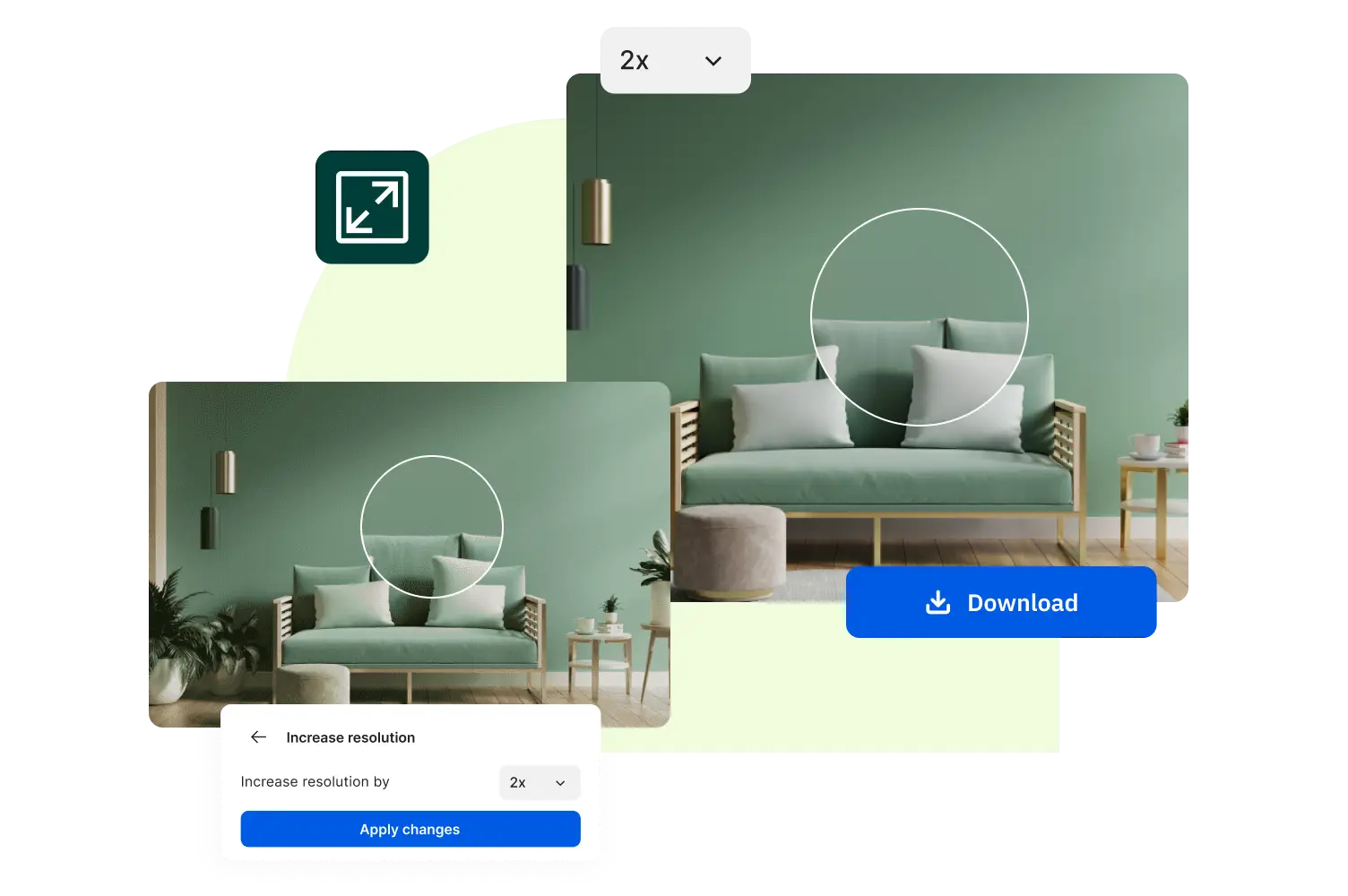
Businesses all over the world trust Creatopy




VISUAL BOOST
Perfect images with AI tools
Whether you’re working with low-resolution assets or need to create high-quality visuals for your campaigns, these tools are guaranteed to save you time and effort by helping you enhance photo quality. They ensure that you can improve image resolution and clarity without losing quality.
Improve social media content quality. Sharpen and make low quality images more vibrant, which helps increase engagement rates.
Optimizing display ads and banners. Reduce bounce rates and increase CTR by providing visually appealing and high-resolution ads that stand out.
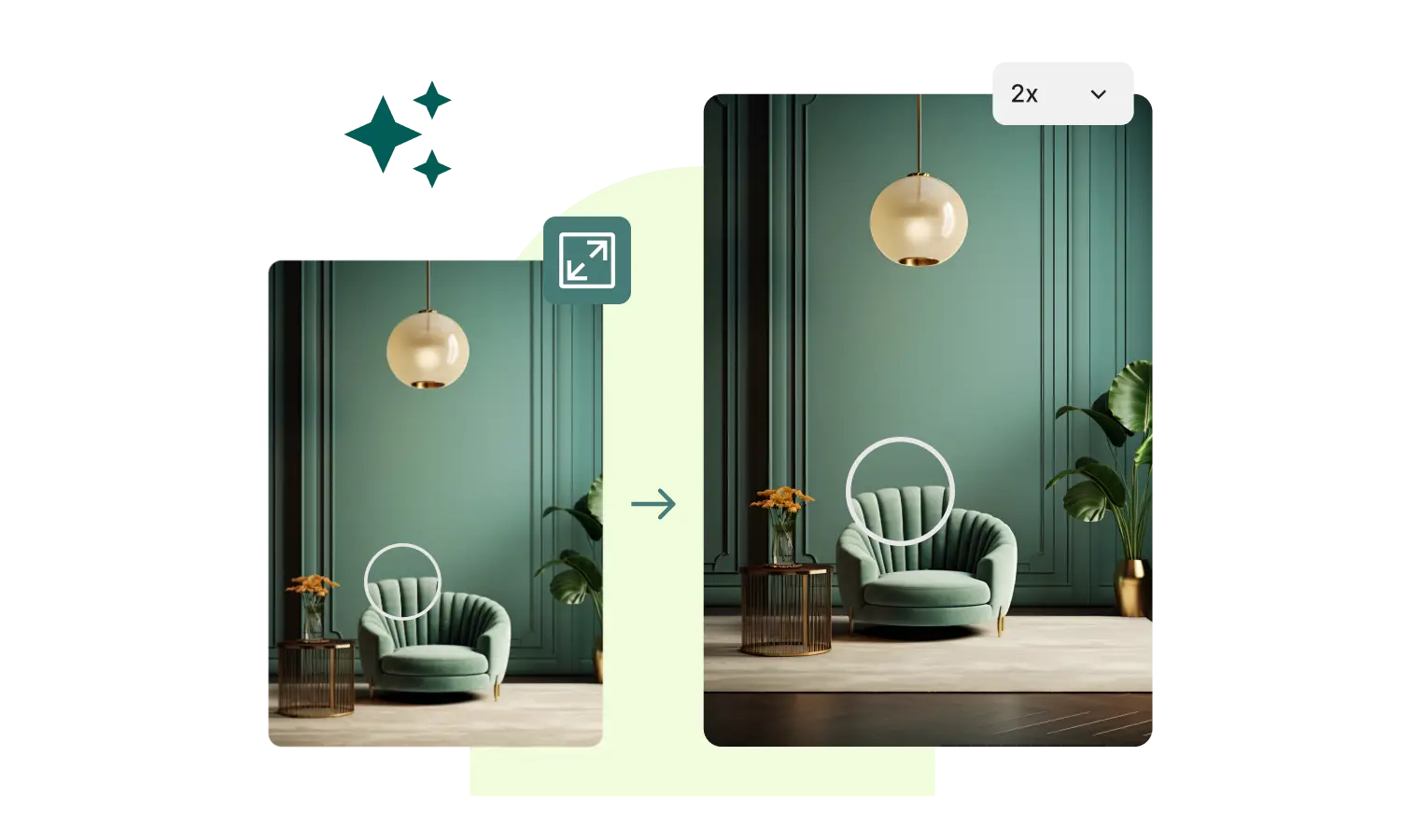
STEP BY STEP
How to use the AI photo enhancer
Check out how you can use the image quality enhancer feature in Creatopy in just a few clicks.
Import your image
To start things off, drag & drop your photo to upload it. You can import any image file, whether JPEG, JPG, or PNG, and up to 10 MB.
Enhance image quality
Head to the AI Image tab next to Properties, choose how much you want to enhance photos and increase the resolution, and click Increase resolution.
Time to Export
You can download the photo as a JPG, PNG or static GIF to your computer or use it to create a design for your display or social media campaigns.
Master enhancement
Learn more about our image enhancer
Follow these step-by-step video instructions on how to use the Photo Image Enhancer to obtain quality photos for your ads.
FAQ
How do I improve the quality of a photo?
Can any image be enhanced?
Will the file size change after enhancement?
How does this tool enhance your photos?
How do I improve the quality of a photo?
Will the file size change after enhancement?
Can any image be enhanced?
How does this tool enhance your photos?
Campaign clarity
Maximize campaigns with better image quality
Upscale low-res images into sharp, high-quality visuals. Grab attention on social media, in ads, or anywhere you need to stand out. Use AI to make every visual clearer, more engaging, more effective.
content refresh
Revitalize your outdated content with the AI image resolution enhancer to enhance photos, making it more appealing and increasing your impact.
Repurpose old visual content. Content marketers can use the AI image enhancer to refresh and repurpose older visual content by increasing its resolution.
Drive traffic. Enhanced visuals make content assets more engaging and visually appealing, which can drive traffic and increase content shares.
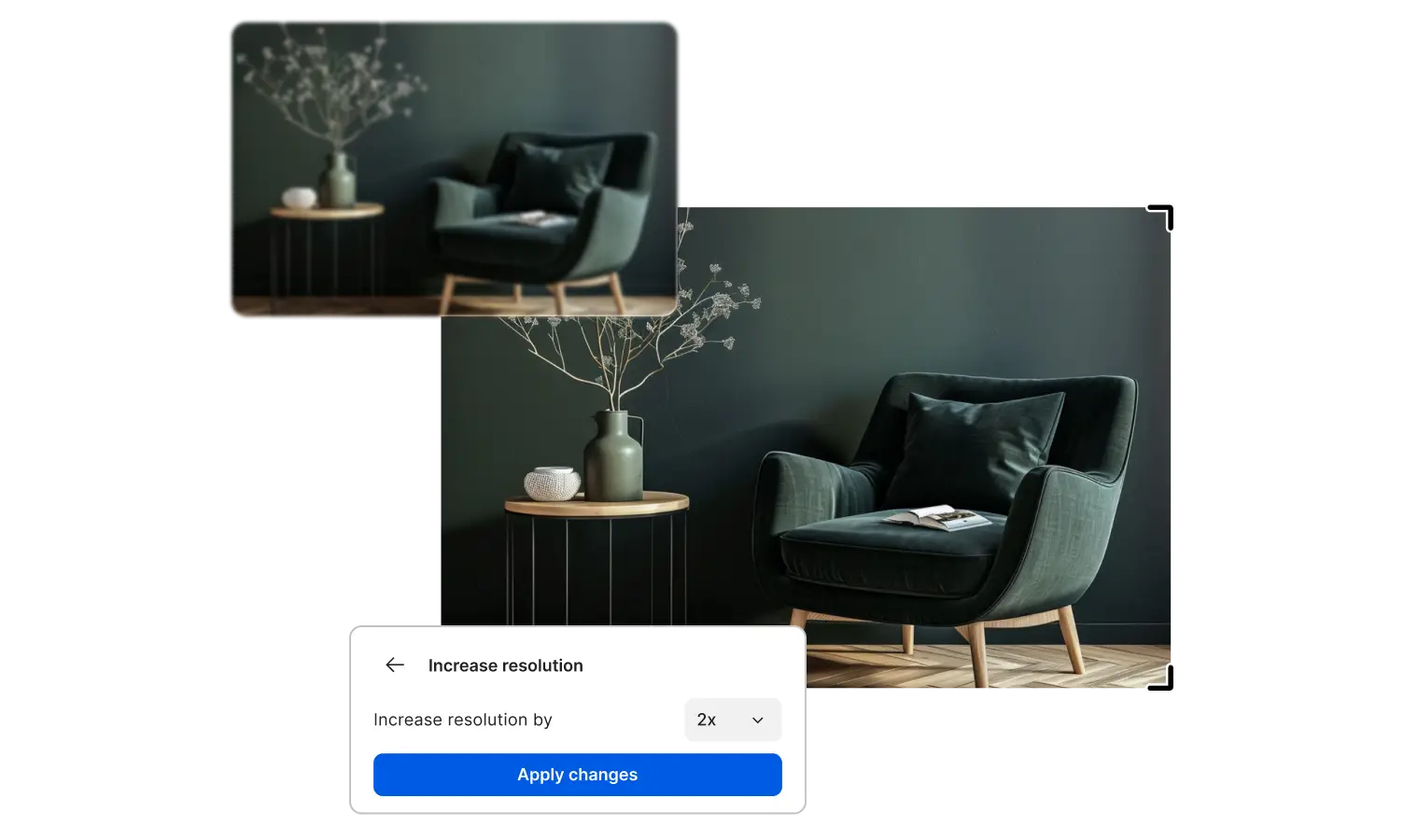
Design sets can save you time, while batch creation via CSV is very interesting. It's fast to design ads and post on social media. It integrates partners like Shutterstock.
Vincent Maurin, Co-founder
Panja

Explore more of our AI features
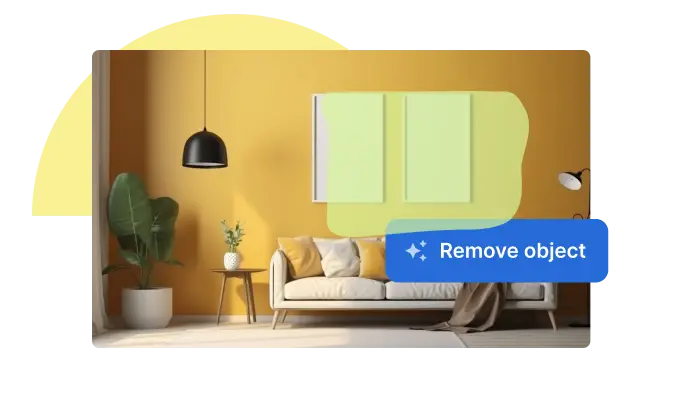
Remove Objects
Unwanted objects? Gone! Simply select them and watch our AI erase them, leaving a flawless image. Perfect for quick edits, no precision of strokes needed.

Generate Background
Create quality background with AI without the hassle of setting up elaborate photoshoots, and match your brand’s unique aesthetic.

Blur Background
Blur the background of your photos with Creatopy’s AI tool to add depth and spotlight to your products or subjects instantly.
Boost campaigns with stunning visuals
Sharpen and brighten your low quality image instantly. Leverage AI to upscale photos and create clear, engaging visuals.