Design ecommerce banner ads
With Creatopy, you can design professional ecommerce banners that drive more clicks. Always start with the right sizes and see how the platform's intuitive editor can speed up the creation process. Have your ad campaign ready for multi-platform delivery in just a few minutes.
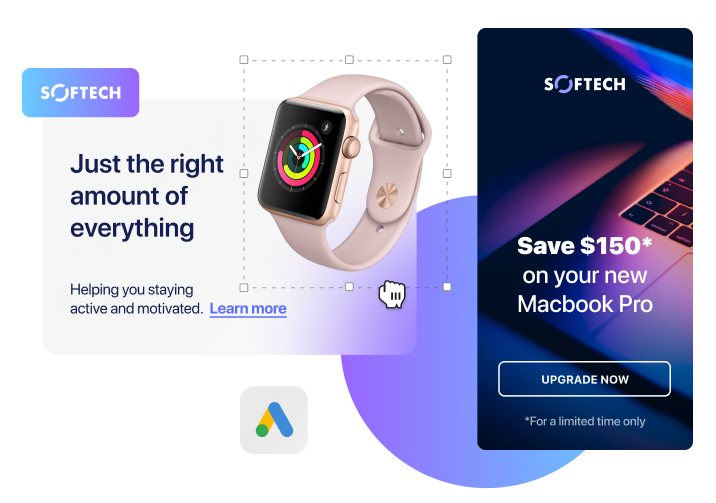
Automate your work with powerful tools
-
Design smoothly
Create multiple sizes at once based on the same design with our auto-resize tool. Have your ad campaign ready for various popular platforms in seconds.
-
Design smarter
Use data feeds and generate many creative variations of a banner. Get your product banner ads ready for launch with just a few clicks.
-
Design faster
Create ecommerce banners using the automation tools, then edit and animate all of them at the same time with ease.
Inspiration is only a click away
Get a head start in your design process by choosing one of the templates from Creatopy's library. Align the visuals with your brand identity and personalize it by adding high-quality photos, videos, shapes, icons, and illustrations. You can also make your product banner template more dynamic in just a few clicks with the Magic Animator.
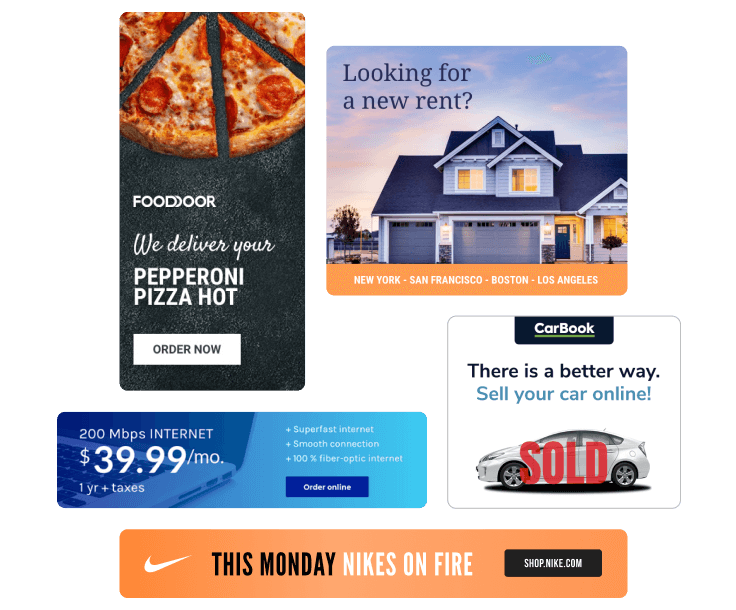
Make your product the focus of your ads
Quickly remove image backgrounds and highlight your product cutouts by placing them on a colored backdrop or adding a new background.
Forget about the tedious pixel-picking removal method because our feature automatically detects subjects in photos and deletes the background, leaving you with smooth edges.
See how it works
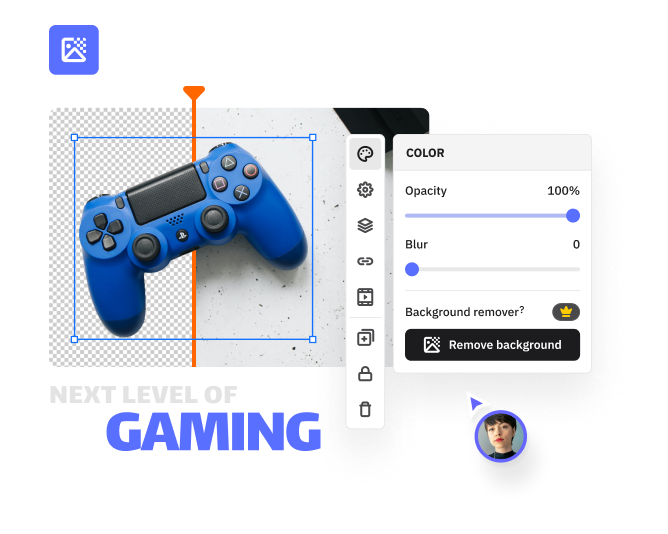
All in one ecommerce banner maker
Stock imagery
A successful ecommerce product banner design starts with high-quality images. Choose the one suitable for your campaign from our Shutterstock library, which has 20 million professional images. You can also use the platform’s advanced filtering system.
Typography presets
Skip the process of matching the fonts for your Amazon ecommerce ads or Shopify banners. There are over 50 font combinations on the platform, so it’s easy to coordinate your ad with up-to-date typography that helps your ad get across to your target audience.
CTA buttons
Convert your audience through compelling CTA buttons, which you can find in Creatopy. Feel free to personalize them according to your template design and change the copy and the color to create a contrast and make the button stand out.
Smooth animations
Make your designs more dynamic by using the Magic Animator presets or creating your own custom animation with ease. Decide on the duration or delay, add a different effect to each element or insert middle animations to make them stand out.
Brand alignment
Use Creatopy’s Brand Kit to store all your visual assets, such as font, color palette, logo, and imagery. When you’re in editing mode, change the colors of your template using the shuffle option and add all your other unique elements.
Download options
Once you’re happy with how your design turned out, it’s time to download it. You have a few options, according to the type of ad you created. If it’s a static design, export it as JPG or PNG. In case you animated it, choose the HTML5 or GIF format.
How to make ecommerce banner ads
-
Select a size
Pick a size from the dashboard according to the platform you’re targeting. Alternatively, you can select a design set from the ecommerce, real estate, automotive or other category, which is compatible with the Feed Ad Builder, allowing you to automate your design creation.
-
Edit your template
Next, browse Creatopy’s library to find a template that suits your banner and start to personalize it. Insert high-quality stock photos, icons, shapes, lines, and more. Easily add or replace elements from your design, which you can animate with one click using the Magic Animator.
-
Brand it
Once you included all the elements you wanted, you can start branding your product banner. Access your Brand Kit from the editor and add visual assets such as font, color palette, logo, or imagery. Select the shuffle option to brand your template in just a few clicks.
-
Download your work
When you feel like you finished editing your ecommerce website banner, pick an option for downloading it. Export it as JPG or PNG if you want it as a static ad, or choose the HTML5 or GIF format for animated banners.
Let's not forget about the costs
Because great ecommerce banner ads don’t have to be expensive
Short learning curve
Enable seamless collaboration between team members with an ecommerce banner maker tool that is easy to learn and use. No onboarding is necessary. Simply create an account and start designing your perfect ecommerce banner.
Per seat pricing model
Scale Creatopy to your specific needs with our friendly pricing plan. Design ecommerce banners alone or create a team, establish roles and rights, and tailor the workflows exactly as you need them to be.
7-day free trial
Feel free to explore our ecommerce banner maker down to the smallest details using the 7-day free trial available for all premium plans. Find out how easy it is to make professional ecommerce banner ads with Creatopy.

Create the perfect ecommerce banner design
Whether you want to create online shop banners or performing product ads to promote your brand, Creatopy's easy-to-use editor offers the flexibility to design static or animated banners in a matter of minutes.