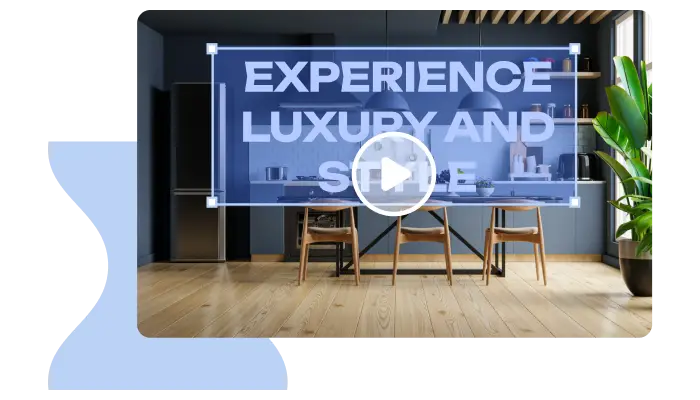
Add text to video
Add your logo or custom text to any video. Adjust size, opacity, and placement in a matter of seconds.
Add music to videos in a few easy steps
Level up your video and static ads with background music. Select an audio track from our royalty-free music library or upload your audio files to enhance your ads and videos and attract more viewers.

Businesses all over the world trust Creatopy




Add background music to videos online
Upload your video file into our app or use the video editing tools to create it directly on our platform. Then easily add audio to video, adjust the sound, edit the audio, and let your viewers enjoy it.
Add songs or background noise by uploading an audio file such as MP3, WAV, and OGG. Trim the audio and adjust the fade in and out for the music.
Browse our free and well-organized list of songs, preview the audio tracks, and playback to choose the perfect song for your videos.
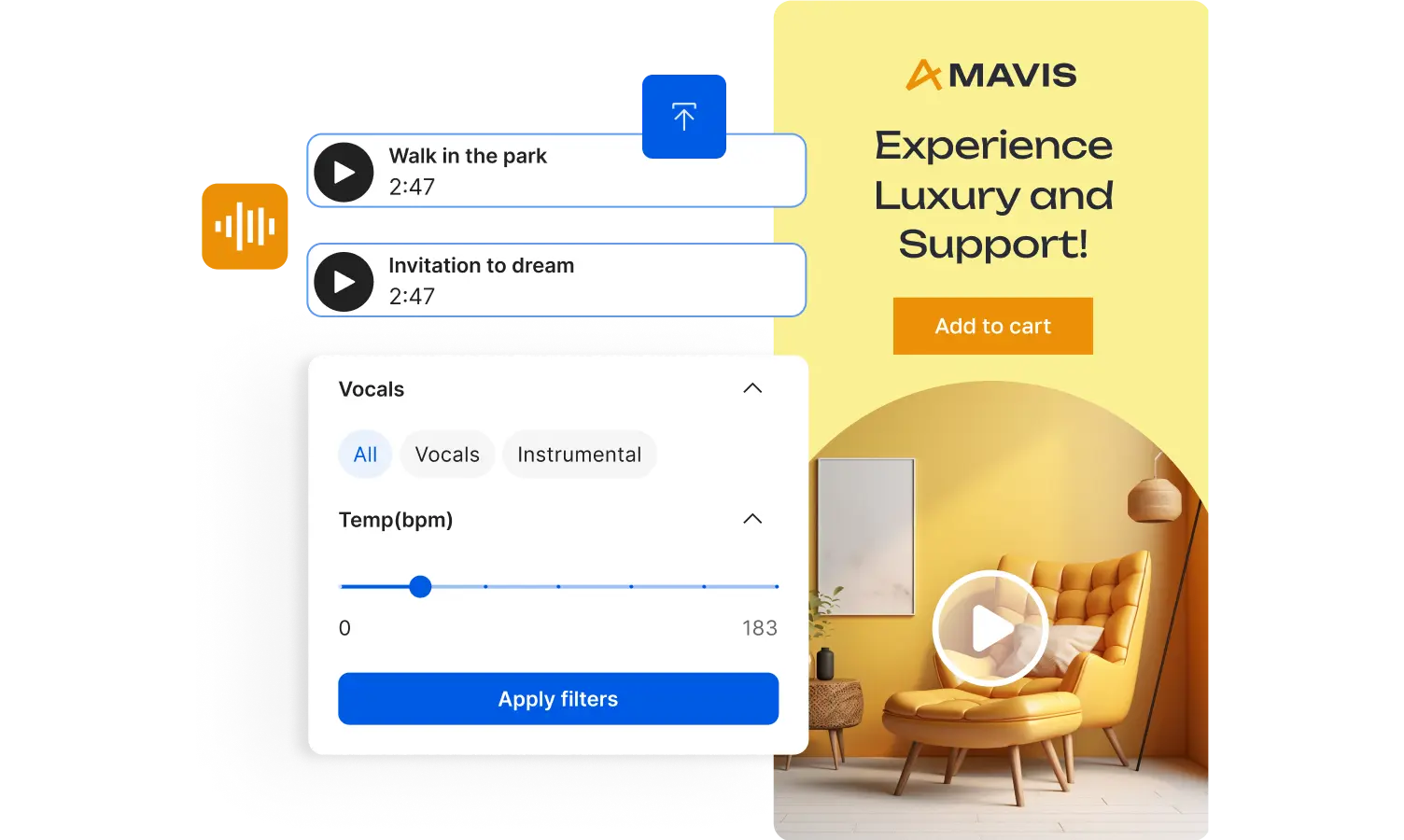
How to add music to a video in Creatopy
Access the audio library
Go to the Elements library by using the left-side menu, then click on Audio Tracks to open up Creatopy’s extensive collection of
premium music.
Choose the perfect sound
Upload various audio file formats or select a song from our free in-app library directly in the browser.
Audio editing
Adjust the fade in and out of the song, trim the audio file, and position the audio and video tracks as you need.
Download the video content
When your sound is ready, download the file as an MP4, HTML5, or AMP and enjoy your creation.
FAQs
How to add music to a video?
What video and audio file formats is Creatopy compatible with?
Can I upload songs?
How do I add audio from a voice recording to a video?
How to add music to a video?
Can I upload songs?
What video and audio file formats is Creatopy compatible with?
How do I add audio from a voice recording to a video?
Add music to video
Add audio to video online effortlessly
Add audio to your video file in a few simple steps and enhance your brand reach
and user engagement.
add music
Navigate the genre and mood categories to find your perfect song, or give the search and filtering system a try to save more time. All the music is free!
Well-organized library. Divided into categories based on mood and music genre, the song list is easy to browse and search through, thanks to a search bar.
Audio preview and playback. Sync the music with your video using the preview function. Playback the track after adding it to the creative and make adjustments.
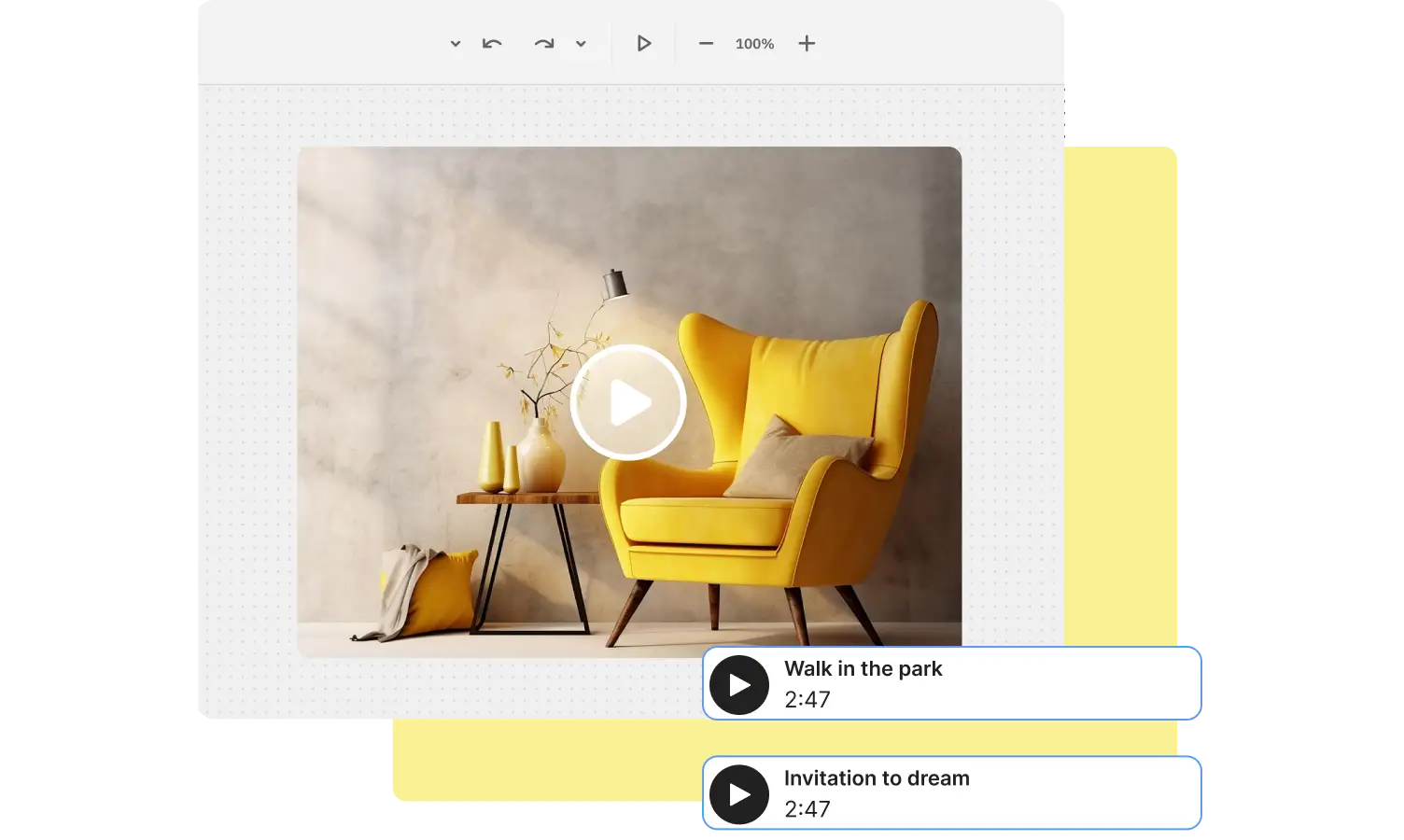
Design sets can save you time, while batch creation via CSV is very interesting. It's fast to design ads and post on social media. It integrates partners like Shutterstock.
Vincent Maurin, Co-founder
Panja

Add music to videos
Explore the video editor in Creatopy
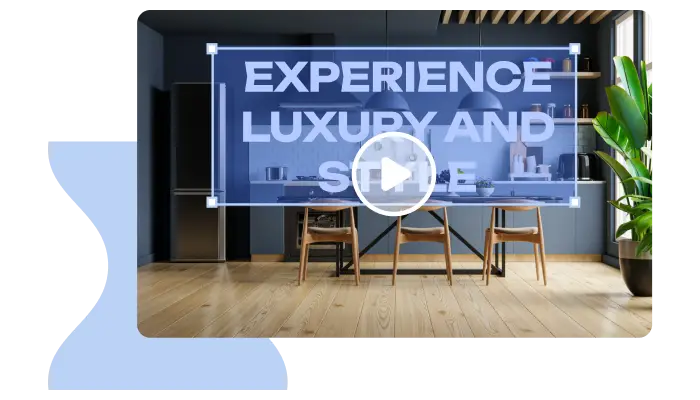
Add text to video
Add your logo or custom text to any video. Adjust size, opacity, and placement in a matter of seconds.
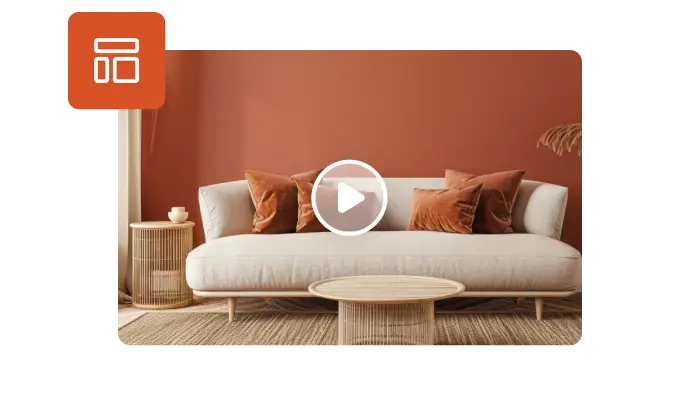
Resize videos online
Start resizing your videos for free while keeping the video quality to enhance your content's reach and quickly scale.
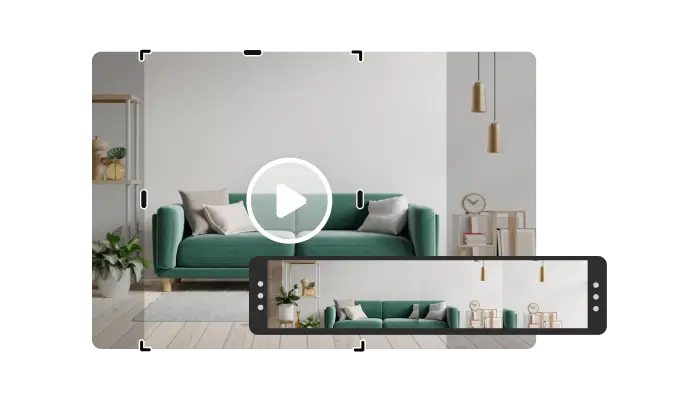
Video cropper
Easily crop videos to any aspect ratio, making sure they fit perfectly on social media platforms and display campaigns.
Discover all the video editing features in Creatopy
Explore the true power of Creatopy with a free trial that gives you access to all of Creatopy's features.